Keyword suggestion tool allows you to collect search suggestions from Google, Yandex, and YouTube using a multi-level query structure.
Step-by-step guide:
Creating a task. To create a task, go to the search suggest tool tab and click on “Create a new task”.
Step one: Search engine and region
Here you need to enter a task name (mandatory field). You can enter any name; it is often convenient to enter the name of the site to easily find the right task in the future.
Next, specify the source of search suggestions. You can choose Google, Yandex, or Youtube.
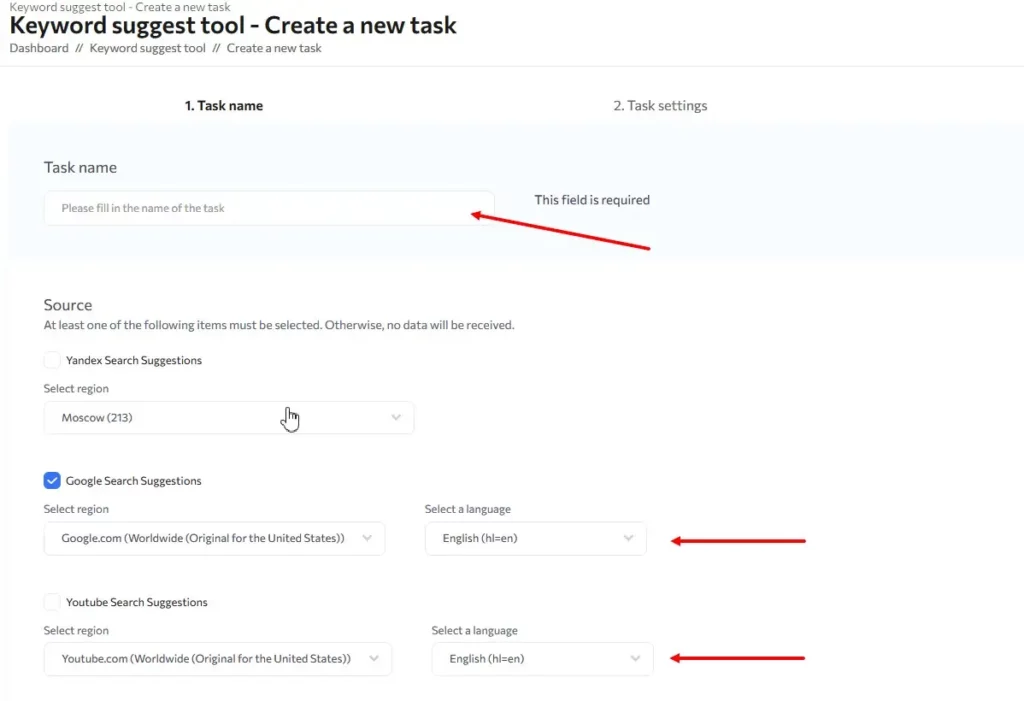
Step two: Task settings
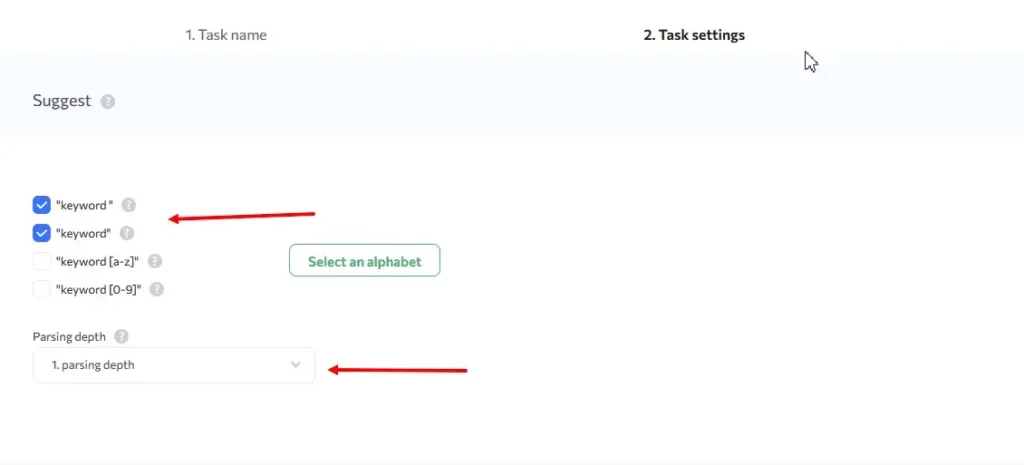
You need to configure the rules for collecting search suggestions.
Keyword – The system will collect search suggestions based on the entered keyword.
Keyword_ – The system will collect search suggestions based on the entered keyword by adding a space before it.
Keyword [a-z] – After placing a space, the system will substitute all the alphabet letters one by one and collect all available search suggestions.
Keyword [0-9] – After placing a space, the system will substitute all the numbers one by one and collect all available search suggestions.
Parsing depth – If you select a parsing depth of 2 or more, after collecting all the search suggestions for your keywords, the system will once again collect those search suggestions, but for all keywords collected at the first level.
Step three: Keywords and price
Upload by list or by file.
The supported formats are .xls and .xlsx. Specify the column from which the data is to be taken and whether or not the first row is to be taken into account.
Enter negative words
If during collection the system encounters search suggestions containing negative words, such suggestions will be excluded from the list, and further collection of search suggestions on this line will not be performed. Negative word functionality helps you save your data collection budget and solves the problem of manually cleaning the semantic core.
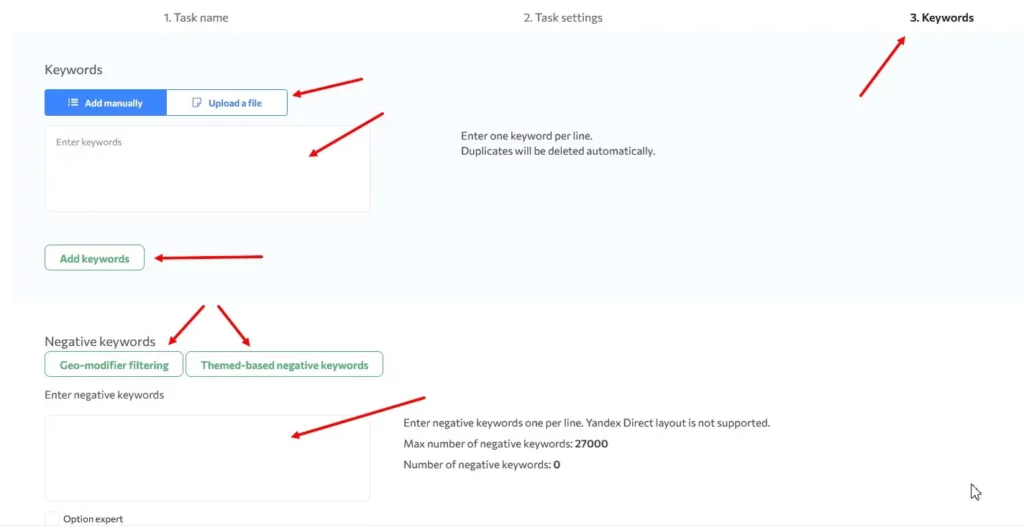
Press “Start task”.
The task list page shows the status:
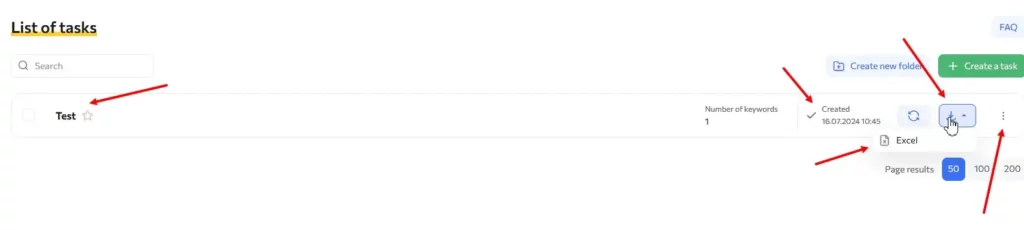
There are several statuses:
Queue – the data is not yet being collected.
Parsing – the counter shows how many keywords have been processed.
Ready – the option to download a file appears next to it.
The resulting file has the following sheets:
Search suggestions without duplicates – the search suggestions collected by the system at all levels without duplicates in a single column.
All search suggestions – all suggestions for all words for each collection level in separate columns.
Task settings – the settings for your task.

