Domain Expiry Checker
Check the Whois of thousands of expired domains in minutes.
Load your list and quickly find available ones for registration.
The first 7 days are free.
No credit card needed!
Get a list of expired domains in two clicks
A bulk website expiration checker can be absolutely valuable if you are looking to purchase a domain for your website.
With the Domain Expiration Checker tool, you can collect domain names that have already passed their expiration date. The tool offers an easy-to-use interface with extended features that allow users to check for expiring or soon-to-be expiring domains in just a few seconds.
So if you’re planning to buy several of them at once, or if you need to check all your unrenewed domains for updates, this tool is the perfect way to get quick and reliable information!
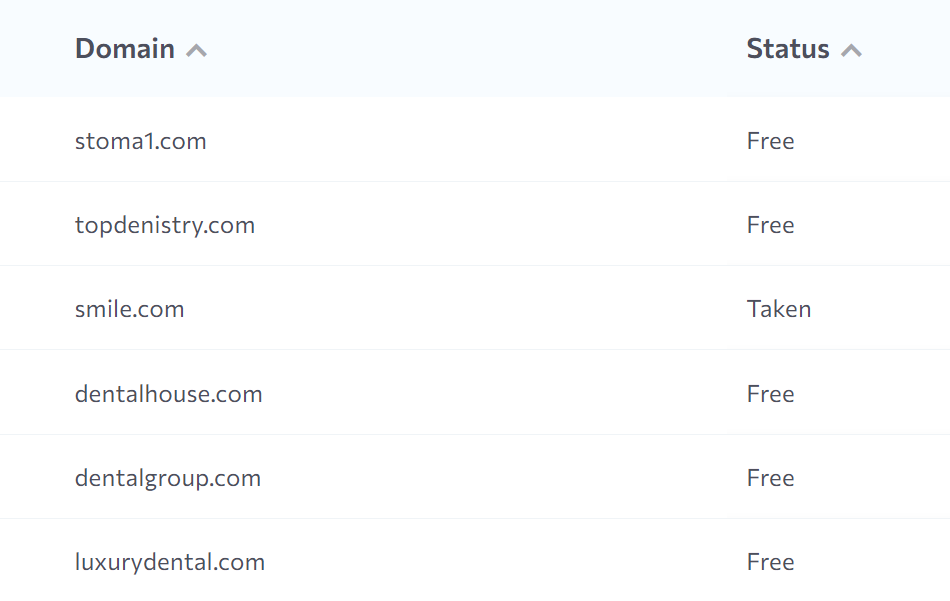
Main features of the tool
Looking for a dropped domain? Need to bulk check website names’ availability for registration? Rush Analytics will solve your problem 100%.
-
Any domain zones
Check exotic domain zones, not just .com, .net, .org, and .info.
-
High parsing speed
Checking at 500 URLs per minute.
-
High accuracy
In the output, you get nothing but domains that are really available for registration.
How domain expiry checker works
The modern market demands new technologies and approaches to solve SEO problems. Incorporating a bulk domain expiry lookup into your strategy can streamline the process of identifying and acquiring valuable web addresses.
The expired domain can then be registered by anyone who may find that it offers some unique advantages depending on the nature of the address. Our domain expiry checker informs you of whether or not this domain name is free to register.
-
Upload a list of domain names
Enter a URLs list from any TLD list or from an Excel file.
-
Get a list of site addresses available for registration
The result of the task will be a list of the occupied and available web addresses
Upon entering the domain names, you will be able to quickly see if the right domain is out there. -
Update the data
To renew the list of expired domains, open the task settings, delete unnecessary URLs, add any new ones, update the expiry date, and then restart the task.
How to use the tool
1. Select the Whois domain checker from the left menu and click on it. Then, click on the “Create a new task” button:
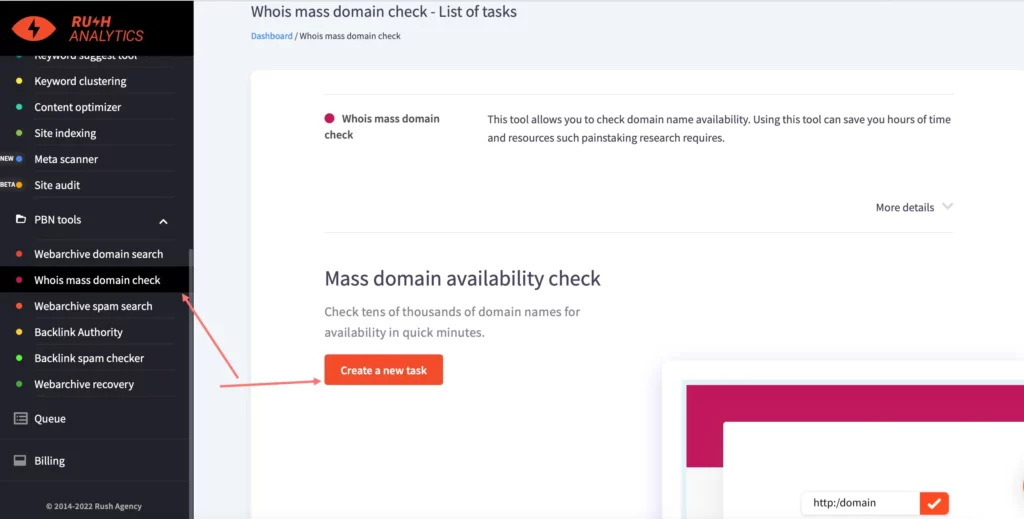
The “Create Task” window will appear. Enter a name and go to the next step.
2. Task Settings: Select “Sort alphabetically” if need be, and click on “Next step”:
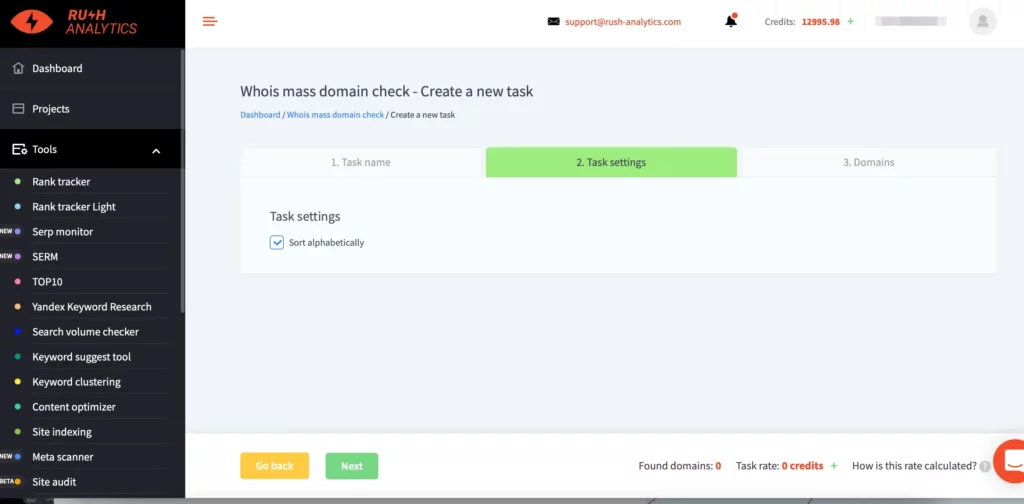
3. Adding domains: Add the domains you want to check, each from a new line, without adding http:// or www. You can take the domains from the previous Webarchive domain search tool. The list of domains can also be uploaded using an Excel file:
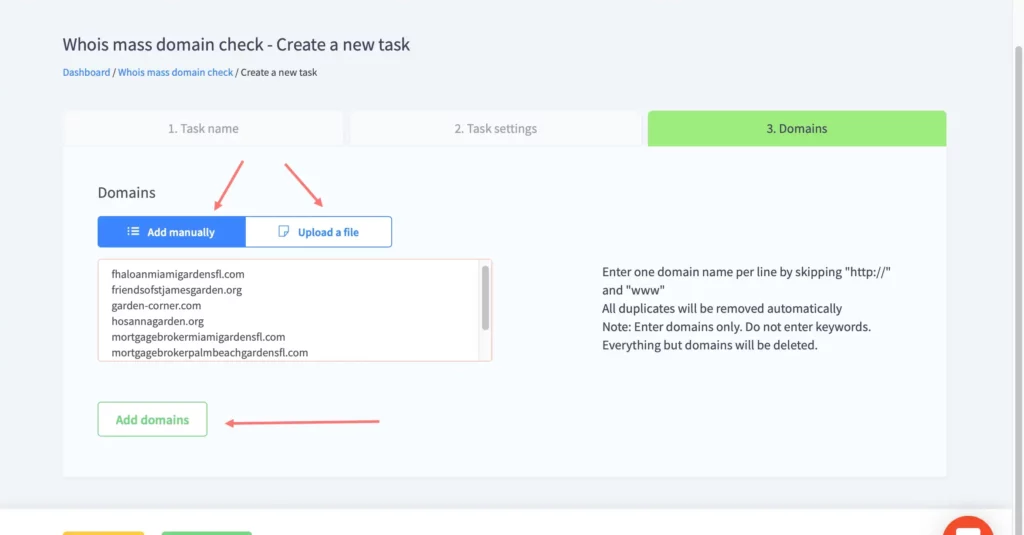
To launch the task, click “Create new task”, and in the window that appears, confirm the launch.
On the Whois mass domain checker list, you will see the task you have started and be able to track its status. The number of domains added and the date the task was created will also be shown. When the task is ready, there will be a link to download the report, and you can go to the task to view the results in the web interface.
Results
In the task results, you will get a table in the format: Domain | Status, where you will see domains that are “Occupied” or “Available” for registration:
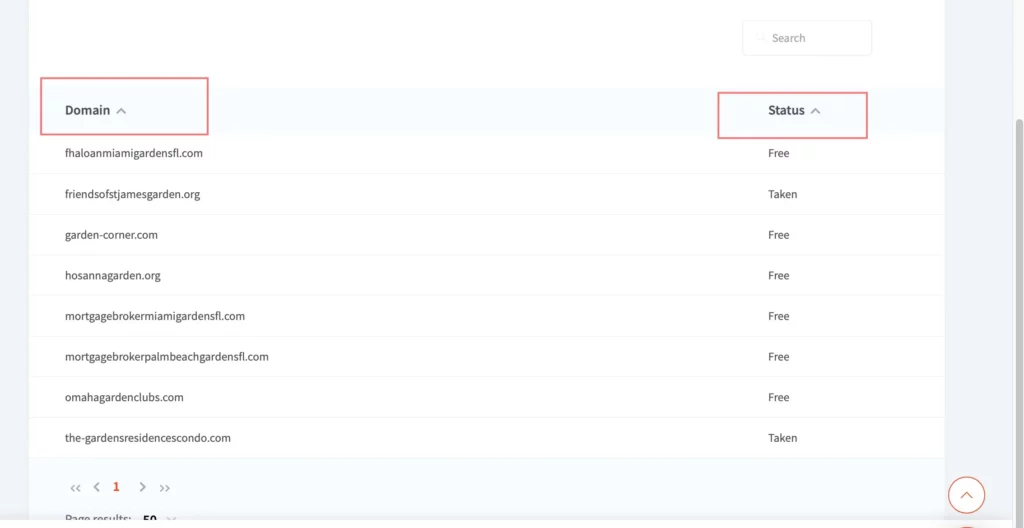
Open the task settings, delete unnecessary domains or add new ones, then restart the task.
Start using Rush Analytics today
Get 7 days free trial access to all tools.
No credit card needed!

What experts say about us
Flexible pricing to suit your needs
- 0,00055 USD for 1 domain
Depending on the subscription plan *
Get 7 days free trial access to all tools.
Pick the right keywords from Google, YouTube and Yandex suggestions
Try for freeRelated Features Features
Domain expiry checker FAQ
Learn more about this tool by exploring our
Frequently Asked Questions Guide ➜




