Case converter
Instantly change the capitalization of text with this free online tool.
Simply type or paste text below and convert it to upper case, lower case, title case, or sentence case with a single click!
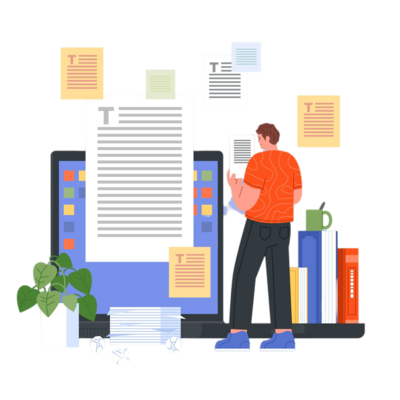
Case converter for all your needs
Use case converter to save time and effort!
For Copywriters and SEO Professionals
- Formatting – Use a case converter tool to quickly change case for uniform styling, like converting all the letters to ALL CAPS for emphasis, or title case for section headers in a document.
- Consistency and Readability – Use a title case converter for titles, headings, book names, etc. Create a consistent, easily scannable style across documents and content by capitalizing the first letter.
- URL Optimization – Utilize a case converter to format URLs, filenames, image ALT text or XML Sitemaps upper case letter capitalization for consistency is important for technical SEO.
- Writing Conventions – Adhere to certain capitalization rules by using a case converter. For example, always capitalize “I” and transform the remaining letters to lower case in a sentence or names/proper nouns.
For SMM and UX
- Social Media/Online – Utilize a case converter to properly format usernames, hashtags or initialisms for online writing like posts and messaging. Use ALL CAPITAL LETTERS to denote shouting or excitement.
- Branding – Depend on a case converter for logos, headers and taglines that follow title capitalization rules and often rely on title case capitalization or specific upper case word capitalization as part of a company’s branding guidelines.
- Accessibility – Leverage a case converter to assist those who may not be able to manually press shift or caps lock keys with ease to stylize their typing with upper case letters.
Transform Text in 3 Easy Steps
Accidentally typed something in all caps or messed up your capitalization? Our intelligent case converter tool allows effortlessly switching between lowercase, uppercase, title case, and sentence case. Follow this simple tutorial:
Whether you’re fixing one word or an entire manuscript, this 3-click case changer makes inconsistent capitalization a thing of the past. We handle the heavy lifting so you can get back to writing with ease.
Make your working process easier
We developed this all-in-one case converter tool to simplify the process of changing text capitalization. Instead of toggling through every misformatted word or sentence manually, now you can use this tool to correct inconsistent case issues with just a few clicks. By offering quick conversion to sentence case, Title Case with capitalized initial letters, UPPERCASE and lowercase, we remove the repetitive grunt work so you can format documents, write content, and design text effortlessly. Our goal is to save you time and energy so you can devote yourself to more meaningful creative tasks.
Cheat Sheet on Capitalization Rules
When it comes to capitalization, English rules can seem complex and convoluted at first. However, they boil down to bringing structure, clarity, and consistency to our writing. Getting capitalization right polished your work and makes reading smooth.
The Key Capitalization Guidelines:
- Capitalize the first word of every sentence and all proper nouns like people’s names, days, months, cities, states, etc.
- Capitalize official titles when used before a name, like President Biden or Dr. Jones.
- Capitalize the main words in book titles, movie titles, song names excluding small articles/prepositions like “and” “of”.
- Capitalize the first letter of every point in a bulleted list or outline structure – like what you are reading now!
- Capitalize brands, companies, product names and trademarks to match their official upper case letter styling.
- Refrain from RUNNING EVERYTHING TOGETHER IN ALL CAPITAL LETTERS for online etiquette.
Tips and tricks for SEO
Here are some handy tips and tricks users can utilize when using the case converter tool:
-
Copy and paste longer excerpts rather than retyping the entire text to save time. The tool preserves all spacing and punctuation.
Double check for any misspellings or typos before converting, as it will preserve these. Use built-in spellcheck if unsure.
For long documents, convert section-by-section rather than all at once if needed. Breaking it up minimizes risk.
Want a creative flourish? Mix and match! Convert the first paragraph to lowercase, leave the second as is, and make the third uppercase. -
Be mindful of links or email addresses when converting, as those may need to remain uppercase for functionality.
For branding purposes, exceptions can be made to company names or product names that legally require specific capitalized formatting.
Unsure which style looks best? The tool allows experimenting with different case options on your text before settling on a final pick.
If copying from another source, it may carry over unwanted formatting. Paste into Notepad first then recopy plain text.
You may also like
Check out our free Word Counter, or get a free 7-day trial to explore our outstanding tools for marketers and SEO professionals.
More tools to optimize your content
Start using Rush Analytics today
Get 7 days free trial access to all tools.
No credit card needed!

What experts say about us
Flexible pricing
to suit your needs
- 0,00044 USD for 1 URL
Depending on the subscription plan *
Get 7 days free trial access to all tools.
Start tracking your local SEO performance now with our user-friendly tool. Simply input your keywords, set your locations, and let our tool do the rest.
Try for free







