Keyword grouper
Discover the keyword clustering tool that will change your SEO strategy. With lightning-fast speed and unparalleled accuracy, our tool transforms your list of related keywords into a fully optimized groups of keywords in a matter of minutes. Manage keyword groups and clusters to gain insight and stay ahead of the competition. Don’t compromise – use our modern solution and improve your website’s performance.
The first 7 days are free.
No credit card needed!
Easily create keyword groups
- Save time and eliminate the risk of errors.
- Our keyword grouping tool can cluster 5,000 keywords in just 5 minutes, delivering accurate and reliable results.
- Say goodbye to manual keyword grouping struggles and welcome a lean and fast process.
-
Keyword by target URL
No more guesswork or manual mapping of keywords to URLs. Our Keyword Grouping tool analyzes your keyword list and automatically matches them to the target URLs based on their relevance and intent.
-
Accuracy and efficiency
By grouping similar keywords and aligning them with user search intent, you can increase organic visibility, and achieve better results.
-
Google ads PPC campaigns
Improve Google Ads campaign efficiency with automatic keyword grouping for more relevant ads, higher ad ranking, and optimal ad positions. Experience the benefits of better keyword grouping for Google Ads.
Automate your keyword grouping
Check out the features of the tool and get detailed instructions on how to use the keyword grouping tool.
Unlock the power of efficient keyword grouping
Over +70 languages and locations
- Our keyword research capabilities and extensive keyword list support over 70 languages worldwide, ensuring consistent quality in keyword grouping across all regions.
- Experience lightning-fast keyword grouping for Google, delivering rapid results for your optimization needs.
Streamline your SEO strategy
- We offer an expert keyword grouping tool using the latest clustering algorithms to provide highly accurate keyword clusters.
- Our adjustable clustering accuracy settings give you the best results for your niche. Choose our solutions to improve keyword research and effectively optimise your keyword list.
Maximize your ROI with Rush Analytics
- Maximize your return on investment (ROI) with Rush Analytics Keyword Grouping Tool.
- By streamlining your keyword strategy, you can optimize your content and campaigns to attract targeted traffic and achieve better results.
Lightning fast keyword grouping
- With our modern technology, you can process and group up to 10,000 keywords in just 15 minutes.
- Experience the convenience of automatic grouping, even for vast amounts of 100,000 keywords or more.
Keyword grouping: soft and hard approaches
The soft and hard approaches offer distinct benefits for your keyword research. Soft clustering helps identify semantic relationships and similarities between keywords, while hard clustering allows you to categorize and group keywords based on more complicated criteria. By using both approaches, you can increase the relevance and performance of your keyword research, resulting in better SEO results.
SOFT
Our keyword grouping tool starts by selecting the highest search volume keyword and compares it with other keywords based on the number of common URLs in the Google TOP. If the number of matches meets the specified grouping precision, the keywords are grouped together. It’s the so-called soft grouping approach. Our tool then performs a thorough analysis to guarantee that related keywords are appropriately placed in the most relevant keyword groups.
HARD
The algorithm begins by selecting the keyword with the highest search volume and compares it to other keywords based on the number of common URLs in the Yandex or Google TOPs. It further verifies that all keywords within a group share the same URLs in the SERP TOP. When the number of matches satisfies the specified grouping precision, the keywords are seamlessly clustered together, forming cohesive and optimized keyword groups.
Simplify keyword analysis and grouping process
Our way to group keywords offers a strategic approach to organize and optimize your keywords. With the soft and hard approaches, you can group keywords based on semantic relationships or specific criteria, respectively. Using tools such as Google Search Console, you can analyse and refine your keyword groups for maximum impact. Stay ahead of the game and unlock the full potential of your SEO strategy with effective keyword grouping techniques.
-
Choose a search engine, location and language
The user-friendly interface will help you select a search engine and any location in the world down to a city.
-
Choose keyword grouping approach
Choose the keyword grouping method: soft or hard clustering. Soft is better for less competitive websites, while hard is better for popular keywords. Set the clustering accuracy: higher means more related keywords grouped together. Enter the keywords to analyze. The tool will group your keywords based on your settings.
-
Upload your keyword list
Upload a list of your keywords as well as a list of negative keywords that will be excluded from the list before clustering.
Start using Rush Analytics today
Get 7 days free trial access to all tools.
No credit card needed!

The data that we collect
In the report you will receive after the Keyword Grouping Tool has done its work, you will get everything you need to build the perfect site structure or pillar page.
How do I make keyword lists effectively?
-
Identify high search volume keywords
Begin by creating a list of keywords related to your business. Prioritize those with a high search popularity, as they have the potential to drive the most traffic. Monitoring query volume is critical in choosing the right keywords for advertising campaigns, as well. Example: For an organic tea business, keywords might include “organic teas”, “herbal teas”, “green teas”, and more.
-
Use a keyword grouping tool
The tool assesses the semantic relationship between keywords and makes suggestions as to which keywords should be grouped together. SEO professionals often rely on such tools to help cluster keywords.
-
Manual review
Even with a tool, it’s essential to review your keyword groups manually. Think about the user’s intent. Are the keywords grouped in a way that genuinely represents a similar searcher’s intent? How many keywords truly reflect the searcher’s needs? Example: “Benefits of organic tea” and “Organic tea recipes” might both have the word “organic tea”, but the intent behind these search queries is different.
-
How many keywords in a cluster?
When wondering how many keywords to include, there’s no definitive answer, as it depends on the specific topic and the depth of content you can create. However, a cluster might typically contain 5-15 keywords.
-
Optimize your content
Once keywords are grouped, optimize your site’s content for these clusters. Make sure your content is high quality, relevant, in-depth and provides value by addressing the search intent behind each keyword group.
-
Monitor and adjust
SEO is not a set-it-and-forget-it strategy. Consistently monitor your keyword groups’ performance, see which search queries are driving the most organic traffic, and adjust your promotional campaigns accordingly. By focusing on keyword groups rather than individual keywords, you align your site more closely with the nuances of search engine algorithms and user intent. With a deep understanding and effective application, you can ensure that your site stands out amidst the vast digital landscape.
What experts say about us
Flexible pricing
to suit your needs
- 0,00387 USD for 1 keyword
В зависимости от тарифного плана *
Get 7 days free trial access to all tools.
Pick the right keywords from Google, YouTube and Yandex suggestions
Try for freeRelated Features
Step-by-step guide:
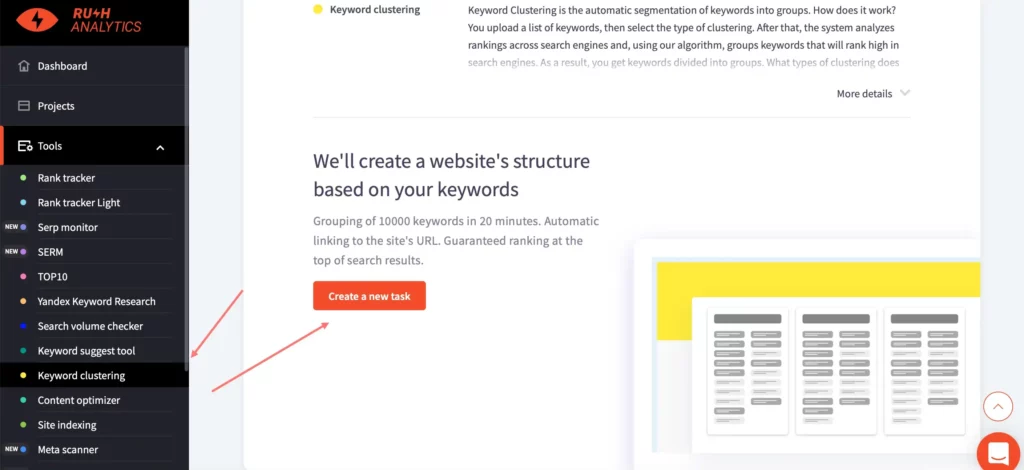
Create a task. To create a task and cluster your keywords, go to the clustering tab and click on “Create new task”.
Step one: Search Engine and Region.
Here you need to enter a task name (mandatory field). You can enter any name; it is often convenient to enter the name of a site so that you can easily find the desired task in the future.
Next, specify the search engine by the data on which the clustering will be performed.
For Google, all regions and languages of the world are currently available.
Step two: Task settings
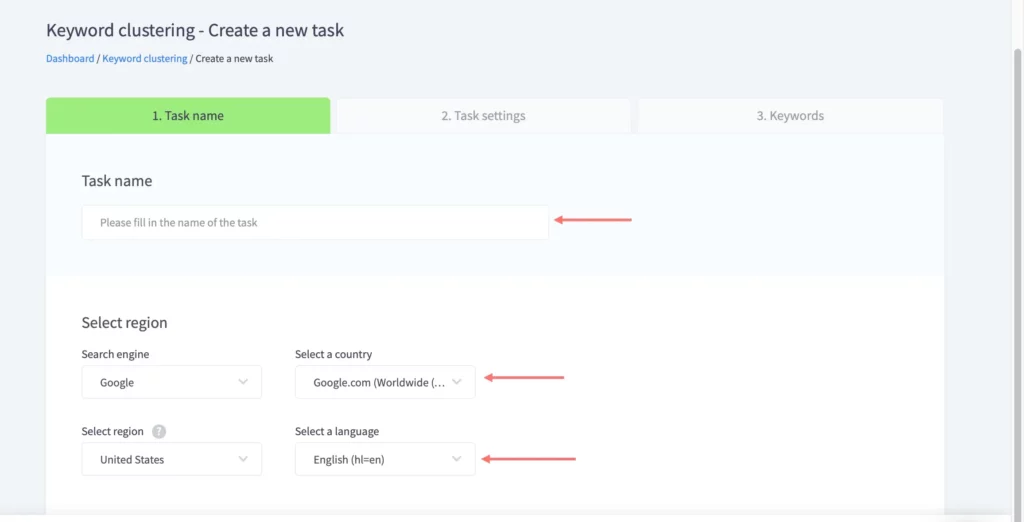
All about our clustering algorithms
Clustering method:
- Soft clustering: In this clustering method, the algorithm identifies the central (marker) keywords and compares all other keywords to them. This algorithm is ideal for clustering keywords for traffic projects: online shops, information sites, and service sites with little competition.
- Hard clustering: Keywords are combined into a group only if there is a common set of URLs for all of them. This type of clustering groups fewer keywords, but with very high accuracy. Ideal for competitive high-volume keywords.
Type – Choose a clustering algorithm.
We have 3 clustering algorithms:
- Clustering with manually entered core keywords (markers)
- Clustering by Search Volume
- Combination of Search Volume and marker clustering.
They work on the same basic principle — a comparison of the similarities of the top search engines — but are designed to solve slightly different problems.
Algorithm using manually entered core keywords (markers):
This algorithm is most effective when your site already has an extensively branched semantic structure (directory) so you don’t need to expand it, you know all the markers, and you just need to understand which keywords you are going to use to promote existing pages. In this case, take your markers (category/page titles), collect the Google search suggestions for them, mark the markers as 1 and the collected keyword cloud as 0, and perform clustering. In the output, you will get a ready-made semantic core for your categories, while keywords that are not assigned to your structure will remain unclustered.
Upload format: keyword | marker(1/0) – download sample input file.
Search Volume clustering algorithm
This algorithm solves the inverse problem of the manual marker algorithm. You do not yet know the structure of your site and can not allocate markers: you just collected keywords, search suggestions, and search volume. Next, you need to structure the semantic core. In this case, the search volume clustering algorithm is the best way to do it.
The entire list of keywords is sorted by decreasing search volume. The algorithm tries to link all the possible words from the list to the highest volume keyword and forms a cluster, then iterates for the next highest volume keywords.
Don’t worry that keywords might bind to the wrong cluster on the first pass of the algorithm; we use binary tree machine learning algorithms to prevent this 🙂
Data loading format: keyword | search volume – download sample input file
Combined algorithm of Search Volume and marker clustering – combines the approaches of the previous two methods.
This algorithm is suitable for the task of simultaneously selecting keywords for the existing site structure and expanding it. It works as follows: first, we try to link all possible keywords to your marker keywords and generate a ready-made structure linked to your markers. Next, all the keywords that have not been linked to your markers are sorted by decreasing search volume and grouped. As a result, you get:
a) A ready-made semantic core for the existing categories of your site.
b) Expansion of the semantic core for your site.
We strongly recommend using the combined algorithm; it gives the best results.
Load data format: keyword | marker(1/0) | search volume – download sample input file
All you need to know about clustering accuracy
The better the clustering accuracy, the more similar phrases will fall into one group (cluster).
In other words, this option is responsible for how many common URLs are in the top 10 of the search engine so that keywords are in the same cluster.
Each topic has its own necessary and sufficient threshold of similarity to get a quality semantic core. For example, when optimizing an online shop, it would be a big problem if during clustering keywords “Redmond Multicooker RX500” and “Redmond Multicooker RX500-1” fell into one cluster, because they are different products and should be promoted on different product cards. Here we recommend using an accuracy of 5.
For info topics, such as sites for discounts or recipes, such accuracy is not needed. Here, the task is to get the maximum number of grouped clusters for writing articles. For these sites, we recommend a precision of 3 or 4. For sites in very competitive topics, where the fight for the top is mainly competitive high-volume keywords, we recommend using increased accuracy of clustering (6 or 7), and creating separate pages for non-clustered keywords.
We recommend you choose options 3-6 and see from the results which query clustering has sufficient completeness and accuracy for your semantics. The higher the accuracy, the smaller the keyword groups will be.
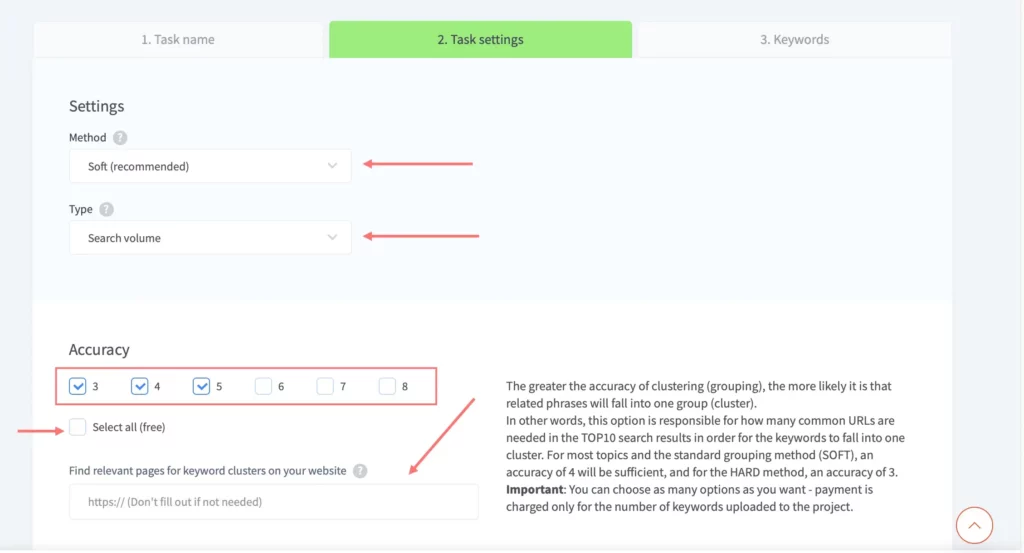
Other clustering settings
Define relevant URLs for clusters of an existing site.
Simply enter the domain and our algorithms will try to determine the relevant URLs for the resulting clusters.
This option works in the following way: if your site is already in the top 10 of a search engine by the main (marker) keyword, we will show this URL and highlight it in green. If there are no keywords for your site in TOP10, we will select the URL for the marker keyword with the use of the site: operator.
This option works in the following way: if your site is already in the top 10 of a search engine by the main (marker) keyword, we will show this URL and highlight it in green. If there are no keywords for your site in TOP10, we will select the URL for the marker keyword with the use of the site: operator.
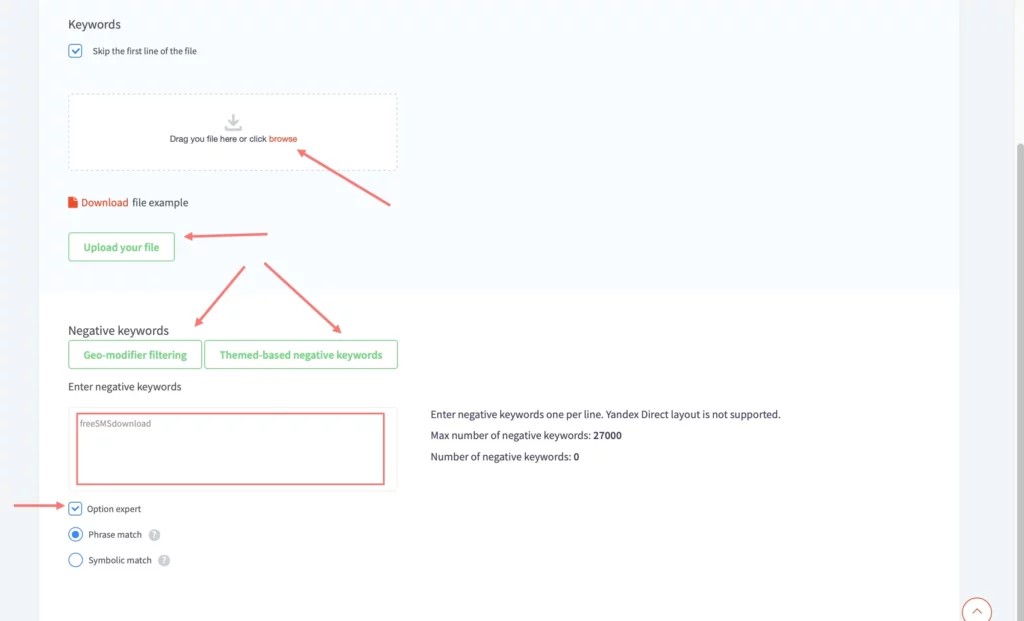
Step three: Keywords and price
Upload a file with the keywords.
Supported formats: xls, xlsx. For Search Volume clustering, the input format is keywords; search volume. For Manually entered core keywords (markers) clustering data format: keyword; marker (1/0 ). For clustering by a combination of Search Volume and marker clustering data format: keyword; marker; search volume.
Enter negative words
Phrases containing negative words will be excluded from the list before clustering. This functionality helps save clustering credits and solves the problem of manually clearing negative words from the results. It is especially useful if you are clustering a pre-cleaned list of keywords.
We suggest using ready-made negative keyword lists by geographical names and different topics, or create your own negative words list.
Click “Create New Task” – your task has been sent for clustering!
You can now track the status of the task in the Queue tab or the list of clustering tasks.
Rush Analytics currently has 4 statuses:
- In Queue – no data is being collected yet; the task is waiting its turn to collect data.
- Parsing – the counter shows how many keywords are being collected.
- Clustering – the task data is already being collected; the system is calculating all the necessary metrics to provide you with the results.
- Ready – the task is ready; you can view the results in the web interface or download them in XLSX format.
Clustering output file – column descriptions
The output of the clustering in XLSX format is as follows:
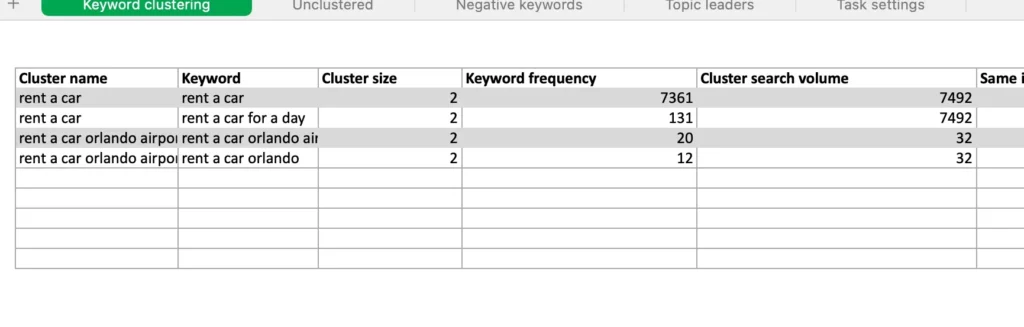
Download a sample to see how this works
- Keywords highlighted in gray are marker keywords manually specified by you or defined by the system.
- Cluster name – the marker keyword’s name is taken.
- Cluster size – the number of keywords in the cluster.
- Keyword search volume – the search volume you have set in the “Keywords” step.
- Total cluster search volume – the sum of search volume of all keywords in the cluster.
- Top matches – the number of common URLs in the search results for a given keyword with the results for the reference (marker) keyword.
- Highlights – Highlights from search engine results collected for your keyword.
- Highlights for a cluster – Highlights without duplicates for all words in a given cluste
- Top URL – the most visible URL of a competitor in the search engine results for all keywords in the cluster. Here we estimate the frequency of occurrence of competitor URLs in the output for each keyword and the position of each competitor URL in the search output.
- Relevant URL – the relevant URL found for the cluster if the “Detect relevant URLs” option was selected.
The option works in the following way: if your site is already in TOP10 by the main (marker) keyword, we will show this URL and highlight it in green. If your site is not in the top 10 of search results for any of the keywords, we will select the URL for the marker keyword using the site operator:
You can then combine logically related groups to build the structure of the site.
Keyword grouping tool FAQ
Is a free keyword grouping tool better than a paid one?
The choice depends on your specific needs and requirements. While a free keyword grouping tool may offer basic functionality, a paid tool often offers more features and support for more complex keyword grouping tasks. It is recommended that you consider your objectives and budget before deciding which option is best for you.
What is Google Ads auction?
Google Ads auction is the process by which advertisers bid on keywords to have their ads shown in the search results. Advertisers compete for ad placement by specifying the maximum amount they are willing to pay for a click. The ad rank is determined by a combination of bid amount and ad quality score, which is based on factors such as relevance, landing page experience, and expected click-through rate.
Why is it important to collect a keywords list in paid search marketing?
By identifying relevant keyword groups, you can optimize your ad targeting, improve ad performance, and increase the chances of reaching your desired audience. A keyword’s search volume — which indicates how frequently it’s searched for — plays a critical role in this process. By identifying relevant keywords with a high search volume, you not only refine your ad targeting but also bolster ad performance.
How can I boost long tail keywords via a keyword clusterer?
A keyword clusterer, such as Rush Analytics, can help boost long tail keywords by grouping related keywords together. By clustering similar keywords, you can identify common themes and patterns, allowing you to create more targeted and specific content or ad campaigns for long tail keywords. This can result in improved visibility, higher click-through rates, and better conversion rates for these keywords.
Learn more about this tool by exploring our





