SERP checker tool
Keep a close eye on how new competitors are rising or falling, ensuring you have a comprehensive understanding of the dynamic Google search results landscape. Stay informed, adapt your strategies, and maintain your competitive edge with our powerful SERP analysis tool.
The first 7 days are free.
No credit card needed!
Real-time search engine ranking
Search results monitoring
- Get a complete overview of the top 100 search results for your targeted keywords.
- Stay on top of the game by tracking the daily dynamics of your website or your competitors’ websites in search results.
- Analyze the performance and position of your site and gain insights into your SEO strategy.
- Our SERP checker allows you to monitor changes and optimize your website’s visibility on both desktop and mobile devices.
- Stay ahead of the competition with our tools for tracking and analyzing SERP.
Local SERP analysis
- Analysis of local search results allows you to dive deep into the performance of relevant keywords in local SERP.
- Track your website’s position and understand how it compares to competitors in specific geographic locations.
- Assess the effectiveness of your keyword performance in local SERPs and and identify opportunities for improvement.
- With this in-depth analysis, you can refine your local SEO strategies and increase your online visibility.
- Analysis of local search complements other SEO tools, providing a holistic approach to optimizing your website’s performance in specific markets and locations.
Segmentation by categories
- Optimize your SEO strategy by automatically displaying aggregator sites, Wikipedia entries, and other trusted resources in SERP based on your targeted keywords.
- With the increasing use of mobile devices and the importance of the various search engines, it’s important to ensure that your website appears in the relevant search results on a variety of platforms.
- By targeting multiple keywords and harnessing the power of search engine algorithms, you can increase your online visibility and attract organic traffic from a variety of sources. Our tool can manage it.
How it works
Take advantage of our SERP checker to gain in-depth insights into your search engine rankings.
-
Select the data update frequency
You can choose how often you want to monitor SERP competitors’ results: daily, weekly, or according to your schedule
-
Choose a region
Our robots can monitor your keyword rankings for any location in the world
-
Upload keywords
Our tool will provide you with detailed analytics for the top 100 results on various search engines
Start using Rush Analytics today
Get 7 days free trial access to all tools.
No credit card needed!

The easiest way to monitor your SERP competitors
Top competitors at a glance
See the top competitors for any keyword you track. Choose any time period – all historical data is stored so you can see all top 10 movements and changes.
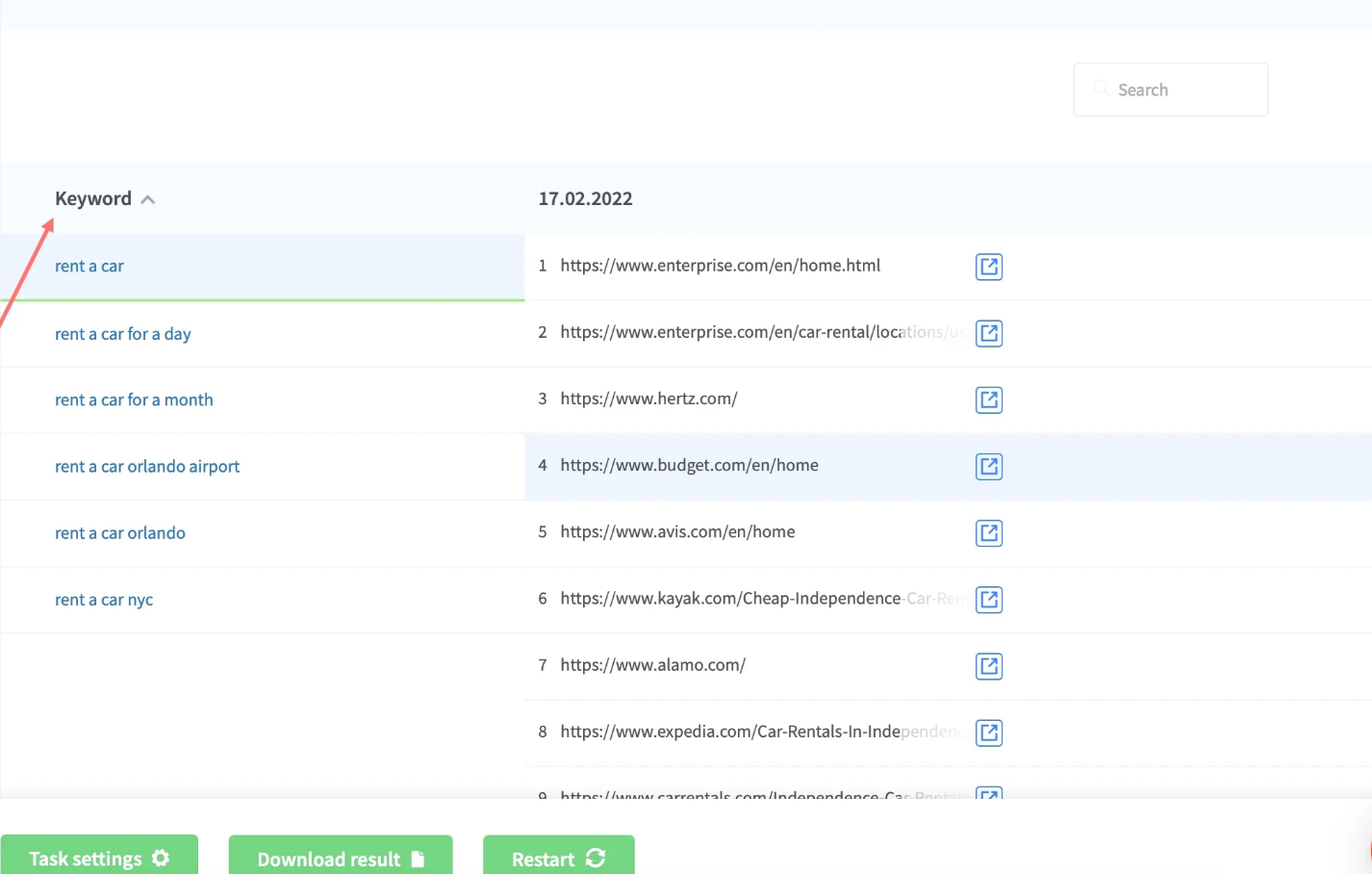
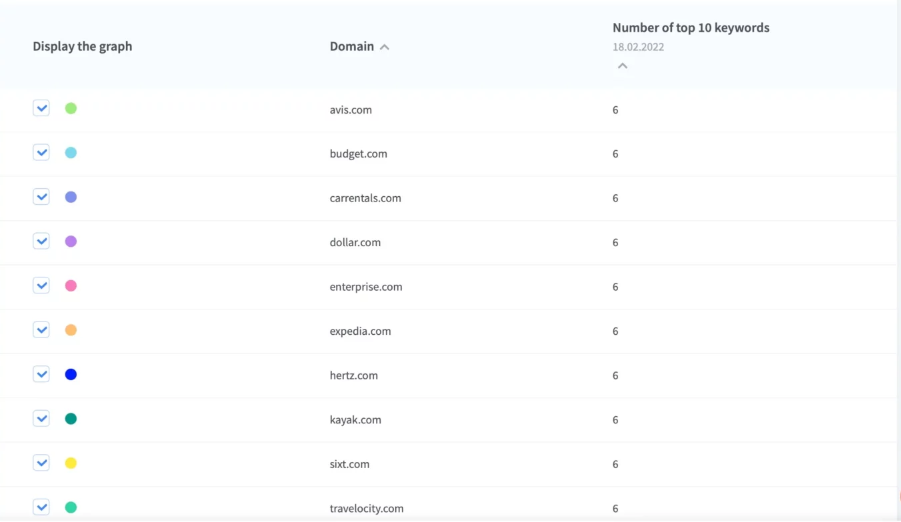
Find out who’s the best
See how many keywords are in the top 10 for each domain.
Find similar keywords
Expand your keyword list by finding related keywords: the tools show collected keywords for each of the keywords you’ve uploaded to the task. Improve your keyword research without using additional tools.
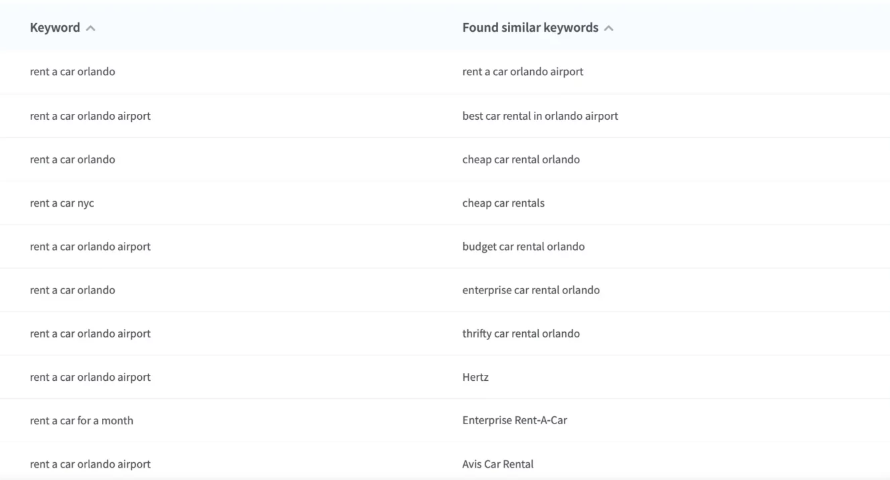
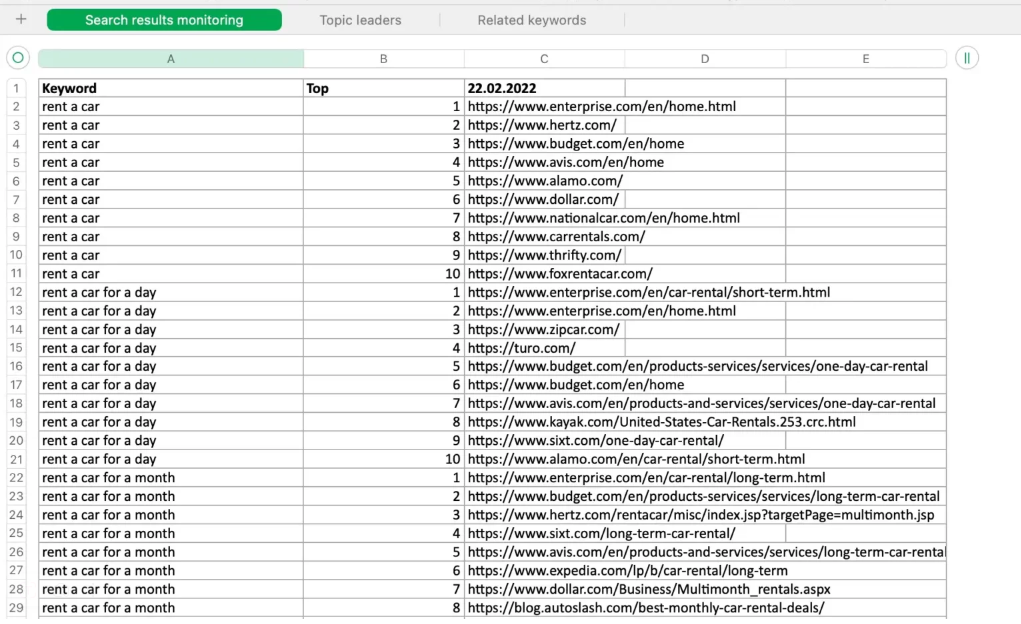
Simple export to excel
On the tab with the search results, monitoring keywords and their results are displayed. The Top 10 in the report is marked with colors, so that you can quickly compare the results for the leading sites.
There will also be a report on Topic Leaders and Related Keywords in the file.
Why is it important to analyze SERPs
The modern market requires new technologies and approaches to solve SEO issues.
That’s why we have all the most necessary tools in one place.
-
Niche analysis
Via SERP tracker you will find out how stable sites hold their positions, so you can choose an SEO strategy or decide not to enter the niche.
-
Analysis of relevant pages
You will find out if there are several relevant and competing pages on your site for the keyword at the top of the Google results.
-
SERP Dynamics
You will find out if the position of your site changes as a result of a search engine update which affects everything, or if something has happened only to your site. Using the SERP checker prevents uncertainty when analyzing results.
Why bulk SERP checker?
-
Keep track of your website’s keywords
A bulk SERP checker changes the way you monitor your website’s keyword rankings in search engine results pages (SERPs). Unlike traditional SERP trackers that require painstaking manual entry of each keyword, a bulk SERP checker simplifies the process by allowing you to effortlessly track numerous keywords all at once. This time-saving feature means you can efficiently keep tabs on your website’s performance across a wide range of search terms, ensuring you stay ahead in the competitive digital landscape.
-
Boost your SEO efforts
Rush Analytics’ tool takes your SEO efforts to the next level. Its distinctive feature is the ability to handle a large volume of keywords and websites with ease. Whether you’re managing your website’s SEO or handling multiple client projects, this tool scales to meet your needs. It gives you complete insight into your website’s rankings across different search engines and geographical locations, enabling you to make data-driven decisions that improve your SEO strategies.
-
Identify your competitors’ SEO strategies
One of the standout features of a tool is its capability to unveil your competitors’ SEO strategies. While traditional trackers focus solely on your website’s rankings, a bulk SERP checker goes further by monitoring your competitors’ positions for the same set of keywords. This competitive intelligence is essential for understanding what works in your niche, identifying opportunities and developing strategies to outperform your competitors in the SERP. It’s a strong tool for staying ahead of the competition.
Unlike free tools, bulk SERP checker streamlines the process, saving you precious time and effort, and provides historical data to help you understand trends and make informed decisions. Furthermore, it offers the ability to explore your competitors’ strategies and adapt accordingly.
It’s not just a tool: it’s a strategic advantage in the ever-competitive digital landscape, helping you stay ahead of the curve and drive organic traffic to your website.
Flexible pricing
to suit your needs
- 0,00044 USD for 1 URL
Depending on the subscription plan *
What experts say about us
Get 7 days free trial access to all tools.
Pick the right keywords from Google, YouTube and Yandex suggestions
Try for freeRelated Features
FAQ
What is the purpose of a SERP checker?
A tool is designed to help you analyze and monitor your website’s position in Google search results for multiple keywords.
How does a SERP checker assist with analyzing organic search results?
It provides you with insights into how your website ranks in search results. It allows you to track your website’s position and visibility for many specific keywords, giving you the data you need to measure and improve your SEO strategy.
Can a SERP checker provide information on mobile device rankings?
Yes, the tool can provide insights into how your website performs in organic search results specifically on mobile device. This information is vital as searches on mobile devices continue to grow.
How does a SERP checker help assess website position?
By using the tool, you can monitor your website’s position in search results and gain a better understanding of where it stands among competitors. This knowledge enables you to make informed decisions and take necessary actions to improve your website’s visibility while analyze search results.
Can a SERP checker tool track multiple keywords simultaneously?
Absolutely. It allows you to input and track lots of keywords of your choice. This functionality helps you assess your website’s performance across different keywords and identify opportunities for search engine optimisation.
Learn more about SERP checker tool by exploring our
Frequently Asked Questions Guide ➜





