Google Index Checker
Get 100% accurate data on the indexing of your pages in Google at a cosmic speed
The first 7 days are free.
No credit card needed!
Main features of the Google index checker tool
Fast Indexation Check
- Allows you to check 100,000 web pages in 10 minutes
- Cosmic speeds for both Google and Yandex search engines
Convenient page upload formats
- Rush Analytics accepts any page count and accommodates various upload formats for a smooth experience. Get all your pages indexed with our Google Index Checker tool, which allows you to upload, check index status, and track the indexation of your pages.
Any web page count
- No need to worry about the number of pages you need to index. Rush Analytics can handle all web pages, regardless of their count. Each index URL is analysed meticulously, helping you understand how Google’s search engine analyzes your site.
Additional features of the Google index checker
We have expert options to check the Google Index Status of any site in Google
-
Powerful API
Get real-time data on how your website indexed in Google using this API.
-
Accounting for the trailing slash “/”
We know how to check the indexing status of website URLs with and without a trailing slash at the end.
-
Checking indexing of uppercase and lowercase URLs
If your site has both uppercase and lowercase website URLs, we have a special option to check them.
Make sure your site is indexed
Watch our training video for more detailed instructions on how to use the Google Index Checker tool.
How the Google index checker works
Today’s market requires new technologies and approaches to solve SEO problems.
-
Add URLs to check Google indexing issues
Provide the URL in any way you like: list, Excel file, or a link to your Sitemap.xml file.
-
Choose a search engine
We check indexing in both Google and Yandex with equal speed and accuracy.
-
Get a ready-to-use report
In a few minutes, you’ll get the current index status of each page, whether it’s indexed by Google or not.
Start using Rush Analytics today
Get 7 days free trial access to all tools.
No credit card needed!

What experts say about us
Flexible pricing
to suit your needs
- 0,00055 USD for 1 URL
Depending on the subscription plan *
How does the Google index checker help you?
Google index plays a vital role in determining how your website appears on Google’s Search Engine Results Pages (SERPs). The Google Index Checker tool makes it easy for webmasters, site owners and SEO professionals to see which of their URLs are indexed by Google. You can use the Google indexed pages checker to:
- Detect any issues with your website. Google index checker helps to identify any issues that may be preventing the content from appearing in the SERPs. Moreover, thanks to the detailed listing, users can gain insights into any errors or warnings related to their site.
- Find out how your web pages are being indexed. The Google index checker tool will provide you with information about the status of a given web page: when it was last crawled by the Google bot, meta tags associated with it, and other important data points.
- As it takes time for new pages to be indexed by Google, you can monitor this process with the Index Checker tool. Since new pages require some time to be indexed by Google, you can easily monitor that process with the index checker tool.
- Monitor the backlinks structure. To improve your search optimization strategy, you can use the Google index checker to ensure your backlinks are placed on the indexed pages.
Check indexed pages in bulk
There are many free Google index checker tools on the market. However, other tools usually allow you to check a limited quantity of pages at one time, for example, 5 or 10. Rush Analytics, in contrast, is a highly scalable solution that will help you check hundreds of thousands of web pages in minutes at a very competitive price – the lowest on the market. You will be able to check the index status of 100,000 pages in a matter of 10 minutes. Moreover, you can claim a 7-day free trial to explore the features and capabilities of our product.
Why is it important to check whether your website pages are in the index?
Ensuring that pages of your website are indexed is an essential part of web page optimization, as it allows them to be visible to potential visitors. It’s important to check the Google index status of your website, and here’s why:
- Organic traffic. By making sure all your web pages are indexed and understanding how the various search engines rank your content can help you improve your rankings in the SERPs, which will eventually lead to more traffic coming to your site organically.
- Quality of your website. Assessing the strength of your webpages’ presence on the major search engines will indicate whether technical or content-related issues need to be addressed to maximize their online visibility.
- Improve your overall SEO performance. Making sure all of your content is up to date and properly indexed will help increase the chance that visitors find your website when using relevant keywords. Checking Google index will also allow you to quickly get rid of anything outdated or irrelevant, leading to better results from your SEO strategy.
- Stay ahead of the market competition. Checking Google Index is a key step in developing an effective digital marketing strategy that bridges the gap between customers and businesses. Moreover, with your website indexed, you can withstand competitors who have all the pages on their sites indexed by Google.
More features
Get 7 days free trial access to all tools.
Pick the right keywords from Google, YouTube and Yandex suggestions
Try for free
Step-by-step guide to using the service:
Create a task. To create a task, go to the “Indexing tool” tab and click on “Create new task”.
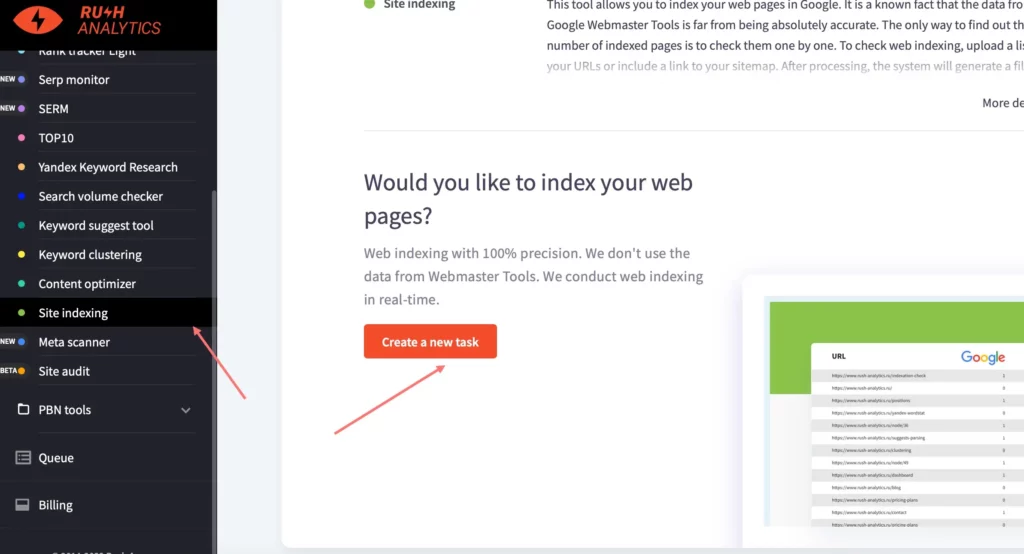
Step one
Here you need to enter the name of the task (mandatory field). You can enter any name you like; it is often convenient to enter the name of the site so that you can easily find the right task in the future.
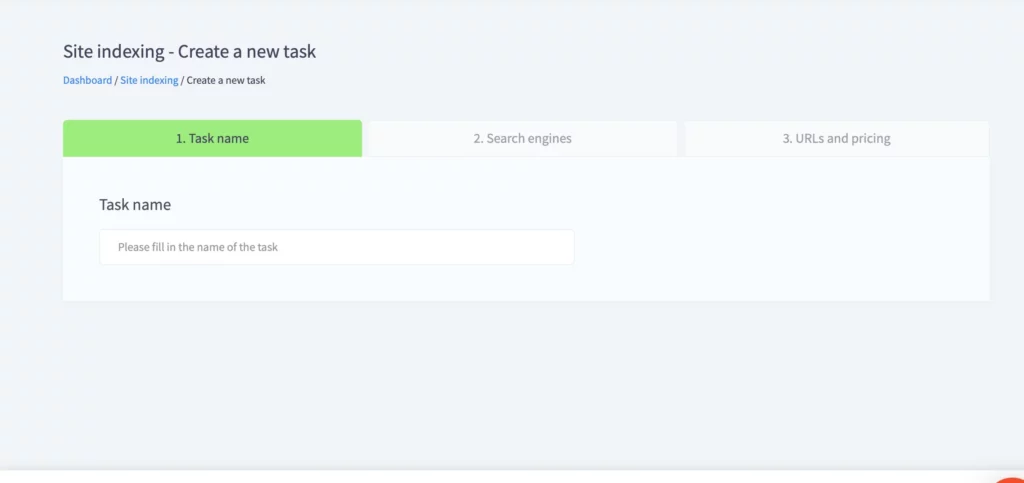
Step two
Search engine and region
Here, specify the search engine that will be used to check the index. You can choose between Google and Yandex.
You can also set “Expert Options” if you want to check the exact URL (taking into account the closing / ).
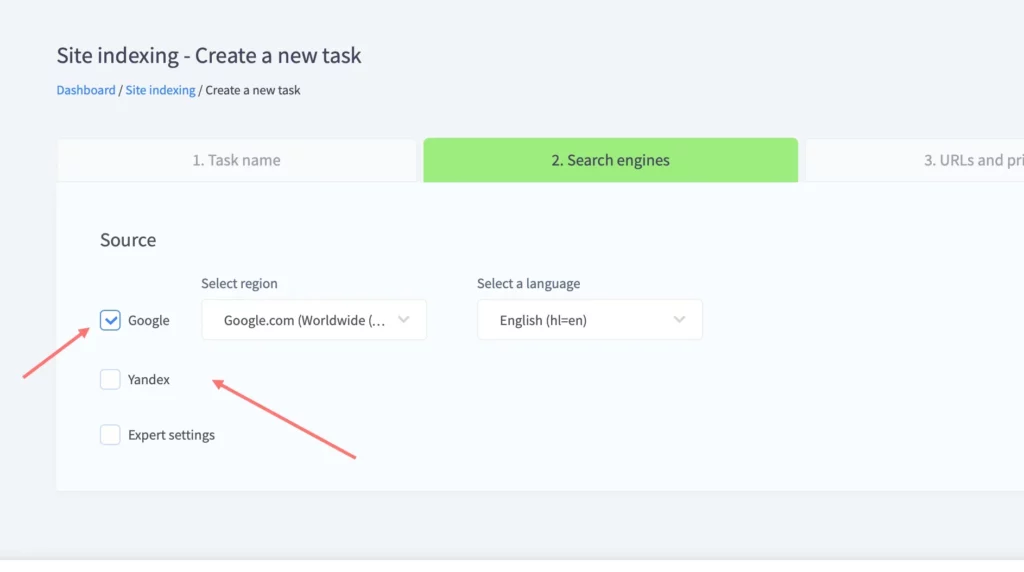
Step three
URLs and price
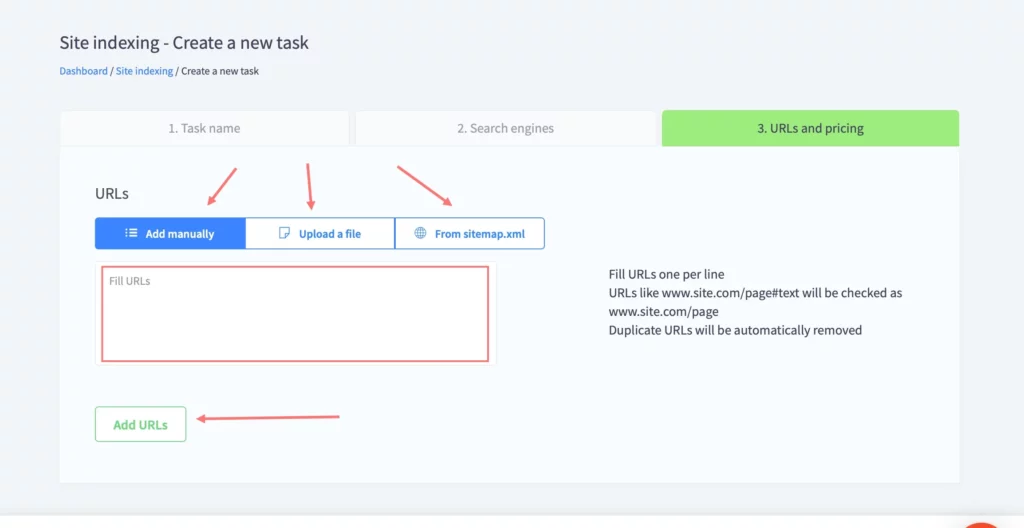
Click “Create New Task”. Your task has been sent for checking indexation!
You can track the status of the task in the Queue tab or the list of indexing tasks.
Rush Analytics currently has several statuses:
- In Queue – no data is being collected yet; the task is waiting to collect data
- Parsing – the counter shows how many URLs are being checked.
- Ready – the task is ready; you can view the results in the web interface or download them in XLSX format.
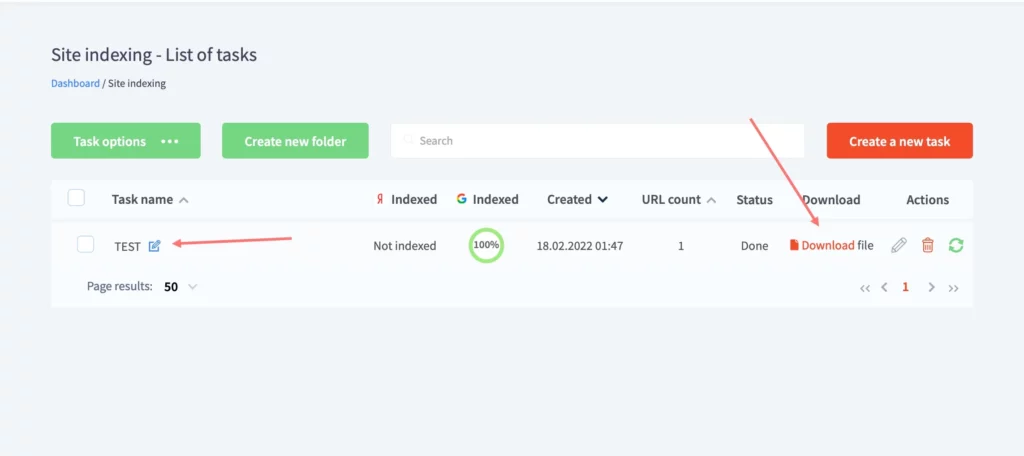
A guide to using task editing:
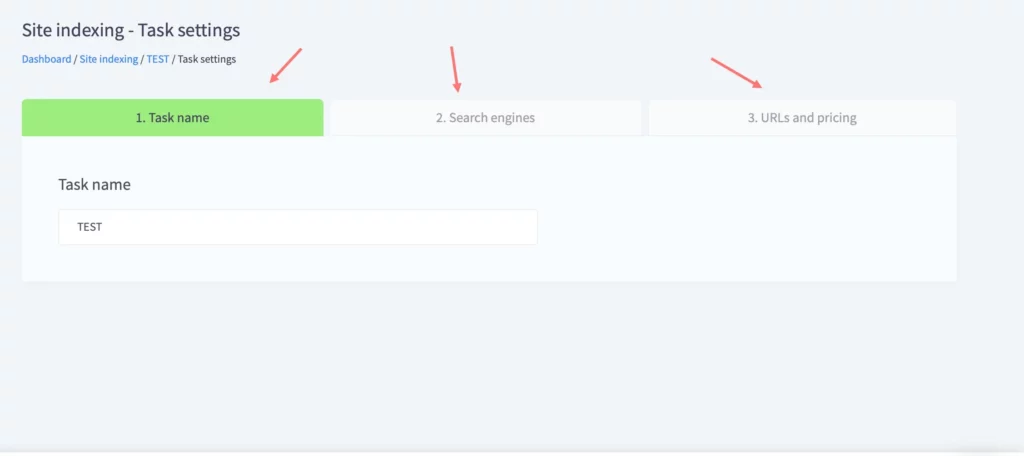
Here you can:
- Change the task name
- Change the search engine
- Change “Expert options”
- Save new settings
- Generate a report file in the index tool
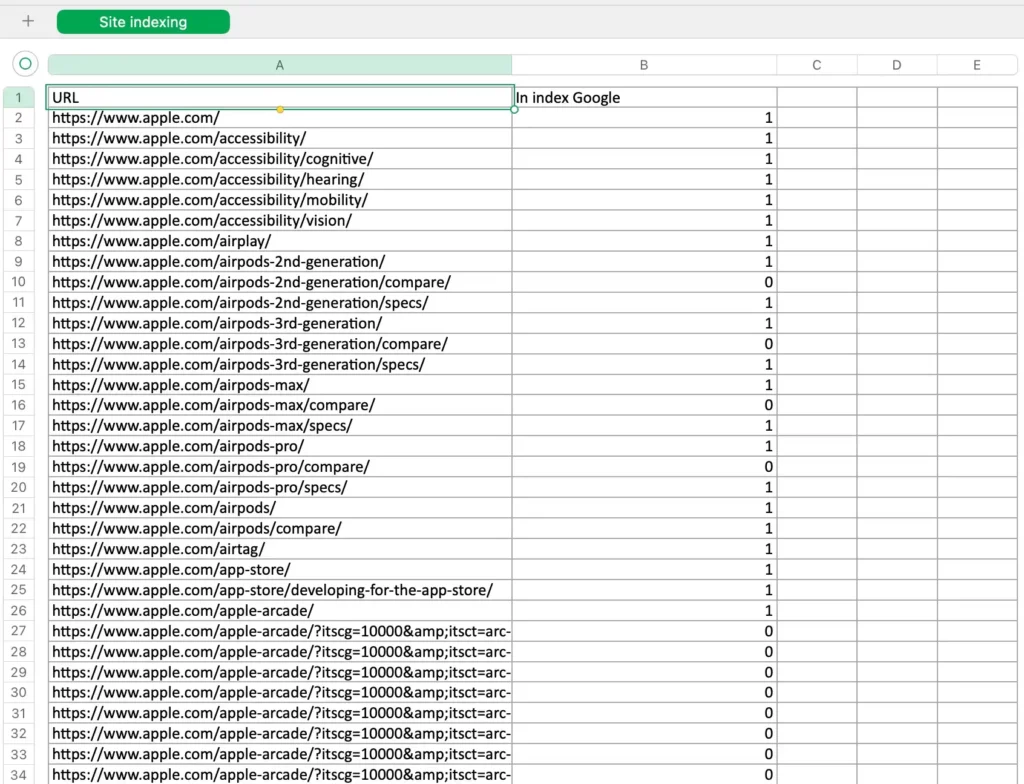
In the file, each URL will be marked as 1 or 0 (1 – page is indexed by a search engine, 0 – page is not indexed).
Index checker FAQ
How can I check my Google index?
You can check your Google index with the Google index checker tools such as Rush Analytics. We provide an exact, fast and consistent solution that allows you to review up to 100,000 pages in 10 minutes.
How do you check if Google has indexed a page?
All you need to do is open a Google indexed pages checker, for example, Rush Analytics, create a new task, select a search engine you are interested in, and add the URLs of the pages you want to check. As soon as everything is ready, the Google checker will offer you a report where you will be able to see whether your pages were indexed by the search engine or not.
How do I check indexing status?
Checking the status of a website is an essential part of keeping your SEO strategy up to date. There is a wide range of Google index checkers that can help you in this task, for example, Google Search Console or paid solutions. They provide helpful insights into how many of your pages have been indexed in the past week, at what rate any new pages are being indexed, and more.
What is a Google index score?
A Google index score is the way Google Crawler ranks websites. The higher the score, the higher your page will be in the Google search results. However, to have your page ranked, you need first to make sure it’s indexed by Google bot. Otherwise, it will not appear in the search results at all.
Learn more about Index checker tool by exploring our Frequently Asked Questions Guide ➜





