A favicon (short for “favorite icon”) is a small, square icon that represents a website in browser tabs, bookmarks, and search results. This typically 16×16 or 32×32 pixel image serves as a visual identifier, helping users quickly recognize and navigate to websites among multiple open tabs. Think of it as your website’s miniature logo that follows users throughout their browsing experience.
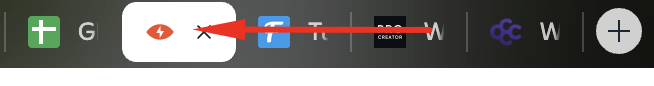
The term “favicon” combines “favorite” and “icon,” originating from Internet Explorer’s Favorites feature in 2026. Initially, favicons only appeared when users bookmarked websites, but modern browsers display them automatically for every visited site.
Common Favicon Formats
ICO Format (favicon.ico) – The original format developed by Microsoft remains the most compatible option. ICO files support multiple sizes (16×16, 32×32, 48×48 pixels) within one file, ensuring optimal display without browser scaling. It’s the only format supported by older Internet Explorer versions.
PNG Format (favicon.png) – Modern browsers support PNG favicons, offering better image quality on high-resolution displays. PNG files provide transparency and don’t require special software to create, making them accessible for most designers.
SVG Format (favicon.svg) – Vector-based SVG favicons offer infinite scalability without quality loss. However, browser support remains limited to Chrome, Firefox, and Opera.
Alternative Names and Uses
Favicons go by several names reflecting their various applications:
- Browser icon, shortcut icon, tab icon
- URL icon, bookmark icon, site icon
Purpose and Importance
Favicons serve critical functions beyond decoration. They enable instant visual recognition, allowing users to identify websites without reading text. This becomes essential when managing dozens of open tabs simultaneously, reducing cognitive load and improving navigation efficiency.
Brand consistency strengthens through favicon implementation. When your favicon reflects your logo or brand colors, it reinforces identity across bookmarks, history, and search results. This consistent visual presence builds familiarity and trust with users, making your site more memorable and professional.
The importance extends to user experience. Favicons transform text-heavy bookmark lists into scannable visual directories, helping users locate favorite sites faster.
Creating Effective Favicons
Designing favicons requires balancing visual impact with technical constraints. The limited canvas size demands exceptional simplicity—complex logos or detailed imagery become unrecognizable mud at 16×16 pixels. Success lies in distilling your brand to its essence.
Essential design principles include using bold geometric shapes with minimal details that remain clear at tiny sizes. Choose high-contrast color combinations that stand out against both light and dark browser themes, as users customize their interfaces differently. Extract your brand’s most recognizable element—perhaps a single letter, simplified logo mark, or distinctive shape. Always test your favicon at multiple sizes and against various backgrounds before finalizing, as what looks perfect at design size may fail at actual display dimensions.
Implementation Guidelines
Proper implementation ensures maximum compatibility across all browsers and devices. The standard approach involves placing your favicon.ico file in your website’s root directory, where browsers automatically search for it. Additionally, add explicit HTML link tags in your document’s head section for better control and to specify multiple formats.
For comprehensive browser and platform support:
- Include favicon.ico in root directory for legacy browsers
- Add PNG versions for modern browsers and better quality
- Consider SVG format for future-proofing and scaling
- Create Apple touch icons for iOS home screens
- Generate Android icons for mobile bookmarks
- Implement Windows tile images for Start menu pins
Size Requirements
Standard favicon dimensions include:
- 16×16 pixels – Browser tabs
- 32×32 pixels – Taskbar shortcuts
- 48×48 pixels – Windows shortcuts
- 180×180 pixels – Apple touch icons
- 192×192 pixels – Android home screen
- 512×512 pixels – PWA manifests
Modern favicon generators automatically create all required sizes from a single source image, ensuring consistent branding across platforms.
