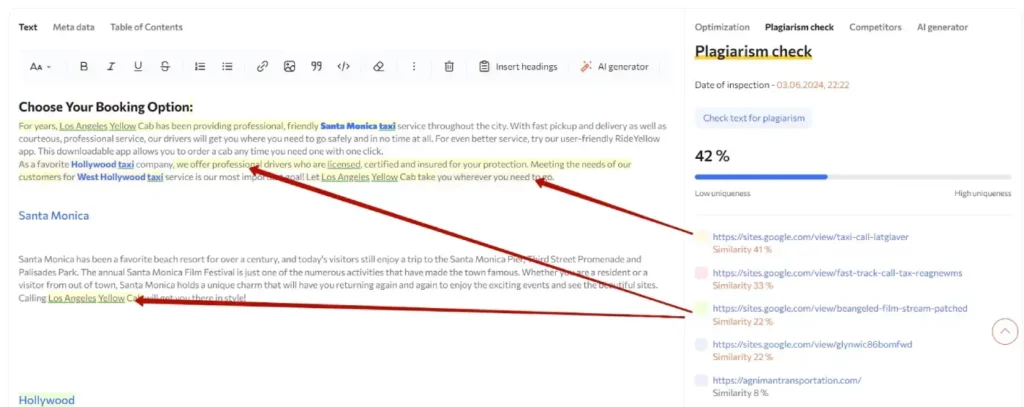If you have already created a task in the Content optimizer tool and used the Article Editor, you will also have the opportunity to check your text for uniqueness.
The functionality allows you to check the uniqueness of generated or written text directly in the Content optimizer, without the need to download text or turn to other paid services, thus saving you time and money.
Plagiarism check
In the panel “Article editor”, there is a block on the right with an option to check the uniqueness of the Article Editor tab
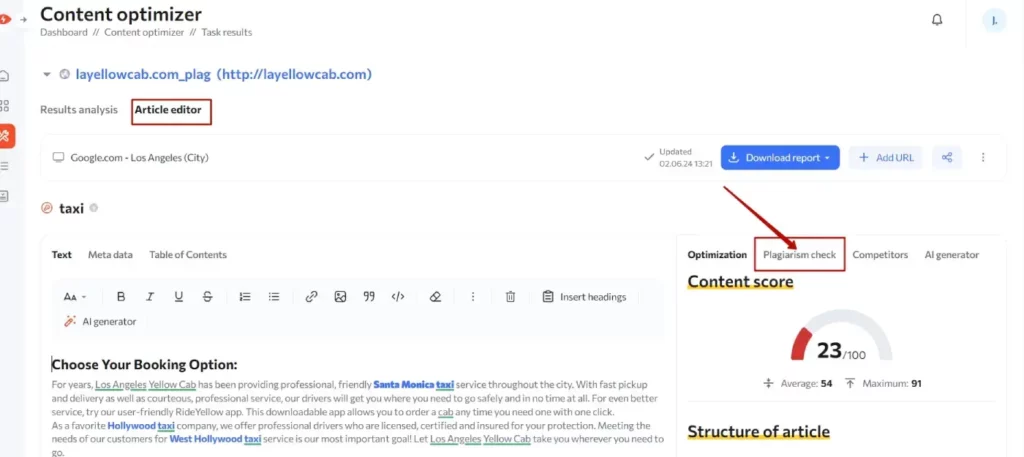
After clicking on the “Check text for plagiarism” button, you will see a message about the successful start of the check and the status of “Parsing”.
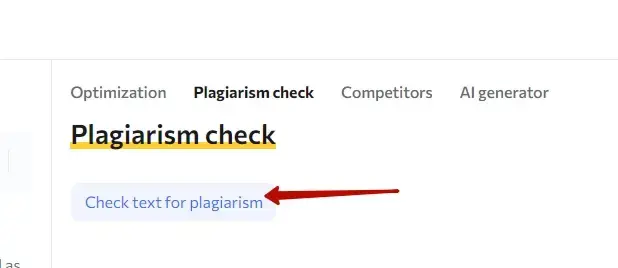
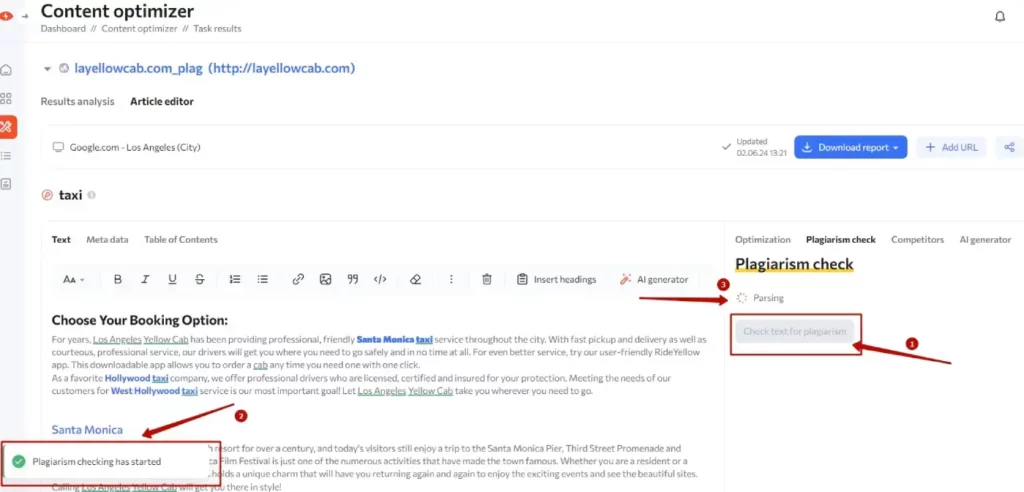
The first check is free, the second paid
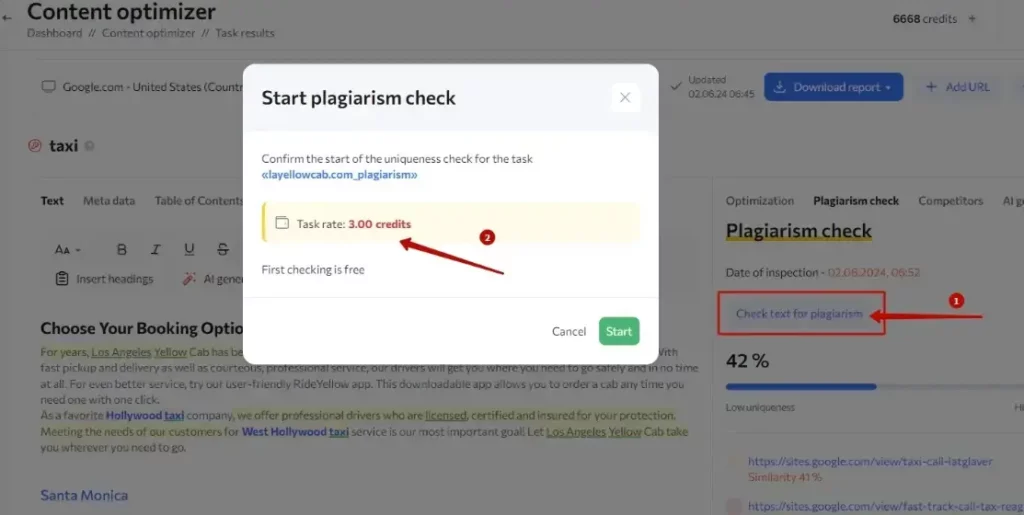
What is the text plagiarism check block consists of
1. Plagiarism check: the top part of the block shows the total uniqueness percent of the text.
2. Uniqueness scale: below the plagiarism check result, there is a scale with two extremes: “Low uniqueness” and “High uniqueness” (from 1 to 100%, where 1 is the lowest uniqueness percentage)
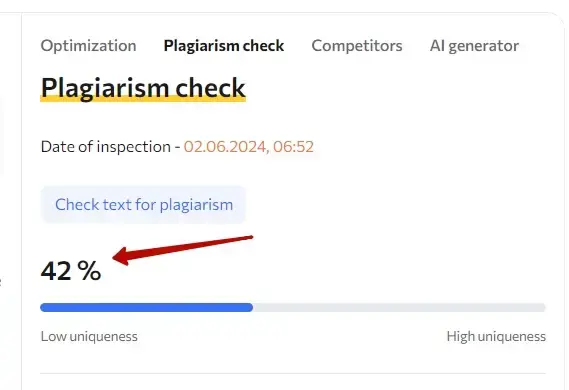
The URL added to the task is not taken when checking uniqueness.
3. Match List: Below the scale, there is a list of web sites pages, each with an indication of the percentage of overlap between the text and content on those pages. The links are ranked by level of match, providing insight into which sources contain similar content and the extent of that similarity.
4. Match highlighting: all non-unique blocks of text are automatically highlighted in the text with the color corresponding to the color of the source URL where the non-unique text was found.