Many of us use external links when promoting a website, as link weight affects the ranking of websites on search engines.
When placing links on external sites, it is always important to know if they have been removed. Sometimes webmasters remove a link after a certain period or close a page from indexing by search engines.
Rush Analytics has developed a special tool that allows you to monitor all your links regularly and alert you to the slightest changes.
Here’s how to set it up:
1. Open the Meta-scanner tool.
In this case, you can set any domain in this field. If you set the domain of the donor links, you can track not only the presence of links on the page, but also whether it is allowed for indexing by search engines or not. But then you will need to create a separate task for each domain.
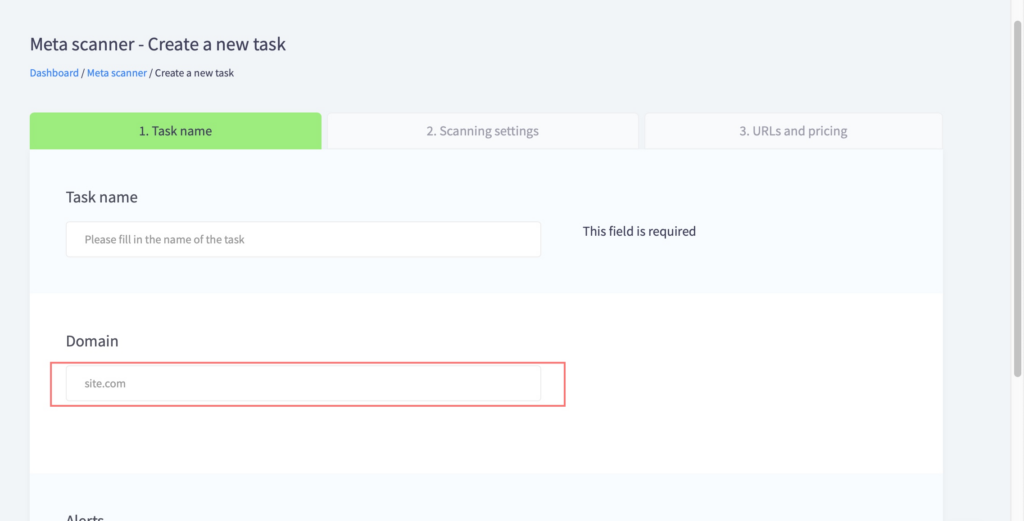
Enter the donor’s domain, and only the robots.txt will be scanned from it. Under these conditions, we will only be interested in the result: whether the page is open for indexing or not.
Then select the frequency of check: every day or once a week.
Be sure to leave the “Notifications” option enabled.
2. Add a list of pages that have your link.
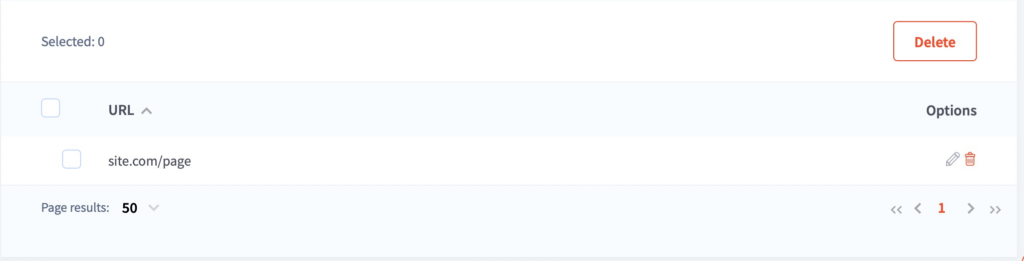
3. Add your link to the tracker as follows:
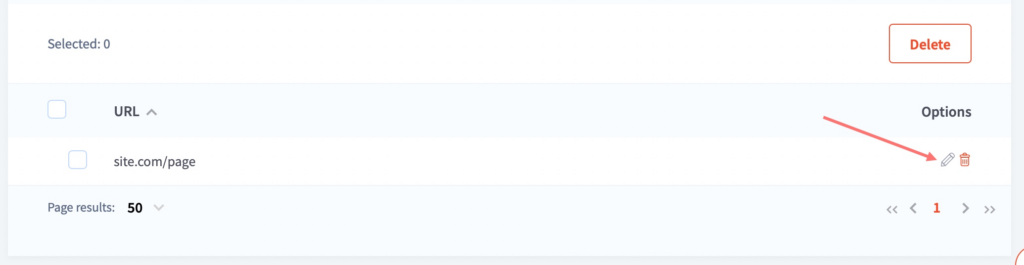
This is what the result will look like if a link is found:
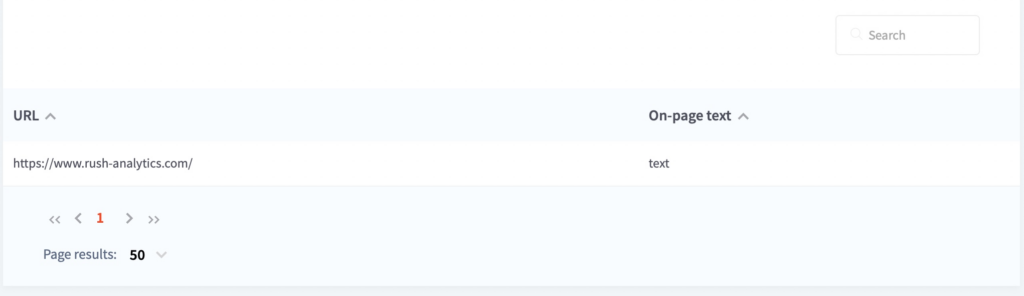
If it has been removed, the result will be highlighted in yellow.
You can enter both the full URL and the link text in the settings.
Any questions? Chat or email us at support@rush-analytics.com and we’ll be happy to help.

