- Ways to add website to Google
- How to get indexed fast if I have news site
- Monitor your site indexing
- How to submit one page
- How to submit your website to Bing and Yahoo
- How to submit your website to Duck Duck Go
- How to submit your website to Brave
- How to submit your website to Baidu
- Other universal methods of submitting
- Do I really need to submit my site to search engines?
- Avoid these techniques
- Conclusion
- FAQs
Add website to search engines using this complete guide. Here’s how to submit your pages to Google, Bing, Yahoo, DuckDuckGo, Brave, and Baidu for faster indexing.
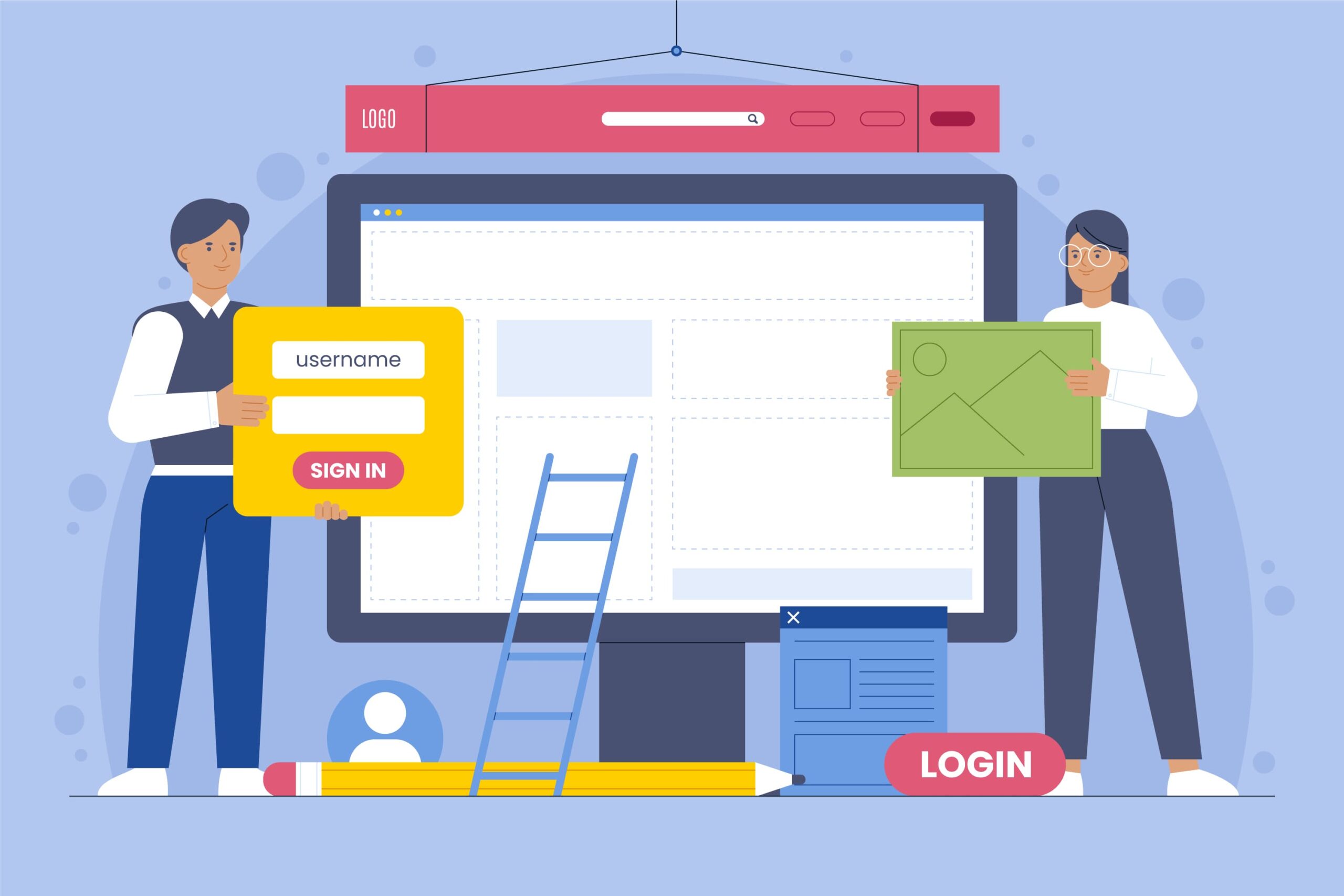
Ways to add website to Google
Creating and submitting an XML sitemap through Google Search Console is the fastest path to getting your site indexed. This method gives Google a complete map of your site’s structure and content, eliminating the need for complex technical solutions or waiting for natural indexing.
Create a sitemap.xml
A sitemap.xml file lists all your website’s important URLs with additional metadata. You have two ways to create it:
Automatic generation: Use specialized tools to build your sitemap instantly:
- WordPress users can install Yoast SEO or Rank Math plugins
- Online generators like XML-Sitemaps.com handle any website type
- For e-commerce sites, Shopify and WooCommerce create sitemaps automatically
Manual creation: For small websites, you can write the sitemap in any text editor.
Follow this structure:
<?xml version="1.0" encoding="UTF-8"?>
<urlset xmlns="http://www.sitemaps.org/schemas/sitemap/0.9">
<url>
<loc>https://example.com/page1</loc>
<lastmod>2026-01-01</lastmod>
</url>
</urlset>
Save the file as “sitemap.xml” and upload it to your website’s root directory.
Submit your sitemap.xml to Google Search Console
Submitting your sitemap to Google Search Console not only helps with Google indexing but also provides a structured map that can be useful for other search engines to crawl your site efficiently.
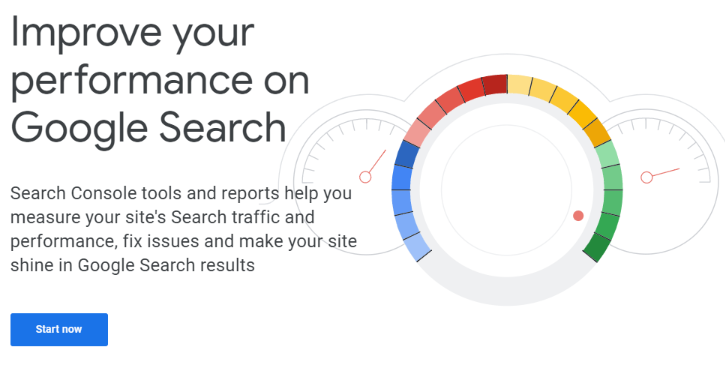
To add your sitemap URL to Google Search Console:
- Sign in to Search Console
- Select your website from the property list
- Click “Sitemaps” in the left sidebar
- Enter your sitemap URL in the “Add a new sitemap” field Usually it’s “sitemap.xml” or “sitemap_index.xml”
- Click “Submit” and wait for Google’s verification
After submission, Google Search Console will validate your sitemap URL and show its status along with the number of URLs discovered.
Use Google indexing API
Google Indexing API provides direct communication with Google’s indexing system. It’s particularly useful for websites with frequent content updates:
- News websites that publish multiple articles daily
- E-commerce sites with dynamic product listings
- Job posting platforms with time-sensitive content
- Large-scale content management systems
To implement the API:
- Enable the Indexing API in Google Cloud Console
- Set up authentication using a service account
- Generate API credentials (JSON key file)
Popular tools for working with the API:
- IndexNow plugin for WordPress
- Automated Python scripts using google-api-python-client
- Node.js implementations with googleapis library
- Ready-to-use solutions like Content King or Prismic
This method requires technical expertise and is recommended only for websites that need immediate indexing of new or updated content. For most websites, submitting a sitemap is sufficient.
How to get indexed fast if I have news site
News websites need special treatment for quick indexing. Here’s a complete strategy to get your news content discovered and indexed by Google instantly:
Create a Google News Sitemap. A news sitemap differs from a regular sitemap.xml. Include tags like news:publication, news:publication_date, and news:title for each article. Place it at news-sitemap.xml in your root directory.
Submit Through Publisher Center
- Register your site in Google News Publisher Center
- Verify ownership of your domain
- Configure your news sections and content labels
- Submit your publication for review
Implement Technical Requirements
- Add NewsArticle schema markup to every article page
- Include clear publication dates
- Set up an RSS feed with full article content
- Add a news-sitemap declaration in robots.txt:
Sitemap: https://example.com/news-sitemap.xml
Meet Content Quality Standards
- Write original reporting
- Provide clear author attribution
- Include datelines and timestamps
- Follow journalistic standards
- Maintain regular publishing schedule
Google News approval requires consistent high-quality content and technical excellence. Focus on both editorial standards and technical implementation.
Monitor your site indexing
After you submit a site, it’s important to track the indexing progress. Submitting URLs to major search engines starts the indexing process, but doesn’t guarantee instant indexing. Track how Google processes your submitted pages to fix potential indexing issues fast.
Track your website’s indexing status in Google Search Console:
Open “Index” → “Coverage” section to:
- See the number of indexed pages
- Find indexing errors
- Track new pages
Use “URL Inspection” tool to:
- Check specific URLs
- Get crawl information
- View rendered page versions
Here you can check your site’s indexing status.
How to use Index Checker:
Step 1: Create a Task
- Go to the “Indexing Tool” tab.
- Click on “Create New Task”.
- Task Name: Enter a name for your task (this is a required field).
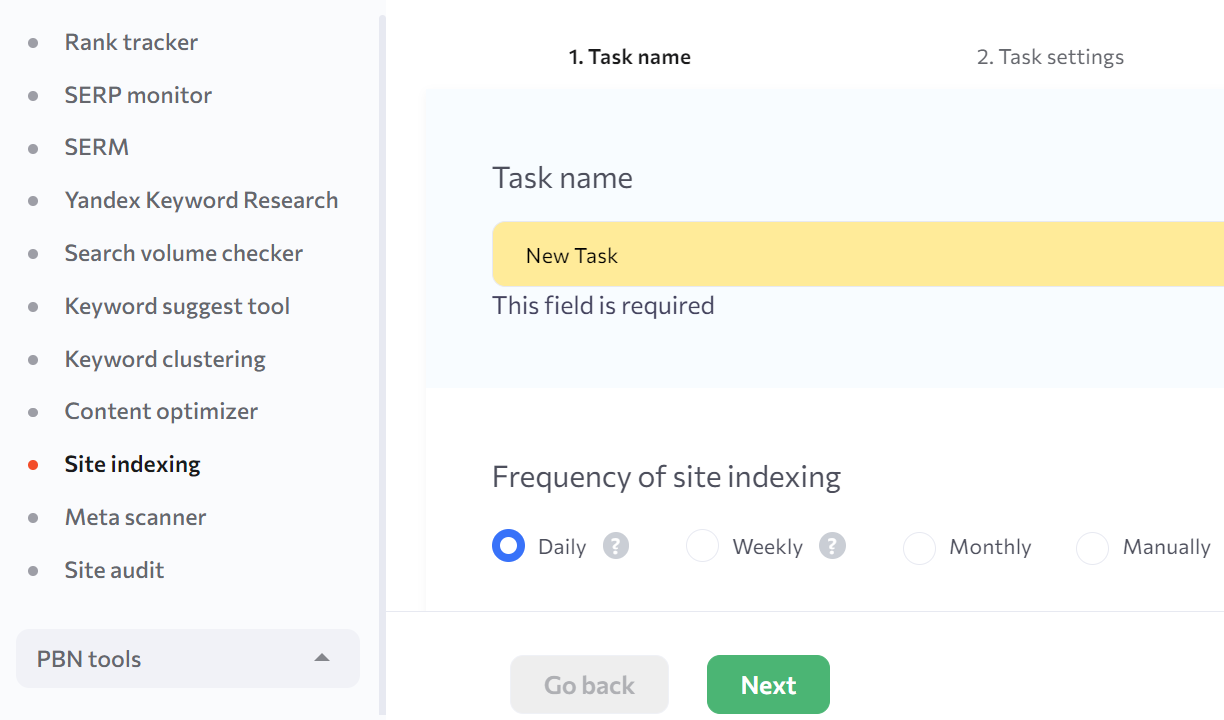
Step 2: Select Search Engine and Region
- Choose the search engine for the index check.
- Optional: Set “Expert Options” to check exact URLs.
- For example, you can enable the tool to consider closing slashes (e.g., /page/ vs. /page).
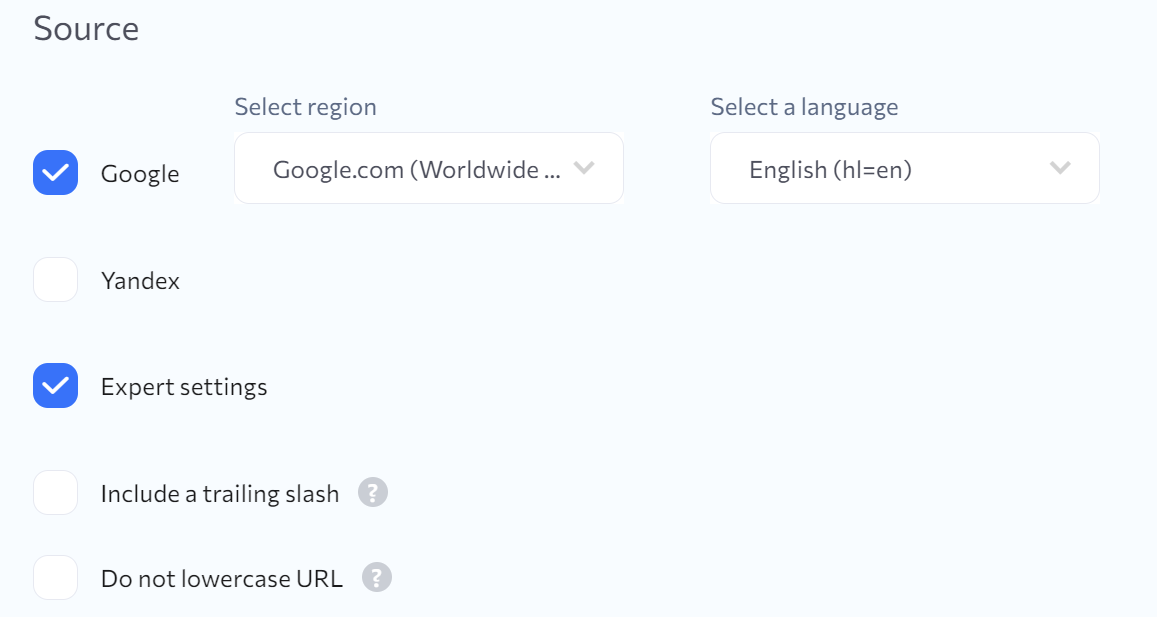
Step 3: Add URLs and Start the Check
- Add the URLs you want to check for indexation.
- Review the price for the check.
- Click “Create New Task” to start the indexation process.
- You can monitor the task status under the Queue tab or the List of Indexing Tasks.
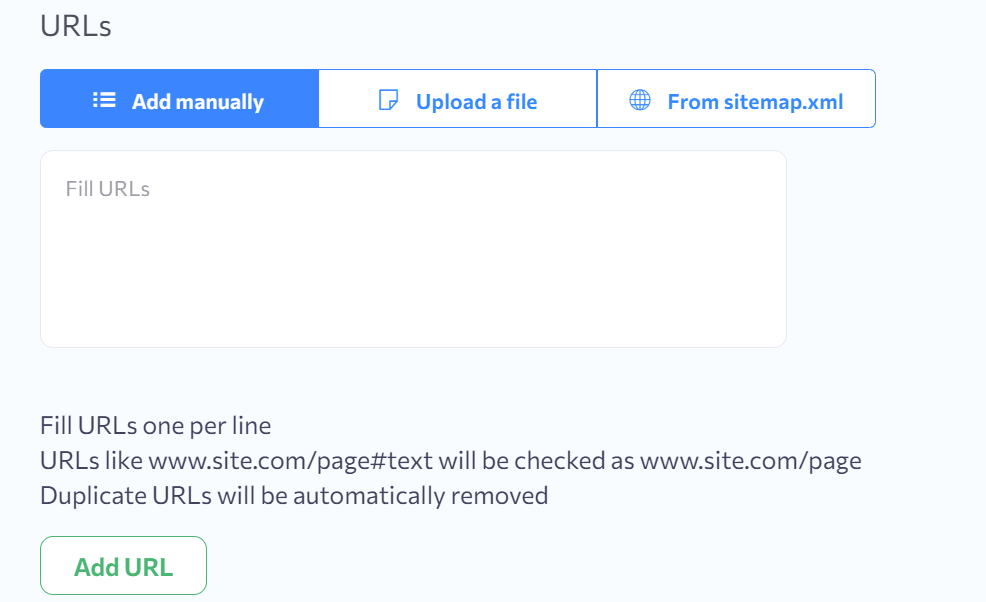
Generating Reports
Once a task is completed, you can generate a report in the Index Tool. Each URL in the report will be marked as:
- 1: Indexed by the search engine.
- 0: Not indexed by the search engine.
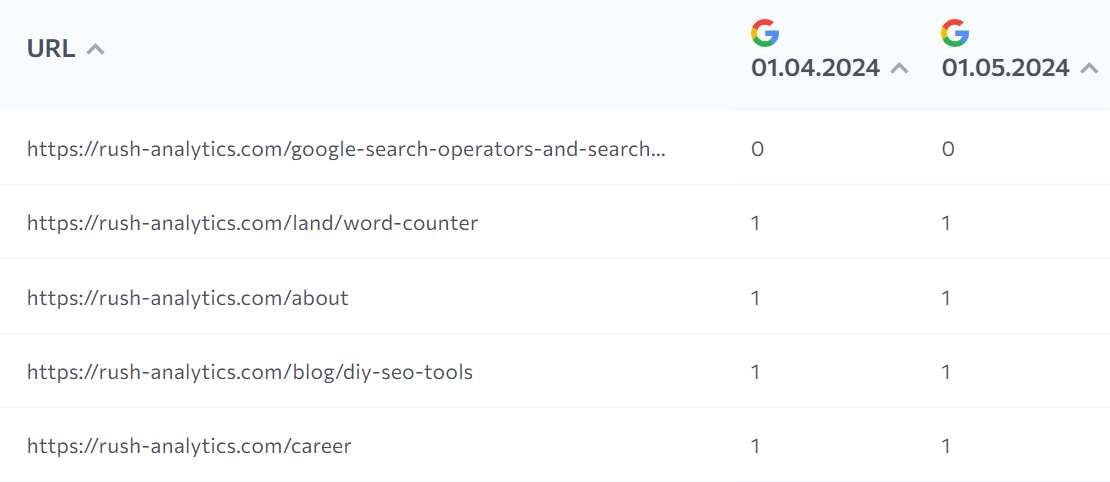
You can download the report in XLSX format for further analysis.
How to submit one page
When you create a new page or update existing content, you can request Google to crawl it right away instead of waiting for automatic discovery. Google, as the most popular search engine, prioritizes properly submitted URLs for faster crawling and indexing.
Submit a single URL to Google using Google Search Console:
- Open URL Inspection tool
- Enter the complete URL of your page
- Wait for URL check results Google shows current indexing status
- Click “Request Indexing”
- Google will crawl your page within hours
Alternative methods:
- Share URL on social media
- Add internal links from indexed pages
- Include URL in your sitemap
For urgent indexing needs use Google Indexing API:
- Enable API in Google Cloud Console
- Send HTTP POST request with URL
- Check indexing status in response
How to submit your website to Bing and Yahoo
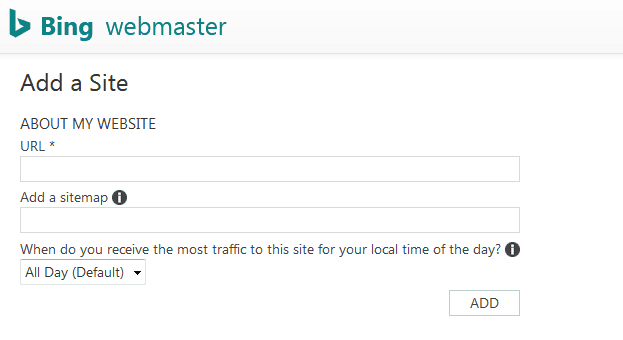
Add your website to Bing Webmaster Tools:
- Log in to Bing Webmaster Tools
- Add and verify your site:
- Enter website URL
- Choose verification method: XML file, meta tag, or DNS record
- Follow verification steps
- Submit sitemap:
- Go to Sitemaps section
- Enter sitemap.xml URL
- Click Submit
Yahoo Search uses Bing’s index. After adding your site to Bing Webmaster Tools, it automatically appears in Yahoo search results — no separate submission needed.
Verify site ownership through your Google Search Console account to import settings directly.
How to submit your website to Duck Duck Go

DuckDuckGo doesn’t have a submission system. It gets website data from multiple sources:
- Bing’s index
- Apple Maps for local results
- Wikipedia
- Hundreds of specialized sources
To appear in DuckDuckGo results:
- Submit your site to Bing
- Add structured data markup
- Create quality backlinks
- Keep content accessible to crawlers
How to submit your website to Brave
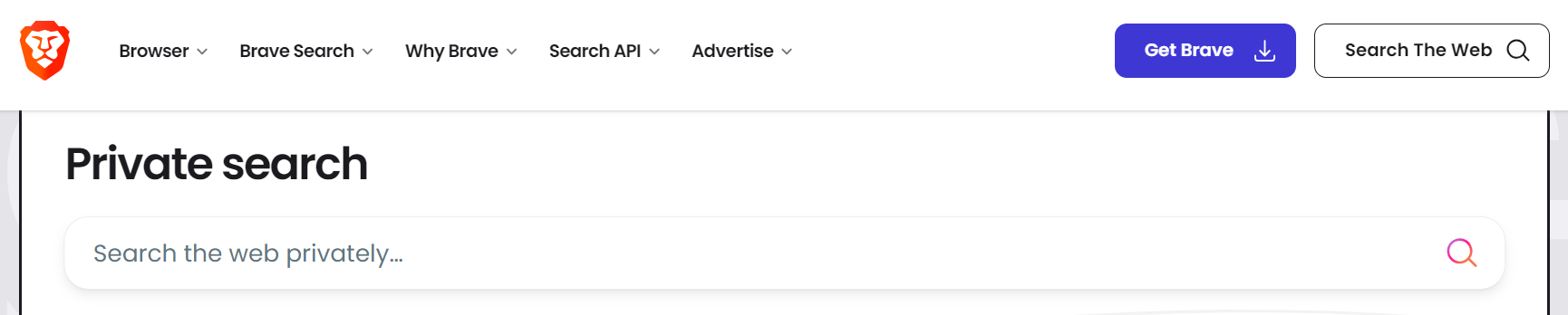
Brave Search doesn’t accept direct website submissions.
It builds its index by:
- Independent web crawling
- Using its own ranking algorithms
- Discovering new content automatically
For better visibility in Brave Search:
- Set up robots.txt correctly
- Create clear site navigation
- Build quality backlinks
- Keep site performance high
How to submit your website to Baidu
Baidu controls 70% of China’s search market and serves 1+ billion Chinese users. Getting indexed in Baidu opens your site to the world’s largest online market.

Register in Baidu Webmaster Tools:
- Create Baidu account at zhanzhang.baidu.com
- Add your website:
- Enter site URL
- Verify ownership via file or HTML tag
- Submit sitemap:
- Upload sitemap.xml
- Or provide sitemap URL
Baidu prioritizes websites with Chinese language content and servers located in China.
Other universal methods of submitting
Create quality backlinks to get discovered naturally
Quality backlinks from other websites create paths for major search engines to find your pages. Build natural backlinks by:
- Writing guest posts on industry blogs
- Creating detailed case studies
- Publishing original research data
- Contributing expert quotes
- Getting listed in professional directories
- Starting partnerships with complementary businesses
Implement internal linking structure
Internal links help crawlers find new pages through your existing indexed content:
- Add links in content:
- Connect topic-related articles
- Link from high-traffic pages
- Use clear anchor text
- Structure your navigation:
- Create category pages
- Build content hubs
- Add breadcrumbs
- Update old posts with new content links
Share content on social media for faster indexing
Social media platforms give search engines instant signals about new content:
- Share on key platforms:
- LinkedIn for business content
- Twitter for news and updates
- Facebook for community engagement
- Reddit in relevant subreddits
- Maximize visibility:
- Use industry hashtags
- Tag mentioned companies
- Share in professional groups
- Engage with responses
Do I really need to submit my site to search engines?
If you’ve read this far, you need it for sure! (But let’s check if that’s true anyway).
When site submission matters
New websites and major changes:
- Fresh website launch — search engines need direct signals about new domains
- Major content updates — new sections, products, or features
- Platform or domain changes — help crawlers understand site migration
- Complete redesign — especially with new URL structure
- Technical changes — updated robots.txt, new sitemap structure
Time-sensitive content:
- News websites with daily content updates
- E-commerce sites adding product collections
- Event websites with seasonal updates
- Job boards with urgent listings
- Limited-time offers and promotions
When you can skip submission
Your site works fine if:
- Search engines regularly crawl and index new pages
- You maintain steady organic traffic
- Content ranks without delays
- You only make minor content edits
- Your sitemap updates automatically
- You get consistent natural backlinks
Benefits of direct submission
Using Google Search Console, you can submit pages directly for indexing. This helps most search engines discover new or updated content faster.
Faster indexing:
- New pages appear in search results quicker
- Search engines prioritize submitted URLs
- Critical content gets indexed when needed
Better site control:
- Access to search console analytics
- Early warning about technical issues
- Clear indexing status reports
- Performance monitoring tools
- Mobile optimization checks
Think of submission as introducing yourself at a party instead of waiting for someone to notice you. While search engines will eventually find your site, direct submission speeds up the process and gives you more control over how your content appears in search results.
Avoid these techniques
Don’t use these methods when submitting your site to search engines:
Mass submission services:
- Auto-submit tools promising to “index your site in 500 search engines”
- Bulk submission software
- Cheap indexing services
- Pay-per-submission tools
These services often:
- Create spammy backlinks
- Get your site flagged as suspicious
- Place links on pages that later return 404 errors
- Generate hundreds of dead links pointing to your site
Risky techniques:
- Submitting the same URL multiple times per day
- Using automated indexing bots
- Creating fake social signals
- Buying “fast indexing” packages
- Generating artificial sitemap pings
These methods can trigger search engine penalties and harm your site’s long-term visibility. Focus on proper submission through official tools and natural indexing methods.
Get 7 days free trial access to all tools.
No credit card needed!

Conclusion
Submitting your website to search engines speeds up indexing and improves visibility. Key methods include creating and submitting a sitemap (sitemap.xml) via Google Search Console, using the Indexing API for immediate updates, and meeting technical requirements for Google News. Monitoring indexing status helps identify issues and optimize the process.
FAQs
How do I get my website on the search engine?
Create and submit a sitemap through Google Search Console and Bing Webmaster Tools. This gives search engines a complete map of your website structure and helps them discover your pages faster.
How do I submit a new website to search engines?
Register your site in Google Search Console and verify ownership. Submit your sitemap, set up proper robots.txt, and ensure your site has clear navigation. For broader reach, submit to Bing Webmaster Tools which also covers Yahoo search.
How do I make my website accessible to search engines?
Keep your robots.txt file properly configured, implement clear site structure, and use descriptive URLs. Add internal links between pages, create quality content, and ensure your site loads quickly without technical errors.
How do I submit a single page?
Use Google Search Console’s URL Inspection tool. Enter your page URL, wait for the check results, and click “Request Indexing.” Google typically crawls submitted pages within hours. Share the URL on social media for faster discovery.

