You run a blog, an online store, a website, or a business. It’s important to understand where your website appears for organic keywords in Google search results. Assessing your online exposure can be made easier if you know where your site stands for particular keywords. You can monitor your SEO progress and identify areas for improvement. In this article, we’ll explore many methods and tools, including free options. They let you quickly check your website’s position in Google for one or more search queries.
If you want to check one keyword
You only need to check your Google position for one keyword. Or, you have time to check the significant keywords one by one. Here are some methods you can use:
Do it manually
Doing a manual Google search for a keyword is the easiest approach to see where you stand for it. Simply type the desired keyword into the Google search bar. Then, scan the results to find your target location or website. Keep in mind that your position may vary. It depends on factors like your location, search history, and device.
However, there are some drawbacks to this manual method:
- Results that depend on geolocation: Google frequently tailors search results to the user’s location. You might not see the same search results as your target audience if your firm caters to a certain area. You can utilize tools like Google’s Ad Preview and Diagnosis tool or a VPN to obtain a more realistic representation. Furthermore, you can use them to simulate searches from various locations.
- Mobile and desktop search results can vary. This is due to Google’s mobile-first indexing and different user behaviors on each device. To make sure you see the most relevant results for your audience, check your keyword position on both mobile and desktop.
- Manually checking your position for multiple keywords can be tedious. It is especially so if you have a large website with many pages and target keywords.
- Manual searches provide limited data. They lack historical or other useful metrics. These metrics help you track your progress and make informed SEO decisions.
Manually checking your position can be useful for quick, one-off searches. But, it’s not the optimal method for tracking your keyword rankings.
Free tools to use
To save time and get better search results, use free online tools. They are made just for checking keyword rankings. Here are a few options:
- Free Rank Tracker from Rush Analytics allows you to check up to the 30 words at a time across the world, down to the city level. The tool is free, only registration is needed. Rush Analytics also offers additional features. These include historical ranking data, SERP feature tracking, mobile versus desktop ranking comparisons and real-time competitor data.

- Ahrefs Keyword Rank Checker provides 216 locations for you to check your website’s rank for a given keyword. Simply type in your keyword and domain. The tool will provide your website’s current Google ranking. Ahrefs has additional functions as well. These include of tracking SERP properties, comparing mobile and desktop rankings, and analyzing historical ranking data. Their premium plans include these features.
- Keyword Tools Google Ranking Live Check: With this tool, you can check your live Google ranking for a specific keyword anywhere. It gives neutral search results in seconds. Enter your keyword and domain. The tool will show your current ranking and a screenshot of the search results. It also gives tips on how to reduce personalization in your search results. This gets you more accurate rankings.
- Seobility Ranking Check provides a free ranking check tool. It lets you enter your domain and keyword to see your current Google rank. The SE Ranking Show tool also gives more data. It shows the search volume and CPC for the keyword. You can check rankings from specific cities or regions, as well as mobile or desktop rankings. Seobility offers many SEO tools in their paid plans. These tools include keyword tracking and website audits.
These free tools offer a quick way to check your keyword rankings. They do this without the need for manual searches. They give neutral, non-personalized search results. They give you a more accurate picture of your website’s search performance. However, they may limit the number of keywords you can check. They may also limit their free use based on keyword frequency.
If you want to check your site positions for many keywords
You need to track your website’s performance for many keywords. Checking each one manually is very slow and inefficient. Fortunately, tools can help you monitor your site’s positions. They work for many keywords at once. In this section, we’ll explore some top options for tracking your website performance. They track performance and rankings at scale.
Use Google Search Console
Google offers Google Search Console as a free tool. It aids website owners in keeping track of where their site appears in Google and other search results. It also helps them maintain their site’s presence there. One of its key features is the ability to track your website’s performance. It tracks all the keywords that it ranks for.
To access this information, log in to your Google Search Console account. Then, go to the “Performance” report. This is a list of search terms (keywords) that your website appears for. Click-through rate (CTR), position, impressions, and other important data are included.
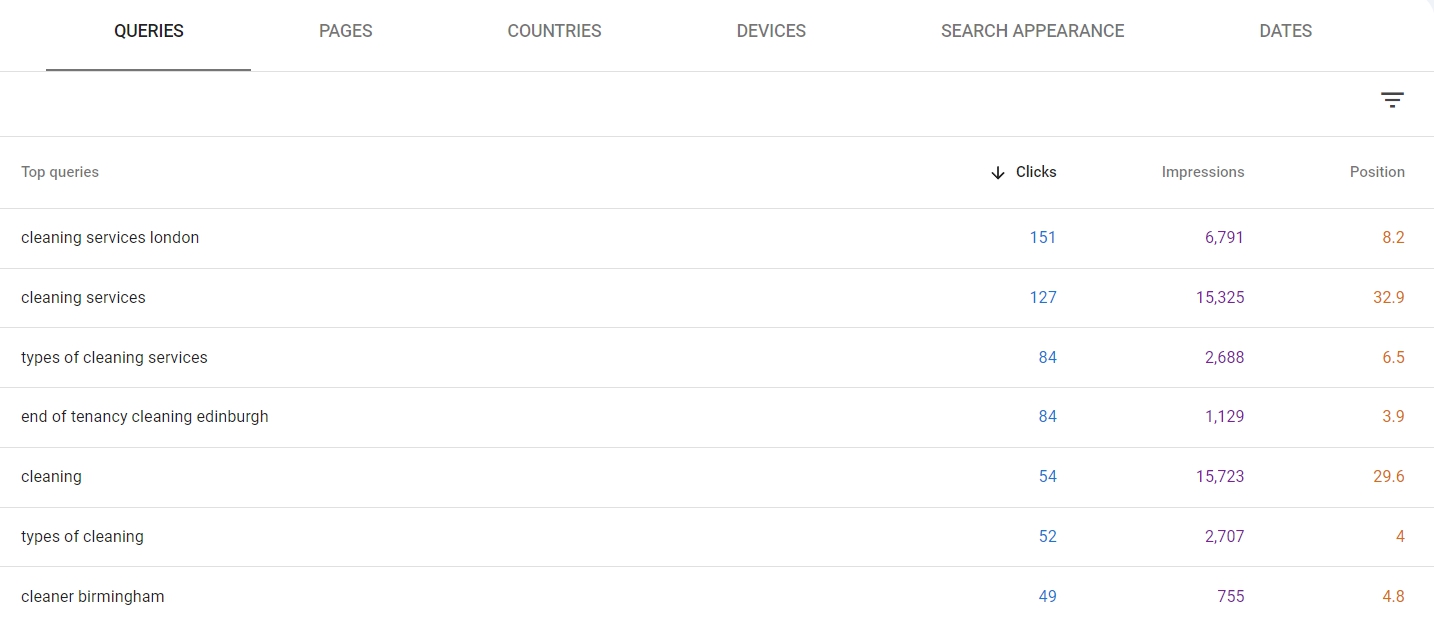
You can filter the data by many dimensions. This will help you learn more about your target keyword and performance.
- Pages: View the performance and ranking of individual web pages for each term. This might assist you in determining which of your content is doing well and identifying areas for development.
- Countries: See your keyword rankings and performance by country. This will help you understand your international SEO efforts. It will also help you target locations and find new markets.
- Devices: Split up your keyword performance by device type (desktop, mobile, tablet). Do this to make sure your site is good for all users and find any device-specific issues.
- See the Search Appearance (SERP features): It shows which SERP features, like featured snippets, video, and search engine results pages, your site appears in for each keyword. This can help you see how your content appears in search results. It can also help you find ways to optimize for specific features.
- Dates: Look at your keyword performance over time. You can do this by selecting custom date ranges or comparing periods. This can help you track progress, identify trends, and spot any sudden changes in your rankings.
You can use these filters and dimensions in Google Search Console. They will give you key insights into your website’s keyword performance. They let you make data-driven decisions. You can use them to improve your rankings and traffic. Keep in mind that Google Search Console is strong. But, it has some limitations. For example, it only shows data for keywords you already rank for and not for competitors.
Use Bulk Keyword Rank Tracker
Rush Analytics offers a high-powered Bulk Keyword Rank Tracker. It lets you monitor your website’s search engine rankings for thousands of keywords.
One key advantage of the Rush Analytics Bulk Rank Checker is its accuracy. It can track your rankings across many search engines and devices. Also, the tool covers over 70,000 global locations. This lets you do detailed local SEO analysis. It also gives you highly specific data on organic traffic and keywords.
The Bulk Keyword Rank Tracker works seamlessly with Google Search Console. It pulls data on traffic and keyword rankings into a single, user-friendly dashboard. This integration simplifies your analysis process, saving you time and effort.
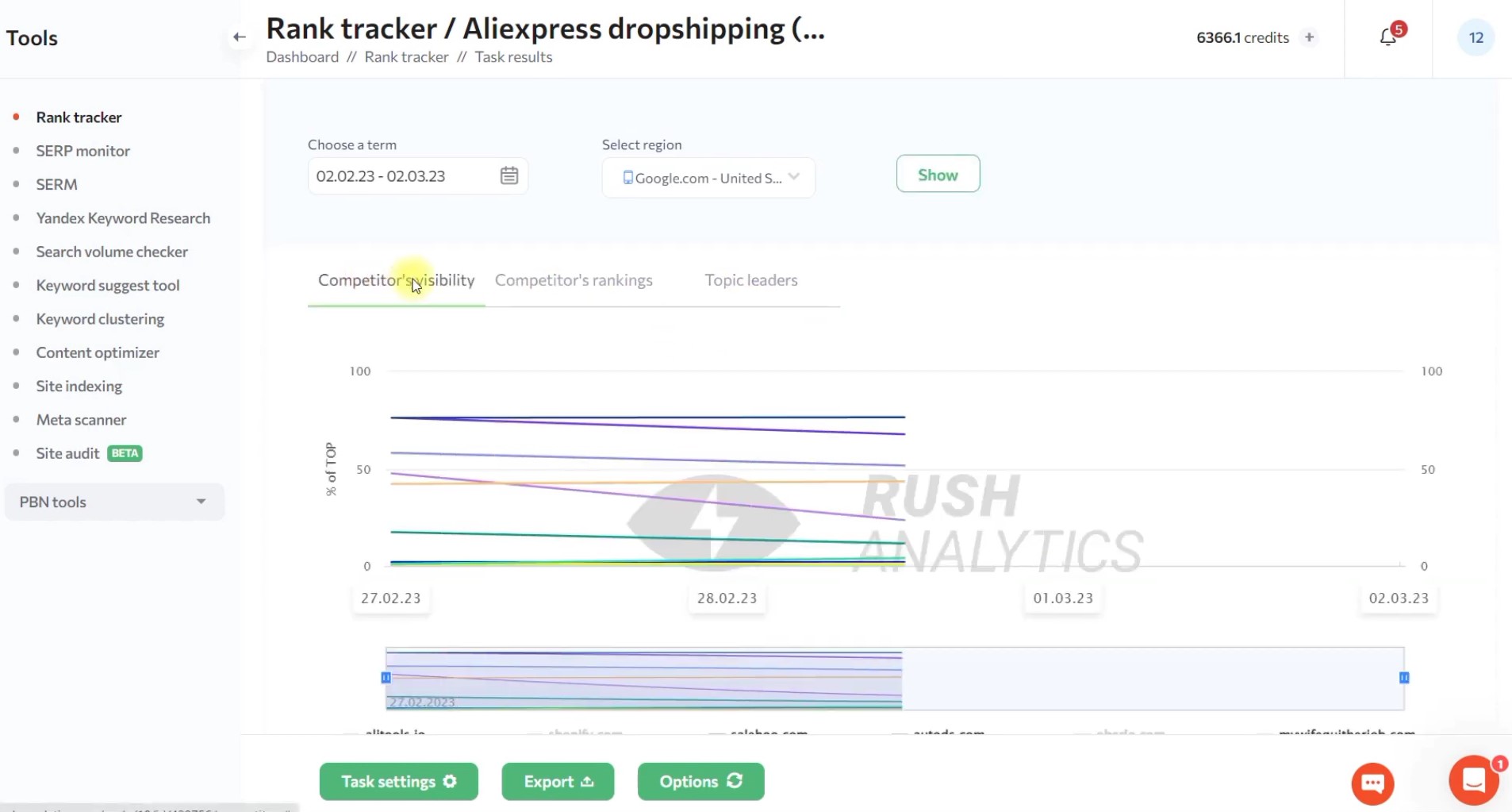
Another notable feature is the tool can compare your website’s performance to that of up to 10 competitors. You can do this by finding common keywords. Then, see how visible you are compared to your competitors. This will help you understand your website’s position in the market and find opportunities to improve.
Rush Analytics also simplifies your workflow. It lets you add keywords from your analytics dashboard with just a click. The platform is centralized. It combines key SEO metrics and keyword insights. This makes it simpler for you to manage your SEO well.
You can use the Bulk Keyword Rank Checker to track your website’s performance. It also lets you compare average positions against your competitors. By comparing your position to the top players in Google’s SERP, you can learn from their strategies. You can then adapt your approach accordingly.
The tool is designed for speed and productivity, capable of tracking up to 100,000 keywords in just an hour. It has an easy interface and collaborative features. You can use it to give access to colleagues and clients. This fosters teamwork and keeps all informed about the latest SEO trends and website rankings.
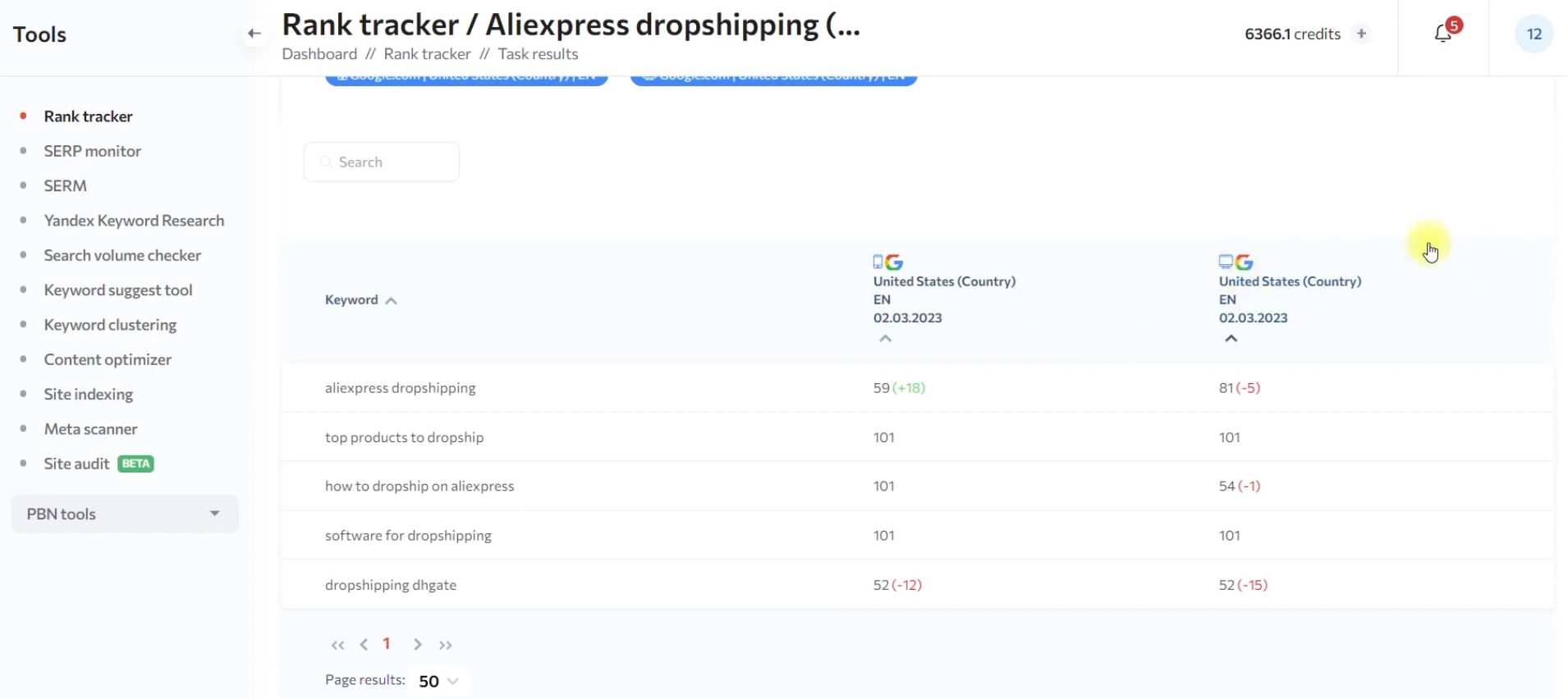
The Rush Analytics Bulk Keyword Rank Tracker is an extensive solution. It’s for professionals who demand precision and strength in their keyword research and analysis. It has many features. They integrate well and offer competitive insights. It is a necessary instrument for making the most of your SEO strategy and remaining competitive in the rapidly evolving digital space.
Keep in mind when checking your site position on Google
When you monitor your website’s Google position, several important factors are key. They guarantee accurate ranking and a true view of your SEO performance. Here are some key points to keep in mind:
- Use the research keywords and correct search terms and queries: It is important that you review your rankings for the terms and phrases that are most pertinent to your company. Consider the many ways users might search for your products or services. This includes long-tail keywords and location-specific queries. For local businesses, include place names in your search queries. This will show how you rank for local searches.
- Check rankings from different locations: Google personalized search results based on factors like the user’s location and search history. To get more accurate rankings, use tools or browse incognito. Check from different locations. This is critical if you target many areas or have a global audience.
- Monitor rankings over time: Search engine rankings can fluctuate daily due to various factors, such as algorithm updates, competitor activity, and changes in user behavior. To find trends, track your rankings for weeks and months. This long-term approach will help you measure your SEO’s effectiveness. It will inform your strategy decisions.
- Look at ranking factors: When analyzing your search engine positions, pay close attention to key ranking factors that can impact your performance. These include page titles, meta descriptions, content quality, backlinks, and user experience. Make sure your website is optimized for these ranking factors. Keep working to improve them. This will boost your rankings.
- Examine your rivals: It’s necessary to keep an eye on not just your own rankings but also those of your rivals for the same keywords. Analyze their off-page and on-page SEO tactics. Find areas where they excel and opportunities for you to improve. You can modify your SEO strategy by being aware of the advantages and disadvantages of your rivals. You’ll obtain a competitive advantage by doing this.
- Examine your ranks on mobile devices: Considering the rise in popularity of mobile searches, it is necessary to confirm your rankings on mobile devices in addition to desktops. Google started indexing content first on mobile devices. This indicates that the primary version of your website that is used for indexing and ranking is the mobile version. Verify that your website is responsive. Also, guarantee it’s optimized for mobile search. This will keep your rankings strong on all devices.
- Use rank tracking tools: To simplify the process of monitoring your rankings across multiple keywords and locations, consider using rank tracking tools or services. These tools automate position checks. They save you time and effort. They often add extra features. These include competitor analysis, keyword ideas, and progress reports. They can further improve your SEO strategy.
- Acknowledge Google’s algorithm updates: Keep up with the most recent adjustments to the Google algorithm, as they have the potential to drastically affect your rankings. You can conveniently monitor updates and news about Google Search. You can do this through the following resources:
- The Google Search Status Dashboard offers real-time information about any ongoing problems or disruptions with Google Search.
- The official blog for Google Search is called Google Search Central Blog. Regarding search algorithms, features, and best practices, it provides information, advice, and announcements.
- The Twitter account Google Search Central. It is the official Twitter account for Google Search. It shares updates, clarifications, and helpful information from the Google Search team.
Check these sources often. They have the latest algorithm changes. You can adjust your SEO strategy with them.
Be persistent and patient. It takes time and constant effort to raise your website’s search engine rankings. Make changes as needed. But, don’t expect overnight success. Focus on creating great content. Build authoritative backlinks. Provide a great user experience. Do these things to gradually improve your rankings over time.
Keep these points in mind when checking your site’s position on Google. Doing so will help you assess your SEO performance well. You’ll be able to find areas for improvement and use data to make decisions to boost your online visibility.
FAQs
How do I check my Google ranking?
To check your Google ranking for many keywords, use a bulk rank tracking tool. An example is Rush Analytics. Enter your domain and the keywords you want to track. The tool will give real-time data on your search engine ranking position. It covers various locations and devices. This lets you track your SEO at scale. It lets you use data to improve your rankings.
How do I monitor search engine rankings?
Monitoring your search engine rankings involves consistently tracking your keyword positions over time. Use a rank tracking tool to automate this process. It will give you useful insights into your SEO. The tools often provide features. These include competitor analysis, keyword suggestions, and progress reports. They help you optimize your strategy. Also, stay informed about Google’s algorithm updates. Follow reputable sites, such as the Google Search Central Twitter account and blog, to do this.
How can I make my website rank highly in searches?
Concentrate on an integrated SEO approach to raise the search engine rankings of your website. Researching keywords is necessary for this. Building reputable backlinks, optimizing on-page components, and producing high-quality content are all necessary. You ought to verify that your website is user-friendly and optimized for mobile devices. With a rank tracking tool, keep an eye on your ranks. Do this to gauge your efforts’ effectiveness and find areas to improve. Remember that reaching the top of the search engines’ results takes time and persistent effort.
Free 7 days access to all tools. No credit card required!
Попробовать бесплатно





