Impact of user experience on search results
Google ranks websites by analyzing how users interact with content. A poor website design can trigger search algorithm penalties through negative user behavior: visitors leaving quickly due to slow loading, complicated navigation reducing site engagement, and low mobile responsiveness signaling poor quality to search rankings. Therefore, if your website offers a poor user experience, it can negatively impact your SEO efforts in the following ways.

High bounce rate
If users click on your website from search results and quickly leave, it indicates that they didn’t find what they were looking for, resulting in a high bounce rate. A high bounce rate can signal to search engines that your website does not provide the right information, leading to a drop in search rankings.
The bounce rate is calculated by dividing the number of single-page sessions by the total number of sessions and multiplying by 100. You can easily track this number using Google Analytics.
Low time on site
If users spend only a few seconds on your website before leaving, it indicates that your content is not engaging or valuable. Low time on site can negatively impact your search engine rankings, as it indicates that users are not finding what they need on your website.
Pogo sticking
When users quickly leave a website after clicking from search results, it tells search engines the page doesn’t match what people want. This quick exit signals that the content isn’t helpful or relevant. Is SEO, we call it pogo sticking.
Search engines track these user behaviors. If many people leave a page fast, the website might drop in search rankings. The goal is to show users the most useful and relevant results.
To keep visitors on the site, websites need clear information, easy navigation, and content that directly answers what people are searching for. Fast loading and mobile-friendly design also help prevent users from quickly leaving.
What affects these SEO and UX metrics?
Navigation
According to web usability research by Nielsen Norman Group, users typically form a first impression of a website within 0-5 seconds. If they can’t quickly understand how to navigate or find relevant information, they’re likely to leave. This aligns with Google’s guidelines, which emphasize that websites should provide immediate clarity and ease of use to reduce bounce rates.

Good website architecture means helping users find information in 2-3 clicks. For example, an e-commerce site should organize products by clear categories like “Men’s Clothing”, “Electronics”, with dropdown menus showing specific subcategories. A blog might use top menu sections like “Tutorials”, “Reviews”, “About”, allowing readers to reach desired content instantly.
Mobile design requires even simpler navigation. Large, tappable menu buttons and a search function help smartphone users quickly find what they need, increasing engagement and potential conversions.
Check out these articles to get a better understanding of how to organize a good site structure for users:
— How to build site structure
— How to create resource pages
— How to make a silo structure
— How to design a site outline
— How to avoid orphan pages
Page responsiveness
Non-responsive sites create user frustration, with small text, misaligned buttons, and difficult scrolling ultimately driving visitors away and harming search rankings. Websites must automatically adjust content across devices – smartphones, tablets, desktops – ensuring readable text, functional navigation, and seamless interaction.
Moreover, responsive web design optimizes images, reduces HTTP requests, and minimizes page weight, leading to faster web page load times. Faster loading web pages create a positive user experience, as users are less likely to abandon a site that loads quickly.
Here is a tool we recommend to use for responsive testing: https://www.browserstack.com/responsive
It shows how your website looks on different devices, so you can find out what you need to improve.
Google’s algorithm also favors responsive websites, and it’s a ranking factor in search results. A responsive website will improve your technical SEO, making it easier for users to find your site when they search for relevant keywords.
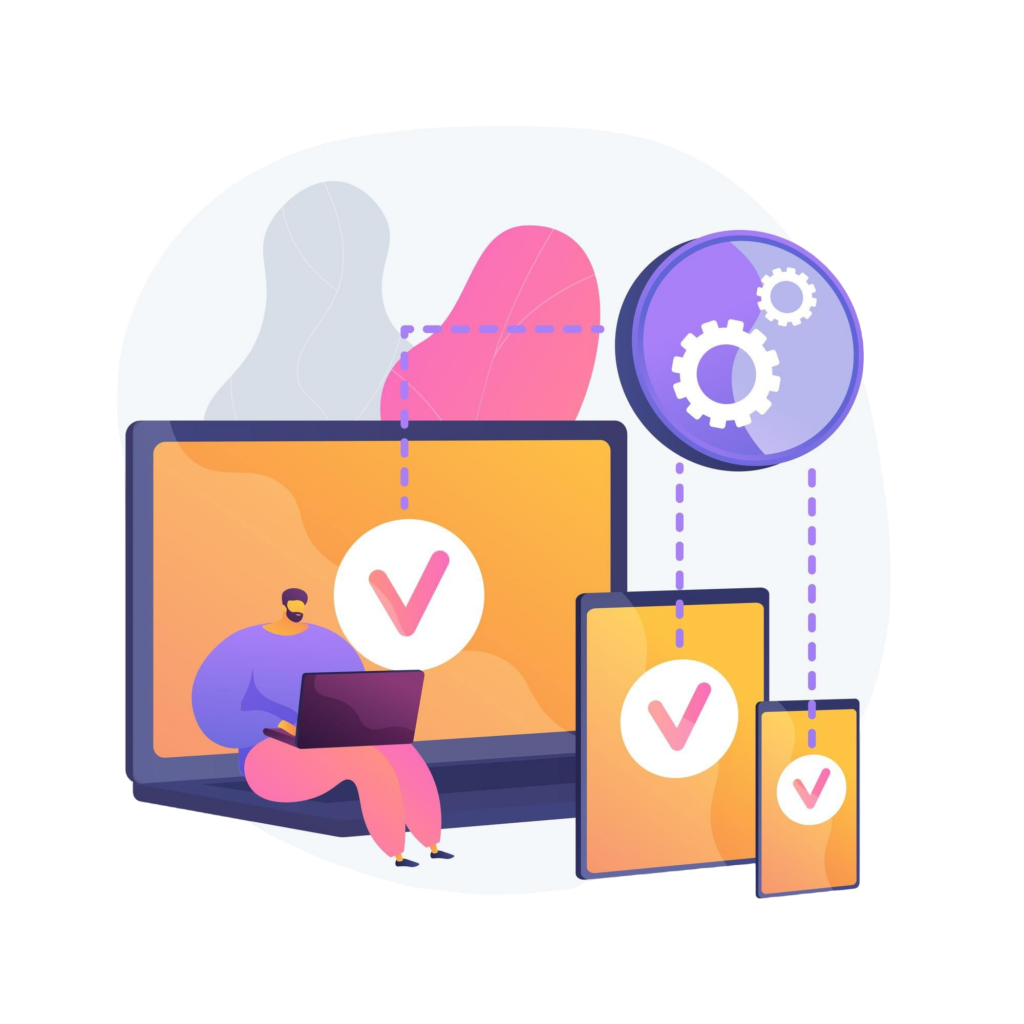
A few words about mobile-first
Mobile-first means designing and developing a website or application with the mobile user experience as the top priority. It’s a UX design approach that focuses on user interaction and creating a mobile-friendly experience first, then adapting it to larger screens such as desktops or tablets.
In the past, many websites were designed for desktop computers first, and then adapted to mobile devices. However, with the increasing number of mobile users, UX designers practice the mobile-first approach.
Talking about mobile -first, UX and SEO teams give these tips on how to improve on page SEO and user engagement:
- Compress images to under 100 KB, ensuring load times under 3 seconds on mobile networks.
- Use responsive typography: minimum 16px font size, high-contrast color schemes for readability.
- Implement touch-friendly navigation with minimum 44×44 pixel tap targets for buttons and links.
- Optimize page speed by minimizing JavaScript and leveraging browser caching techniques.
- Conduct mobile usability testing, tracking metrics like bounce rate, average session duration, and interaction depth on smartphone devices.
Page speed
Google considers page load speed a critical ranking factor, directly impacting user experience and search positioning. Here are specific speed optimization recommendations:
- Google prioritizes pages loading within 2.5 seconds on mobile devices. Aim to reduce Time to First Byte (TTFB) under 600 milliseconds.
- Achieve Google PageSpeed Insights score above 90/100 by:
- Compressing images to under 100 KB
- Minimizing CSS/JavaScript files
- Using browser caching
- Implementing lazy loading for images
- Mobile page speed directly influences Core Web Vitals metrics:
- Largest Contentful Paint (LCP): Target under 2.5 seconds
- First Input Delay (FID): Maximum 100 milliseconds
- Cumulative Layout Shift (CLS): Score below 0.1
- Hosting matters: Choose servers closest to target audience, use content delivery networks (CDNs)
- Use Google’s free tools for precise diagnostics:
- PageSpeed Insights
- Chrome DevTools
- Lighthouse performance audit
These strategies help improve search rankings and user engagement by meeting Google’s technical performance standards.
Content quality
Create content that ranks well and genuinely helps readers by prioritizing their needs over search algorithm manipulation. Here are some tips on how to do this without losing the keywords and LSI that most SEOs worry about.
- Keyword Placement Strategies:
- Use primary keyword in first 100 words
- Include in H1, first paragraph, and conclusion
- Maintain 1-2% keyword density
- Use semantic variations naturally
- User-Friendly Writing Techniques:
- Write at 8th-9th grade reading level
- Use active voice
- Create 2-3 sentence paragraphs
- Break complex ideas into digestible sections
✍️ Practical Writing Example:
– Keyword: “Digital Marketing Services”
– Bad: “Our innovative digital marketing services leverage cutting-edge technological paradigms”
– Good: “We help small businesses grow online through targeted digital marketing services that increase website traffic and sales”
- Content Quality Checklist:
- Solve specific user problems
- Answer direct questions
- Provide actionable insights
- Use real-world examples
- Include data/statistics
Readability: Hemingway App
Keyword balance: Rush Analytics Text Analysis Tool
Grammar: Grammarly

Speak the users’ language
Write content that is relevant to its intended audience. It should address their needs, interests, and concerns. This is where UX and SEO come together: it would be a good idea to conduct keyword research every time you wish to publish the content. Keyword research helps identify users’ intention, i.e. what they want to find when making a search query in Google.
In addition to such tools as ahrefs, Rush Analytics keyword suggestion tool and Mangools, use services that help you identify users questions. We like alsoasked, frase.io and People Also Ask.
Understand your audience
Get to know your audience by researching their demographics, needs, interests, and pain points. This will help you understand how they communicate and what language they use. Use simple language: avoid technical jargon, acronyms, and industry-specific terms that may confuse your audience. Instead, use simple language that is easy to understand and relatable.
We often check how easy to understand our content is by using
For example, this article has 7.8 points, which equals “fairly easy to read”.
Use visuals
Visuals such as images, videos, and infographics can quickly grab the user’s attention and communicate a message or idea effectively. This is especially important in today’s digital age, where users are constantly bombarded with information. Visuals can help to explain complex ideas and concepts more easily than text alone. This can be particularly useful if you’re trying to convey information or instructions to your users.
Visual communication can also be used to reflect your brand’s personality, values, and style. User-friendly resource can help to build brand awareness and recognition, which can be valuable for building customer loyalty.
To create catchy infographics, UX designers recommend using canva.com
It has a simple and intuitive interface that makes it easy to create professional-looking infographics in no time. Canva offers a wide range of customizable templates that can be used to create infographics quickly and easily. These templates are designed by professional designers and are available in various styles, layouts, and themes.
Conclusion
User experience and search engine optimization are inextricably linked in modern web design. As we’ve explored in this article, Google’s algorithms increasingly use user behavior signals to determine website quality and relevance.
Key UX elements that directly impact your SEO performance include:
- Intuitive site navigation that helps users find information within 2-3 clicks
- Responsive design that provides seamless experiences across all devices
- Fast page loading speeds (ideally under 2.5 seconds on mobile)
- High-quality, readable content that addresses user needs
When these elements are optimized properly, they reduce negative signals like high bounce rates, pogo-sticking, and low time-on-site that can harm your search rankings.
The most effective approach combines technical optimization with a genuine focus on user needs. By creating websites that are fast, accessible, and valuable to your target audience, you naturally align with search engines’ primary goal: connecting users to the most helpful and relevant content.
Remember that improving user experience isn’t just about pleasing algorithms—it’s about creating digital experiences that genuinely serve your visitors better. When you accomplish this, improved search visibility becomes a natural consequence of your user-centered design.

We hope these tips will help you with search engine optimisation and reach your target audience without using any complicated marketing strategies.
