- SEO Ranking Fundamentals
- Essential Free Tools for Tracking SEO Rankings
- Professional SEO Tracking Tools Comparison
- Key SEO Metrics to Track and Monitor
- Technical SEO Tracking and Site Health Monitoring
- Competitive SEO Analysis and Benchmarking
- Step-by-Step SEO Tracking Implementation
- Advanced SEO Tracking Strategies
Tracking your website’s search engine performance isn’t just about vanity metrics—it’s the compass that guides your entire SEO strategy. With over 8.5 billion searches conducted daily on Google, understanding how to track SEO rankings effectively can mean the difference between digital success and invisibility. This comprehensive guide walks you through essential tools like Google Search Console, Google Analytics, and Rush Analytics to monitor your SEO performance systematically.
Whether you’re a small business owner taking your first steps into digital marketing or an experienced marketer seeking to refine your tracking methodology, this guide provides actionable insights for monitoring search engine rankings, analyzing click-through rates, and measuring organic traffic growth. By the end of this article, you’ll have a complete framework for tracking SEO rankings that drives real business results.
Understanding SEO Ranking Fundamentals
What Are Search Engine Rankings?
Search engine rankings represent your website’s position in search engine results pages (SERPs) for specific keywords. When users enter queries into Google, the search engine algorithm evaluates millions of web pages to determine which content best matches the search intent. Your ranking position directly influences visibility, with the first page capturing over 90% of search traffic.
These rankings fluctuate constantly due to algorithm updates, competitor activities, content freshness, and user behavior signals. Understanding these dynamics helps set realistic expectations for your SEO performance monitoring efforts.
Why Tracking SEO Rankings Matters for Business
Search engine rankings directly correlate with business outcomes through multiple channels. Higher positions generate increased organic traffic, leading to more lead generation, conversions, and revenue without ongoing advertising costs. Studies consistently show that 68% of clicks go to the top five organic search results, making position tracking crucial for competitive advantage.
Beyond traffic generation, ranking positions serve as early indicators of content quality, technical site health, and user satisfaction. Declining rankings often signal issues before they impact overall organic traffic, allowing proactive optimization. Tracking competitor rankings reveals market opportunities and helps identify content gaps in your industry.
Ranking performance also influences brand credibility and authority. Users unconsciously associate higher search positions with trustworthiness and expertise, making consistent ranking improvement essential for building brand recognition and customer confidence in your market.
Essential Free Tools for Tracking SEO Rankings
Google Search Console Setup and Performance Reports
Google Search Console stands as the most authoritative source for tracking SEO rankings, providing direct insights from Google’s perspective. The Performance report reveals your average position for every keyword driving traffic to your site, along with impressions, clicks, and click-through rates. This data represents actual user searches rather than estimated positions from third-party tools.
Setting up Google Search Console requires verifying website ownership through multiple methods including HTML file upload, DNS verification, or Google Analytics connection. Once verified, historical data accumulates for 90 days, with the ability to filter by specific pages, queries, countries, and devices.
The Performance report’s position data shows your average ranking across all instances of a keyword appearing in search results. For example, if your page ranked position 3, 5, and 7 for a keyword across different queries, the average position would be 5. This metric provides more accurate long-term trends than single-point position checks.
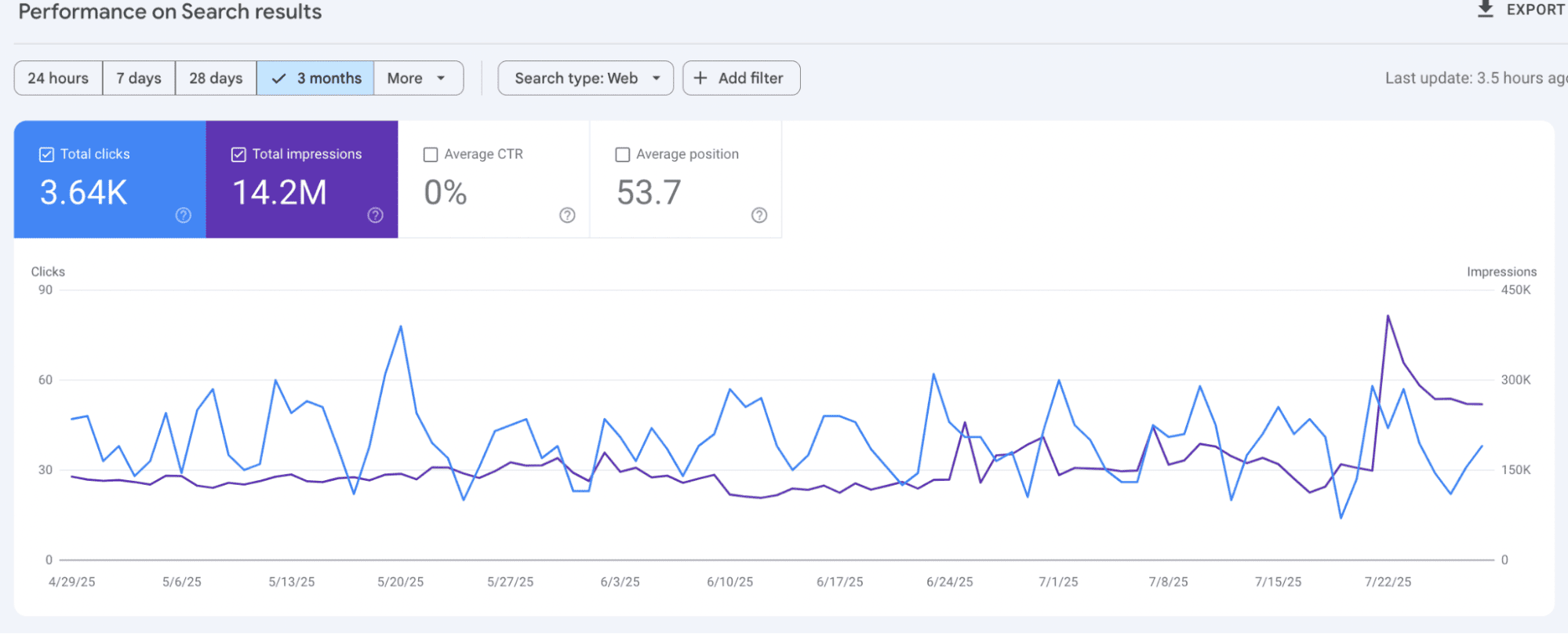
Use the Queries tab to identify which search terms drive traffic to your site and monitor position changes over time. The Pages tab reveals which content performs best, while the Countries filter helps track international SEO performance. Export this data monthly to create comprehensive ranking trend reports.
Google Analytics 4 for Organic Traffic Analysis
Google Analytics 4 complements Google Search Console by providing deeper insights into user behavior after they reach your site from organic search. The Acquisition reports show organic traffic trends, session duration, and conversion metrics that indicate ranking quality beyond mere position numbers.
The Organic Search report reveals which landing pages receive the most search traffic and how users engage with your content. High bounce rates might indicate ranking-content mismatch, while strong engagement metrics validate ranking improvements. Connect Google Analytics 4 with Google Search Console for enhanced data visualization and cross-platform insights.
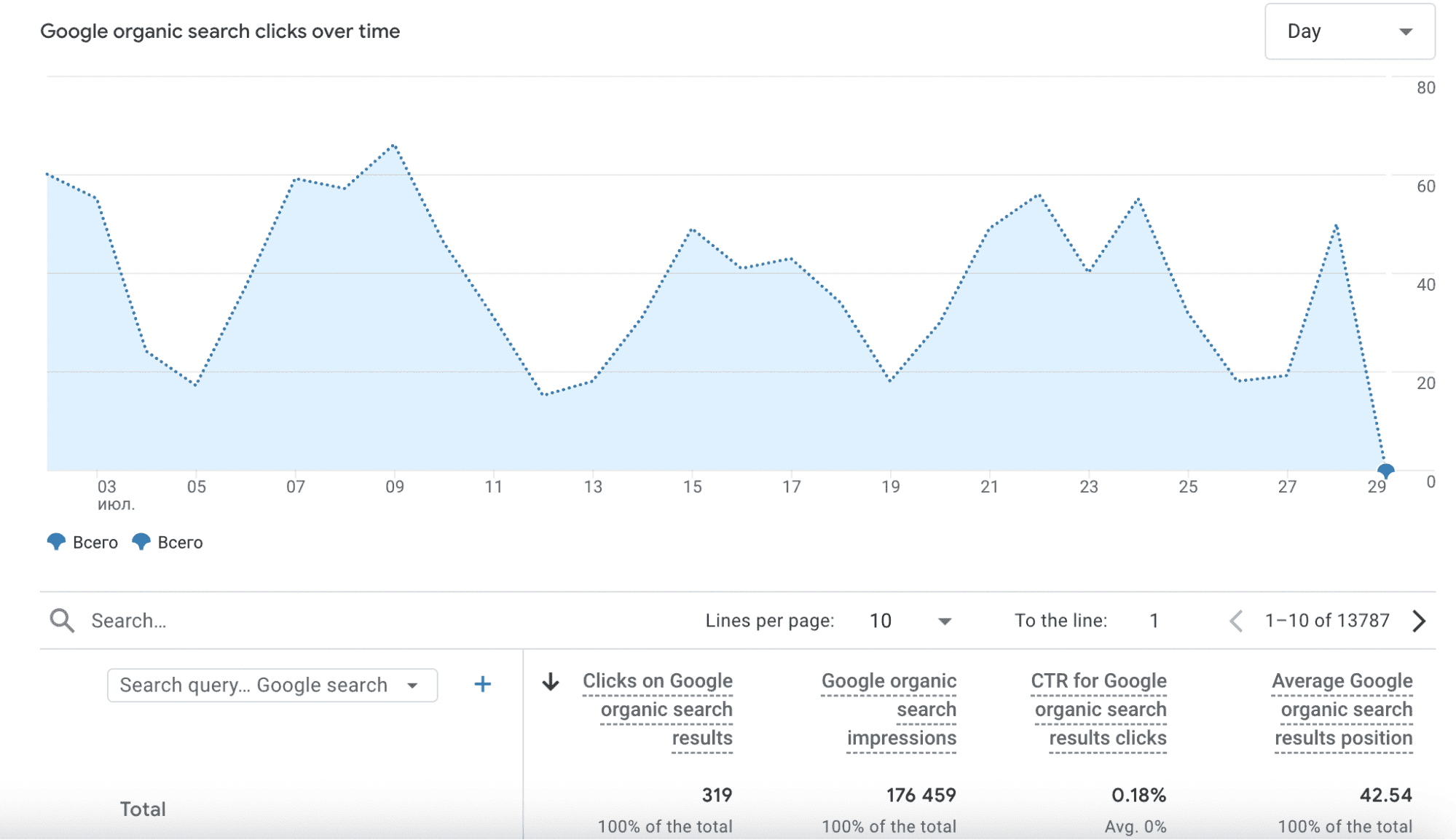
Track organic traffic patterns alongside ranking changes to understand the business impact of position improvements. A 10% increase in average ranking might correlate with 25% traffic growth, demonstrating SEO ROI effectively. Use the Conversions section to measure how organic search traffic contributes to business goals and revenue generation.
Using Search Console Coverage Reports
Coverage reports in Google Search Console identify indexing issues that might prevent your content from ranking effectively. Pages with errors, warnings, or excluded status won’t appear in search results regardless of optimization efforts. Regular coverage monitoring ensures all valuable content remains accessible to search engines.
The Coverage report categorizes pages into four status types: Error (pages with indexing problems), Valid with warnings (indexed but with minor issues), Valid (successfully indexed), and Excluded (intentionally not indexed). Focus on resolving Error status pages first, as these represent immediate ranking opportunities.
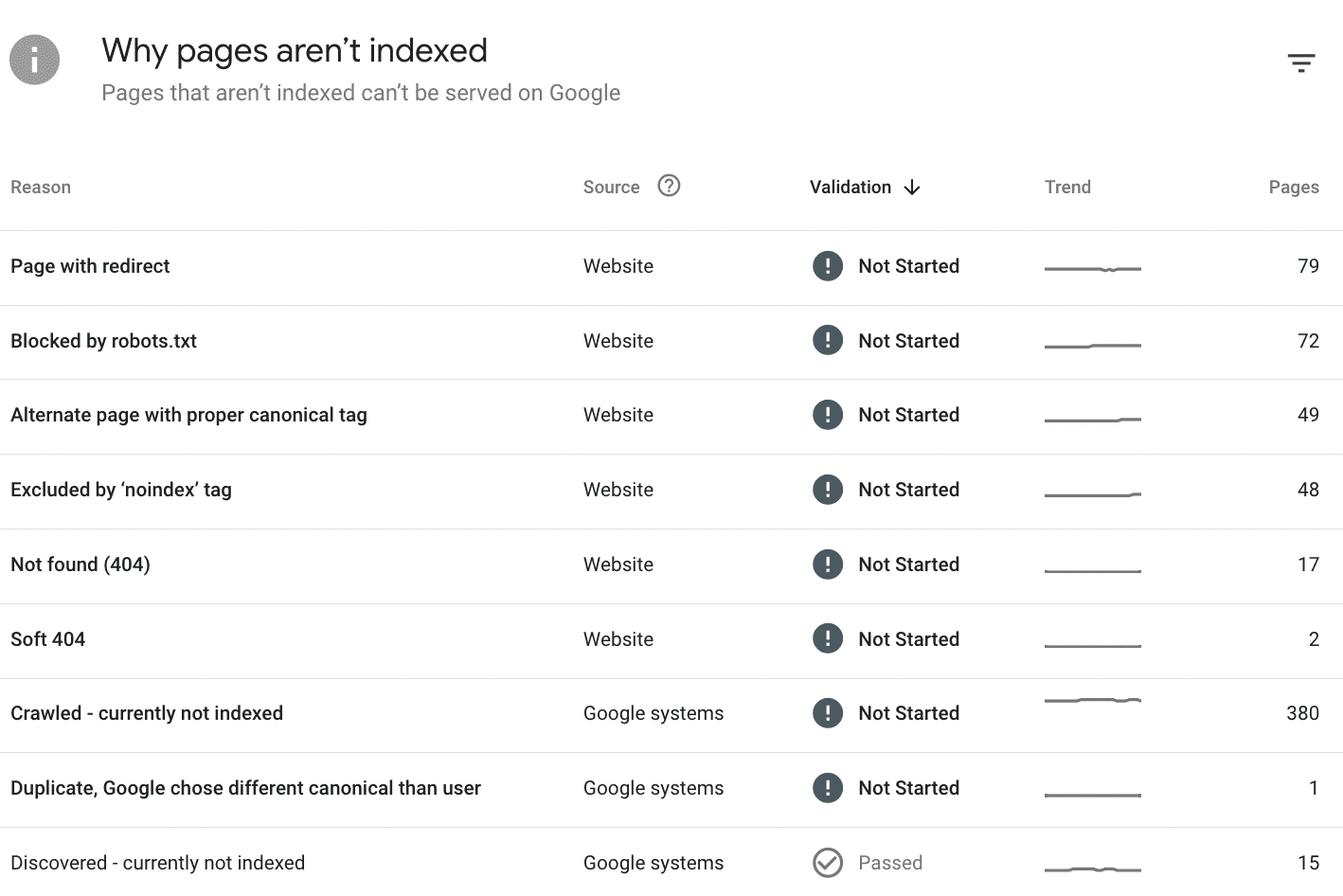
Common coverage issues include crawl errors, server errors, redirect problems, and duplicate content concerns. Each issue type requires different resolution strategies, from technical fixes to content optimization. Schedule monthly coverage audits to maintain optimal site health.
Mobile Usability and Technical Site Health
Mobile usability directly impacts rankings through Google’s mobile-first indexing approach. Google Search Console’s Mobile Usability report identifies pages with mobile-specific problems like text too small to read, clickable elements too close together, or content wider than screen size.
Mobile usability issues affect both rankings and user experience, creating compound negative effects on SEO performance. Pages failing mobile usability tests may rank lower in mobile search results, which represent over 60% of total searches. Address these issues promptly to maintain competitive rankings.
The Core Web Vitals report within Google Search Console tracks page experience metrics including loading speed (Largest Contentful Paint), interactivity (First Input Delay), and visual stability (Cumulative Layout Shift). Poor Core Web Vitals scores can negatively impact rankings, making this monitoring essential for technical SEO success.
Professional SEO Tracking Tools Comparison
The Rush Analytics Organic Research Tool Features
The Rush Analytics Organic Research Tool provides specialized competitor analysis and keyword tracking capabilities beyond what free tools offer. This platform excels at identifying competitor keywords, tracking ranking changes across multiple search engines, and providing detailed SERP analysis for strategic planning.
Rush Analytics’ strength lies in its organic research functionality, allowing users to analyze competitor organic traffic sources, identify content gaps, and discover new keyword opportunities. The tool’s database covers millions of keywords across different countries and languages, making it valuable for international SEO campaigns.
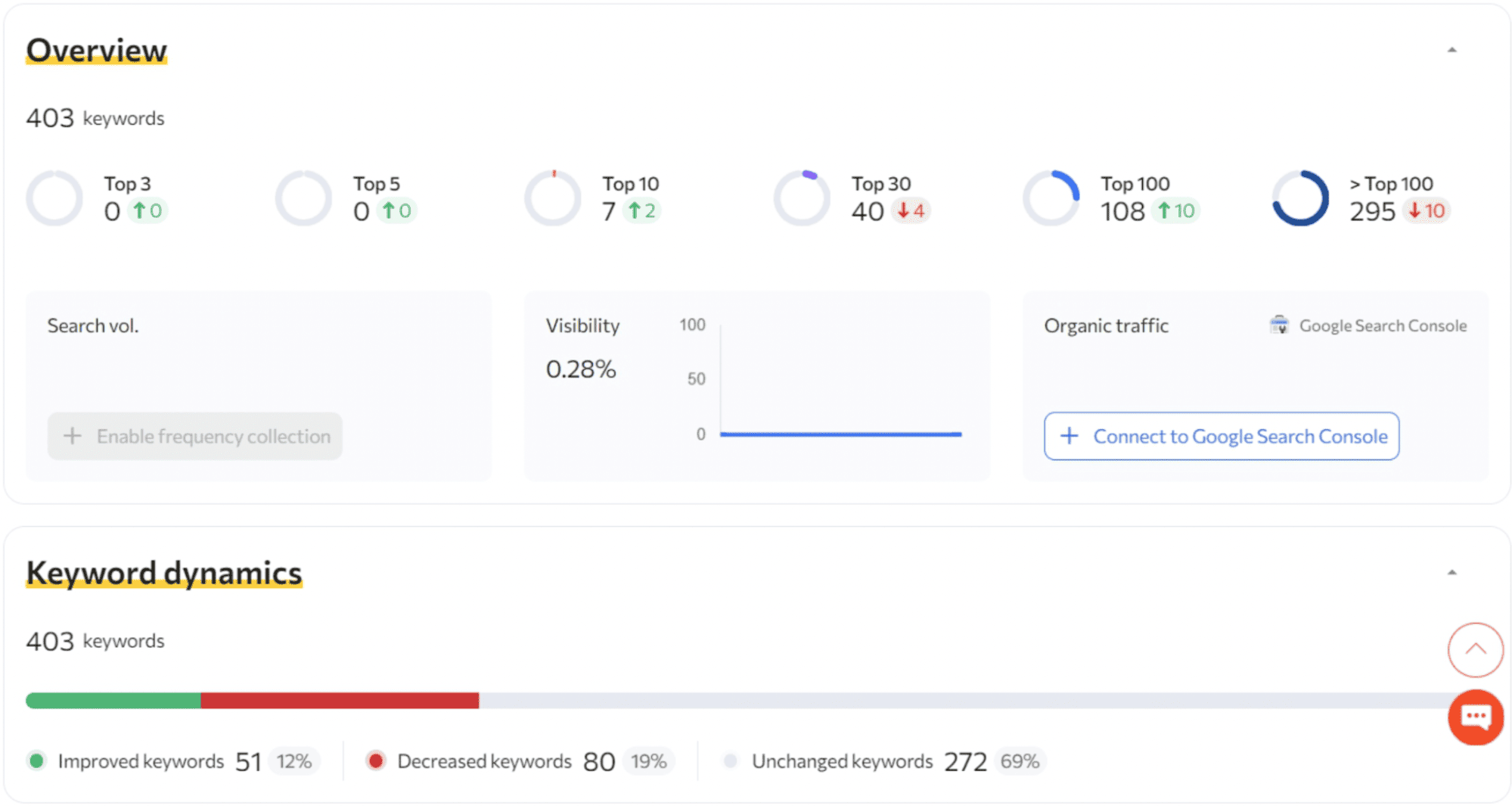
The platform offers automated ranking tracking with customizable frequency settings, from daily updates for competitive keywords to weekly monitoring for broader terms. White-label reporting features help agencies demonstrate value to clients through branded performance dashboards and automated report delivery.
MOZ Domain Authority and Ranking Metrics
MOZ provides Domain Authority (DA) scoring that predicts ranking potential based on link profile strength and overall site authority. While not a direct Google ranking factor, Domain Authority correlates strongly with search performance and helps benchmark competitor strength effectively.
MOZ’s keyword tracking tools offer local ranking monitoring, SERP feature tracking, and branded vs. non-branded keyword performance analysis. The platform’s Link Explorer reveals backlink opportunities and monitors link building progress, connecting off-page SEO efforts with ranking improvements.
The MOZ Pro campaign setup allows tracking up to 300 keywords across multiple search engines and locations. Custom reporting features help identify ranking trends, seasonal patterns, and optimization opportunities. MOZ’s beginner-friendly interface makes it accessible for small business owners new to SEO tracking.
Ahrefs Competitive Analysis Capabilities
Ahrefs excels in competitive analysis through its massive crawling infrastructure and comprehensive keyword database. The Site Explorer tool reveals competitor organic keywords, estimated traffic values, and ranking distribution across different SERP positions. This intelligence helps identify content opportunities and competitive gaps.
Ahrefs’ Keywords Explorer provides search volume data, keyword difficulty scores, and SERP analysis for strategic keyword selection. The tool’s click-through rate estimates help predict traffic potential for different ranking positions, enabling better ROI calculations for SEO investments.
The Rank Tracker feature monitors keyword positions across multiple locations and devices while providing visibility into SERP features like featured snippets, knowledge panels, and local packs. This comprehensive SERP tracking helps optimize for different search result types beyond traditional organic rankings.
| Feature | Google Search Console | Google Analytics | Rush Analytics | MOZ | Ahrefs |
|---|---|---|---|---|---|
| Basic Ranking Data | ✅ Free | ❌ | ✅ Paid | ✅ Paid | ✅ Paid |
| Competitor Analysis | ❌ | ❌ | ✅ Excellent | ✅ Good | ✅ Excellent |
| Keyword Research | ✅ Limited | ❌ | ✅ Comprehensive | ✅ Good | ✅ Excellent |
| Technical Audits | ✅ Basic | ❌ | ✅ Advanced | ✅ Good | ✅ Advanced |
| Backlink Analysis | ✅ Basic | ❌ | ✅ Good | ✅ Excellent | ✅ Excellent |
| Automated Reporting | ❌ | ✅ Basic | ✅ Advanced | ✅ Good | ✅ Good |
| Cost | Free | Free | $24+/month | $99+/month | $199+/month |
Key SEO Metrics to Track and Monitor
Click-Through Rate (CTR) Analysis
Click-through rate represents the percentage of users who click on your search result after seeing it in search results. CTR directly impacts organic traffic volume and serves as a quality signal to search engines about content relevance. Higher CTRs often correlate with improved rankings over time.
Average CTRs vary significantly by ranking position, with position 1 typically achieving 27-32% CTR, position 2 around 13-16%, and position 3 approximately 10-12%. Understanding these benchmarks helps evaluate performance and identify optimization opportunities. Significantly below-average CTRs suggest title tag and meta description improvements needed.
Optimize CTRs through compelling title tags that match search intent, descriptive meta descriptions that encourage clicks, and structured data that enhances SERP appearance. Monitor CTR changes following optimization efforts to measure improvement effectiveness and identify high-performing content patterns.
Impressions and Search Visibility
Impressions indicate how many times your content appeared in search results, regardless of whether users clicked through. This metric reveals search visibility and keyword ranking breadth. Increasing impressions often precede traffic growth as your content gains visibility for more search queries.
Search visibility combines ranking positions with search volume to create a comprehensive visibility score. A page ranking position 5 for a high-volume keyword might have higher visibility than a position 1 ranking for a low-volume term. This metric helps prioritize optimization efforts effectively.
Track impression trends alongside ranking changes to understand the full impact of SEO efforts. Sudden impression drops might indicate technical issues, algorithm penalties, or increased competition. Steady impression growth suggests expanding topical authority and improved content relevance.
Domain Authority and Link Building Impact
Domain Authority (DA) predicts ranking potential based on overall website authority and link profile strength. While not a direct Google ranking factor, DA correlates strongly with ranking ability and provides useful benchmarking against competitors. Higher DA websites typically rank more easily for competitive keywords.
Monitor DA changes monthly to assess long-term SEO trajectory. Significant increases often result from high-quality link building, while decreases might indicate technical issues or link penalties. DA improvements typically lag behind optimization efforts by several months, requiring patience and consistent effort.
Link building directly impacts domain authority through high-quality backlinks from authoritative websites. Track new link acquisition monthly and monitor referring domain growth as leading indicators of future ranking improvements. Quality matters more than quantity—focus on relevant, authoritative sources.
Bounce Rate vs. Engagement Rate
Bounce rate measures the percentage of users who leave your site after viewing only one page, while engagement rate represents the inverse—users who interact meaningfully with your content. Google Analytics 4 emphasizes engagement rate as a more positive metric that better reflects content quality.
High engagement rates often correlate with improved rankings as Google recognizes user satisfaction signals. Engaging content typically features longer session durations, multiple page views, and social sharing activity. These user behavior signals influence rankings indirectly through algorithmic quality assessments.
Optimize engagement through clear content structure, internal linking strategies, related content recommendations, and compelling calls-to-action. Monitor engagement trends following content updates to identify successful optimization patterns and replicate them across your website.
| Metric | Good Benchmark | Tracking Frequency | Primary Tool |
|---|---|---|---|
| Average Position | Top 10 (1-10) | Weekly | Google Search Console |
| Click-Through Rate | 3-5% average | Weekly | Google Search Console |
| Organic Traffic | 10-20% monthly growth | Monthly | Google Analytics 4 |
| Domain Authority | Industry average +10 | Monthly | MOZ |
| Core Web Vitals | All green scores | Monthly | Google Search Console |
| Indexed Pages | 95%+ of total pages | Monthly | Google Search Console |
Technical SEO Tracking and Site Health Monitoring
Running Comprehensive Site Audits
Technical site audits identify issues that prevent search engines from crawling, indexing, and ranking your content effectively. Regular audits catch problems before they impact rankings and provide roadmaps for technical optimization efforts. Conduct comprehensive audits quarterly and focused audits monthly.
Site audit tools examine crawlability, indexability, site architecture, internal linking, and technical performance factors. Common issues include broken internal links, redirect chains, duplicate content, missing meta tags, and slow page loading speeds. Each issue type requires specific resolution strategies and prioritization based on impact severity.
Document audit findings in spreadsheets with priority levels, responsible team members, and completion deadlines. Track resolution progress monthly and measure ranking improvements following technical fixes. Many technical issues provide quick ranking wins when resolved promptly.
Technical Issues Affecting Rankings
Page speed significantly impacts rankings, especially for mobile searches where users expect fast loading times. Core Web Vitals metrics (Largest Contentful Paint, First Input Delay, Cumulative Layout Shift) directly influence rankings and user experience. Monitor these metrics monthly through Google Search Console and PageSpeed Insights.
Crawl errors prevent search engines from accessing and indexing your content, eliminating ranking opportunities entirely. Common crawl errors include server errors (5xx), client errors (4xx), and DNS problems. Resolve crawl errors immediately to maintain search visibility and prevent ranking losses.
Duplicate content dilutes ranking signals and confuses search engines about which version to rank. Internal duplicate content issues often stem from parameter-based URLs, printer-friendly pages, and content syndication. Implement canonical tags, proper redirects, and parameter handling to resolve these issues.
Mobile Usability and Core Web Vitals
Mobile-first indexing means Google predominantly uses mobile versions of content for indexing and ranking decisions. Mobile usability problems directly impact rankings across all devices, making mobile optimization essential for SEO success. Test mobile usability regularly using Google’s Mobile-Friendly Test tool.
Core Web Vitals represent user experience metrics that influence rankings and overall site performance. Loading speed (LCP should be under 2.5 seconds), interactivity (FID should be under 100 milliseconds), and visual stability (CLS should be under 0.1) all contribute to ranking algorithms and user satisfaction.
Optimize Core Web Vitals through image compression, code minification, server response time improvements, and layout stability enhancements. Monitor improvements through Google Search Console’s Core Web Vitals report and measure ranking changes following optimization efforts.
Competitive SEO Analysis and Benchmarking
Identifying Competitor Keywords and Rankings
Competitor keyword analysis reveals opportunities and threats in your market while providing strategic insights for content planning. The Rush Analytics Organic Research Tool excels at uncovering competitor organic keywords, search volumes, and ranking positions across multiple search engines and geographic locations.
Identify direct competitors by analyzing websites ranking for your target keywords, then expand analysis to include indirect competitors targeting similar audiences. Document competitor keyword portfolios, content themes, and ranking patterns to identify gaps in your own strategy.
Create competitor keyword matrices comparing your rankings against 3-5 main competitors for priority keywords. Update these comparisons monthly to track relative performance changes and identify emerging competitive threats or opportunities. Focus optimization efforts on keywords where competitors outrank you significantly.
Title Tags and Meta Descriptions Optimization
Analyze competitor title tags and meta descriptions for high-performing pages to identify successful patterns and differentiation opportunities. Effective titles typically include target keywords, compelling value propositions, and clear user intent matching. Avoid copying competitor approaches directly—instead, create superior versions that stand out in search results.
Meta descriptions serve as advertising copy in search results, influencing click-through rates significantly. Study competitor descriptions that generate high CTRs and develop more compelling alternatives that highlight unique value propositions. Include relevant keywords naturally while maintaining readability and persuasive appeal.
Test title tag and meta description variations systematically, monitoring CTR changes following updates. A/B testing different approaches helps identify high-performing patterns that can be applied across your website. Document successful optimization patterns for consistent implementation.
Step-by-Step SEO Tracking Implementation
Setting up comprehensive SEO tracking requires systematic implementation across multiple tools and platforms. Begin with free tools (Google Search Console and Google Analytics) before adding paid platforms like Rush Analytics for enhanced competitive analysis and automation capabilities.
Phase 1: Foundation Setup (Week 1)
- Verify Google Search Console ownership using HTML file method
- Connect Google Analytics 4 to your website with proper goal tracking
- Set up Google Search Console and Analytics integration for enhanced reporting
- Create initial keyword list focusing on 50-100 priority terms
- Document current ranking positions as baseline measurements
Phase 2: Tool Integration (Week 2)
- Set up Rush Analytics account with competitor analysis configuration
- Configure automated ranking tracking for priority keywords
- Import historical data from Google Search Console
- Create custom dashboard combining multiple data sources
- Establish monthly reporting schedule and template creation
Phase 3: Advanced Monitoring (Week 3-4)
- Implement conversion tracking for organic traffic
- Set up automated alerts for significant ranking changes
- Create competitor monitoring campaigns in chosen tools
- Configure technical SEO monitoring for critical issues
- Establish quality assurance processes for data accuracy
Regular maintenance includes weekly ranking reviews, monthly comprehensive reporting, and quarterly strategy adjustments based on performance trends. Document all processes for consistency and team scalability.
Advanced SEO Tracking Strategies
Advanced tracking strategies focus on predicting ranking changes before they occur and understanding the complex relationships between different SEO metrics. Correlation analysis helps identify which optimization efforts drive the strongest ranking improvements for your specific website and industry.
Machine learning approaches can identify patterns in ranking fluctuations that correlate with algorithm updates, seasonal trends, or competitive activities. This predictive capability allows proactive optimization rather than reactive responses to ranking changes.
Advanced practitioners track micro-conversions throughout the user journey, connecting specific ranking improvements to revenue outcomes. This approach demonstrates clear SEO ROI and helps prioritize optimization efforts based on business impact rather than vanity metrics.
Advanced Tracking Metrics:
- Search visibility share across keyword portfolios
- Ranking velocity (speed of position changes)
- SERP feature capture rates (featured snippets, local packs)
- Seasonal ranking pattern analysis
- Voice search optimization tracking
- International ranking performance variations
Automation Strategies:
- Automated ranking change alerts for priority keywords
- Daily technical health monitoring with issue notifications
- Competitive gap analysis with monthly reporting
- Content performance correlation analysis
- Link building impact measurement systems
Conclusion
Effective SEO ranking tracking combines multiple tools, comprehensive metrics, and systematic processes to create actionable insights that drive business results. Start with free tools like Google Search Console and Google Analytics to establish baseline tracking, then gradually incorporate advanced platforms like Rush Analytics for competitive intelligence and automation.
The key to successful SEO performance monitoring lies in consistency, comprehensive coverage, and connecting ranking data to business outcomes. Focus on long-term trends rather than daily fluctuations, and always prioritize user experience alongside technical optimization efforts.
Remember that tracking SEO rankings is just the beginning—the real value comes from analyzing this data to make informed optimization decisions that improve your search engine performance systematically. Implement these strategies gradually, document your processes, and adjust your approach based on what works best for your specific website and industry.
FAQ
How long does it take to see SEO ranking improvements?
SEO rankings typically take 3-6 months to show significant improvement, though technical fixes may show results within 2-4 weeks. Track progress weekly using Google Search Console to monitor gradual position gains rather than expecting overnight changes.Can I track SEO rankings for free?
Yes, Google Search Console provides comprehensive free ranking data including positions, impressions, and CTR for all your keywords. Google Analytics 4 adds organic traffic insights at no cost, making free tracking entirely possible.What’s the difference between average position and actual ranking?
Average position shows your mean ranking across all queries and time periods, while actual ranking varies by location, device, and search personalization. Focus on average position trends for accurate tracking rather than single-point measurements.How often should I check my SEO rankings?
Check rankings weekly for trend analysis rather than daily fluctuations. Use automated tools like Rush Analytics for consistent monitoring, while reviewing Google Search Console data monthly for comprehensive insights and strategic planning.Why do my rankings differ between SEO tools?
Ranking differences occur due to data collection methods, update frequencies, and geographic locations. Use multiple tools for comprehensive analysis, with Google Search Console as your primary source of truth for actual ranking performance.Should I track individual keyword rankings or overall organic traffic?
Track both metrics for complete visibility. Individual keyword rankings show specific performance, while organic traffic indicates overall SEO health and business impact from all ranking improvements combined.How do I track competitor SEO rankings?
Use Rush Analytics Organic Research Tool or Ahrefs to analyze competitor keyword positions, identify ranking opportunities, and benchmark your performance against industry competitors for strategic insights and competitive advantages.

