- What are toxic backlinks?
- Characteristics of toxic backlinks
- Why are toxic backlinks controversial?
- Will toxic links hurt your rankings?
- Where do toxic backlinks come from?
- How do you identify toxic backlinks?
- What are quality backlinks?
- How can you fix a backlink profile that has toxic backlinks?
- How to request link removals
- Final words
- FAQs
What are toxic backlinks?
Toxic backlinks are incoming links from low-quality, spammy, or malicious websites that can hurt your site’s search engine rankings and online reputation.
These bad backlinks are often a result of black hat SEO practices, aiming to manipulate rankings unfairly. Search engines view backlinks as a measure of a website’s authority and relevance, so harmful backlinks from disreputable sources can damage your credibility.

Characteristics of toxic backlinks
Low domain authority
Backlinks from websites with low domain authority can be considered toxic because they come from sites that lack credibility and influence.
Domain authority is a metric used to gauge a website’s overall strength and its ability to rank in search engines. Metrics include factors like the quality of the site’s content, the number of high-quality backlinks it has, and its overall trustworthiness.
Low authority sites are less trustworthy because they often have poor content, few quality backlinks, and may engage in spammy practices. Linking to these sites can harm your own site’s reputation and search engine rankings.
Irrelevant content
When backlinks come from unrelated content, it signals to search engines that the link might be manipulative rather than earned naturally. Content relevance and context help search engines understand that your site is a credible source within a specific niche.
Relevant backlinks indicate that other authoritative sites within your field find your content valuable.
Excessive ads or pop-ups
Sites with excessive ads or intrusive pop-ups are typically seen as low quality because they disrupt the user experience. These elements can make it difficult for visitors to access content, leading to frustration and high bounce rates.
Search engines prioritize user-friendly websites, so backlinks from ad-heavy or pop-up-laden sites are considered toxic. Such aggressive spam link building backlinks can harm your SEO by associating your site with poor-quality user experiences.
Spammy content
Spammy content is characterized by keyword stuffing, low-quality writing, and auto-generated content.
- Keyword stuffing involves unnaturally repeating keywords to manipulate search rankings, making the content hard to read.
- Low-quality writing often lacks depth, originality, and value for the reader.
- Auto-generated content is typically produced by bots and is often irrelevant or nonsensical.
Search engines recognize these tactics and penalize sites associated with them. In many cases, users will lose trust in your site if they find links to or from spammy content, damaging your reputation and credibility.
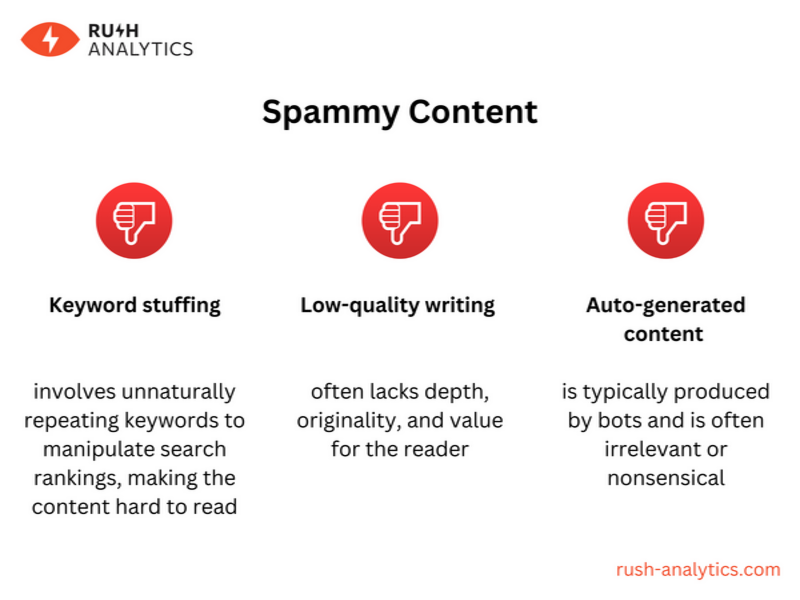
Why are toxic backlinks controversial?
The classification of bad backlinks can be a gray area, often open to interpretation. Not all backlinks that seem questionable are harmful, and different SEO experts might have varying opinions on what qualifies as toxic.
This subjectivity makes it difficult to pinpoint which backlinks are truly detrimental to your rank on search engine results pages. Understanding definite warning factors, such as links from spam sites, is a key.
The debate on negative SEO
Whether harmful practices by competitors can significantly damage a site’s search rankings is at the heart of the negative SEO debate.
Proponents argue that negative SEO exists and can involve tactics like creating toxic backlinks or hacking a site to harm its credibility. They cite cases where businesses have seen sudden drops in rankings due to such malicious activities.
On the other hand, skeptics believe that search engines have become sophisticated enough to detect and disregard these manipulative tactics.
They argue that most negative SEO claims are overblown or result from other problems. Experts suggest focusing on building a strong, resilient site to mitigate potential risks. This ongoing debate highlights the need for vigilance and proactive SEO strategies.
Google’s stance on toxic backlinks
Google’s official stance on toxic backlinks is clear: they discourage manipulative link practices and emphasize the importance of earning natural, high-quality links. Google representatives have consistently advised against buying or exchanging links.
To handle toxic backlinks, Google recommends using the Disavow Tool to tell search engines to ignore these harmful links. The Penguin algorithm plays a main role in this, as it specifically targets and penalizes sites with spammy or manipulative backlink profiles.
Google’s guidelines encourage webmasters to focus on creating valuable content that naturally attracts good backlinks.
Will toxic links hurt your rankings?
Yes, toxic links can hurt your rankings. Google’s Penguin 4.0 algorithm specifically targets and penalizes spammy websites, making it essential to monitor your backlink profile.
John Mueller from Google has mentioned that disavowing spammy links is usually unnecessary because Google’s algorithms can typically identify and ignore them.
However, SEO expert Marie Haynes notes that some SEOs still perform link audits and use the disavow tool as a precaution.
While not always required, disavowing harmful links can provide extra peace of mind. Staying proactive with your backlink profile helps your site remain in good standing with Google.
Where do toxic backlinks come from?
Toxic backlinks often originate from spam websites created specifically for artificial link building and negative SEO tactics.

You can use Google Search Console to identify and manage these harmful links. Understanding the sources of toxic backlinks is the first step in protecting your site from potential penalties and maintaining a healthy backlink profile.
Toxic backlinks are from spammy sites
Backlinks from spammy sites can be considered toxic and lead to penalties, even if the website owner is unaware of these links.
Spammy websites are often low-quality, filled with irrelevant or harmful content, and exist primarily to manipulate search rankings. When your site has links from these sources, it can signal to search engines that your site is also untrustworthy.
Even if you’re innocent and didn’t create these links, the penalties can still affect your rankings.
Toxic backlinks are sometimes hidden
Hidden backlinks, which are concealed through various techniques, are considered a violation of search engine policies and can be deemed toxic.
These links may be hidden using text manipulation, such as making the text the same color as the background or placing links in off-screen areas.
Such practices are deceptive and aim to manipulate rankings without providing value to users.
Negative SEO attacks by competitors
Competitors might generate spammy links from low-quality or irrelevant sites that point to your website, aiming to lower your rankings.
For example, they might flood your site with links from sites associated with gambling, adult content, or other disreputable sources.
Paid links and link schemes
Paid link schemes and link mills that sell backlinks are considered unethical and can lead to severe penalties from search engines too.
These practices involve buying links from sites specifically created to generate large quantities of backlinks, often without regard to quality or relevance. Google views these paid links as manipulative attempts to game the ranking system.
If your website is caught using such tactics, it can result in significant penalties, including lowered rankings or even removal from search results. Focus on earning organic, high-quality backlinks instead.
How do you identify toxic backlinks?
The easiest way to do this is to use SEO tools. We have picked up a few such tools and show you how to find toxic backlinks through them.
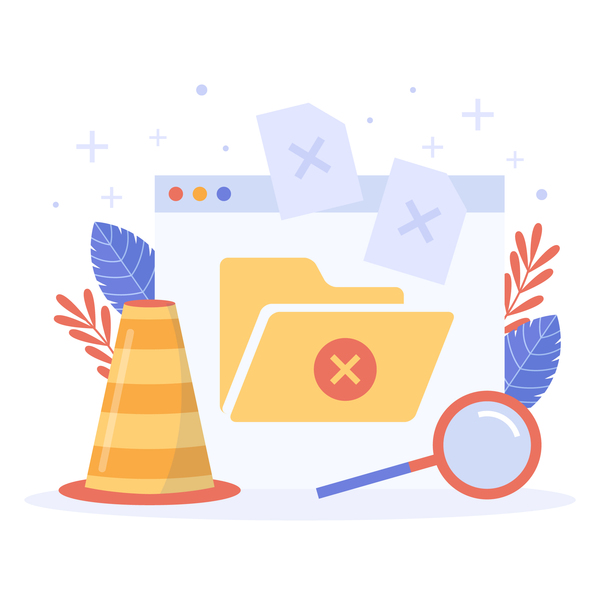
SEO tools
Google Search Console
To identify toxic backlinks using Google Search Console, follow these steps:
1. Access the backlinks report: Log in to Google Search Console, and select your website property. Navigate to the “Links” section on the left sidebar.
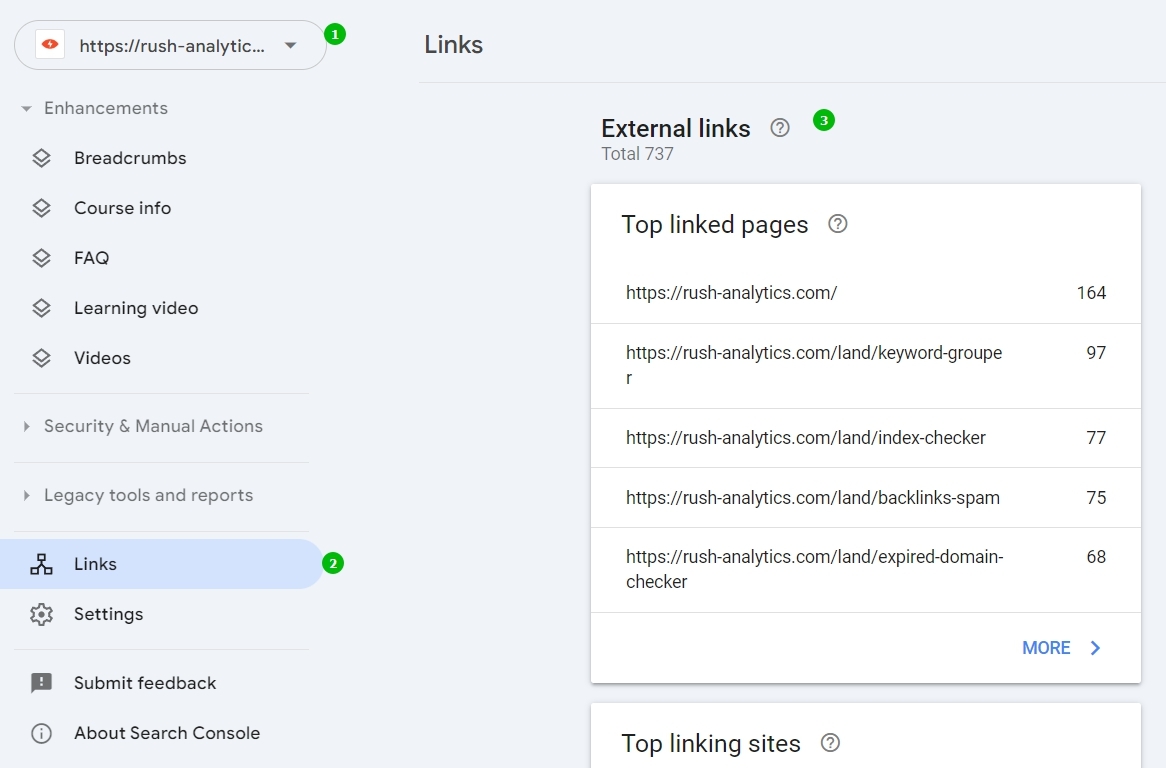
2. View external links: In the “External links” section, you’ll see the total number of backlinks. Click on “Top linking sites” to view the domains linking to your site.
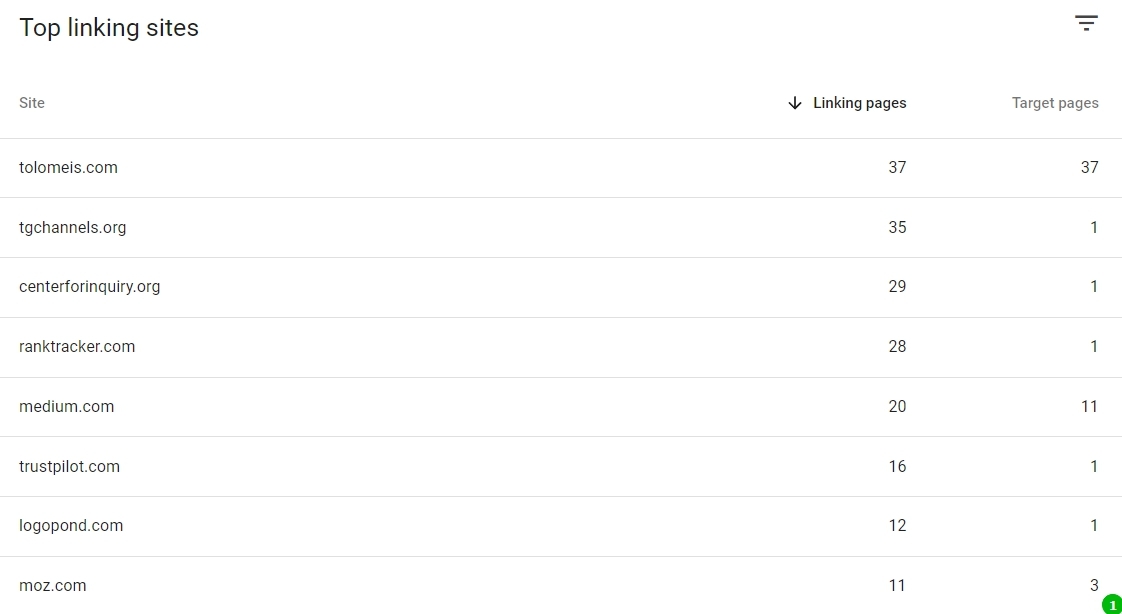
3. Interpret the data: Analyze the list of linking sites for any low-quality or irrelevant domains. Look for patterns of spammy links, such as sites with poor content or unrelated topics.
4. Download and review: Export the backlinks report for a more detailed review. Use this data to identify and disavow harmful links that could negatively impact your SEO.
Ahrefs
Ahrefs offers strong features for identifying toxic backlinks:
1. Backlink analysis: Use the Site Explorer tool to enter your website and access the backlinks report. Ahrefs provides detailed information about each backlink.
2. Focus on metrics: Pay attention to metrics like Domain Rating (DR), URL Rating (UR), and the Spam Score. Links from low DR sites or with high spam scores are often toxic.
3. Toxic link identification: Ahrefs highlights which backlinks are potentially harmful to search engine ranking, making it easier to spot and manage them. Use the data to disavow or remove toxic links.
SEMrush
SEMrush offers complete tools to detect toxic backlinks:
1. Backlink audit tool: Access the Backlink Audit tool from the SEMrush dashboard. Enter your domain to start the analysis.
2. Toxic score: SEMrush calculates a Toxic Score for each backlink, helping you identify harmful links quickly. Look for links with high toxic scores.
3. Review and action: Review the toxic backlinks report and decide which links to disavow. SEMrush also offers integration with Google Search Console for seamless disavow file creation.
Rush Analytics
If you want to check the list of domains before purchase, our tool is the easiest way to do it.
1. Spam Backlinks Checker: Rush Analytics software checks for spam in the anchors of links directed to the site.
2. User-friendly interface: The tool is easy to use, with a straightforward interface that guides you through the process of identifying and managing toxic links.
3. Detailed reports: We will show which domains were not used for shady topics, and which had links with spammy anchors.
Manual review techniques
Analyzing anchor text
When manually analyzing the anchor text of backlinks, look for relevancy and signs of manipulation. Relevancy means the anchor text should naturally fit within the context of the linking page and relate to your site’s content.
Watch out for over-optimized anchor text that matches your target keywords exactly too often, as this can indicate manipulative linking practices.
Also, be wary of generic phrases like “click here” used excessively, which can also be a sign of low-quality links.
Reviewing linking page content
To manually review the content of pages linking to your site, focus on the context and quality.
The linking page should have high-quality, relevant content that provides value to its readers.
Check if the content is well-written, informative, and related to your site’s topic. Avoid links from pages with thin content, excessive ads, or irrelevant topics, as these can signal spammy or low-quality links.
Checking domain authority and relevance
Manually checking the domain authority and relevance of linking sites involves using specific tools and metrics. Use tools like Rush Analytics Domain Authority Checker which will check all domains in bulk.
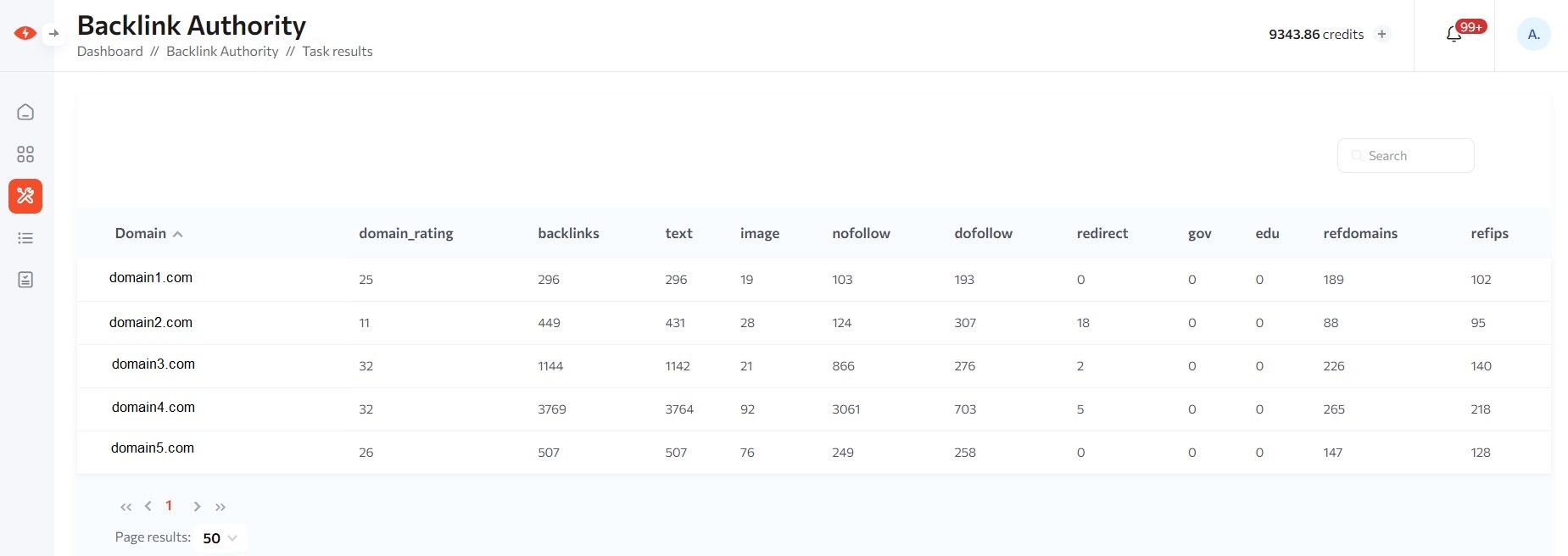
Furthermore, evaluate the relevance of the domain by checking if it belongs to the same industry or niche as your site.
What are quality backlinks?
Quality backlinks are links from reputable and relevant websites. They come from trusted sources and boost your site’s authority. This section will discuss the attributes of quality backlinks and provide examples.

Examples of quality backlinks
Editorial links
Editorial links are considered high quality because they are naturally earned through valuable content.
These links occur when other websites reference your site within their articles due to the merit of your content. For example, a news outlet might link to your research study in an article, or a blogger might reference your insightful blog post.
Guest posts on reputable sites
Guest posting on reputable sites is also a beneficial strategy for building quality backlinks.
To identify suitable guest posting opportunities, look for websites with high domain authority and relevance to your industry. Reach out with well-crafted pitches that showcase your expertise and propose content that aligns with their audience’s interests.
Industry-specific directories
Listing your site in industry-specific directories can provide quality link building too.
These directories are curated lists of websites within a particular industry, offering users reliable resources. When choosing directories, ensure they are reputable and relevant to your niche.
High-quality industry directories are well-regarded and can drive targeted traffic to your site.
Including your site in these directories signals to search engines that your site is a trusted resource within your industry.
How can you fix a backlink profile that has toxic backlinks?
Identifying and disavowing harmful links can prevent manual action penalties and help restore your site’s ranking. This section guides how to address toxic backlinks effectively using tools like Google Search Console’s disavow tool, or by contacting website owners to request link removal.
Conducting a backlink audit
To conduct a thorough backlink audit, follow these steps:
- Use SEO tools: Utilize tools mentioned above to compile a comprehensive list of backlinks pointing to your site. These tools provide detailed reports on your backlink profile, helping you identify potential issues. Use Rush Analytics Spam Checker to identify potentially spammy domains if you are preparing to buy them, especially a bulk purchase.
- Manual analysis: Review the list of backlinks manually to spot any that appear spammy or irrelevant. Look for indicators of manipulation, such as excessive keyword-rich anchor text or links from low-quality sites.
- Evaluate link quality: Assess each backlink’s quality by considering the linking site’s domain authority, relevance to your content, and overall quality.
- Document findings: Keep a detailed record of all toxic backlinks you identify. This documentation will be important when creating a disavow file or when contacting webmasters to request link removal.
Creating a disavow file
You can create a disavow file and submit it to Google by following these instructions:
- Compile toxic links: Gather the list of unnatural links identified during your audit. Ensure you have the complete URLs of these spam links.
- Format the disavow file: Create a plain text file (.txt) and list each URL or domain you want to disavow, one per line. Use the format domain:example.com for entire domains or simply list the full URL for specific pages.
- Access google search console: Log in to Google Search Console and select your website property. Navigate to the Disavow Tool by going to “Disavow Links” under the “Manual Actions” section.
- Upload the disavow file: Upload your disavow file to Google Search Console. Confirm the submission, and Google will begin processing your request to ignore the toxic backlinks.
- Best practices: Regularly update your disavow file as you identify new toxic backlinks. Ensure the file is correctly formatted to avoid errors and rejections.
Monitoring your backlink profile regularly
Ongoing monitoring of your backlink profile to maintain a healthy SEO strategy presence looks this way:
- Set up alerts: Use professional SEO tools like LinkChecker.Pro to set up alerts for new backlinks. This enables you to quickly identify and review any new links pointing to your site.
- Regular checks: Schedule regular checks of your backlink profile, at least once a month, to ensure no new toxic backlinks have appeared.
- Use monitoring tools: Utilize monitoring tools that provide real-time updates on your backlink profile. These tools help you stay informed about any changes and take prompt action if necessary.
- Manual reviews: Periodically conduct manual reviews of your backlinks to ensure all links are relevant and high-quality. This hands-on approach helps catch any issues that automated tools might miss.
How to request link removals
Requesting link removals is a prioritized step in cleaning up a backlink profile filled with toxic backlinks. By contacting website owners, you can request the removal or nofollow attribution of harmful links, thereby protecting your site’s SEO.
This process, often involving email outreach, can be time-consuming but effective in maintaining a healthy backlink profile.
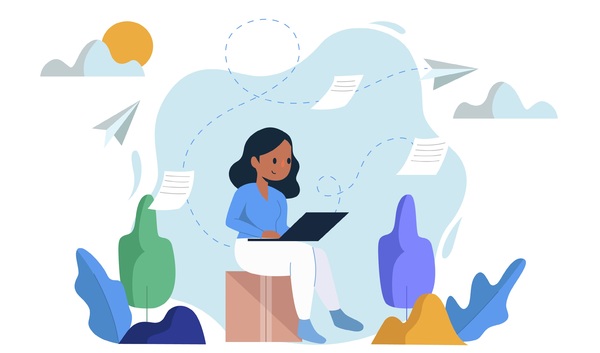
Steps to request link removals
1. Identify toxic backlinks: Use tools like Rush Analytics or Google Search Console to identify toxic backlinks pointing to your site. Make a list of these harmful links along with the contact details of the respective website owners, if available.
2. Craft a polite and professional email: When reaching out to website owners, it’s important to be polite and professional.
Here’s a template to get you started:
Subject: Request to Remove [Your Website] Backlink
Hi [Website Owner/Manager],
I hope this message finds you well. My name is [Your Name], and I am the owner of [Your Website]. I recently reviewed my backlink profile and noticed that your website, [Linking Website], contains a link to my site.
Unfortunately, this backlink is affecting my site’s SEO negatively. I kindly request that you remove or add a nofollow attribute to the following link:
[URL of the Toxic Backlink]
I appreciate your understanding and cooperation in this matter. Please let me know if you need any further information.
Thank you,
[Your Name]
[Your Contact Information]
3. Send follow-up emails: If you don’t receive a response within a week or two, consider sending a follow-up email. Sometimes website owners need a gentle reminder to take action.
4. Keep records: Document your outreach efforts, including emails sent and responses received. This can be helpful if you need to demonstrate to search engines that you’ve made efforts to clean up your backlink profile.
5. Use a link removal service: If manual outreach is too time-consuming, consider using a link removal service. These services can automate the process of contacting website owners and requesting link removals.
6. Disavow unresponsive links: If a website owner does not respond or refuses to remove the toxic link, you can disavow the link using Google Search Console. This tells Google to ignore the link, reducing its negative impact on your SEO.
Final words
In the end, we wish you to be proactive and follow the fairly simple steps in this article. We realize that this requires extra effort and investment of your time, but will ultimately result in the effective long-term operation of your site.
Start by identifying those pesky toxic backlinks, whether they’re from spammy sites, hidden links, or negative SEO attacks. Conduct thorough backlink audits, create and submit disavow files, and keep a watchful eye on your profile with professional tools. Don’t forget to politely reach out and request link removals—it’s worth the effort!
Get 7 days free trial access to all tools.
No credit card needed!

FAQs
What is the difference between toxic backlinks and low-quality backlinks?
Toxic backlinks are bad links from spammy or malicious sites that can lead to penalties from search engines. Low-quality backlinks, while not as damaging, come from sites with poor content or low authority and don’t contribute positively to your SEO. Both should be addressed, but toxic backlinks require immediate attention to avoid penalties.
How often should I audit my backlink profile for toxic links?
We may recommend auditing your backlink profile at least once a month to stay on top of any new toxic links. Regular checks help you quickly identify and address harmful backlinks before they impact your site’s SEO.
Can toxic backlinks be completely removed from my backlink profile?
While you can’t completely remove toxic backlinks from the web, you can disavow them to prevent search engines from considering them in your ranking. In some cases, you may request that the site owner remove the link.
How can I protect my site from future toxic backlinks?
Protecting your site from future toxic backlinks involves regular monitoring, maintaining a clean backlink profile, and setting up alerts for new backlinks. Use Rush Analytics tools to stay informed about new links.
Focus on building high-quality, relevant backlinks through organic traffic and ethical SEO practices.
What should I include in a disavow file?
A disavow file should include the URLs or domains of the toxic backlinks you want to ignore. Format the file in plain text (.txt) with one URL or domain per line. Use the format
domain:example.comto disavow entire domains. Ensure the file is correctly formatted to be effectively processed by Google.How can I tell if a sudden drop in rankings is due to toxic backlinks?
A sudden drop in rankings can be due to various factors, but toxic backlinks are a common cause. Look for an influx of spammy or irrelevant links. Cross-check with any Google updates or penalties that might have coincided with the drop.

