- What is a dofollow link?
- What is nofollow link?
- How do I know if my link is dofollow?
- What is the difference between nofollow and dofollow links?
- Why people choose to make their websites and blogs nofollow?
- So are nofollow backlinks useless?
- How soon will Google acknowledge a dofollow link?
- When is it best to utilize dofollow and nofollow backlinks?
- What type of links should I use in my SEO strategy?
- How to get free dofollow links?
- Conclusion
What is a dofollow link?
A dofollow link is a type of hyperlink that, when clicked on by a user, instructs search engines to continue following from one page to the other. This means that a dofollow links pass along “link juice” or “link equity” in the eyes of Google and other search engines.

Dofollow links are part of SEO as search engines use them to determine the relevance and authority of a website. Having dofollow links from external websites gives you an extra boost in terms of rankings and visibility in search engine result pages (SERPs). The more dofollow links pointing to your website, the higher you will rank in SERPs.
Also, a dofollow backlink should look natural and not bought or exchanged for anything, as this can do more harm than good. All dofollow links should come from quality websites with high domain authority and relevant to the topic.
What is nofollow link?
Nofollow backlinks are used to allow websites to link to other websites without giving editorial control to the linked page. They don’t pass page rank and can be seen as a way of disclaiming responsibility for the content of the linked page.
Nofollow backlinks should be used whenever you link from your website to another, but don’t want to create a connection that could benefit or hurt the ranking of either website.
Nofollow links work side-by-side with dofollow links, which are vital for building relationships and passing on link juice between different websites. Nofollow backlinks are a great way to advance your online growth by including other reliable sources on certain subject matters with no fear of getting penalized for providing outbound links.
How do I know if my link is dofollow?
HTML Code for follow and nofollow links
If you’re looking to determine if a link is “dofollow,” the best way to find out is by taking a look at its HTML code. If you see a “rel=dofollow” HTML attribute or no attribute at all, then you can rest assured the link on this web page is dofollow.
Are there any tools to check nofollow and dofollow backlinks automatically?
If you’re looking for a way to check the links on your website and determine which are nofollow or dofollow, there are several free tools available:
MozBar is an extension from Moz that works with Chrome, SEOquake works with both Chrome and Firefox, Link Analyzer is a standalone tool without any browser requirement — all of these options provide reliable results quickly. Whether it’s across entire pages or individual links, each one follows the connection to assess what type of link it is before presenting its findings.
What is the difference between nofollow and dofollow links?
Nofollow links are HTML code which contain a “rel=nofollow” attribute and tell search engines not to follow them. Conversely, high quality dofollow backlinks are visible to search engines and contribute to your website’s overall ranking strength and credibility. These high quality links usually have a “dofollow” html code that can be seen when inspecting the page’s source code.

In short, when a high quality dofollow link is added to an HTML document or webpage, search engines will crawl the website and pass on “link juice” or ranking power to that particular website. On the other hand, nofollow links are not followed by search engine crawlers, so any power associated with them does not add inbound ranking juice.
Why people choose to make their websites and blogs nofollow?
Website owners use nofollow tags on their sites and blogs to tell search engines not to follow some links. That’s to prevent the site being penalized by search engines if it links to rubbish or sends users to bad stuff. And to prevent the site being associated with external sites that might harm its reputation.
While dofollow links have greater SEO benefits, nofollow links offer a solution for website owners who want to link externally but need to ensure that such linkages don’t hurt their business in any way.
So are nofollow backlinks useless?
Link building through nofollow backlinks may seem like a waste of effort, but they are far from useless. Having a variety of links pointing to your website, both dofollow and nofollow, creates a natural backlink profile that’s favored by search engines. Link profiles filled entirely with dofollow links look less organic and may be seen as an attempt to game Google for better rankings instead of trustworthiness. A diverse link profile is the key to stronger search results. Link building should include both dofollow and nofollow backlinks for best practices in SEO.
Furthermore, if nofollow backlinks generate web traffic to your website, how can they be useless? Linking to sites with nofollow links provides added value to the user experience and can help establish credibility among web users. Thus, nofollow backlinks should not be disregarded – instead, use them to accumulate more followers and diversify your link building portfolio.
How soon will Google acknowledge a dofollow link?
With so many pages being crawled everyday by search engine spiders, the exact amount of time it takes for Google to recognize dofollow link is difficult to pin down. Nevertheless, you can expect that search engines discover a dofollow link within two and four days after posting.
When is it best to utilize dofollow and nofollow backlinks?
In certain scenarios, it is suggested that you adhere to the best practices and indicate links as nofollow. Google advises some forms of links be labeled either as nofollow or a particular tag specified below for maximum effectiveness.
Paid/sponsored links
To keep search results fair Google requires all paid links (including ads) to be labeled as “sponsored”. So we don’t buy backlinks to manipulate search rankings.
User-generated content
If your website has a comment section or some type of user-generated content (including links) you should be sure to label all the links as “UGC.” Spam is an inevitable part of this kind of content, so UGC will help reduce any issues without requiring constant moderation.
Embeds
For optimal safety, if your site embeds links to content from third-party sources, it is essential that you designate those links as ‘nofollow.’ As a general practice, when the origin of certain content lies beyond your control and authority, please remember to mark such hyperlinks with ‘nofollow’ in order to avoid potential problems down the line.
Undesired endorsements
If you’re looking to keep your SEO score intact and not boost the rankings of a competitive website, nofollow links might be just what you need. It’s possible to adjust any link as nofollow; essentially, all links are set up as dofollow by default, so this will help ensure that others don’t benefit from being linked to from your domain without it affecting yours.
What type of links should I use in my SEO strategy?
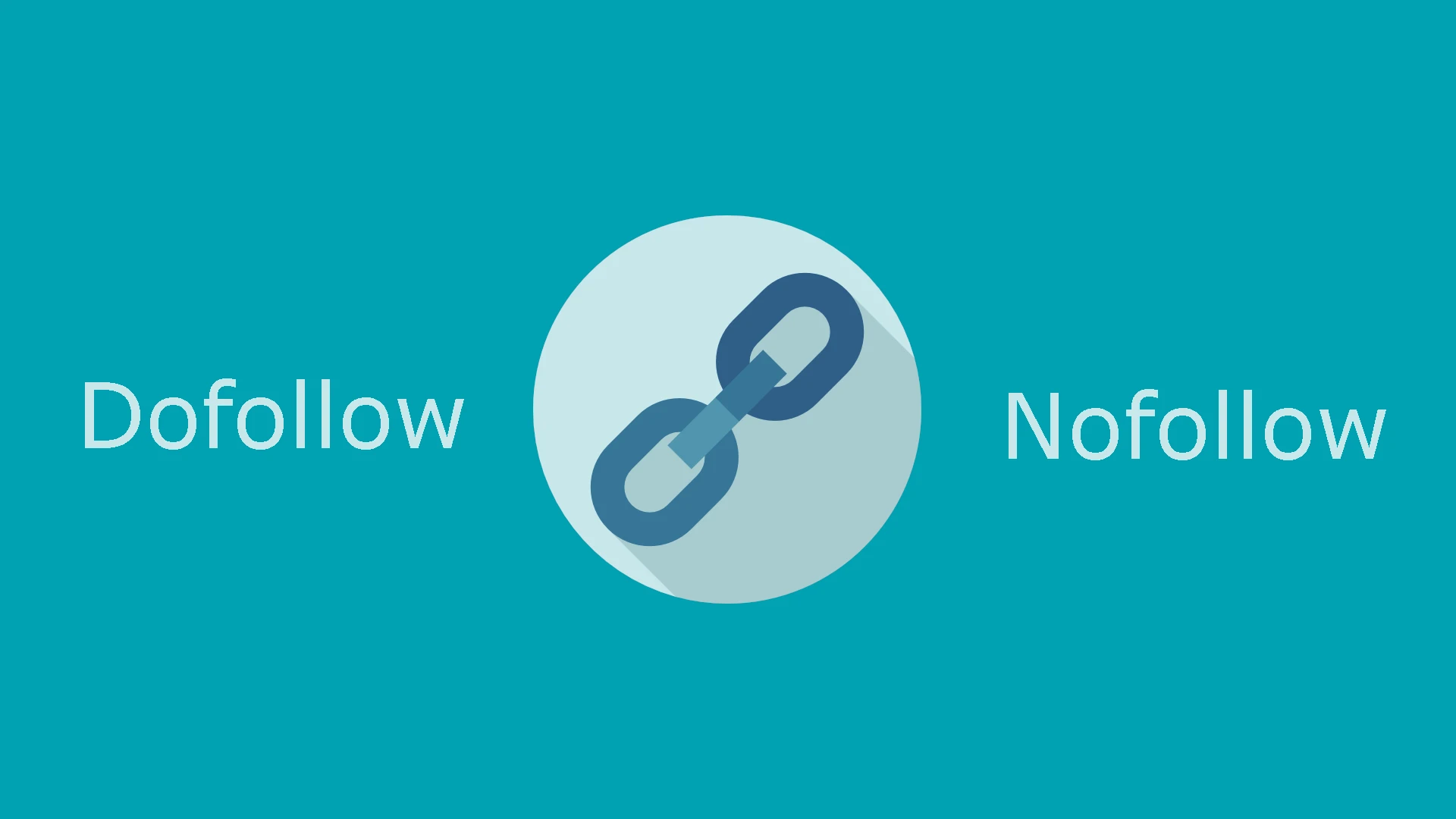
When deciding what type of links to use in your SEO strategy you need to think about the outcome. Nofollow links are good for when you don’t want to endorse or influence the reputation of the linked website, like blogs and forums. Dofollow backlinks are generally better for SEO purposes as they can help get your site visible in the SERPs and establish authority.
Ultimately you should use a mix of nofollow and dofollow backlinks in your SEO strategy, 75% dofollow and 25% nofollow.
How to get free dofollow links?
1. Guest blogging
One of the best way to get free dofollow links is through guest blogging. When you guest blog on another site you usually include a link back to your site in your author bio. This is a great way to get a high quality link from a authority site. But make sure you only guest blog on sites that are related to your niche.
2. Broken link building
Broken link building is a process where you find broken links on other sites and then contact the site owner to let them know. In most cases the site owner will be happy to replace the broken link with a working link to your site. This is a great way to get high quality links from authority sites.
3. Directory listings
There are many web directories that allow you to list your website for free. While most of these directories are nofollow, there are some that do offer dofollow links. Directory listings can be a good way to get links from high-quality websites. However, it’s important to only list your website in relevant directories.
4. Forum signatures
If you participate in online forums, you can include a link to your website in your signature. This is an easy way to get free links from high-traffic websites. However, it’s important to make sure that your signature is not spammy and that you’re only participating in forums that are relevant to your niche.
5. Social media
Social media is another way to get free dofollow links. When you share content from your site on social media people who click on the link will be taken to your site. This is an easy way to get traffic and links from authority sites. But make sure you only share quality content on social media.
6. Resource pages
Resource pages are pages on sites that list resources on a particular topic. If you have a resource that’s helpful for people in your niche you can contact the owners of these resource pages and ask them to add a link to your resource.
Conclusion
Understanding the difference between dofollow and nofollow links is essential for developing an effective SEO strategy. Dofollow links pass link equity to the destination website, contributing directly to search engine rankings, while nofollow links instruct search engines not to follow the link or pass ranking value.
Despite the clear SEO advantages of dofollow links, it’s important to recognize that nofollow links still play a crucial role in a well-rounded link building strategy. They help create a natural-looking backlink profile, drive referral traffic, increase brand visibility, and can even lead to additional dofollow opportunities when others discover your content through these channels.
The most effective approach is to maintain a balanced ratio of both link types—approximately 75% dofollow and 25% nofollow links as recommended. This diversity not only appears more natural to search engines but also maximizes the different benefits each link type offers.
When building your link profile, focus on quality over quantity. A single dofollow link from a high-authority, relevant website can provide more SEO value than dozens of links from low-quality sources. Similarly, thoughtfully placed nofollow links on high-traffic platforms can generate significant referral traffic despite not directly influencing rankings.
Remember to follow best practices by using appropriate link attributes for sponsored content, user-generated content, and embeds to maintain compliance with search engine guidelines. By implementing a strategic mix of both dofollow and nofollow links while prioritizing relevance and quality, you’ll build a robust link profile that enhances your website’s authority, visibility, and organic traffic over time.

