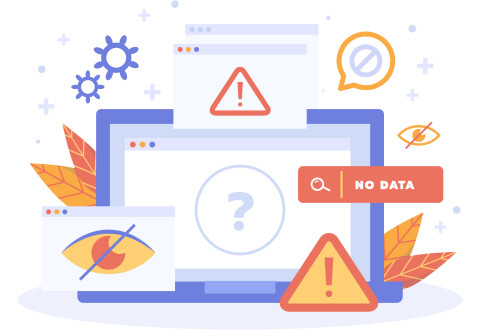Whether you’re tracking your own site or keeping an eye on competitors, timely notifications about web page updates can provide a useful edge. This article explores why tracking webpage changes matters and offers practical tools and tips to help you productively track and manage these updates.
Which parts of a webpage to monitor
When auditing a website, it is important to pay close attention to certain components that affect the functionality, security, and user experience of a website.
Keeping an eye on key components can help identify problems and improve site functionality. This is critical for any developer or SEO who needs to monitor changes to ensure the site remains functional and secure. Site owners can monitor these components to stay on top of changes and respond quickly to any issues that may arise, ensuring a smooth user experience and maintaining a strong online presence.
To ensure that search engine rankings are not affected, you need to monitor changes to server response codes, robots.txt files, title, H1, description, and important text placed on your pages.
Let’s see how to do it.
Uptime monitoring
Staying online is necessary for your business. UptimeRobot has your back by keeping an eye on your site every five minutes. If it detects any issues, you’ll get an instant alert via email, SMS, or your favorite messaging app as custom alert criteria. This means you can act fast to resolve problems, protecting your site remains accessible and reliable for all your visitors.
Meta tags and headers
Think of title tags, meta descriptions, and H1 headings as the guiding stars for search engines and users. They help both comprehend what your page is about. Frequently monitoring these elements guarantees your SEO strategy stays on track. If you spot any changes that deviate from your plan, you can promptly adjust and maintain consistency. This keeps your site optimized and aligned with your business goals, enhancing visibility and user experience.
Webpage content monitoring
So, here’s the thing about webpage content – it’s not a “set it and forget it” kind of deal. If you want your website to be a winner, you’ve got to keep tabs on your content like a hawk. That means frequently checking your copy, keywords, and links to make sure everything’s on point. And when do you make changes? Double-check that they fit in with your overall game plan. Trust me, a little extra attention goes a long way. Best thing? When you stay on top of your content, you’ll start seeing results. More traffic, better engagement – it’s like hitting the SEO jackpot.
Crawl errors and robots.txt changes
Picture this: search engines are like adventurers, ready to explore every inch of your website. But sometimes, they run into obstacles – like crawl errors and robots.txt issues. These digital roadblocks can be a real buzzkill, preventing search engines from discovering all the amazing content you’ve got to offer. But fear not! You just need to be watchful and frequently check for crawl errors and robots.txt hiccups. Because when your site is search engine-friendly, it’s like rolling out the red carpet for better visibility and rankings.
As the website owner, it’s important to stay on top of these technical issues. It helps you comprehend how they impact your search performance and allows you to team up with your SEO sidekicks to prioritize fixes. So, don’t let crawl errors and robots.txt issues hold your site back. Stay watchful, fix those roadblocks, and watch your website soar in the search results.
Redirects status
Redirects are indispensable for guiding both users and search engines to the correct pages. Monitoring redirect status codes like 301 and 302 guarantees there are no broken or unnecessary redirects. This keeps your site’s structure clean and user experience smooth. SEO professionals can optimize the flow of link equity through proper redirect management, which boosts search engine rankings. Business owners should understand the importance of redirects to avoid losing traffic and revenue, working with their SEO team to maintain an optimized site structure.
Domain monitoring
It can be disastrous to overlook the expiration date of your domain. Your website goes offline when your domain expires, which results in a decline in visitors, search engine ranks, and income. Make sure someone is always monitoring the domain status to avoid this.
SEO professionals can handle the timely renewals to keep everything running smoothly. Business owners should also be aware of these dates to make sure their website remains live. By monitoring the domain and collaborating with the SEO team, you guarantee your site remains accessible and operational.
Broken links
Nothing turns visitors away faster than broken links. They disrupt the user experience and make your site look neglected, which can hurt your search engine rankings. Regularly hunting down and fixing these broken links is key. This not only increases your site’s credibility, but also its authority, helping you to rank higher in search results and attract more organic traffic.
Business owners should be proactive about this, collaborating with their SEO team to address broken links promptly and keep the site in top shape. This improves usability, reputation, and search engine visibility, creating a more engaging and profitable online platform.
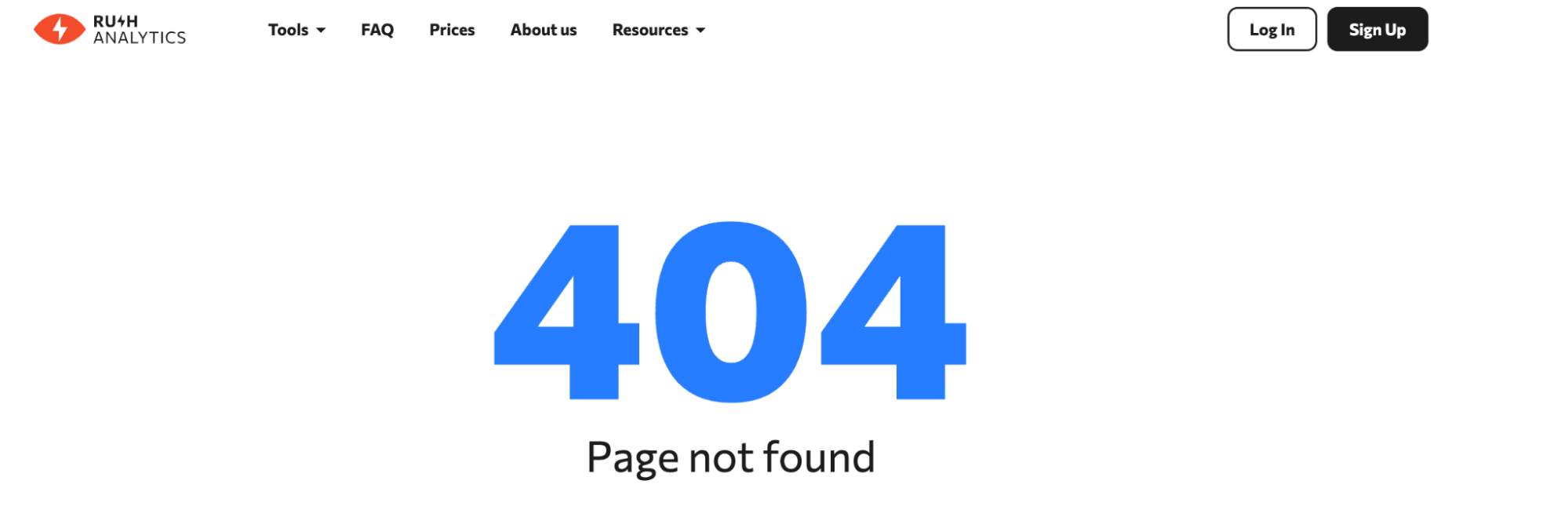
Website change monitoring tools
Uptime monitoring
Nobody likes when their website goes offline—it’s like suddenly finding your store’s doors jammed shut! That’s where a tool like UptimeRobot steps in. Picture it as your digital watchman that patrols your website every five minutes from various locations across the globe. The moment it spots a hiccup, it doesn’t just stand by. Instead, it sends an alert straight to you via email, text, or your favorite messaging app. Whether you’re just starting out and need the free plan, or you’re scaling up and prefer a premium option, UptimeRobot is like having a personal lifeguard to make sure your website stays up and running smoothly for everyone who visits.
Domain monitoring
Think of your domain as prime real estate on the web. Missing a renewal deadline and losing it would be a disaster! Rush Analytics’ Domain Expiry Checker offers solutions that allow you to monitor domains for expiration. Simply enter the domains you wish to track, and the tool will notify you before they expire. This helps to control and prevent you from losing valuable domains due to missed renewal deadlines.
Broken links
Just like a frustrating roadblock disrupts your journey, broken links can throw a wrench in your website’s navigability, annoying your visitors and putting a dent in your SEO efforts. Fortunately, there are a few standout tools designed to keep your website journey smooth and productive:
- Google Search Console: This is like having a friendly neighborhood spider-man for your website, but instead of fighting crime, it’s scouring your site for broken links. It’s a free tool from Google that helps you reveal crawl errors. Simply swing into the “Coverage” section and look out for those pesky “Not found (404)” errors—it’s your secret weapon in keeping your site’s streets clean.
- Screaming Frog: Think of this as your site’s personal detective. Screaming Frog is a desktop application that diligently crawls through your site to sniff out any broken links. With the free version, you can investigate up to 500 URLs, perfect for smaller sites. Additionally, for larger digital landscapes, the paid version broadens your investigative scope with more sophisticated features.
- Broken Link Checker: Imagine having a watchful guard that constantly monitors the corridors of your website. This nifty and helpful online tool allows you to simply enter your site’s URL and receive a detailed report of any broken links. For those who manage WordPress sites, the plugin version acts as a continuous monitoring system, allowing you to keep your link paths clear and unobstructed.
Regular use of these tools will help you identify and fix broken links, keeping your visitors’ experience smooth and your SEO healthy.
Content, meta tags, and headers
Your content, meta tags, and headers are the backbone of your SEO strategy. The Rush Analytics Meta Tags Checker tool helps you keep tabs on these critical elements. It’s perfect for SEO pros and website owners alike, making sure your site stays optimized and ranks well in search results.

With the Meta Tags Checker, you can:
1. Track changes in title tags, meta descriptions, and H1 headings
2. Monitor page content for any news, updates, or modifications
3. Detect changes in the meta robots tag and canonical tags
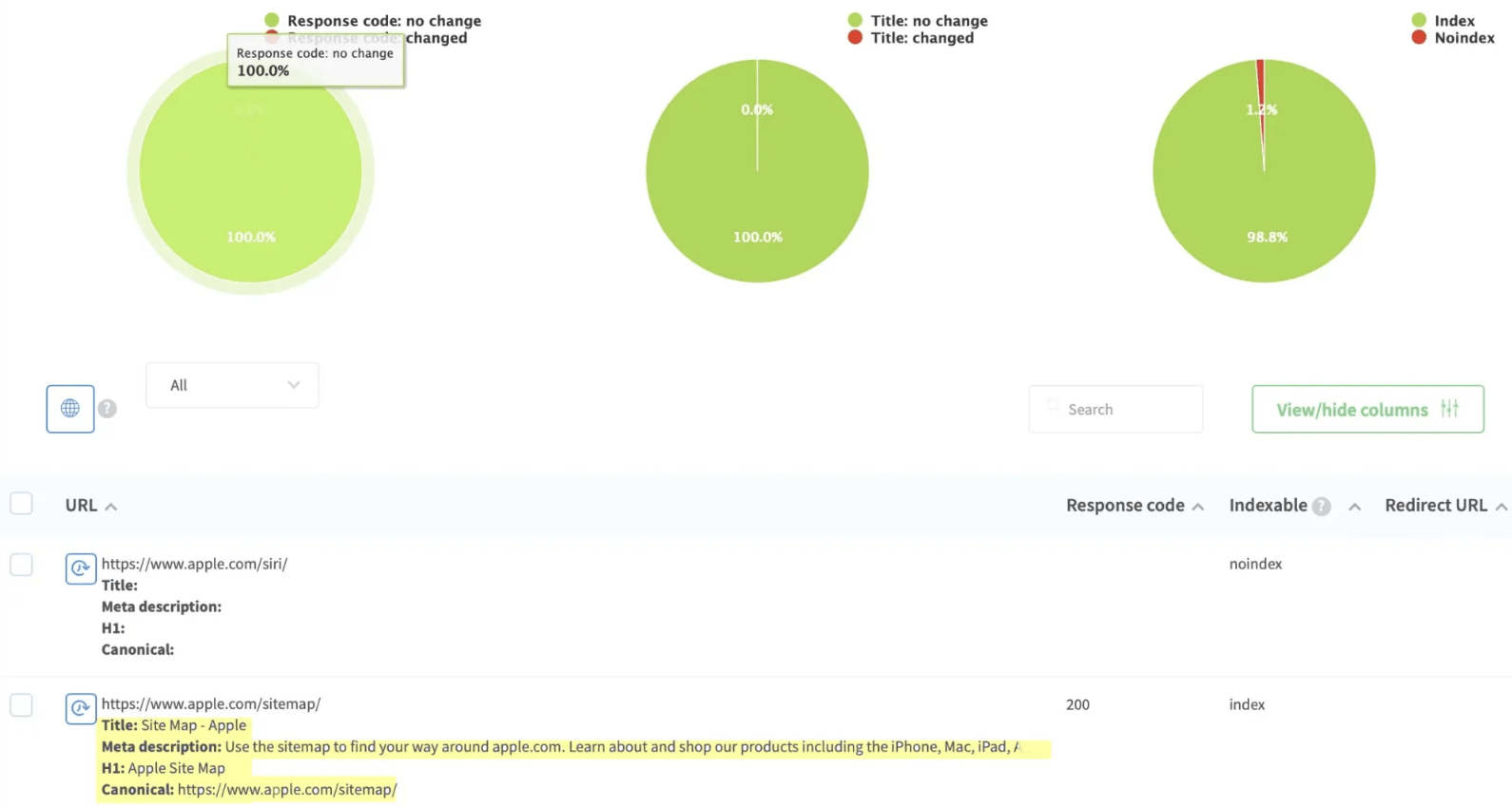
Setting up the tool is a breeze. Just give a list of URLs to monitor. Specify the reference values. The tool will email you when it detects changes. You can customize the monitoring frequency and choose which site parameters to track.
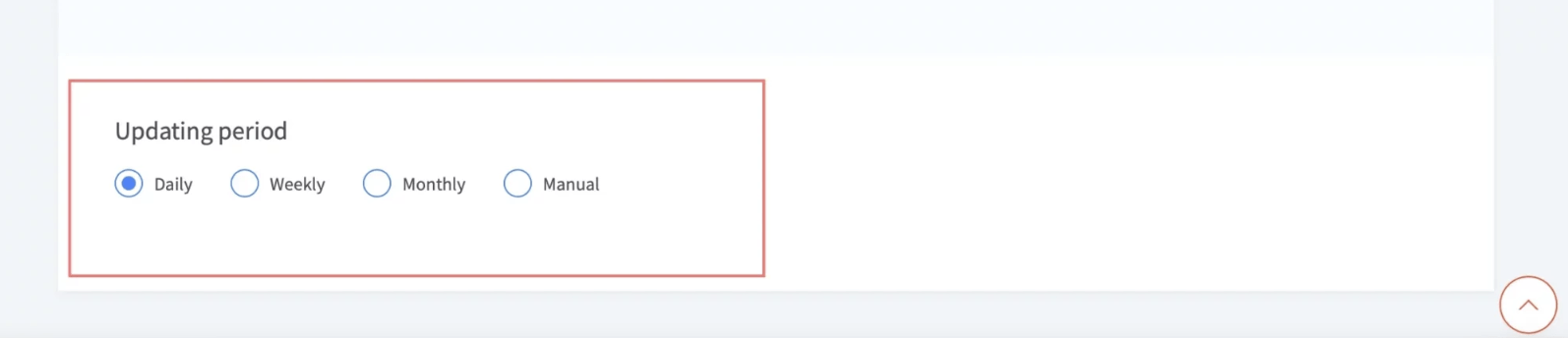
Rush Analytics offers a fantastic feature: a generous 7-day free trial that provides access to all its tools without requiring a credit card. This allows you to thoroughly test the Meta Tags Checker and explore its features before committing to a subscription.
SEO experts may swiftly find and address problems resulting from modifications to important on-page elements by using this tool. Insight into the work of their developers and SEO team is another benefit that helps website owners make better decisions about how they can boost their online presence.
Crawl errors, redirect status, and robots.txt changes
Rush Analytics provides an extensive solution for monitoring crawl errors, change detection, redirect status, and changes to robots.txt files. You may monitor these important technical components of your website with the help of the many options provided by the Meta Tags Checker tool.
You can easily find crawl faults that might be stopping search engines from crawling your website by using the Crawl Error Checker. In order to ensure that your website remains visible and ranks well, the tool notifies you of these problems in real time.
Monitoring redirect status is important for maintaining a seamless user experience and preserving link equity. With the tool called Meta Tags Checker, you are able not only to check meta tags, but to get instant alerts if there are changes in your redirect URLs. This allows you to swiftly fix any broken or unnecessary redirects that might affect your site’s performance.
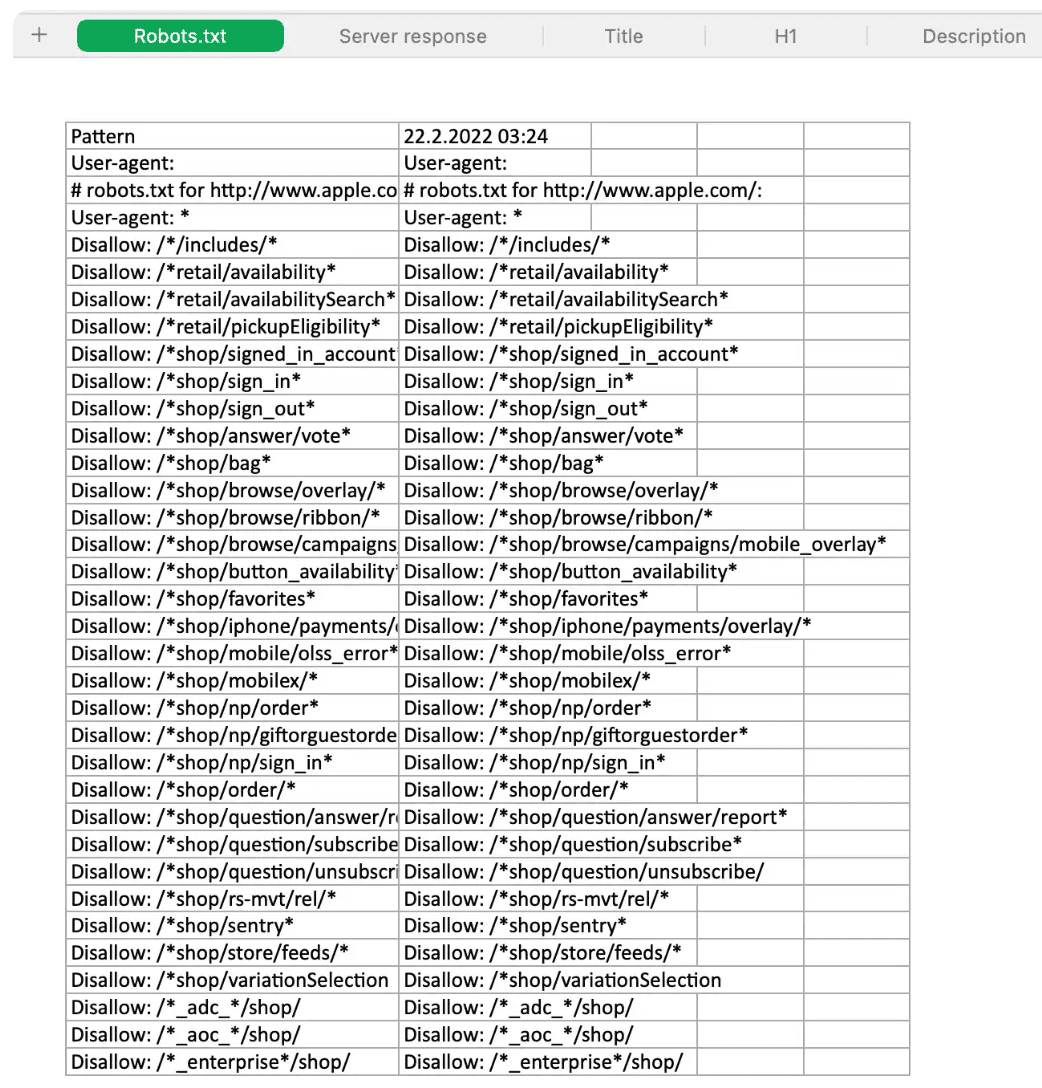
A key instrument for controlling search engine access to your website’s pages is the Robots.txt monitoring tool, which keeps an eye on your file. Any modifications are promptly noted, allowing you time to check and make sure they don’t conflict with your SEO strategies.
Using Rush Analytics’ Meta Tags Checker to track crawl errors, redirects and robots.txt changes keeps your website optimized and makes sure it’s accessible to search engines.
FAQs
How do I get instant alerts when a website changes?
Use the Meta Tags Checker to receive alerts. This tool monitors meta tags (title, H1, description), robots.txt and response codes on a daily basis and sends email alerts when there are changes.
First, specify a list of URLs to check by entering them manually, uploading an Excel file or providing a link to Sitemap.xml. Then set the reference values – the current parameters will be marked as correct on the first scan and Rush Analytics will check daily if they change.
If any of the metrics change, you will receive an email alert so you can react to the changes. Meta Tags Checker also provides a detailed history of changes so you can see exactly what happened to the site and when.
The tool offers adjustable parsing settings to customize the frequency of checks and the user agent used to crawl the site. It’s an easy way for business owners and beginners to monitor important website changes and avoid surprises like losing pages from Google search results due to meta tag changes.
What is the app that notifies you when a website changes?
If you prefer mobile notifications, apps like Distill.io, Versionista and OnWebChange are excellent choices, or you can use Meta Tags Checker, which is not an app, but no less convenient to use. These apps and tools regularly check the web pages you specify and send alerts directly to your email or mobile device when they detect changes. They come with various plans, including free and paid options, to meet different monitoring needs and save your time.
How do I track changes on web pages?
In order to keep track of changes on your web page, you can use Rush Analytics tools, follow these simple steps:
- Sign up for Rush Analytics and access the Meta Tags Checker tool.
- Enter the URL of your own website or any web page you want to monitor for changes.
- Set the monitoring frequency to receive alerts when updates occur.
- Customize notification preferences, such as email pushes to your devices.
- Review the tool’s reports to stay informed about any modifications on the monitored web page.
With the support of these tools, you can keep up to date with any changes to your website.
How do I get Chrome to notify me when a website is updated?
For those using Chrome, browser extensions like Page Monitor or Check4Change can keep you updated on website changes. Download the extension from the Chrome Web Store, navigate to the webpage you want to monitor, set the check frequency and notification method, and let the extension alert you whenever it detects changes.
Free 7 days access to all tools. No credit card required!
Попробовать бесплатно