Finding a sitemap is a crucial skill for any digital marketer working with competitor analysis or website optimization. Whether you’re examining your own domain or investigating how competitors structure their content, knowing how to locate XML sitemap files quickly can save time and provide valuable insights. This comprehensive guide covers multiple methods to find website sitemaps, from basic manual techniques to advanced search strategies that work across different platforms and configurations.
- What Is a Sitemap and Why You Should Check if You Have One
- Simple Ways to Find your Sitemap
- Advanced Ways to Find Your Sitemap
- What If I Can’t Find My Sitemap?
- Finding Other Types of Sitemaps
- What Are The Sitemap Formats, Like XML and HTML?
- How Search Engines Use Sitemaps to Crawl and Index a Website
- To Sum Up
- FAQs
What Is a Sitemap and Why You Should Check if You Have One
A sitemap is essentially a roadmap of your website that lists all indexable pages and content for search engines to discover. The most common format is XML sitemaps, which provide structured data about your website’s URLs, including metadata like last modification dates, update frequency, and page priority. These files help web crawlers navigate your site efficiently and understand your website hierarchy.
Beyond XML sitemaps, you might encounter HTML sitemaps designed for human users and text sitemaps containing simple URL lists. Each format serves different purposes, but all follow similar sitemap structure principles.
XML sitemaps include crucial information that guides search engines through your content. They specify which URLs should be crawled, when pages were last updated, and how often content changes. This metadata helps search engines allocate their crawl budget more effectively, especially for websites with complex internal linking or poor site hierarchy.
Benefits of having a properly configured sitemap include:
- Faster page discovery — Search engines find new content more quickly than through traditional crawling
- Improved crawl efficiency — Helps search engines prioritize important pages and allocate crawl budget effectively
- Better indexing control — Allows you to specify which pages should be indexed and their relative importance
- Enhanced metadata communication — Provides search engines with update frequency and modification dates
- Support for rich content — Enables better discovery of images, videos, and news content through specialized sitemaps
While sitemaps aren’t mandatory according to SEO best practices, they significantly improve how search engines discover and index your content. Think of them as a direct communication channel between your website and search engine crawlers, ensuring no important pages get overlooked during the indexing process.
The official sitemap standards, defined at sitemaps.org, establish protocols that major search engines follow. These standards ensure consistency across different platforms and guarantee that properly formatted sitemaps work universally with Google, Bing, and other search engines.
Simple Ways to Find your Sitemap

Before diving into complex techniques, start with straightforward methods that often yield immediate results. These approaches work for most websites and require no special tools or technical expertise.
1) Manually Check Common XML Sitemap Locations
Most websites follow standard naming conventions for their sitemap location, making manual checking your first and often most successful approach. Sitemaps typically reside in the root directory of a domain with predictable filenames.
Start by typing these common sitemap URLs directly into your browser:
- yourdomain.com/sitemap.xml
- yourdomain.com/sitemap_index.xml
- yourdomain.com/sitemap.xml.gz
- yourdomain.com/sitemaps.xml
- yourdomain.com/wp-sitemap.xml (for WordPress sites)
The most universal location is /sitemap.xml at your website URL root. If this doesn’t work, try /sitemap_index.xml, which often serves as a master sitemap containing links to multiple specialized sitemaps for different content types.

Compressed sitemaps using .xml.gz extension are common for larger websites. These gzipped files reduce bandwidth usage while maintaining the same functionality. Your browser should handle these automatically, though some may prompt you to download the file.
Alternative sitemap formats like RSS and Atom feeds can also function as sitemaps. Check /feed.xml, /rss.xml, or /atom.xml if standard XML locations don’t yield results. These formats work particularly well for blog-style websites with frequently updated content.
2) Check the Robots.txt File
The robots.txt file often contains direct links to website sitemaps, making it a reliable secondary method when standard locations fail. Search engine crawlers and bots regularly consult this file for directives about site crawling.
Access the robots.txt by adding /robots.txt to any domain name. For example, visiting example.com/robots.txt displays the site’s crawler directives. Look for lines containing “Sitemap:” followed by the full URL to the sitemap file.
A typical robots.txt sitemap declaration looks like:
Sitemap: https://example.com/sitemap.xml
Sitemap: https://example.com/news-sitemap.xml
This method reveals sitemaps stored in non-standard locations or with custom naming conventions. Many websites include multiple sitemap links in their robots.txt, showing specialized sitemaps for different content types like images, videos, or news articles.
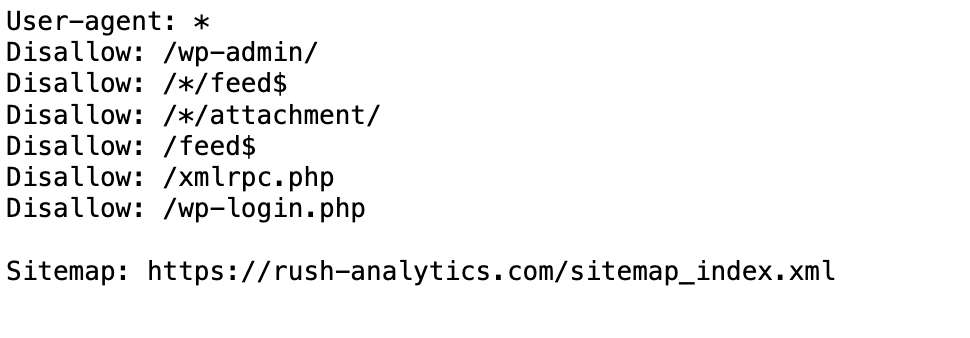
Keep in mind that not all websites declare their sitemaps in robots.txt, but when they do, it’s typically the most reliable way to find the exact sitemap URL the site owner wants search engines to use.
3) Check Common Locations
When standard sitemap filenames don’t work, webmasters might place sitemaps in subfolders or use alternative naming convention to organize their content better or sometimes hide them from competitors.
Some websites organize sitemaps within dedicated directories like /sitemaps/ or /xml/. Try appending these folder names before common sitemap filenames: /sitemaps/sitemap.xml or /xml/sitemap.xml.
If you own the website, access your website file directory through FTP or your hosting control panel to search for XML files. This method helps locate sitemaps stored in unusual locations or with custom names that don’t follow standard conventions.
4) Check Google Search Console
Website owners with Google Search Console access can easily locate submitted sitemaps through the platform’s dedicated Sitemaps section. This method only works if you have verified ownership of the website.
Log into Google Search Console and select your website property. Navigate to “Index” > “Sitemaps” in the left sidebar menu. This section displays all sitemaps that have been submitted to Google, along with their submission dates, status, and the number of URLs discovered.
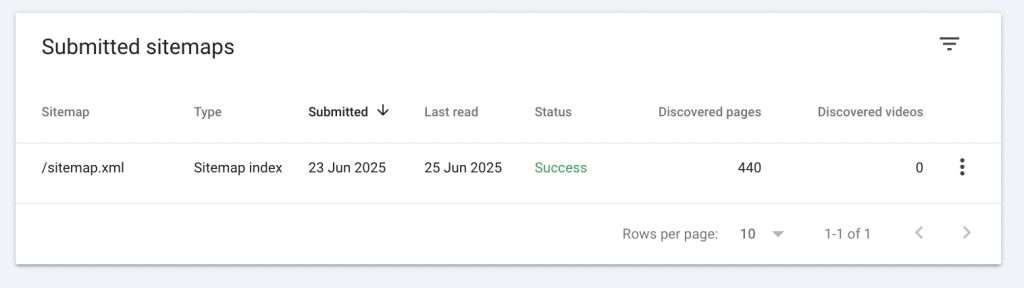
The Sitemaps section shows valuable information including sitemap type (XML, RSS, text), last submission date, and how many URLs Google found versus how many were successfully indexed. This data helps identify potential issues with your sitemap or indexing problems.
For website owners, Google Search Console represents the most authoritative source for sitemap information since it shows exactly what Google is using to crawl your site.
5) Check Bing Webmaster Tools
Similar to Google Search Console, Bing Webmaster Tools provides sitemap information for verified website owners. The process mirrors Google’s approach but focuses on Bing’s search index.
Access Bing Webmaster Tools and select your verified website. Navigate to “Configure My Site” > “Sitemaps” to view submitted sitemaps. Like Google Search Console, Bing shows submission dates, sitemap status, and indexing statistics.
This dual approach ensures your sitemaps work correctly across both major search engines, which occasionally handle sitemaps differently or encounter different crawling issues.
Advanced Ways to Find Your Sitemap

When basic methods fail, these advanced techniques can uncover sitemaps in unusual locations or identify sites that use non-standard configurations. These methods require more technical knowledge but offer comprehensive coverage.
6) Use Google Search Operators
Google search operators provide powerful ways to find indexed sitemaps using advanced search commands. These techniques work by searching Google’s own index for sitemap files associated with specific domains.
Use the filetype: operator combined with site: to find XML files on specific domains:
site:example.com filetype:xml
This search returns all XML files Google has indexed from the target domain, often revealing sitemaps alongside other XML content.
For more precise results, combine multiple operators:
site:example.com inurl:sitemap filetype:xml
This command specifically looks for XML files containing “sitemap” in their URL path, filtering out unrelated XML content.
Try variations using different keywords:
site:example.com “sitemap” ext:xml
site:example.com inurl:sitemap_index
These advanced search operators reveal sitemaps that might not appear through manual checking, especially for websites using non-standard naming conventions or storing sitemaps in unusual directories
7) Use an Online Tool
Several online SEO tools can automatically check standard sitemap locations and identify active sitemaps without manual work. These tools typically scan common sitemap file locations and report their findings.
Services like SEO Site Checkup, XML-Sitemaps.com, and similar sitemap checker tools simply require entering a website URL. They automatically test standard locations and provide immediate results about sitemap availability.
However, these automated tools have limitations. They typically only check standard locations and may miss sitemaps stored in non-standard directories or with custom names. Use them as starting points rather than comprehensive solutions.
8) Check the CMS of the Website
Different content management systems handle sitemaps differently, and knowing a website’s CMS can guide your search strategy. Most modern CMS platforms include built-in sitemap functionality or popular plugins that follow predictable patterns.
First, identify the website’s CMS using tools like Built With, WhatCMS, or CMS Detect. These services analyze website characteristics and reveal the underlying platform.
WordPress sites typically use plugins like Yoast SEO or Google XML Sitemaps for sitemap generation. Common WordPress sitemap locations include:
- /wp-sitemap.xml (WordPress 5.5+)
- /sitemap_index.xml (Yoast SEO)
- /sitemap.xml (various plugins)
Yoast SEO creates comprehensive sitemap indexes at /sitemap_index.xml with separate sitemaps for posts, pages, categories, and media files.
Squarespace automatically generates XML sitemaps at /sitemap.xml without requiring manual setup. These sitemaps include all published pages and are updated automatically when content changes.
Shopify stores automatically generate sitemaps at /sitemap.xml with additional sitemaps for different content types like products and collections. Shopify’s system updates these files automatically as inventory and content change.
Wix automatically creates and submits sitemaps through their integrated SEO system. Wix sites typically have sitemaps at /sitemap.xml that update whenever site content changes.
Joomla requires extensions for sitemap generation, with popular options including JSitemap and OSMap. These typically create sitemaps at /sitemap.xml or within /components/ directories.
Magento e-commerce sites generate sitemaps through built-in functionality, usually accessible at /sitemap.xml or through the admin panel’s sitemap generation tools.
HubSpot CMS automatically generates sitemaps for all published content, typically located at /sitemap.xml with automatic updates as content changes.
What If I Can’t Find My Sitemap?

If all previous methods fail to locate a sitemap, the file likely doesn’t exist. This situation is common for new websites, very small sites, or those built without SEO considerations.
New websites or those with fewer than 100 pages might not have sitemaps, especially if they’re easily crawlable through internal linking. However, creating a sitemap benefits virtually all websites regardless of size.
For CMS-based sites, install appropriate plugins to generate sitemaps automatically. WordPress users can install Yoast SEO, All in One SEO, or Google XML Sitemaps. These plugins create and maintain sitemaps without ongoing manual work.
Manual sitemap creation involves building XML files following sitemap protocol standards. While possible for small sites, this approach becomes impractical for larger websites due to maintenance requirements.
Crawler software like Screaming Frog can generate sitemaps by crawling your entire website and exporting results in XML format. This method works well for existing sites that lack proper sitemaps.
Consider your website’s specific needs when creating sitemaps. E-commerce sites benefit from product-specific sitemaps, while news sites need specialized news sitemaps for Google News inclusion.
Finding Other Types of Sitemaps
Beyond standard XML sitemaps, websites may use alternative formats for different purposes. HTML sitemaps serve human visitors by providing organized navigation pages, while RSS and Atom feeds can function as dynamic sitemaps for frequently updated content.
Common alternative sitemap formats include:
- HTML sitemaps — Human-readable navigation pages typically found at /sitemap.html or /sitemap/ that organize website content into categories
- RSS feeds — Dynamic content feeds at /feed/, /rss.xml, or /feed.xml that provide chronological listings for blogs and news sites
- Atom feeds — Similar to RSS but using Atom 1.0 format, often at /atom.xml or /feeds/atom.xml
- Text sitemaps — Simple URL lists in plain text format, sometimes located at /sitemap.txt
- Image sitemaps — Specialized XML files containing image metadata to help search engines discover visual content
- Video sitemaps — XML files with video-specific metadata including duration, thumbnails, and descriptions
- News sitemaps — Formatted specifically for Google News inclusion with publication dates and article metadata
Browser extensions like SEOquake, Mozbar, or Ahrefs SEO toolbar can help identify various sitemap types by analyzing page metadata and providing quick access to common SEO resources. These tools often detect multiple sitemap formats simultaneously and provide direct links to discovered files.
What Are The Sitemap Formats, Like XML and HTML?
Google supports multiple sitemap formats, each serving different purposes and use cases. XML remains the preferred format for search engines due to its structured data capabilities and comprehensive metadata support.
Standard XML sitemaps handle general webpage content and follow the protocol established at sitemaps.org. These files include URL locations, last modification dates, change frequency, and page priority information.
Specialized sitemap protocols exist for specific content types. Video sitemaps include metadata like video duration, ratings, and descriptions. Image sitemaps help search engines discover and index visual content more effectively. News sitemaps follow specific protocols for news publishers wanting inclusion in Google News.
Sitemap index files organize multiple sitemaps hierarchically, allowing websites to exceed the 50,000 URL limit per sitemap. Large websites use sitemap indexes to categorize content by type, date, or section while maintaining organization and searchability.
RSS and Atom 1.0 feeds can function as sitemaps, particularly for frequently updated content. Google Sites and Blogger platforms often use these formats for automatic sitemap generation.
Free 7 days access to all tools. No credit card required!
Попробовать бесплатно
How Search Engines Use Sitemaps to Crawl and Index a Website
Search engines utilize sitemaps in five key ways during the crawling and indexing process. Understanding these mechanisms helps explain why proper sitemap implementation significantly impacts search visibility.
Here’s how search engines process and use sitemaps:
- Page discovery — Sitemaps help search engines discover new pages that might not be found through traditional link following, particularly valuable for deep website architecture or pages with limited internal linking
- Crawling frequency optimization — Last modification dates and change frequency hints in sitemaps influence how often search engines revisit pages, helping prioritize fresh content and allocate crawl resources efficiently
- Content prioritization — Priority settings guide search engines toward most important pages, though this serves more as a suggestion than strict directive for understanding content hierarchy
- Multimedia content indexing — Specialized image sitemaps and video sitemaps help search engines find and index multimedia content that traditional crawling might miss, improving visual content discovery and video search performance
- Mobile content handling — Mobile sitemap declarations help search engines properly index mobile versions of websites, ensuring mobile-specific content receives appropriate treatment in mobile search results
The search engine process typically follows this sequence: check for sitemap availability, parse sitemap content, queue discovered URLs for crawling, update search index with new information, and improve overall site visibility in search results.
To Sum Up
Sitemaps serve as essential navigation tools that bridge the gap between website content and search engine discovery. This guide covered multiple approaches to finding sitemaps, from simple manual checks to advanced search techniques that work across different platforms and configurations.
Remember that sitemap formats vary, with XML being most common for search engines while HTML versions serve human visitors. Understanding how different CMS platforms handle sitemaps helps target your search efforts more effectively.
FAQs
How to check if a website has a sitemap?
Start by checking common locations like domain.com/sitemap.xml or domain.com/sitemap_index.xml. You can also examine the robots.txt file at domain.com/robots.txt for sitemap declarations.What does a sitemap for a website look like?
XML sitemaps contain structured data with URL locations, last modification dates, and change frequencies. They typically start with XML declarations and include urlset tags containing individual URL entries with metadata.How do I find the HTML sitemap of a website?
HTML sitemaps are usually located at domain.com/sitemap.html or domain.com/sitemap/. These human-readable pages organize website content into categories and provide navigation links for visitors.Does every website need a sitemap?
While not mandatory, sitemaps benefit most websites by helping search engines discover content more efficiently. Small sites with excellent internal linking might function without sitemaps, but larger or complex sites definitely benefit from proper sitemap implementation.





