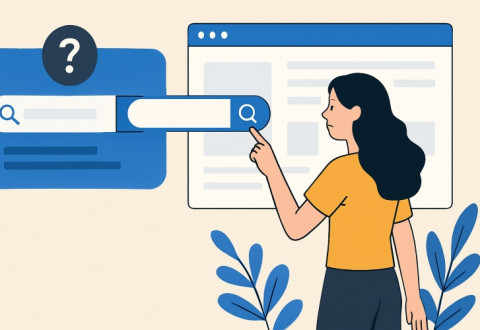Internal site search is a powerful search tool that allows your website visitors to find specific information, products, or content directly within your website. Unlike external search engines like Google that scan the entire internet, this internal search engine helps users navigate your site without leaving it.
Think of it as your website’s personal assistant. When someone visits your online business for ecommerce shopping looking for “wireless headphones,” they can simply type their query into your search bar and instantly find relevant content. This seamless experience keeps potential customers engaged and moving toward a purchase decision.
- The Difference Between External and Internal Searches
- Benefits of Internal Site Search
- Types of Ecommerce Search Queries
- Search Input Methods
- Aspects of an Effective Internal Site Search
- Implementing Best Practices for Internal Site Search
- Supporting Non-Product Searches
- Analyzing and Improving Search Performance
- Advanced Site Search Solutions
- Implementation Options for Internal Site Search
- Conclusion
- FAQs
According to research from WebLinc, internal searchers are 216% more likely to convert than regular users. Yet surprisingly, only 15% of companies have resources dedicated to optimizing their site search function. This represents a massive opportunity for businesses that invest in creating good internal search engine experiences.
Modern consumers expect instant results and effortless navigation. When your internal search function delivers precisely what they’re looking for, you’re not just improving user experience—you’re directly impacting your bottom line. Every search query represents someone actively seeking something specific on your website, making them incredibly valuable visitors with high purchase intent.
The Difference Between External and Internal Searches

External search engines and internal search systems serve fundamentally different purposes, even though they might appear similar on the surface. Understanding these differences helps you optimize both for maximum effectiveness in your digital marketing strategy.
| Aspect | External Search (Google, Bing) | Internal Site Search |
| Scope | Billions of web pages across the internet | Only your website’s relevant content |
| Algorithm | Complex ranking factors (authority, backlinks, etc.) | Customizable ranking based on business goals |
| Competition | Thousands of websites competing for visibility | No external competition for result |
| User Intent | General discovery and exploration | Focused search within chosen website |
| Control | Limited influence over rankings | Complete control over results and presentatio |
| Search Stage | Early research phase | Later in buying journey |
| Conversion Rate | Lower (broad audience) | Higher (targeted, interested users) |
External search engines like Google use sophisticated algorithms to crawl billions of web pages and rank them based on hundreds of factors including relevance, authority, and user experience. When users conduct searches for “best running shoes,” Google presents results from thousands of different ecommerce websites, each competing for attention.
The internal search function focuses exclusively on your website’s content, helping visitors find specific products, information, or services within your digital ecosystem. The search intent is much more focused—users have already chosen to visit your website and are now looking for something specific.
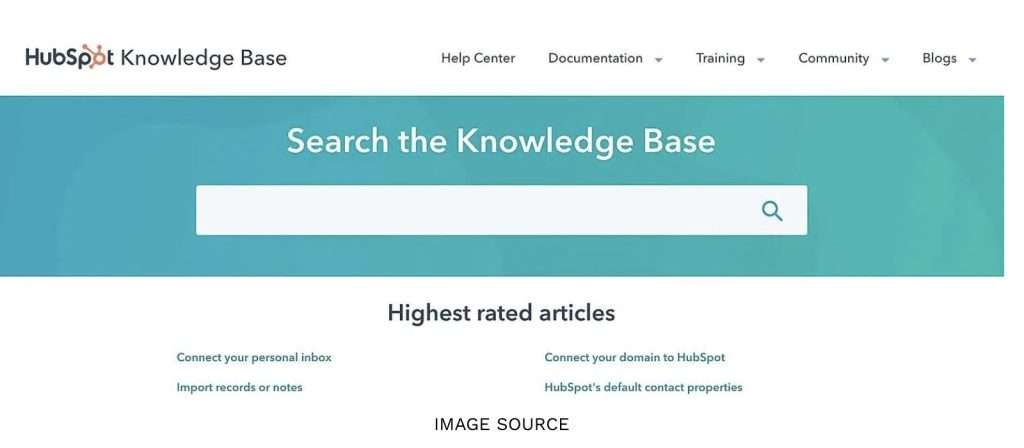
Here’s why this distinction matters: external search brings people to your digital doorstep, while your site search function guides them once they’re inside. A visitor who uses your internal search has already shown interest in your business and is actively seeking something you offer through your good internal site search implementation.
The key advantage of internal search is control. While you can’t control Google’s algorithm or guarantee top rankings, you have complete control over your internal search results through a well-designed search process that prioritizes certain products and ensures users always find relevant search results.
Benefits of Internal Site Search
Implementing an enhanced search function delivers multiple business benefits that directly impact your revenue and customer satisfaction. The data supporting these benefits is compelling and consistent across industries, making internal search one of the most valuable tools for any online business owner seeking improved performance.
- Dramatically Increased Conversion Rates: Site searchers are 216% more likely to convert than regular users, with conversion rates ranging from 1.8 to 5-6 times higher than non-search visitors. These users demonstrate clear purchase intent and know what they want, creating direct paths to conversion that bypass common purchase barriers in ecommerce shopping.
- Higher Revenue Per Visitor: Site searchers account for up to 14% of all revenue despite representing a smaller percentage of total website visitors. Their higher average order values and conversion rates make them disproportionately valuable, with case studies showing increased conversion rates of 43% from search optimization across various ecommerce websites.
- Improved User Experience and Satisfaction: Good internal site search dramatically simplifies website navigation by providing alternatives to complex organized category pages. Users can instantly access what they’re seeking rather than clicking through multiple pages, reducing frustration and creating more satisfying interactions that build customer loyalty.
- Valuable Customer Intelligence: Every search query provides valuable data and direct insight into customer needs, preferences, and language patterns. This powerful tool reveals what products customers want most, seasonal demand trends, and gaps in your current inventory or content—intelligence that’s incredibly valuable because it represents actual behavior rather than assumptions.
- Enhanced SEO Performance: Effective internal search positively impacts search engine optimization by improving user engagement metrics that search engines consider when ranking websites. When visitors find relevant content quickly, they spend more time on your site and are less likely to return to search results—both positive ranking signals.
- Mobile User Support: Mobile users particularly benefit from this search tool since typing is often easier than navigating through multiple menu levels on small screens. As mobile commerce continues growing, search functionality becomes increasingly critical for providing excellent mobile experiences.
- Reduced Customer Service Load: Comprehensive site search analytics that includes FAQ content, policies, and support information enables self-service problem solving, reducing customer service inquiries while improving user satisfaction and confidence in your business.
Types of Ecommerce Search Queries

Understanding different types of search queries helps you optimize your internal search to serve each user intent effectively. Customers approach search with varying levels of specificity and different goals, requiring your search engine to handle diverse query patterns intelligently.
Each query type represents a different stage in the customer journey and requires specific optimization strategies. By recognizing these patterns, you can tailor your search results, suggestions, and filtering options to match user expectations and guide them toward conversion.
The sophistication of your search engine in handling these different query types directly impacts user satisfaction and conversion rates. Simple keyword matching isn’t sufficient—modern internal search must understand context, intent, and user goals.
Exact Search
Exact searches occur when customers know precisely what they want and search using specific product names, model numbers, brands, or SKUs. These searchers are typically closest to making a purchase decision and need immediate, accurate results to complete their transaction without friction.
For example, someone searching “iPhone 15 Pro Max 256GB” has already decided what to buy and simply needs to locate it on your website. These high-intent searches should return exact matches prominently and provide clear purchasing paths.

Your search engine should excel at matching specific product identifiers, brand names, and model numbers. When exact matches are available, they should appear at the top of results with prominent “Add to Cart” buttons and relevant product information clearly displayed.
Missing exact matches for specific searches represents lost sales opportunities. If someone searches for a specific model and can’t find it immediately, they’ll likely assume you don’t carry it and shop elsewhere.
Product Type Search
Product type searches involve broader category-based queries where customers are exploring options rather than looking for specific items. These users are typically in the research phase and benefit from comprehensive results, filtering options, and product comparisons.
Examples include searches like “running shoes,” “laptop backpack,” or “wireless speaker.” These searchers want to see multiple options and often need help narrowing down choices based on their specific requirements.
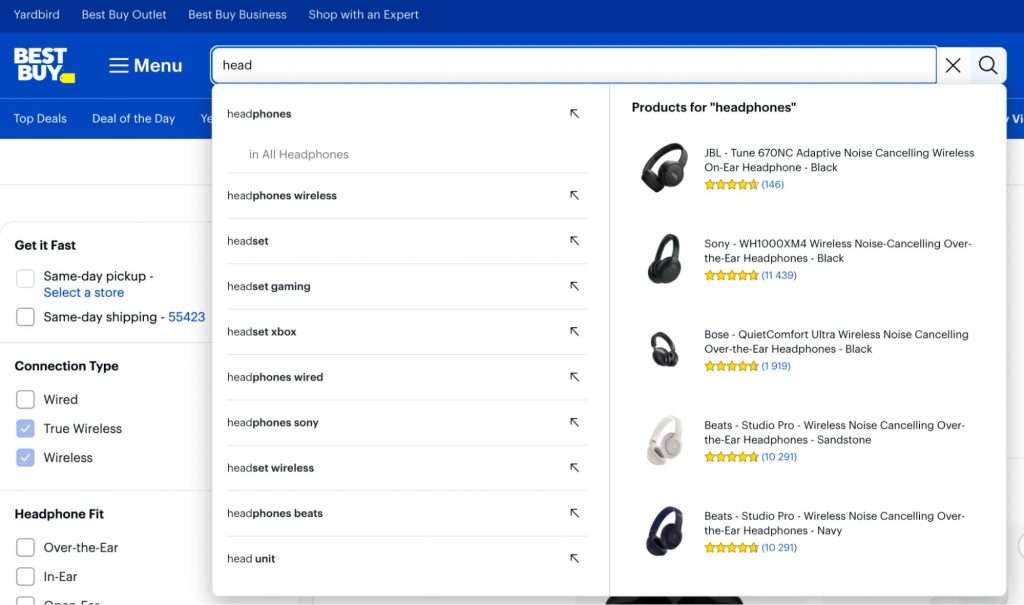
Effective handling of product type searches involves showing relevant category results while providing robust filtering options for price, brand, features, and customer ratings. Auto-complete suggestions can guide users toward more specific searches that yield better results.
Product type searches also benefit from merchandising strategies that highlight popular items, new arrivals, or products with excellent reviews within the category. This helps users discover options they might not have considered initially.
Problem-Based Search
Problem-based searches occur when customers describe challenges they need to solve rather than specific products they want to buy. These complex queries require your search engine to interpret intent and connect problems with appropriate solutions.
For instance, someone might search “reduce back pain while working” rather than “ergonomic office chair.” Your search system needs to understand the relationship between the problem described and products that provide solutions.
These searches often include longer, more conversational queries that mirror how people speak rather than traditional keyword-based searches. Your search engine should recognize synonyms, related terms, and conceptual connections to provide relevant results.
Problem-based searches represent excellent opportunities to demonstrate expertise and build trust by providing comprehensive solutions rather than just product matches. Including educational content alongside product results can improve user experience and conversion rates.
Non-Product Search
Non-product searches involve queries about policies, shipping information, return procedures, customer service contacts, and other informational content that supports the shopping experience but doesn’t directly relate to products.
Common non-product searches include “return policy,” “shipping costs,” “store hours,” “contact information,” and “warranty details.” While these don’t directly generate sales, they’re crucial for building trust and removing purchase barriers.
Your internal search should index all website content, not just product catalogs. FAQ pages, policy information, and support content should be easily discoverable through search to provide comprehensive user support.
Optimizing non-product search results helps reduce customer service inquiries by enabling self-service information discovery. When customers can quickly find answers to common questions, it improves their overall experience and confidence in your business.
Search Input Methods

Modern internal search has evolved beyond traditional text input to accommodate different user preferences and technological capabilities. Understanding and implementing various search input methods creates more inclusive and user-friendly experiences that cater to diverse user needs and situations.
The expansion of search input methods reflects broader changes in how people interact with technology. Voice assistants, smartphone cameras, and improved speech recognition have created user expectations for more intuitive search experiences.
Implementing multiple search input methods also provides alternatives for users with different abilities or preferences. Some users prefer typing, others find voice search more convenient, and visual search helps when users struggle to describe items textually.
Text Search
Traditional text-based search remains the foundation of internal search functionality, where users type keywords or phrases into a search box. Despite the emergence of alternative input methods, text search continues to be the most widely used and reliable search method.
Effective text search requires robust features including autocomplete, spell correction, and synonym recognition to handle the variability in how users express their queries. Users often make typos, use different terminology, or don’t know exact product names.
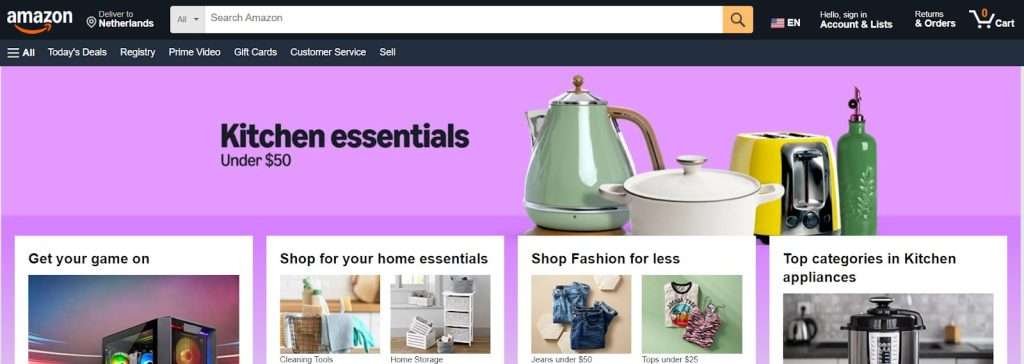
The search interface should be prominently displayed, easy to locate, and responsive across all devices. The search box should be large enough for comfortable typing and include helpful placeholder text that guides users toward effective search terms.
Advanced text search features include search suggestions that appear as users type, helping them refine queries and discover relevant terms they might not have considered initially.
Voice Search
Voice search capabilities allow users to speak their queries instead of typing, which is particularly valuable for mobile users, accessibility, and hands-free situations. As voice assistants become mainstream, users increasingly expect websites to support voice input.
Voice search queries tend to be more conversational and longer than typed queries. Users might say “find me comfortable running shoes under $100” rather than typing “running shoes.” Your search system should handle these natural language patterns effectively.
Implementing voice search requires consideration of different accents, speech patterns, and background noise that might affect recognition accuracy. The system should provide clear feedback about what was heard and offer correction options when needed.
Voice search is particularly valuable for accessibility, helping users with mobility limitations or visual impairments navigate your website more easily. This inclusive approach expands your potential customer base while demonstrating social responsibility.
Visual Search
Visual search functionality allows users to upload images or use their device camera to find visually similar products. This technology is particularly valuable for fashion, home decor, and other visually-driven product categories.
Visual search helps solve the common problem of users seeing something they like but struggling to describe it textually. Instead of trying to find words for “that blue dress with the floral pattern,” users can simply show your search engine what they’re looking for.
The technology behind visual search continues improving, with artificial intelligence becoming better at recognizing patterns, colors, styles, and product attributes. This creates opportunities for more sophisticated matching and recommendation systems.
Visual search also opens possibilities for augmented reality integration, where users can point their camera at objects in the real world to find similar products in your inventory.
Aspects of an Effective Internal Site Search
Creating truly effective internal site search requires attention to multiple interconnected elements that work together to provide excellent user experiences. Each aspect contributes to the overall success of your search functionality and impacts conversion rates, user satisfaction, and business results.
The best internal search systems feel invisible to users—they simply work as expected without drawing attention to themselves. This seamless experience requires careful planning, thoughtful implementation, and ongoing optimization based on user behavior and feedback.
Modern users have high expectations for search functionality based on their experiences with Google, Amazon, and other sophisticated search engines. Meeting these expectations requires implementing features and capabilities that might seem advanced but are increasingly considered standard.
Easy to Access and Use
The search function must be prominently visible and consistently positioned across all pages of your website. Users should never have to hunt for the search box or wonder whether search functionality is available.
For desktop interfaces, the search box is typically positioned in the top right corner of the page header, though center placement can also work well depending on your site design. The search icon (magnifying glass) should be universally recognizable and clearly labeled.
Mobile optimization requires special attention since screen space is limited and typing can be more challenging. The search box should be large enough for comfortable interaction and positioned where thumbs can easily reach it. Consider making the search box expand when tapped to provide more typing space.
The search interface should load quickly and respond immediately to user input. Slow or unresponsive search functionality creates frustration and increases the likelihood of users abandoning their search attempts.
Fast and Accurate Results
Users expect search results to appear instantly or within a few seconds at most. Slow search results create negative user experiences and increase bounce rates as users assume your site lacks what they’re seeking.
Accuracy is equally important as speed. Results should be relevant to the query and ranked in order of likely user interest. The most relevant results should appear first, with less relevant options following in logical order.
Your search engine should handle variations in spelling, terminology, and product names. If someone searches for “cell phone” but your products are categorized as “mobile phone,” the search should still return relevant results.
Consider implementing instant search results that appear as users type, providing immediate feedback and helping them refine their queries. This feature can significantly improve user experience while reducing the number of zero-result searches.
Smart Filtering Options
Filtering capabilities allow users to narrow down search results based on specific attributes like price range, brand, color, size, customer ratings, and other relevant characteristics. These options are particularly important for websites with large product catalogs.
Filters should be intuitive and logically organized, with the most commonly used options prominently displayed. Price ranges, brands, and availability are typically the most important filters for ecommerce sites.
The filtering interface should clearly indicate how many results match each filter option, helping users understand the impact of their selections. Dynamic filtering that updates counts as users make selections provides helpful guidance.
Advanced filtering features might include the ability to save filter combinations, compare filtered results, or receive notifications when new products match specific filter criteria.
Search Data Analytics
Comprehensive analytics help you understand how users interact with your search functionality and identify opportunities for improvement. This data should include popular search terms, zero-result queries, conversion rates by search term, and user behavior patterns.
Search analytics reveal content gaps where users are looking for products or information you don’t currently provide. These insights can guide inventory decisions, content creation, and marketing strategies.
Monitoring search performance helps identify technical issues like slow results, broken filters, or poor result relevance. Regular analysis ensures your search functionality continues meeting user needs as your website and inventory evolve.
Advanced analytics might include A/B testing different search interfaces, tracking user satisfaction with search results, and measuring the impact of search optimization efforts on business metrics
Customization and Optimization
Your search engine should allow customization to prioritize specific products, boost certain categories, or adjust results based on business objectives. This merchandising capability helps balance user needs with business goals.
Seasonal adjustments, promotional campaigns, and inventory management all benefit from customizable search results. You might want to promote winter clothing during cold months or highlight sale items during promotional periods.
The ability to create custom search rules for specific terms helps ensure important queries return optimal results. If someone searches for your brand name, you might want to show your most popular or newest products first.
Regular optimization based on search analytics and user feedback helps maintain and improve search performance over time. What works well initially might need adjustment as your inventory, customer base, or market conditions change.
Implementing Best Practices for Internal Site Search
Successfully implementing internal site search requires systematic attention to design, functionality, and user experience considerations. These best practices represent proven strategies that improve search performance across different types of websites and user bases.
Implementation should be approached strategically, with careful planning and testing to ensure the search functionality meets your specific business needs and user expectations. Rushed implementation often leads to poor user experiences and missed opportunities.
Consider your website’s unique characteristics, user base, and business objectives when implementing these practices. What works for one type of business might need modification for another, so adapt these recommendations to your specific situation.
Make Search Visible and Accessible
Position your search box prominently where users expect to find it. For most websites, this means the top portion of every page, either in the center of the header or the top right corner. Consistency across all pages is crucial for user experience.
The search box should be large enough to accommodate typical search queries without horizontal scrolling. A minimum width of 300 pixels for desktop sites ensures users can see their complete query as they type.
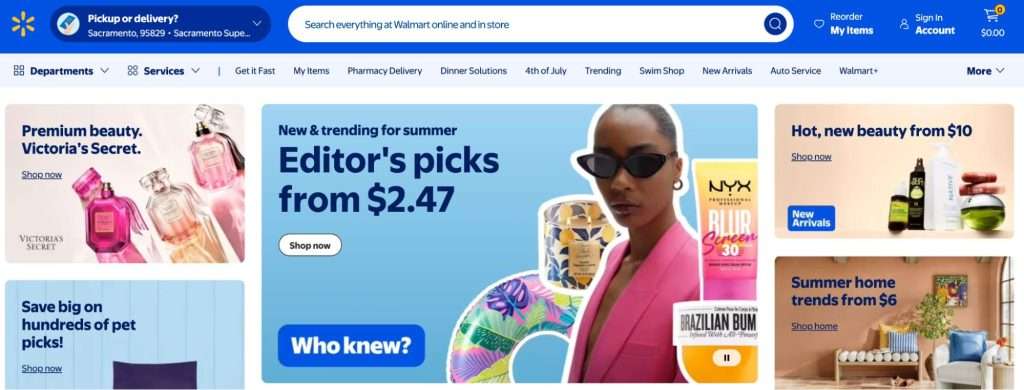
Use recognizable visual cues like the magnifying glass icon to clearly identify the search functionality. The placeholder text should provide helpful guidance about what users can search for, such as “Search products, brands, or categories.”
Ensure the search box is keyboard accessible and works properly with screen readers for users with disabilities. This accessibility consideration is both ethically important and often legally required.
Implement Error Correction and Synonym Recognition
On average, 10%-25% of all searches end on a 0-results page because most often, search engines aren’t able to process language. Reducing these zero-result searches through intelligent error correction and synonym recognition dramatically improves user experience and conversion rates.
Your search engine should automatically correct common typos, handle phonetic misspellings, and recognize when users might be using different terminology for the same products. Still 70% of (desktop) eCommerce search implementations are unable to return relevant results for product-type synonyms.
Build a comprehensive synonym dictionary that includes industry terminology, common misspellings, abbreviations, and alternative product names. This dictionary should be regularly updated based on actual user search queries and their variations.
When searches return no results, provide helpful suggestions and alternatives rather than a blank page. Guide users toward similar products or categories that might meet their needs.
Use Autocomplete and Search Suggestions
Studies have shown that search autocomplete can boost sales by 24% by helping users find products faster and more accurately. Autocomplete functionality predicts user queries after just a few keystrokes, providing immediate assistance through autocomplete suggestions.
Effective autocomplete goes beyond simple keyword matching to include product names, categories, brands, and popular search terms. The suggestions should be relevant and help users discover products they might not have initially considered.
Consider including product images, prices, and brief descriptions in autocomplete results to provide more context and help users make quick decisions. This enhanced preview can significantly improve click-through rates from suggestions.
Autocomplete should be fast and responsive, appearing immediately as users type without causing delays or interface lag. Slow autocomplete creates more problems than it solves and frustrates users who are trying to search quickly.
Implement Filtering and Faceted Search
Robust filtering options help users refine broad search results to find exactly what they need. Essential filters for ecommerce sites typically include price range, brand, category, customer ratings, availability, and product attributes like size or color.
The filtering interface should be intuitive and show how many results match each filter option. Dynamic filtering that updates result counts as users make selections helps them understand the impact of their choices.
Consider implementing smart filtering that suggests relevant filter options based on the search query. If someone searches for “laptops,” automatically highlighting filters for screen size, processor type, and price range saves users time and improves their experience.
Allow users to apply multiple filters simultaneously and provide clear ways to remove or modify filter selections. The current filter state should always be visible so users understand why they’re seeing specific results.
Optimize for Mobile Devices
While mobile dominates traffic at 73%, desktop maintains a higher conversion rate due to improved usability and user intent. This makes mobile search optimization crucial for capturing the growing mobile commerce opportunity.
Mobile search interfaces require special consideration for touch interaction, screen size limitations, and typing challenges. The search box should be large enough for comfortable tapping and typing, with appropriate spacing around interactive elements.
Consider implementing features specifically valuable for mobile users, such as voice search capabilities and barcode scanning. These alternatives to typing can significantly improve the mobile search experience.
Mobile search results should be formatted for easy scanning and selection on small screens. Large touch targets, clear product images, and concise information help mobile users make quick decisions.
Personalize Search Results
Personalization uses customer behavior, purchase history, and preferences to customize search results for individual users. This can significantly improve relevance and conversion rates by showing products most likely to interest specific customers.
Basic personalization might include showing previously viewed products, items related to past purchases, or products popular with similar customers. More advanced systems can learn from user behavior to continuously improve result relevance.
Personalization should enhance rather than limit search results. Users should still be able to discover new products and categories even when personalized recommendations are prioritized.
Consider implementing personalization gradually, starting with basic features and adding sophistication as you gather more user data and feedback about effectiveness.
Use Visual Elements in Search Results
Including product images, prices, availability indicators, and customer ratings directly in search results helps users make quick decisions without navigating to individual product pages. This visual approach reduces friction and improves conversion rates.
High-quality product images are particularly important for visual products like clothing, home decor, and consumer electronics. Users often make initial decisions based on visual appeal before considering detailed specifications.
Consider implementing instant search results that show visual previews as users type their queries. This immediate feedback helps users refine their searches and provides confidence that relevant products are available.
Visual elements should load quickly and not slow down the search experience. Optimize images for fast loading while maintaining sufficient quality for users to make informed decisions.
Supporting Non-Product Searches
Comprehensive internal search extends beyond product catalogs to include all website content that helps customers make informed decisions and complete transactions successfully. Non-product searches often represent critical moments in the customer journey where users need specific information to proceed with purchases.
These informational searches indicate engaged users who are seriously considering your business but need additional details before committing. Providing quick, accurate answers to policy questions, shipping details, and support information removes purchase barriers and builds confidence.
Effective non-product search includes frequently asked questions, company policies, shipping and return information, sizing guides, care instructions, warranty details, and customer service contact information. This relevant content should be easily discoverable through search and clearly presented in results.
Search results for non-product queries should provide direct answers when possible, rather than just links to additional pages. If someone searches for “return policy,” showing key policy details directly in search results saves time and improves user experience.
Consider creating dedicated content specifically optimized for common non-product searches. If users frequently search for shipping costs, create a comprehensive shipping information page that addresses various scenarios and provides clear, actionable information.
The presentation of non-product search results should be distinct from product results to help users understand the type of information they’re viewing. Clear headings, different visual formatting, and appropriate icons help users quickly identify informational content and build trust in your business.
Analyzing and Improving Search Performance
Continuous analysis and optimization of search performance ensures your internal search function evolves to meet changing user needs and business objectives. Site search analytics provide insights into user intent, content gaps, and optimization opportunities that guide strategic decisions for any online business owner.
Key elements to monitor include search volume trends, popular search terms, zero-result query rates, and search-to-purchase conversion rates. These metrics provide comprehensive visibility into search performance and business impact when searching ecommerce websites.
Up to 30% of ecommerce visitors use internal site search, making performance analysis crucial for understanding a significant portion of your customer base. The behavior patterns of these high-intent users can inform broader website optimization efforts and digital marketing strategies.
Zero-result searches deserve special attention as they represent clear customer needs that aren’t being met. By lowering the rate of 0-result searches (you can easily decrease it to 3-5%) you immediately boost your chance of selling more. Analyzing these queries reveals content gaps, inventory opportunities, and terminology mismatches.
Search performance should be analyzed in context with other business metrics like overall conversion rates and customer satisfaction scores. This holistic view helps identify how search improvements impact broader business objectives.
Seasonal analysis reveals patterns in search behavior that can inform inventory planning and marketing campaigns. Understanding when customers search for specific products helps optimize timing for new product launches and promotional strategies.
Advanced Site Search Solutions
The future of internal site search lies in artificial intelligence and machine learning technologies that create more intuitive, personalized search experiences. These advanced solutions go beyond keyword matching to understand context, intent, and user behavior patterns, representing key features of modern search technology.
AI-Powered Search Engines use natural language processing to interpret natural language queries more effectively. Instead of relying on exact keyword matches, these systems understand the meaning behind user queries and can provide relevant search results even when users don’t use precise terminology. Machine learning algorithms continuously improve search relevance by analyzing user behavior, click-through rates, and conversion data.
Personalization Technologies create customized search experiences based on individual user history, preferences, and behavior patterns. Advanced personalization considers factors like browsing history, past purchases, demographic information, and real-time context to deliver highly relevant search results that increase conversion likelihood through this powerful tool.
Voice Search Integration with natural language processing allows users to interact with the search tool using conversational language. These systems handle complex, multi-part queries and provide contextual responses that address user intent rather than just keyword matching, making search more accessible and intuitive.
Visual Search Capabilities powered by computer vision technology enable product discovery through images rather than text descriptions. These systems identify products, styles, colors, and patterns to help users find visually similar items or exact matches, particularly valuable for fashion, home decor, and visually-driven categories.
Predictive Search Technologies anticipate user needs based on behavior patterns, seasonal trends, and business intelligence. These systems proactively suggest products or relevant content that users are likely to need before they explicitly search, while real-time optimization automatically adjusts results based on current inventory levels and business priorities.
Free 7 days access to all tools. No credit card required!
Попробовать бесплатно
Implementation Options for Internal Site Search
Choosing the right implementation approach depends on your technical requirements, budget constraints, and long-term growth plans. Each option offers different advantages and limitations that should be carefully considered by any online business owner.
Content Management System (CMS) Built-in Search Function provides the simplest implementation but often lacks sophisticated key features. These basic tools typically offer keyword matching without advanced capabilities like error correction, autocomplete, or detailed analytics. While the built in search function is easy to implement and free, the limitations often outweigh convenience for businesses serious about search performance.
Custom Development offers maximum control and flexibility but requires significant technical expertise and ongoing maintenance. This approach allows complete customization of the search tool functionality and user interface design. Custom development typically requires substantial upfront investment and ongoing technical resources but enables unique features that can provide competitive advantages for businesses with specific requirements.
Third-party Search Solutions offer balanced approaches between functionality and complexity. These specialized platforms provide sophisticated search capabilities without requiring extensive custom development, while offering more key features than basic CMS search. Many solutions offer flexible integration options, from simple JavaScript implementations to comprehensive API integrations, allowing businesses to start basic and add sophistication over time.
Cloud-based Search Platforms provide scalability and reliability advantages by handling technical infrastructure required for fast, reliable search functionality. These solutions often include automatic updates, performance monitoring, and technical support. The choice between hosted and self-hosted solutions depends on technical capabilities, security requirements, and preferences for control versus convenience.
Conclusion
Internal site search represents one of the most impactful yet underutilized optimization opportunities for modern websites. The statistics are compelling: internal searchers are 216% more likely to convert than regular users, yet only 15% of companies have resources dedicated to optimizing it.
This significant gap creates tremendous potential for businesses willing to invest in effective search functionality. The conversion rate improvements, user experience enhancements, and valuable customer insights that result from optimized internal search can transform website performance and business results.
Success requires viewing internal search as a strategic business tool rather than just a website feature. Every search query represents someone actively seeking something specific from your business—these are your most valuable visitors who deserve exceptional experiences that guide them toward conversion.
Implementation requires careful attention to user experience design, technical functionality, and ongoing optimization based on real user behavior. The best internal search systems feel effortless to users while providing sophisticated capabilities that serve diverse needs and query types.
The investment in effective search functionality pays dividends through improved conversions, customer satisfaction, and business intelligence that guides strategic decisions.
FAQs
How can I measure the effectiveness of my site’s internal search?
Track key metrics including search usage rates, zero-result query percentages, search-to-conversion rates, and popular search terms through Google Analytics or specialized search analytics tools. Monitor how search users behave compared to non-search visitors, measuring engagement time, pages viewed, and conversion rates to understand search impact on business outcomes.What should I do when users get “no results found” for their searches?
Implement intelligent error correction, synonym recognition, and alternative suggestions to reduce zero-result scenarios. When no exact matches exist, provide related products, category suggestions, or content that might interest the user instead of empty results pages that create frustration and abandonment.Is it better to use my CMS’s built-in search or invest in a third-party solution?
Built-in CMS search typically offers basic functionality suitable for simple content sites but lacks sophisticated features needed for optimal ecommerce performance. Third-party solutions provide advanced capabilities like autocomplete, personalization, and detailed analytics that significantly improve user experience and conversion rates for businesses serious about search performance.How can I optimize my internal search for mobile users?
Ensure search boxes are appropriately sized for touch interaction, implement voice search capabilities, and optimize result displays for small screens. Consider mobile-specific features like barcode scanning and ensure search functionality loads quickly on mobile networks while maintaining full feature availability across devices.Can internal site search data help improve my overall SEO strategy?
Absolutely. Internal search queries reveal actual customer language, interests, and content gaps that inform keyword research, content creation, and SEO optimization. Understanding what customers search for internally helps identify external SEO opportunities and ensures content alignment between internal needs and external search optimization efforts.