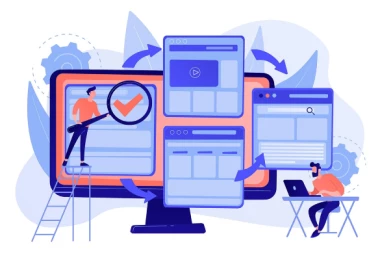When you’re planning a website migration, it’s like preparing for a major move. Everything needs to be packed up correctly and settled into its new place without missing a beat. Just as with moving houses, the stakes are high – especially for your search engine rankings, traffic, and overall organic performance. Website migrations, if not handled carefully, can disrupt your digital presence and lead to significant drops in user engagement and conversions.
A well-planned migration considers SEO from the outset, safeguarding your site’s visibility and ensuring that the transition is seamless. This article aims to arm you with proven strategies to navigate the complexities of website migration without sacrificing your hard-earned SEO value. We’ll explore common migration mistakes, identify key SEO risks, and provide step-by-step guidance to keep your search ranking strong – even as your website evolves.
By the end of this read, you’ll be equipped to handle your site’s migration with the finesse of an SEO expert, ensuring minimal disruption and maximum performance. Ready to dive in? Let’s make sure your move is a success on all fronts.
- What is Website Migration?
- Types of Website Migrations
- The Importance of SEO in Website Migration
- Risks of Ignoring SEO in Website Migration
- Planning Your SEO Migration
- Preparing for the Migration
- Technical Steps for SEO Migration
- Notifying Search Engines and Updating Listings
- Post-Migration Monitoring and Performance Measurement
- Troubleshooting Common Migration Issues
- Conclusion
What is Website Migration?
Website migration refers to significant changes made to a website that affect its core functionality and SEO visibility. This process can involve various modifications across different dimensions:
- Technology: Switching to a more powerful content management system (CMS) to improve site performance or accommodate larger scale operations.
- Structure: Overhauling the website’s architecture, such as changing the URL structure to be more SEO-friendly or reorganizing content to improve navigability.
- Design: Implementing major visual updates that affect the user interface and user experience, such as a complete layout redesign to improve accessibility and engagement.
- Location: Moving to a new domain or transitioning to a different hosting environment to increase website speed and security.
These changes are typically motivated by the need to improve site functionality, adhere to current web standards, improve user experience, or align with business growth initiatives.
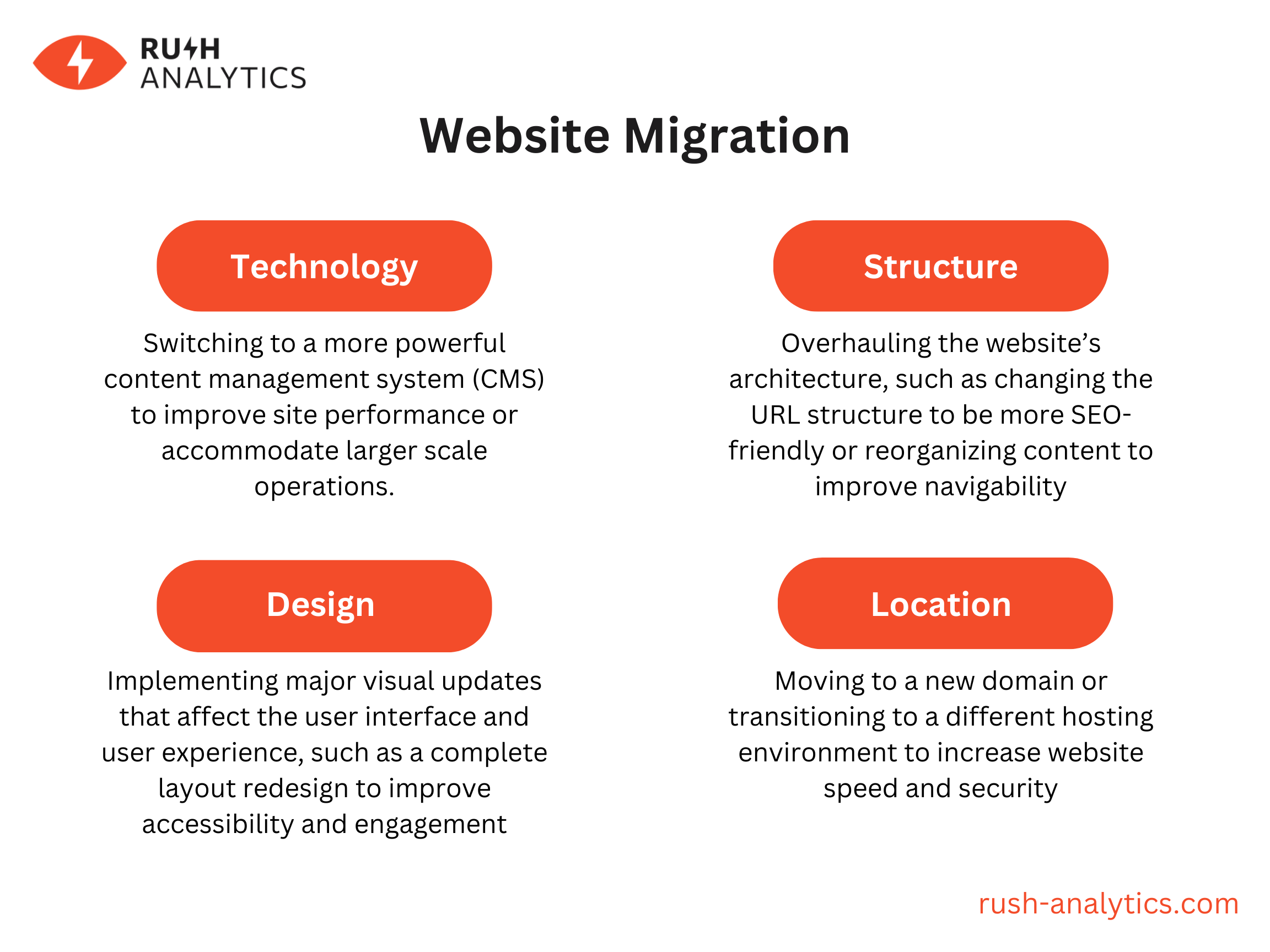
For instance, a company might migrate its website to a new domain to reflect a rebranding initiative, or it might update its layout to remain competitive and fresh in a rapidly evolving digital market.
Each type of migration carries potential SEO risks. If not properly managed, there’s a risk of diminishing organic search visibility and losing established traffic and rankings.
Thus, recognizing and planning for the various facets of website migration is key to maintaining SEO health and ensuring a smooth transition.
Types of Website Migrations
Website migrations come in various forms, each with specific challenges and SEO considerations:
- Protocol Migration: Changing from HTTP to HTTPS to increase security and potentially boost SEO rankings as search engines favor secure sites.
- Subdomain Migration: Moving parts of a site to a subdomain or consolidating multiple subdomains into a single domain to maximize user experience and SEO efforts.
- Domain Migration: Transferring a website to a new domain name, often due to rebranding or company mergers.
- Top-Level Domain Migration: Switching from one top-level domain (TLD) to another, such as moving from .com to .tech, to align with business identity or geographic relevance.
- CMS Migration: Moving the website to a different content management system to leverage better features or usability.
- Redesign: A complete overhaul of the website’s design, often accompanied by structural changes to improve aesthetics and functionality.
- Structural Migration: Modifying the site’s architecture, like changing URL structures or navigation to improve SEO and user engagement.
Hybrid migrations, involving a combination of the above types, are also common, particularly in complex or large-scale website overhauls. Each type requires careful planning to mitigate SEO risks and ensure a successful transition.
The Importance of SEO in Website Migration
Imagine you’ve spent years perfecting your grandmother’s secret cake recipe, tweaking it to get those flavors just right. Now, you’re moving to a new kitchen. Would you leave that recipe behind? Of course not! Similarly, when migrating a website, it’s necessary to bring along the SEO “recipe” that has been perfected over time.
Websites accumulate organic visibility and SEO equity, much like a well-tended garden grows and flourishes. This equity translates into rankings for specific keywords. However, changes to URLs, content, and site structure during migration can disrupt this growth, potentially scattering your hard-earned traffic like a house of cards in a breeze.
For example, a well-known retail company once revamped its site structure without considering SEO, resulting in a near 40% drop in traffic overnight. This stark loss underlines the critical need for meticulous SEO planning during migrations to safeguard and seamlessly transfer your digital presence – ensuring the only thing that drops is the bounce rate, not your rankings.
Risks of Ignoring SEO in Website Migration
At Rush Analytics, we’re all about guiding you safely through the digital seas, and we know that navigating a website migration without considering SEO is like setting sail without a map. Here’s why it’s so important to prioritize SEO:
- Loss of Rankings: If search engines can’t grasp your new site structure due to poorly managed URL changes or missing redirects, your site might as well be hidden treasure – impossible to find. This leads directly to a loss in rankings.
- Traffic Decrease: Lower rankings mean your site disappears from view, like a ship slipping beneath the waves. This visibility drop leads to fewer visitors and, crucially, less organic traffic that is often the lifeblood of a business.
- Leads Decrease: With the visitor drought comes a reduction in leads. For any business, this is akin to losing wind in your sails – suddenly, you’re not moving forward, and revenue starts to dip.
Consider the cautionary tale of a major e-commerce platform that, in neglecting SEO during their migration, saw a staggering 30% plummet in organic traffic. This severe setback took months to correct and serves as a stark reminder: embedding SEO from the start isn’t just best practice – it’s your safeguard against losing significant ground in the competitive market.
Planning Your SEO Migration
Effective website migration hinges on detailed planning and clear communication. Start by setting clear goals that align with broader business objectives, such as enhancing site performance or user engagement. Assemble a project team of SEO experts, web developers, content creators, and project managers to ensure coverage of all migration aspects. Develop a detailed timeline that marks all critical milestones from start to finish, and maintain open, ongoing communication among all stakeholders. This approach guarantees that every team member is synchronized, helping to secure a seamless transition that maintains and boosts your site’s SEO value.
Thorough planning is the key to a successful SEO-focused website migration.
Here’s how to approach it:
Creating Your SEO Migration Plan
To minimize risks during your website’s transition, begin by establishing clear objectives for the migration. What are your main goals? Improving load times, enhancing user experience, or perhaps both? Set these targets early to guide your strategy. Next, gather baseline data on your current website’s performance to help measure impact post-migration. Assemble a dedicated team – comprising SEO experts, web developers, and project managers – to oversee the process. Then, lay out a detailed timeline, breaking down each phase of the migration for better manageability and clarity.
Setting Up a Staging Environment
It’s fundamental to set up a staging environment before going live. This is essentially a clone of your existing website that serves as a testing ground. Duplicate your website files and database, then adjust configurations to be sure everything operates as it should in this safe, isolated environment. This step is very important to catch any potential SEO issues before they become live site problems.
Choosing a Smart Migration Date
Selecting the right date for your migration is more strategic than it might seem. Opt for a period when website traffic is historically low to minimize the impact on users and to give your team a buffer to address any immediate post-launch issues. Keep all stakeholders available and prepared for the transition, avoiding weekends and holidays to maintain clear lines of communication.
Backing Up Your Website
Safety first – always back up your website before making major changes. This includes all files, databases, and configurations. Having a backup allows you to quickly revert to the original state if something goes wrong. Coordinate with your marketing and web development teams to create a rollback plan that everyone understands and can act on if needed.
Phased Migration Approach
For larger or more complex sites, consider a phased migration approach. This method involves moving parts of your website in stages, which can help isolate issues and reduce the overall risk of the migration. It’s especially useful for enterprise sites with extensive content or functionality spread across multiple domains or subdomains.
By following these structured steps, you can make a smoother, more controlled transition during your site migration while maintaining SEO integrity.
Preparing for the Migration
A successful website migration demands thorough preparation, not just technically but also in terms of stakeholder engagement and risk management. Start by educating all stakeholders about the potential risks associated with the migration, such as possible drops in rankings and decreases in organic traffic. This upfront communication helps set realistic expectations and prepares the team for any necessary troubleshooting.
It’s imperative that your SEO team get involved right away. They play a key role in mapping out the migration strategy, identifying critical elements that need to be preserved, and ensuring that SEO best practices are followed throughout the process. Ongoing, clear communication between all parties – SEO specialists, developers, content managers, and executives – is imperative. This ensures that everyone understands their role and the migration objectives, facilitating a smoother transition that safeguards your site’s organic search presence.
Crawling Your Site
To make sure no asset is left behind, crawl your current website to create a complete inventory of URLs and content. This inventory will serve as the foundation for many critical tasks: identifying and resolving issues on the staging site, mapping old URLs to new ones via 301 redirects, and ensuring all valuable content is prioritized for migration. This thorough documentation helps prevent the loss of SEO value during the transition.
Technical Steps for SEO Migration
When migrating a website, the technical integrity of your new site’s SEO is paramount. Before making any changes live, it’s important to perform a full technical SEO audit of your staging site. This preemptive step is imperative to identify and address potential issues that could negatively impact your search engine rankings after migration.
Using tools like Screaming Frog, you can thoroughly examine your site for a wide range of errors, warnings, and notices that might hinder its performance. This audit involves configuring specific settings tailored to your site’s unique needs, ensuring every aspect is scrutinized – from crawl errors and broken links to security issues and content duplications.
Step 1: Download and install Screaming Frog
- Visit the Screaming Frog website to download and install the SEO Spider tool.
Step 2: Configure your crawl
- Open Screaming Frog and enter your website’s URL.
- Adjust the settings to include or exclude certain parts of your site, set crawl depth limits, and more, ensuring a comprehensive audit.
Step 3: Run the crawl and analyze results
- Start the crawl and monitor its progress.
- Screaming Frog provides detailed reports on various issues, such as broken links, redirect chains, meta tag errors, and content duplications. Use these reports to identify critical areas needing attention.
The process doesn’t stop at gathering data. The real task is interpreting these results accurately to prioritize and fix issues efficiently. This might involve rectifying broken links, correcting redirect chains, or adjusting meta tags and headings. Each correction is a step towards optimizing your site’s foundation, ensuring that once it goes live, it performs seamlessly without losing any existing SEO value.
Step 4: Implement fixes and verify
- Rectify broken links, correct redirect chains, adjust meta tags and headings, and resolve content duplications based on the findings.
- After implementing fixes, re-crawl your site to ensure issues are resolved and verify corrections.
This section will guide you through each step of this critical process, from setting up your audit with Screaming Frog to making the necessary adjustments based on its findings. In the end, you’ll be armed with the knowledge to maintain your site’s online presence throughout the migration process.
Implementing 301 Redirects
301 redirects are important for maintaining link equity and user experience during URL changes. A 301 redirect is a permanent redirect from one URL to another. It tells search engines and users that the page has moved to a new location, transferring most of the original page’s SEO value (link juice) to the new page.
What is a 301 Redirect?
A 301 redirect is like a forwarding address for your website. When someone tries to visit an old URL, the 301 redirect automatically sends them to the new URL, ensuring they land on the correct page.
When is a 301 Redirect Needed?
- Changing URLs: When you change the URL of a page, such as updating your site’s structure or renaming a page, use a 301 redirect to guide users and search engines to the new URL.
- Merging Pages: If you combine two pages into one, use a 301 redirect from the old pages to the new, combined page.
- Deleting Pages: When you delete a page, use a 301 redirect to send users and search engines to a relevant alternative page, avoiding a “404 Page Not Found” error.
- Domain Changes: When you move your website to a new domain, set up 301 redirects from the old domain to the new domain to ensure continuity.
Carefully plan and implement redirect maps to preserve link juice and provide a smooth transition for users and search engines to the new URLs. Also, focus on updating internal links and eliminating redirect chains to optimize navigation and SEO.
Updating Internal Links
To avoid broken pages or unnecessary redirects, make sure all internal links on the new site are correct. Use tools like ScreamingFrog to scan for and update internal links, ensuring a seamless user experience and site crawling by search engines.
Creating a Custom 404 Page
A custom 404 page is more than an error message; it’s an opportunity to engage visitors and guide them to useful resources or sections of your site. Design your 404 page to be helpful and reflective of your brand, encouraging users to stay on your site even when they hit a dead-end.
Updating XML Sitemap
Post-migration, update your XML sitemap to reflect new URLs and submit it to Google Search Console. This step helps search engines discover and index the new pages more effectively, ensuring your site remains visible and searchable.
Updating Robots.txt
Adjust your robots.txt file during the migration to be sure it includes the correct instructions for search engine crawlers. Add the new sitemap XML URL and verify the file through Google Search Console to facilitate smooth crawling and indexing of your updated site.
Migrating or Adding Schema Markup
Schema markup enhances your site’s visibility to search engines by defining specific types of information and relationships on your pages. Carefully migrate existing schema or implement new schema using JSON-LD. This improves your content’s visibility in search results, potentially increasing click-through rates.
WordPress has its own plugins for this purpose. Plugins such as Yoast SEO, All in One Schema Rich Snippets, and Schema Pro simplify the process of adding and managing schema markup on your site. These plugins provide user-friendly interfaces to add various types of schema, ensuring that your content is properly marked up without needing to write code manually. They support a wide range of schema types, from articles and recipes to events and products, making it easier to enhance your site’s SEO performance.
Ensuring Mobile-Friendliness
With Google’s mobile-first indexing, ensuring your site is mobile-friendly is more important than ever. Build a responsive website and use Google’s mobile-friendly tool to assess and improve the mobile experience. This ensures all users have a positive experience on your site, regardless of the device they use.
These technical steps are fundamental to preserving your SEO equity during migration and setting your new site up for success.
Free 7 days access to all tools. No credit card required!
Попробовать бесплатно
Notifying Search Engines and Updating Listings
After you’ve moved your website to a new domain, let the search engines know where to find you. This step is like sending out a change of address notification after you move to a new home, ensuring that all your future ‘mail’ – in this case, site traffic and SEO credibility – gets delivered to the right address.
Using Google Search Console and Bing Webmaster Tools
Make sure Google and Bing are in the loop by using their specific tools designed for domain changes. Google Search Console has a handy “Change of Address” feature, and Bing Webmaster offers a similar “Site Move Tool.” It’s like officially registering your new address with the post office, but for your website. Doing this right after your site goes live ensures that these major search engines start indexing your new URLs without skipping a beat.
Updating Google My Business and Bing Places
If your move also affects where and how your business shows up in local searches, updating your Google My Business and Bing Places listings is critical. It’s akin to updating your business card with your new address. This step is not just a nicety – it’s a necessity for keeping your local SEO on point and making sure that when customers search for you, they find you exactly where and how they should. Keeping this information accurate helps maintain your visibility and ensures your audience can find you, both digitally and in the real world.
Post-Migration Monitoring and Performance Measurement
Congratulations on your successful website migration! But don’t pop the champagne just yet – the real work is about to begin. Welcome to the exciting world of post-launch monitoring and performance optimization. Like a gardener tending to newly transplanted trees, you’ll need to nurture your site to grow in its new digital soil.
Performing Pre- and Post-Launch QA and SEO Audits
Think of a QA audit as your website’s full health check-up. Here’s your checklist for thorough QA and SEO audits:
- Site Crawl: Use tools like Rush Analytics Crawl Error Checker to identify structural issues and broken links.
- Analytics Check: Ensure Google Analytics is firing correctly on all pages.
- Mobile Testing: Use Google’s Mobile-Friendly Test to verify responsiveness.
- Integration Checks: Test all third-party tool and API integrations.
- Social Profile Updates: Update all social media profiles with new URLs if necessary.
- Backlink Check: Collect incoming links with Ahrefs and see if pages with a 200 response code open on them. This way, you’ll find pages that you missed when you moved.
- XML Sitemap Submission: Generate and submit a fresh sitemap to Google Search Console.
- Robots.txt File Check: Confirm correct configuration.
- Schema Markup Verification: Use Google’s Structured Data Testing Tool to check implementation.
- Page Speed Analysis: Run key pages through Google’s PageSpeed Insights.
Regular production QA and SEO audits are critical for maintaining your site’s health and performance. Think of it as your website’s routine check-up – prevention is always better than cure!
Measuring Post-Launch Performance
Post-launch performance measurement is your compass in the vast sea of digital marketing. Here’s how to stay on course:
- Ranking Performance: Use tools like Rush Analytics Rank Tracker to track your keyword positions. Are you maintaining or improving your rankings?
- Organic Traffic: Monitor your organic traffic in Google Analytics. Look for any significant drops or spikes that might indicate issues.
- Crawl and Indexing Issues: Use Rush Analytics Crawl Errors Checker and Index Checker to do it automatically on a daily basis.
- Backlink Profile: Keep an eye on your backlink profile using tools like Majestic or Ahrefs. Have you lost any important links during migration?
- 404 Errors: Track and address 404 errors promptly.
- Core Web Vitals: Monitor these page experience signals in Google Search Console.
- Conversion Rates: Are your key conversion metrics holding steady or improving?
Post-launch performance isn’t just about maintaining the status quo – it’s about continuous improvement. Regular monitoring and optimization are your tickets to long-term SEO success.
Troubleshooting Common Migration Issues
Even with the most meticulous planning, website migrations can sometimes feel like opening Pandora’s box. But fear not, intrepid digital explorer! Armed with the right knowledge, you can tackle these challenges head-on. Let’s dive into the murky waters of post-migration troubleshooting and emerge victorious.
First things first: if you’re experiencing traffic loss or ranking drops, don’t panic. It’s not uncommon to see some fluctuations in search engine visibility in the days following a migration. However, if these issues persist, it’s time to put on your detective hat.
Start by identifying whether the problem is site-wide or page-specific. A site-wide issue could indicate a more systemic problem, such as improper redirects or crawl errors. Page-specific issues might point to content changes or individual redirect problems.
For traffic loss:
- Check your analytics to pinpoint where the drop is occurring. Is it affecting all channels or just organic search?
- Review your Google Search Console data. Has there been a significant change in impressions or click-through rates?
- Verify that your tracking code is implemented correctly across all pages.
For ranking loss:
- Use rank tracking tools to identify which keywords have been affected.
- Check if your most important pages are still being indexed by Google.
- Make sure that your site’s structure and internal linking haven’t been inadvertently altered.
Don’t forget about technical issues:
- Verify that all redirects are working properly.
- Check for crawl errors in Google Search Console.
- Double-check that your robots.txt file doesn’t inadvertently block important content.
Lastly, keep an eye on user behavior metrics. A sudden increase in bounce rate or decrease in time on site could indicate usability issues with your new site. Use heat mapping tools to understand how users are interacting with your redesigned pages.
Remember, troubleshooting is as much an art as it is a science. Stay patient, methodical, and don’t be afraid to reach out to the SEO community for help. With persistence and the right approach, you’ll have your site back on track faster than you can say “301 redirect”!
Conclusion
As we conclude our exploration of SEO-conscious website migrations, it’s clear that this process is far more than a simple digital relocation – it’s akin to performing intricate surgery on your online presence.
The website migration SEO impact can’t be overstated. Remember that your work doesn’t end at the launch. Measuring post-migration success is paramount; after all, scaling the SEO summit loses its luster if one cannot bask in the glow of improved organic visibility from the peak.
With these insights in hand, intrepid digital pioneers, may your migrations proceed seamlessly and your search rankings continue to ascend. Onward to greater online visibility and success!