Your website deserves to be seen. Yet every day, millions of potential customers use search engines to find solutions – and miss your content completely. Why? Because you’re working blind.
Most businesses create content hoping it works. Smart ones use keywords to guide their decisions. Think of keywords as customer signals – they tell you exactly what people want, how they search, and which words they use.
Effective SEO strategies aren’t built on guesswork. They start with understanding your website rankings and careful keyword tracking. When you know where you stand, you see opportunities your competitors miss.
This guide will transform how you approach search visibility. You’ll learn to spot valuable traffic opportunities, understand what your audience really wants, and create content that answers their needs. No more guessing – just clear, data-driven decisions that grow your business.
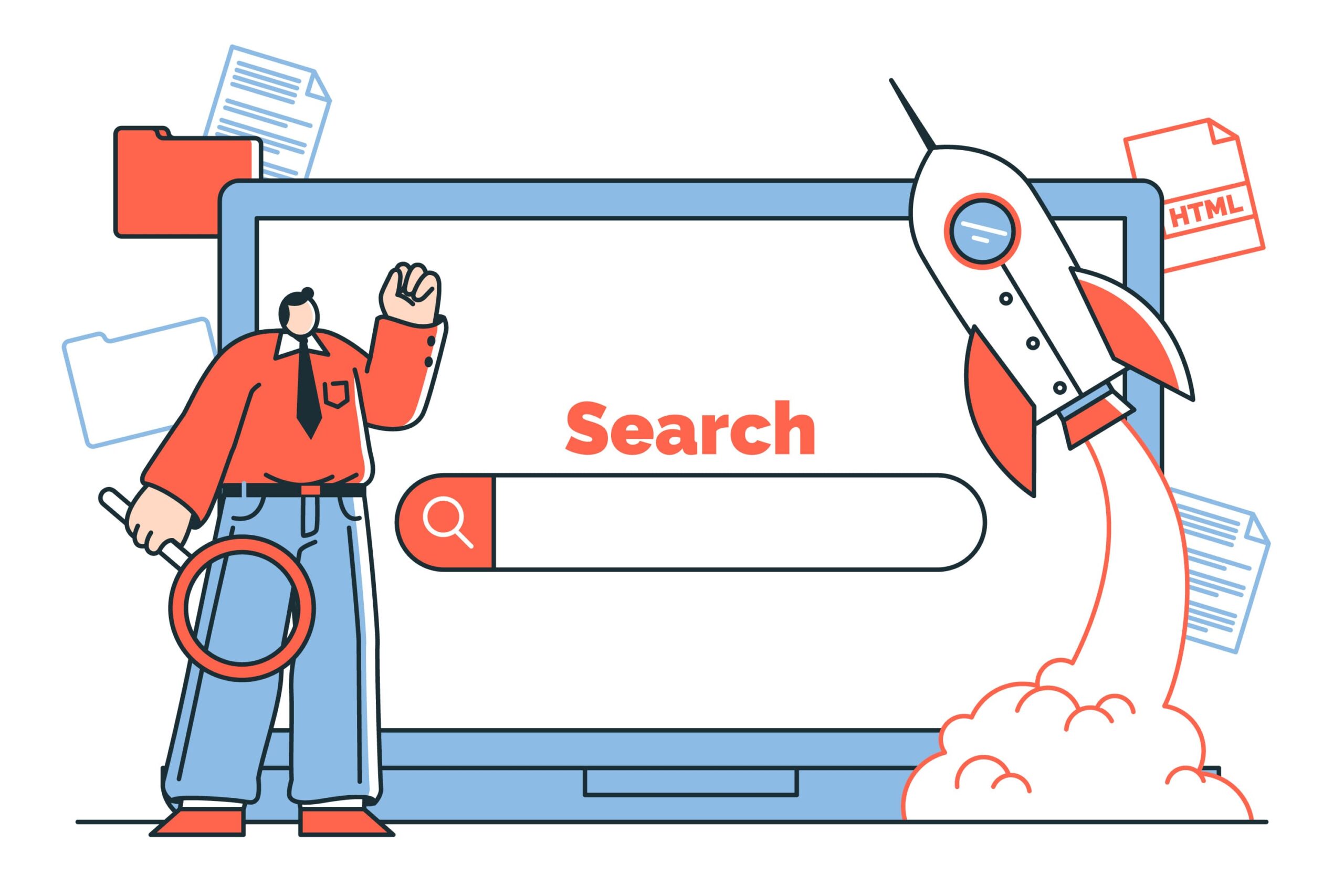
What is a keyword ranking?
Keyword ranking reveals your webpage’s position in organic search engine results. But it’s more complex than just a number:
- Core Ranking Factors:
- Content relevance (how precisely you answer user questions)
- Website authority (links, reputation, domain history)
- User engagement signals (time on page, click-through rates)
- Technical Depth:
- Google uses over 200 ranking signals
- Machine learning algorithms continuously refine search results
- Ranking is dynamic, changing in real-time based on user behavior
- SERP Features: Visibility tools
- Featured snippets highlight key information
- Rich results include images, ratings, additional context
- Position zero (top snippet) can generate 8x more clicks than standard results
Why are keyword rankings important?
Your ranking directly impacts business results. First-position Google results get 31.7% of all clicks, while tenth position gets only 3.1%. Drop to page two, and clicks plummet below 1%.
Better rankings mean:
- More qualified visitors (people actively searching for your solution)
- Lower advertising costs (organic traffic is free)
- Higher trust (users prefer organic results over ads)
Focus on keywords that match buyer intent. A fifth-position ranking for “buy project management software” brings more value than first position for “what is project management” – because the first keyword shows purchase intent.
Monitor rankings to spot opportunities: When you rank #4-10 for valuable keywords, small improvements can double your traffic.
How to check your keyword rankings
Using free tools
Google Search Console shows exactly which keywords your website ranks for, helping you identify opportunities to optimize your content and improve visibility. If you’re wondering how to tell what keywords a site ranks for, this tool provides clear metrics such as impressions, clicks, and average positions.
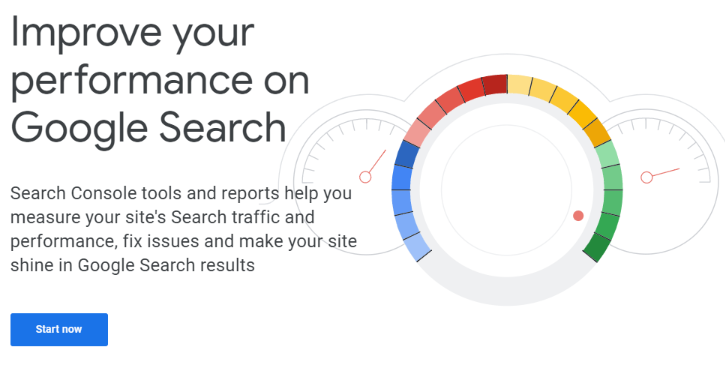
- Open Performance Report (Search Results)
- Set date range to last 3 months
- Compare key metrics:
- Impressions: How often your pages appear
- Clicks: When users choose your site
- Average position: Your typical ranking
- CTR: Percentage of impressions turning into clicks
Look for keywords where you rank positions 4-10 with high impressions but low CTR. These are your quick wins – improve these pages first.
Google Analytics complements this data by showing what visitors do after clicking. Connect it with Search Console to see which keywords drive:
- Longest time on site
- Most pages per session
- Highest conversion rates
Advanced tools for keyword tracking
Tools like Rush Analytics’ Rank Tracker provide daily updates on your keyword ranking positions, helping you monitor changes and identify trends over time.
- Daily ranking updates for all your keywords.
- Mobile vs. desktop position tracking.
- SERP feature monitoring (e.g., Featured Snippets, Knowledge Panels).
- Competitor ranking comparison.
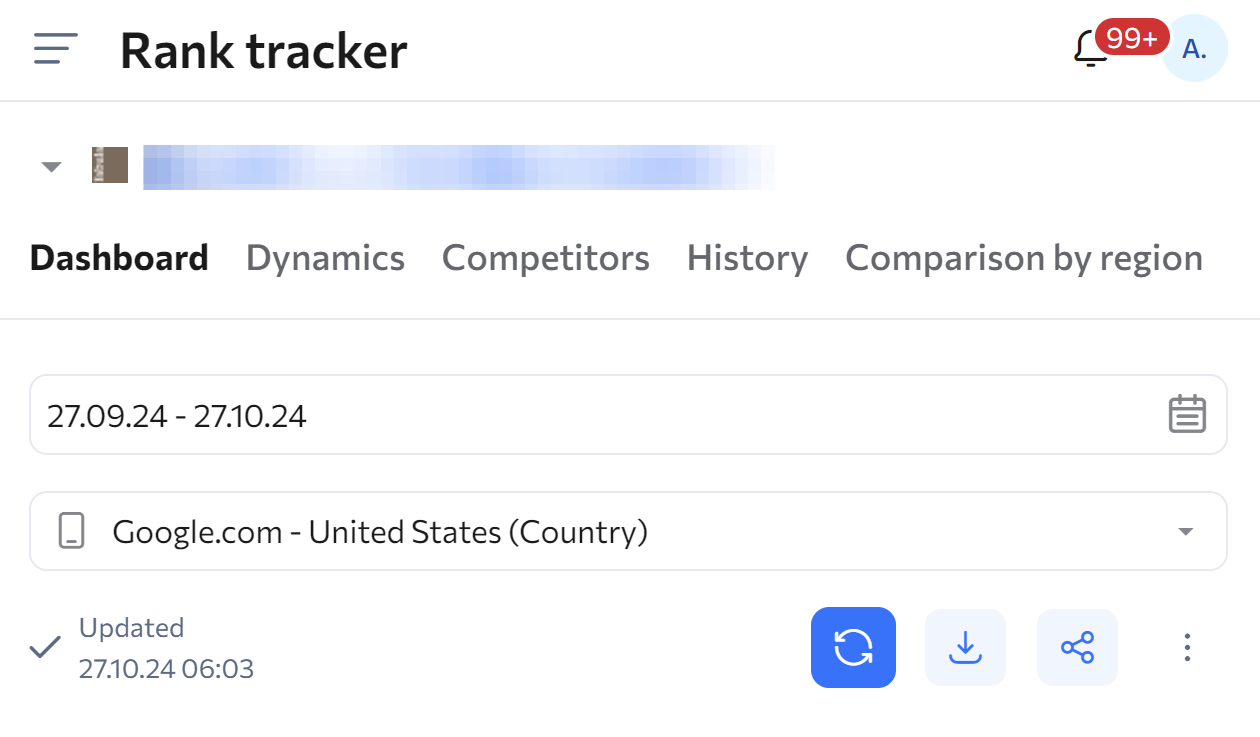
The tool automatically groups keywords by search intent, helping you focus on terms that drive sales. You can also set up email alerts for significant ranking changes to address issues promptly.
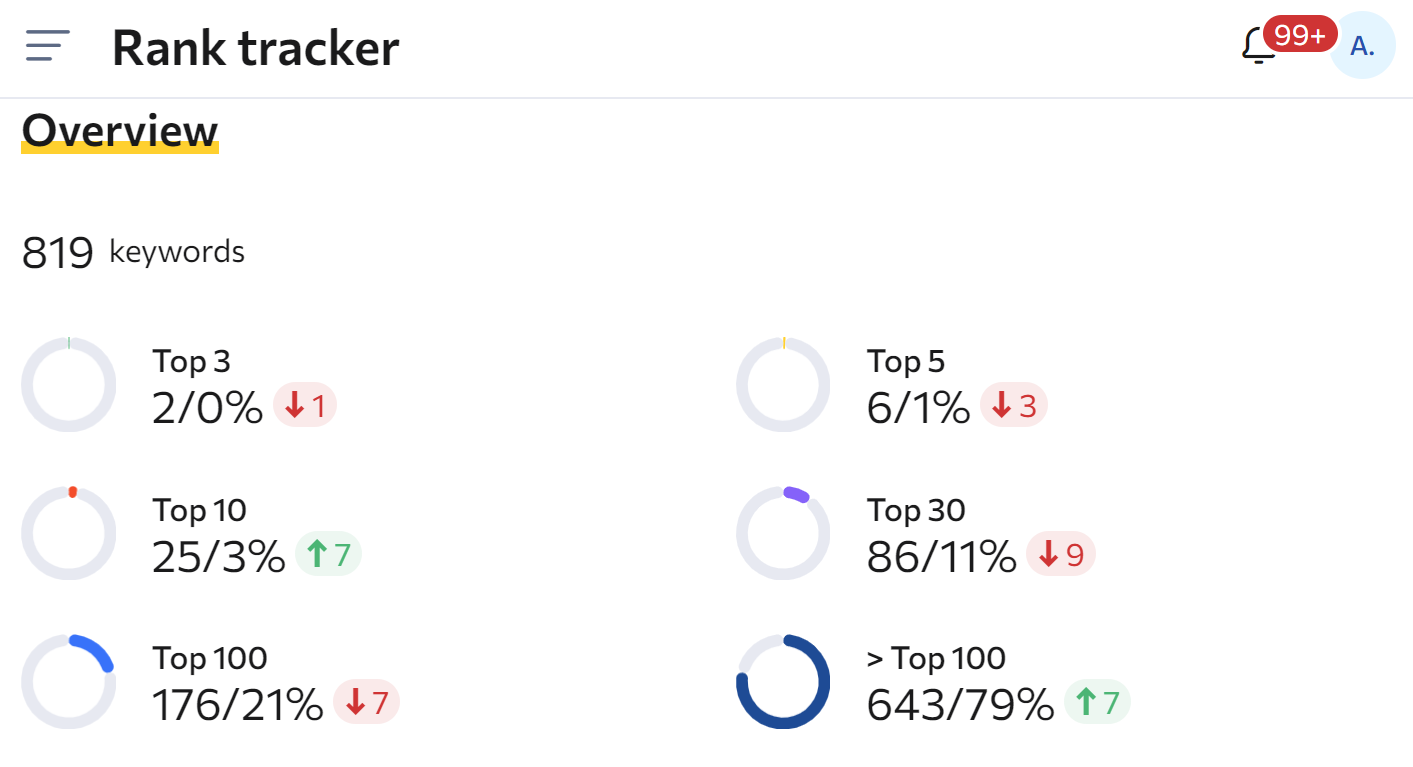
Manual keyword checking
Google personalizes search results based on your location and history. To see true rankings:
- Open incognito/private browser window
- Use a VPN to check different locations
- Add “&pws=0” to Google URL to disable personalization
- Check both mobile and desktop results
For local rankings, use Chrome DevTools to set precise GPS coordinates and see results from specific neighborhoods.
Rankings fluctuate throughout the day. Manual checks give only a snapshot – use rank tracking tools for the complete picture.
How to analyze keyword data for SEO strategy
Understanding key metrics
These metrics determine where to invest your SEO efforts:
Search Volume: Monthly searches for your keyword
- High search volume (1000+): Requires strong domain authority and deep content. Best for established sites with SEO budgets
- Medium search volume (100-1000): Sweet spot for growing sites. Balance of effort vs traffic potential
- Low search volume (10-100): Perfect for new sites. Less competition means faster rankings, plus visitors often have stronger purchase intent
Keyword Difficulty (0-100):
- 0-30: Target these first. Create specific, detailed content that answers exact questions. Example: “small business CRM pricing” vs just “CRM”
- 31-70: Need quality backlinks and comprehensive content. Track competitors ranking here – what content types work for them?
- 71-100: Major resources required. Only pursue if crucial for your business goals
SERP Features:
- Featured snippets steal 8.6% of clicks. Structure content with clear definitions, step lists, and comparison tables
- People Also Ask reveals user questions. Build topical clusters around these related queries
- Local Pack appears in 30% of searches. Essential for physical businesses – neglecting local SEO means losing walk-in customers
Search intent and keyword relevance
Focusing on the wrong search intent can lead to content optimized for irrelevant keywords, which wastes time and resources without delivering meaningful results. Instead, prioritize relevant keywords that align with your audience’s search intent and create content tailored to their needs.
Each search intent needs specific content format:
Informational (“how to”, “what is”)
- Content type: Detailed guides, tutorials
- Structure: Clear headings, step-by-step instructions
- Example: “How to do keyword research” → Comprehensive guide with examples, not product marketing
- Success metric: Time on page, scroll depth
Commercial (“best”, “top”, “vs”)
- Content type: Comparison pages, case studies
- Structure: Feature tables, pros/cons, real usage examples
- Example: “Best rank tracking tools” → Independent testing data, clear differences between options
- Success metric: Affiliate clicks, demo signups
Transactional (“buy”, “price”, “download”)
- Content type: Product pages, pricing tables
- Structure: Clear CTAs, trust signals, purchase paths
- Example: “Buy rank tracker” → Direct value proposition with proof
- Success metric: Conversion rate
Mismatched content wastes effort. Create specific pages for each intent – product pages don’t work for educational queries, and vice versa.
Improving keyword rankings: step-by-step guide
Initial keyword research
When choosing your target keywords, focus on those with moderate search volume and low competition to maximize your chances of ranking quickly. Start by creating a focused list of keywords using tools like Google Keyword Planner or Rush Analytics’ Keyword Suggestions Tool to find terms that align with your strategy.
First, open Google Keyword Planner and type your topic. Look at two numbers for each keyword:
- Monthly searches (how many people look for it)
- Competition (how hard it is to rank)
You want keywords where:
- Monthly searches aren’t tiny (at least 100)
- Competition says “Low” or “Medium”
Example: Bad keyword: “email marketing”
- 50,000 searches but super competitive
- Big companies dominate results
- You won’t rank for years
Good keyword: “email marketing templates for restaurants”
- 200 searches but low competition
- Small blogs rank well
- You can reach top-10 in months
If you see small websites ranking on page 1, you can rank too. If you only see big brands, pick an easier keyword.
Pro tools like SEMrush or Ahrefs show exact numbers, but the logic is the same: look for keywords with decent searches and low competition.
Check search results to confirm – that tells you more than any numbers.
Creating high-quality content
How to make content for both users and search engines:
- Pick right content strategy for your keyword:
- Blog posts that solve problems
- Comparison articles
- Step-by-step guides
- Make it SEO-friendly:
- Put keyword in title naturally
- Break into clear sections
- Add helpful images
- Use internal links
- Smart keyword placement:
- First paragraph: main keyword
- Headers: related terms
- Alt text: describe images with keywords
- Content body: natural variations
- Focus on user needs:
- Answer search query clearly
- Give specific examples
- Include actionable advice
- Add expert insights
- Mix different content types:
- How-to guides
- Lists and comparisons
- Case studies
- Expert interviews
- Fix weak content:
- Bad: “Email marketing is important for business”
- Good: “Email marketing helped 5 small businesses get 50% more sales”
- Success shows in:
- People stay to read
- They share content
- They try your advice
- They come back for more
On-page optimization
Let’s make your page visible to Google. Here’s where to put keywords so Google understands what your page is about:
Title tag (shows in Google results):
- Write what’s on the page: “How to Start Email Marketing: Beginner’s Guide”
- Keep under 60 characters
- Put main keyword at start
Main heading (H1):
- Make it match your title
- Write for humans, not robots
- Example: “How to Start Email Marketing in 2025”
Page description (shows under title in Google):
- Write 1-2 sentences about your page
- Use a meta description to summarize your page in search results and include your keyword naturally
- Make people want to click
Image descriptions (alt text):
- Tell what’s in the picture
- Add keyword if it fits
- Example: “example of email newsletter template”
Where else to add keywords:
- First paragraph (tell what the page is about)
- Section headings (break up your text)
- Image file names (before uploading)
- Page address (URL)
Write normally. If you stuff keywords everywhere, Google will notice and rank you lower. Focus on making content clear and helpful.
Bad example: “Email marketing email campaigns best email marketing tips for email marketing success”
Good example: “Learn how to create email campaigns that people actually open and read”
Building high-quality backlinks
What are backlinks? Other websites linking to your page. Think of them as votes – the more quality votes you get, the higher Google ranks you. Backlinks signal to search engines that your content is credible and worth ranking higher.
How to get good backlinks:
- Guest posting:
- Find sites in your field
- Pitch unique article ideas
- Include link to your site naturally. Example: Write “10 Email Marketing Tips” for marketing blog
- Create link-worthy content:
- Original research
- Industry surveys
- Expert interviews
- Useful tools People link to valuable stuff naturally
- Check competitor backlinks:
- Look who links to them
- Reach out to same sites
- Show why your content is better. Example: “Hey, saw you linked to X’s guide. Our guide has newer data”
- Build partnerships:
- Connect with related businesses
- Share each other’s content
- Create content together. Example: Software company + marketing agency
Avoid buying links or using link farms. Google penalizes fake links. Focus on real relationships and helpful content.
Measure quality:
- Check domain authority (site’s strength)
- Look at site’s content quality
- Make sure link is relevant
Monitoring and refining strategy
Tracking your Google keyword rankings weekly ensures you stay updated on changes and can adjust your strategy proactively to maintain visibility.
Track weekly:
- Check keyword positions in rank tracking tools
- Monitor traffic changes in Analytics
- Look at click rates in Search Console
Update strategy when needed:
- Rankings drop → refresh content
- New keywords appear → add relevant sections
- Competitors outrank → analyze their changes
- Traffic drops → check for technical issues
Maintain keywords:
- Remove outdated terms
- Add trending keywords
- Focus on what brings results
- Drop keywords with no progress
Monthly review:
- Compare rankings to last month
- Note best performing pages
- Plan content updates
- Adjust focus keywords
Rankings change often. Keep tracking and improving what works.
Competitor keyword analysis
Look what keywords bring traffic to your competitors using competitive analysis:
Rush Analytics’ Rank Tracker shows:
- Identify which keywords your competitors rank for.
- Spot overlaps (terms both you and your competitors target).
- Discover missed opportunities to improve your rankings.
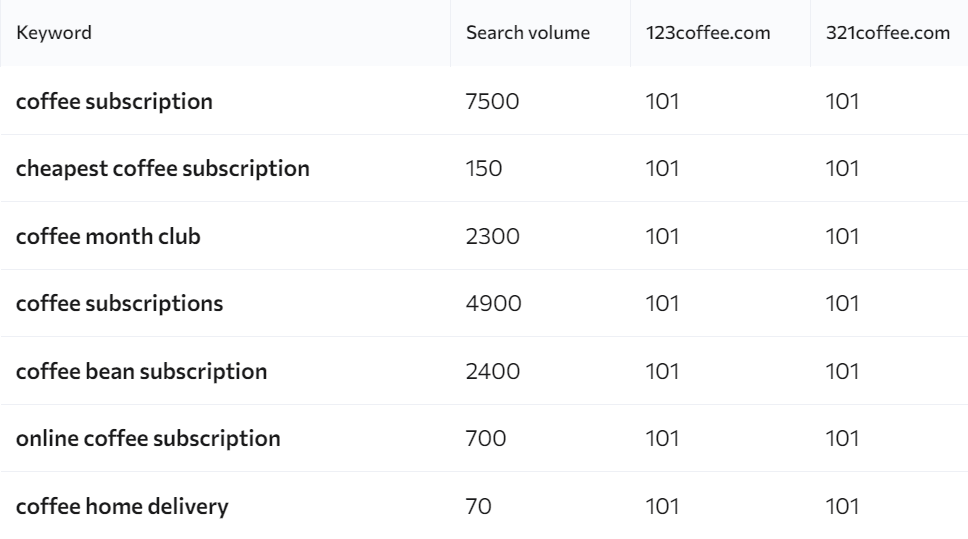
How to find good keywords:
Add competitor websites to Rank Tracker.
Compare their rankings to yours:
- They rank high, you don’t → opportunity to improve.
- Both rank well → analyze who’s doing better.
- Neither ranks → the keyword might be too competitive.
Look for gaps:
- Topics they cover, but you don’t.
- Keywords driving the most traffic to their site.
- Search terms where you could outrank them.
In Rush Analytics: Your competitor ranks #3 for “email marketing tools,” a keyword with 5,000 monthly searches. You’re not in the top 100. The panel shows they use detailed comparison tables and user reviews – content you could create to compete.
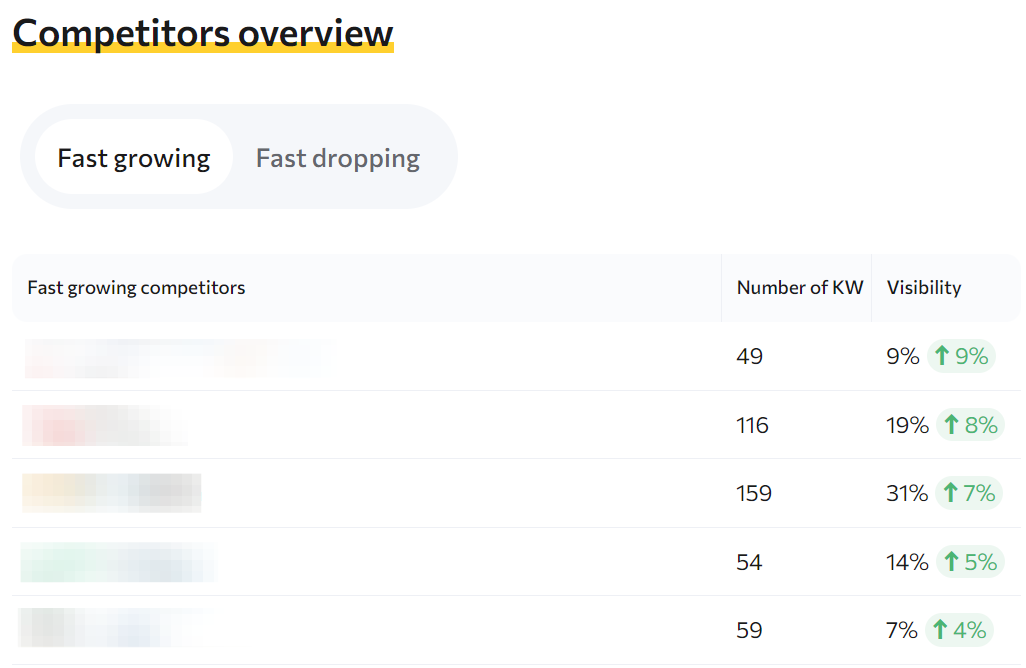
Where to start:
- Quick wins (keywords with low competition).
- High-value gaps (terms that generate significant sales).
- Unique topics where you have expertise.
Use these insights to:
- Update your existing content.
- Create new pages.
- Target missed opportunities.
- Track your progress against competitors.
Advanced tips for maximizing rankings
Three key ways to improve your rankings:
- Long-tail keywords: Instead of broad terms like “shoes”, target specific phrases:
- “running shoes for flat feet women”
- “waterproof hiking boots wide toe box” These longer phrases bring fewer but more interested visitors
- Internal linking: Connect your pages properly:
- Link from one article to related ones
- Use descriptive text in links
- Group similar content together Example: Article about dog food links to “puppy nutrition guide”
- User experience matters: Make your site easy to use:
- Fast loading (under 3 seconds)
- Works well on phones
- Clear headings and text
- Easy navigation
Track if it works:
- Do people stay on page?
- Do they read more articles?
- Do they come back?
Focus on helping readers first. Good user experience leads to better rankings.
Get 7 days free trial access to all tools.
No credit card needed!

Conclusion
Keyword ranking is the foundation of a successful SEO strategy. By understanding where your website stands in search results, you can make informed decisions that drive more qualified traffic to your business. Remember these key takeaways:
- Monitor your rankings regularly using tools like Google Search Console or dedicated rank trackers to identify opportunities and threats.
- Focus on relevant keywords that match your audience’s search intent rather than chasing high-volume terms that don’t convert.
- Create high-quality content that addresses specific user needs while following SEO best practices.
- Optimize on-page elements strategically without keyword stuffing to help search engines understand your content.
- Build authentic backlinks through valuable content and genuine relationships rather than shortcuts.
- Learn from competitors by analyzing their ranking keywords and identifying gaps in your strategy.
- Continuously refine your approach based on performance data and changing search trends.
SEO success doesn’t happen overnight, but with consistent effort and data-driven decisions, you can steadily improve your visibility, attract more qualified visitors, and grow your business through search. Start by identifying your current rankings, targeting strategic opportunities, and creating content that genuinely helps your audience – the rankings will follow.
FAQs
How often should I check my website’s keyword rankings?
Monitor your rankings weekly using rank tracking tools and conduct monthly in-depth reviews. Weekly checks help you spot sudden changes, while monthly reviews allow you to analyze trends and adjust your SEO strategy accordingly.
Why do my keyword rankings fluctuate?
Rankings fluctuate due to Google’s continuous algorithm updates, changes in competitor content, and varying user behavior. Search engines use over 200 ranking factors and machine learning to refine results in real-time, making some ranking volatility normal.
What are the best free tools for tracking keyword rankings?
Google Search Console is the most reliable free tool for keyword tracking. It shows your site’s impressions, clicks, average position, and click-through rates. Connect it with Google Analytics to understand how ranking positions affect user behavior and conversions.
How can I identify the keywords my competitors are ranking for?
Use competitive analysis tools like Rush Analytics Rank Tracker to see your competitors’ ranking keywords, identify keyword overlaps, and find new ranking opportunities. Focus on keywords where competitors rank well but you don’t, as these represent growth opportunities.
What should I do if my rankings drop suddenly?
First, check for technical issues like site speed or mobile responsiveness. Then review recent content changes and competitor updates. Consider refreshing your content, updating outdated information, and strengthening internal linking structure to recover rankings.

