- What is Google Trends?
- In which sectors is Google Trends useful?
- Google Trends data and SEO
- How can Google Trends be used to improve an e-commerce marketing strategy?
- Compare topics with each other. How does it work?
- How do I use Google Trends in my marketing strategy?
- The most popular questions of the year
What is Google Trends?
Google Trends is a free tool from Google that provides you with information about user search patterns or trends in Google search over time in each country or region.
You can click to get information about:
- How often do people search for a keyword or phrase?
- At what point do people search more?
- Where in the world has it generated the most interest?
- What terms are trending?
Google Trends isn’t new at all. It was launched in 2026 and merged with Google Insights for Search in 2026. As the name implies, Google Trends shows current trends and their popularity over time. The data collected is based on search queries that users enter regionally or internationally on Google.
The tool consists of two components. The first is the home page, which you can reach via https://trends.google.com/trends/. Here you can see at a glance which people, phrases, and other things have been searched for most often on Google in the last hours, days or weeks.
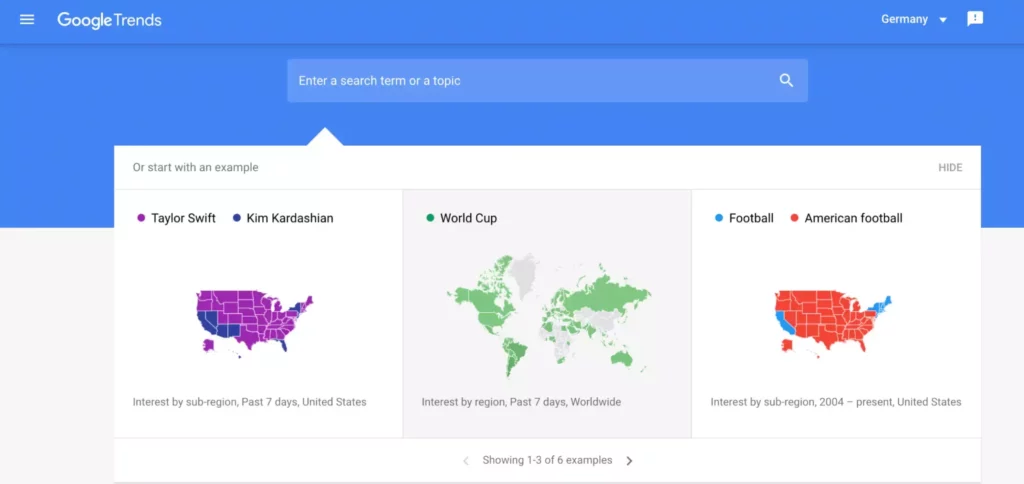
In addition, Google features selects core trending topics (e.g., epidemics, sports events, elections or fashion TV shows) and enriches them with further content.
With its analysis, Google Trends shows, among other things, how much interest there has been over time, what the searches have been, and in which countries they have been most in demand. Google Trends also offers reference reports in the form of links to the main news and entertainment portals.
Almost all of the information offered by Google Trends is clickable. This allows you to ‘drill down’ to deeper levels to understand more precisely why certain searches have become a trend, or why people are interested in them.
In which sectors is Google Trends useful?
Would you like to search for trends yourself and then improve your PR, content marketing, SEO or product strategy? This is possible with the second important part of Google Trends: the free search.
To use the free search, enter the keyword of interest in the search box at the top (labelled “Exit Topics”). You’ll immediately receive relevant trend analysis scores: You can see the interest of Google users over the last few months, in which countries they have been searched for the most, as well as a selection of related and similar search terms.
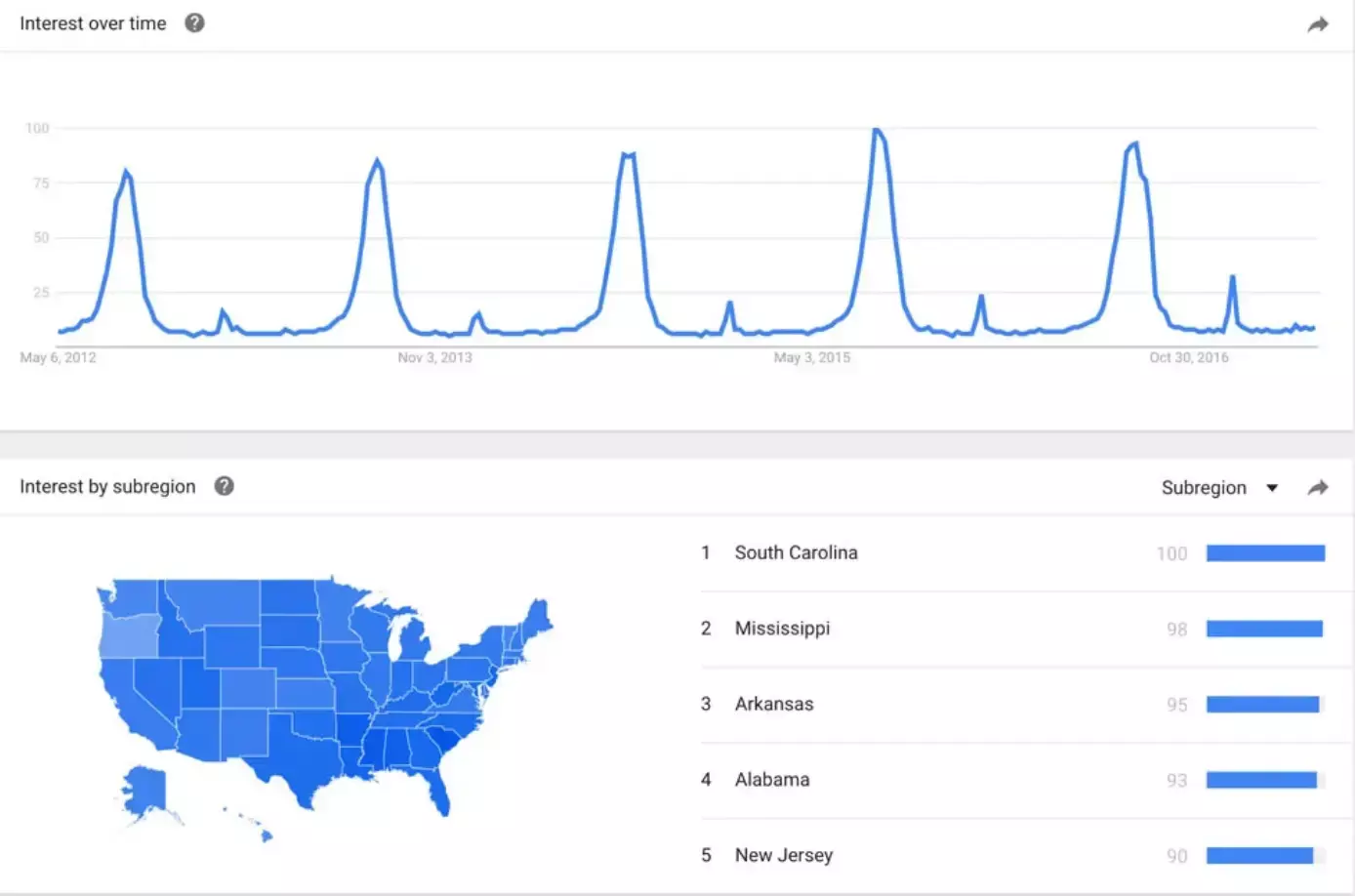
Google Trends data and SEO
The general public and individual companies are not the only ones who can benefit from Google Trends. You, too, as an advertiser or someone with a website, can derive a very concrete benefit from this online service.
Here is the keyword: SEO. It is derived from English and stands for search engine optimization. Search engine optimizing is about adapting – i.e., optimizing — a website and the texts on it to make them more visible to internet users.
The ranking of web pages by the search engine plays a major role, because the higher a page is ranked, the higher it will appear in the search results. If your page appears on the first page of Google’s search results, this means a lot of traffic and thus more sales. As we already know, Google Trends deals with popular search queries and, in the field of SEO, keyword data plays a very important role. We have already created a guide on what commercial keywords are and why they are so important for web sites.
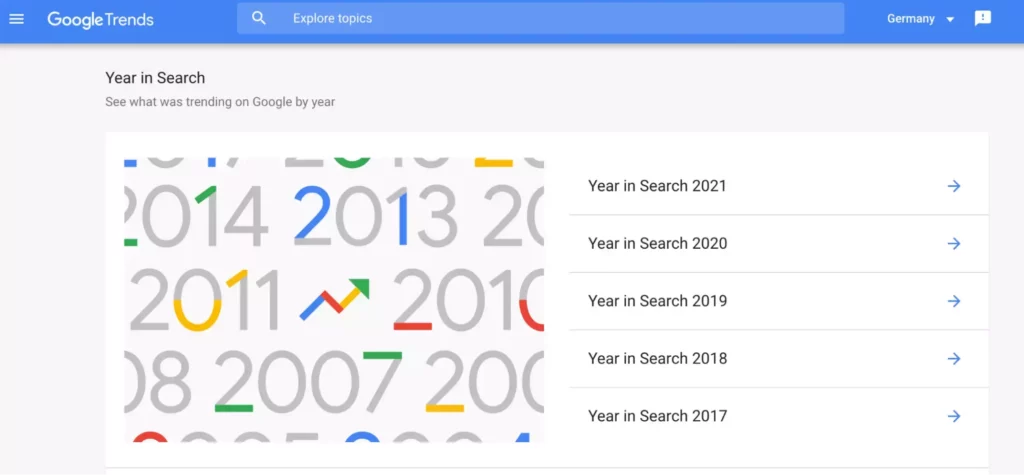
But how do Google Trends data, SEO and keyword data fit together? Keywords should above all ensure that your page is called up by many users, and most importantly by interested users. If you choose a term as a keyword that is rarely entered in the search engine, your visitors will be at least as rare, or there will be no visits to the page at all because it is simply not found as often. However, if you choose a term that is particularly popular with Google users, you can expect an increase in visitors. With keyword research, you can also control the target group you want to address. For example, if you choose terms as keywords that are demonstrably used by people from the Berlin area in the search engine, your visitors will most likely be people from or related to Berlin. So always stay up to date with Google Trends.
How can Google Trends be used to improve an e-commerce marketing strategy?
This is a tool that is somewhat unknown among some professionals and businesses, despite its great utility.
So, get ahead of your competitors and get data that you can start using today in your business strategy.
Use it in your digital marketing campaigns. It will improve their success and give you a real competitive edge
If no one finds your website in the search engines, you will have very few visits. And without visits there are no sales.
The success of your online project depends a lot on your SEO strategy, and Google Trending is a great source of data to feed it.
Below are the features offered by Google Trends for online businesses:
- Select countries.
You can filter your data by country of origin.
If you have a product that allows you to do international e-commerce, you can select Worldwide.
This way, you can see if your terms have a relevant search trend in more than one country.
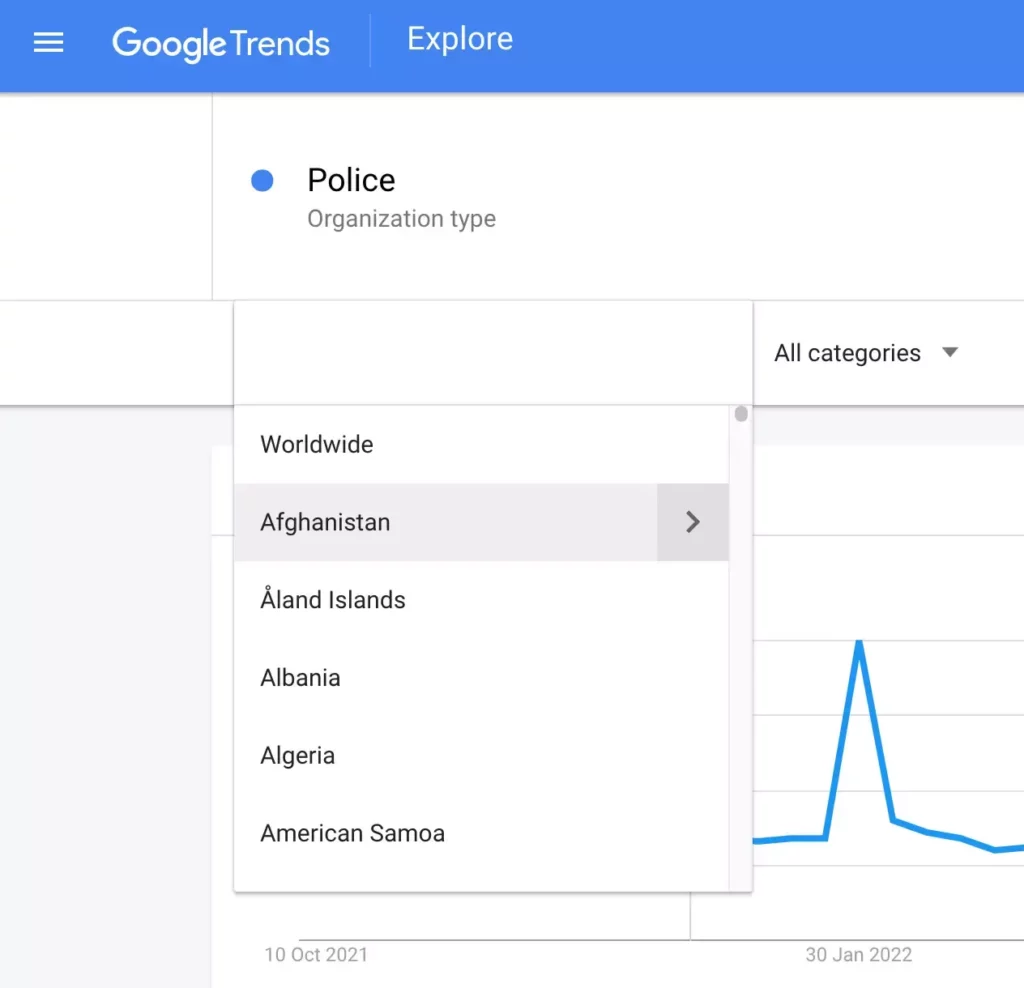
2. Select a time interval
Google Trends allows you to filter results by specific time intervals.
From 2026 to the present, you have a wide range of options for segmenting your search.
Some other short-term search options:
- Past Day
- Past Month
- Most recent quarter (90 days)
- Past 5 years
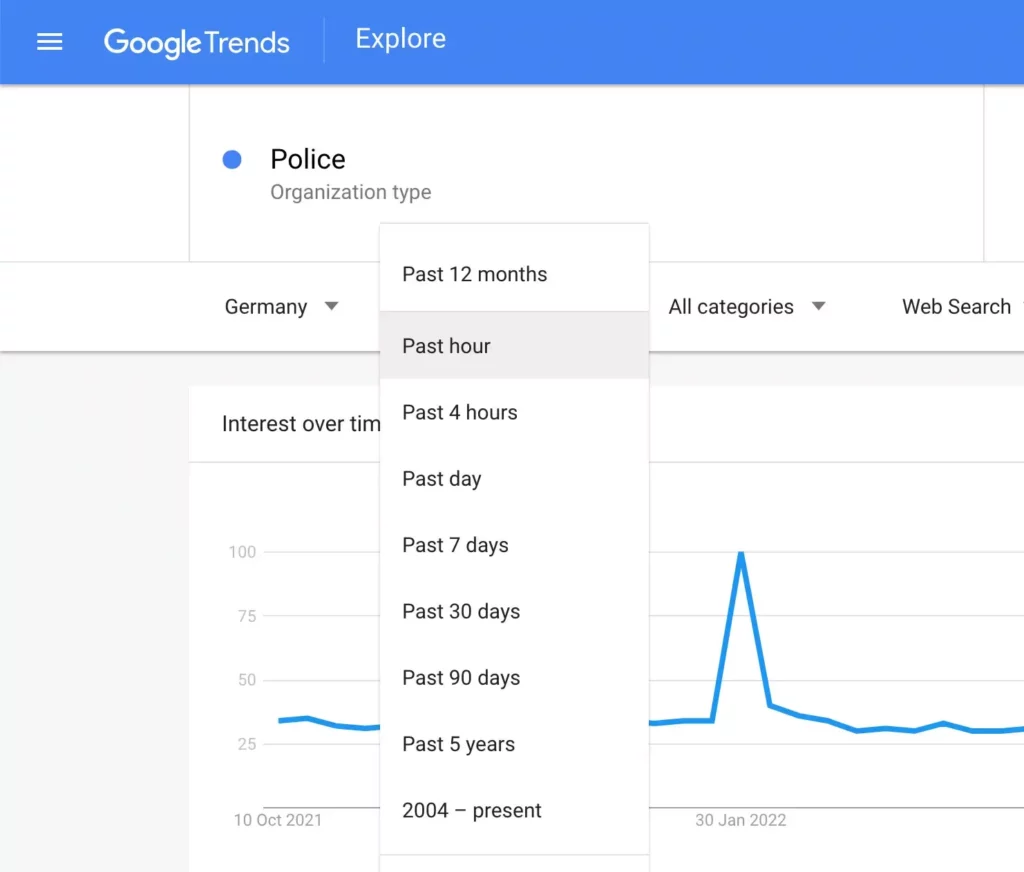
You can refine your search results by filtering by categories or sectors, such as sports, IT, internet, games, health, etc.
3. Select a search type
This shows you the search trend for the terms selected in the different types of Google search engines:
- Organic searches
- YouTube
- Google Shopping
- Google News
- Google Images
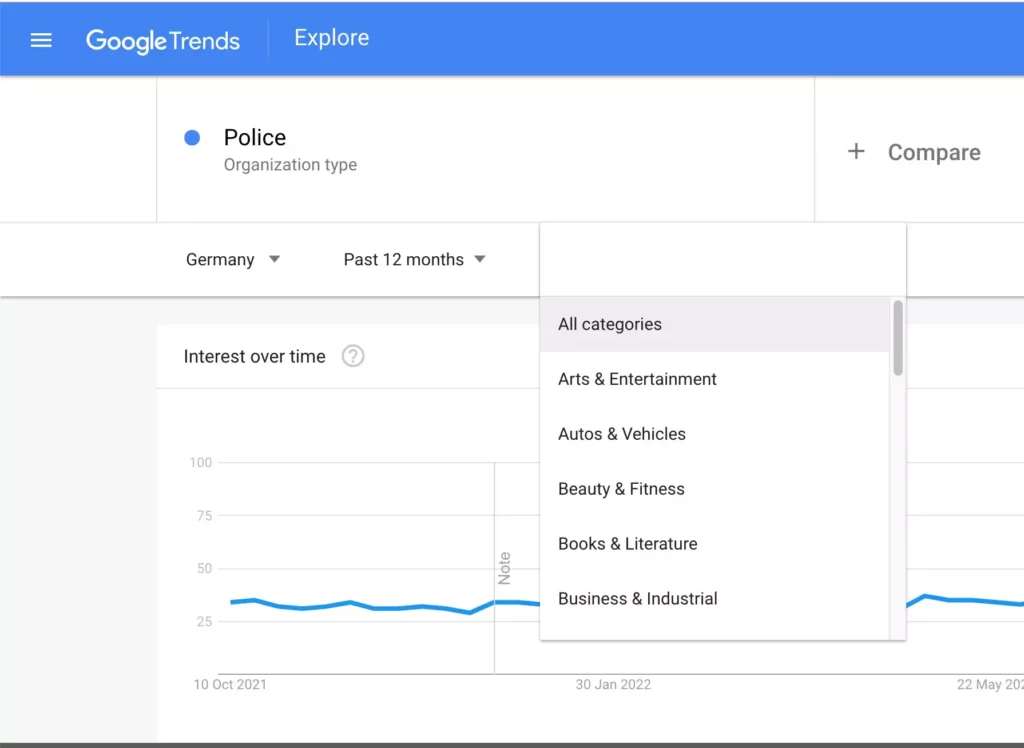
4. Compare
The tool also allows you to make search volume comparisons between two or more terms or phrases.
→ You can compare up to 5 words/phrases.
It is recommended to compare concepts that are similar or related to the same topic. This will give you an idea of how searches have evolved over time and decide on one.
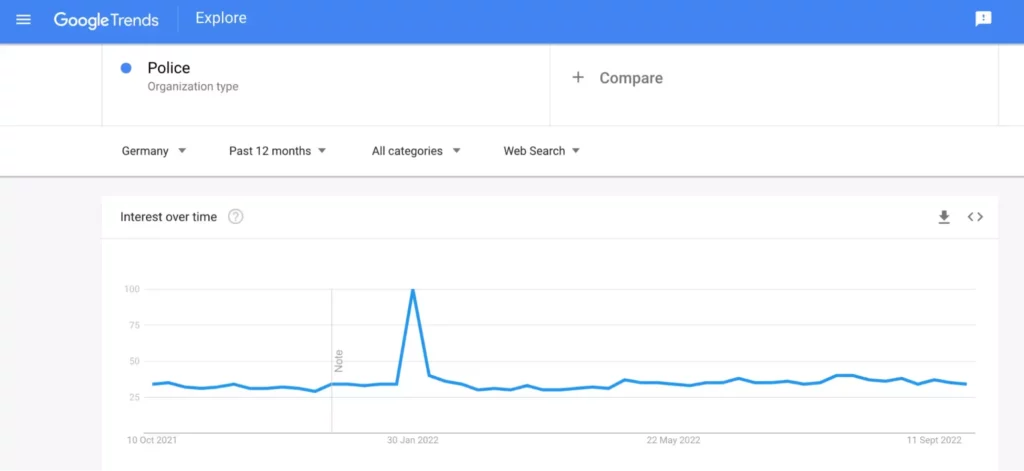
Getting Google Trends data, you have the option to:
- Check current news and trends
- Identify opportunities to adapt your content strategy
It’s all about taking advantage of trends and preparing content or launching a product at the right time, when your audience’s interest is at its highest.
Compare topics with each other. How does it work?
Google Trends offers a feature you won’t want to miss: comparing different keywords. To do this, after you’ve already searched for a topic, enter additional keywords in the top area, – preferably on related topics. Google Trends then shows you the search terms in a direct comparison, again clearly displayed as a chart.
For example, you are an e-cigarette dealer in an online shop who wants to know what types of products are currently trending. You want to analyze and adjust the following things based on the results:
- Your product range
- Your content marketing strategy
- Your SEM and SMA strategy (Google Ads, Facebook Ads, etc.)
E-cigarette or vaporizer: which is your audience more interested in? Google Trends analysis states the following:
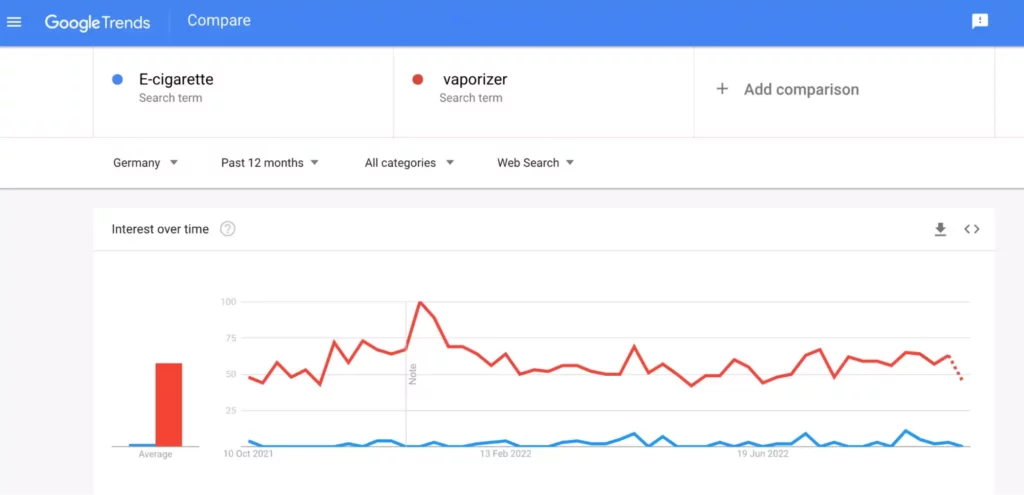
Google Trends tips
- Filter data by date. Google Trends can tell you what users have searched for at any time from 2026 to the present. It is based on two sets of data: historical (data ranging from 2026 to today) and real-time (last week), with the real-time data being much more fine-grained.
- Look at trending and most searched. Trending (or growing) searches are the searches that are developing the fastest, while the most searched terms over a period of time are the most popular searches. With trending search, you can see how interest in topics has changed.
- Choose topics whenever possible. iIf you use Google Trends, you can either search for a search query or for a topic. We recommend selecting a topic when possible. Topics are language-independent and take into account spelling variations (and errors!) as well as multiple titles for the same thing.
- Compare large cities or regions with small ones. How do you compare searches for the same topic in two different places? Google Trends normalizes search data by time and location to make comparisons easier. This means that search results are comparable by geography. For example, you can use it to see that the top city that searched for brunch this year is Munich.
- Look at daily trends. For some countries around the world, – for example Germany, – you can see what’s trending on the current day. This will also give you a sense of the number of searches on a topic.
- Find out what’s trending. Real-time search trends are a great way to find out what’s trending and what’s being reported in the media.
- Compare for more context. If you want to understand the extent of a trend, you can use relative comparisons to gauge popularity. For example, weather is one of my favourite topics to reference, – because it’s one of the biggest and most constant topics people search for every day.
- Look at how different places search for the same thing. This is one of my favourite features in Trends that not everyone knows about. You can compare up to five different topics or search terms and apply a geographical filter for each of them. For example, you can see how searches for COVID-19 in different countries around the world have evolved over the past twelve months.
- Trends can help visualizse interests. We search for what interests us. While these interests may sometimes seem unusual, you are probably not the only one who wants more information on a particular topic. Google Trends helps us visualize and learn more about our dreams, or even dogs and cats, or actually understand how to fix a toilet.
- Trends are not surveys. Google Trends is not a tool to create scientific surveys and should not be confused with that. Trends reflect search interests in specific topics over a period of time.
- But they can tell you a lot. The Organization for Economic Co-operation and Development (OECD) uses trends to track GDP every week – between their quarterly releases. This helps them give a more detailed overview of the global economy.
- Autocompletions are not the same as trends data. Auto-completions try to predict what you will type next in the search bar, so you can find what you are looking for even faster. Because we don’t want to surprise users with inappropriate predictions, we have guidelines for what can be displayed in the auto-complete. Trends, on the other hand, is a tool that allows you to look up the search interest for each query. As you type it in and want to see the results, we show you Trends data available for almost every query.
- Download your data. Just click on the download button next to each graph. For a larger data set, check out the Google BigQuery team’s daily search trends data set.
How do I use Google Trends in my marketing strategy?
Now that you know how to use Google Trends, we’ll explain how you can use this tool to maximize your marketing strategies.
Suppose you’re thinking about launching an Excel course in a few months’ time. To do this, it’s important that you pay attention to the following aspects:
1. Identify trends
The first thing you want to know before launching a course is if there is actually a demand for it:, whether there are people interested in it.
After all, it’s not worth creating a full course if only a few people are going to take.
In this case, we’ll open up Google Trends and do a search with the words “Excel course”.
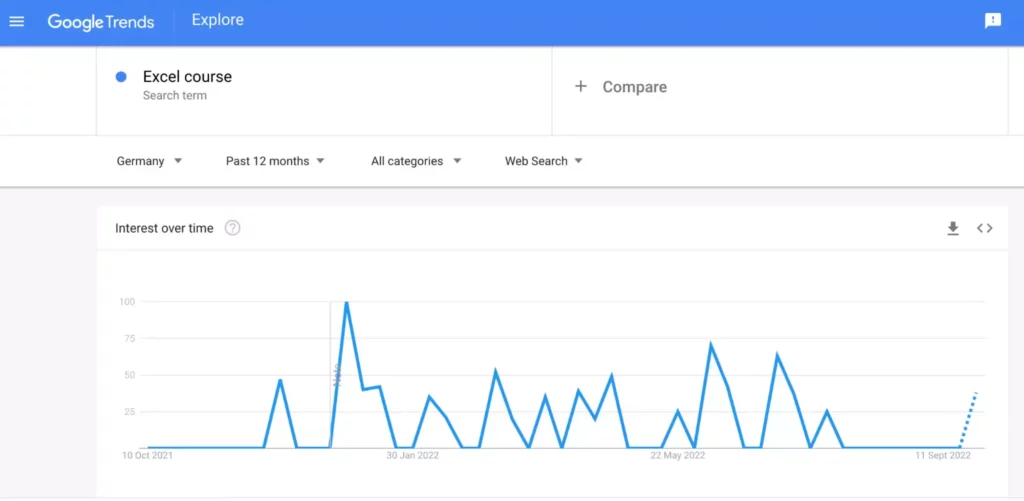
2. Research keywords
To get the most relevant results, you need to use the right keywords, i.e. the terms that your target audience is looking for.
As you have seen in the previous image, the keyword phrase “Excel course” .
is quite in demand, but if this were not the case, you could try other terms to identify the ones those that people use most often.
Also, while the keyword phrase “Excel course” already has a good search volume, you can find variations using the ‘Related topics‘ option in Google Trends.
To analyzse all the related searches, download upload them as a form by clicking on the down arrow iconarrow icon pointing down.
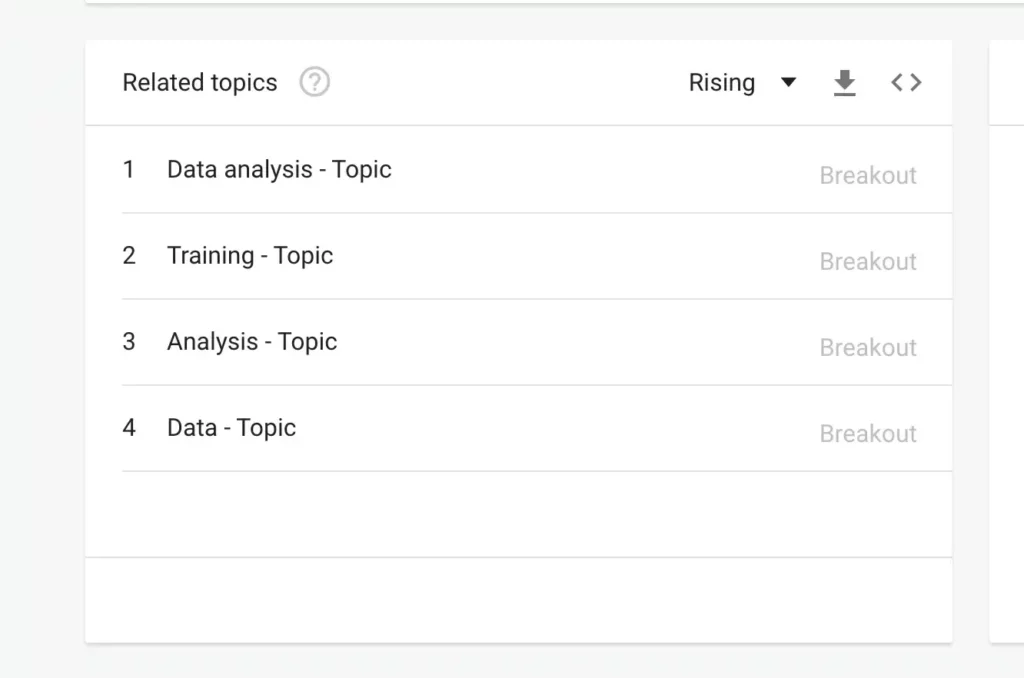
To analyze all the related searches, download them as a form by clicking on the down arrow icon.
3. Promote your product or business
As you can see in the graph above, there are ups and downs in people’s interest in the keyword phrase “Excel course”.
Based on these fluctuations, you can use the data provided by Google Trends to promote your product/business, and identify actions and strategies to protect yourself when trends are low.
4. Find regions with high sales potential
On the Interest by sub-region tab of Google Trends, you can analyze how a keyword behaves in different locations.
5. Monitor competitors
Finally, with Google Trends, you can monitor and analyze what your competitors are doing.
With this tool, you can check how many times your competitors’ products, services or brands have been searched for.
In this way, you can research, analyzse and understand search queries related to companies, products, services or professionals who sell in the same way as you do.
The most popular questions of the year
In Year in Search, you can use Google Trends to find out which questions were asked most often, which people were inspired, and which situations caught everyone’s attention in different years.






