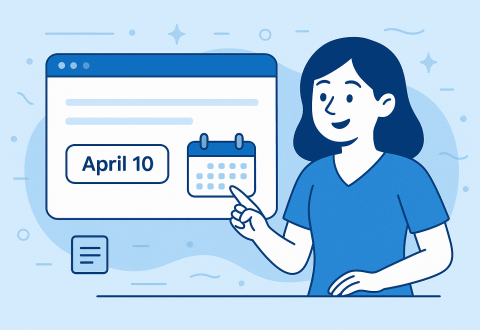In today’s rapidly evolving digital world, knowing when a website was last updated has become crucial for validating content accuracy and maintaining competitive advantages. Whether you’re researching competitors, monitoring your own update schedule, or ensuring you’re consuming current information, the ability to determine a website’s freshness can significantly impact your search engine rankings and business decisions. Recent publication data and validation techniques help professionals make informed choices about content reliability and source credibility.
- What Dates Can Relate to a Published Web Page?
- Why Is It Important to Know When a Website Was Last Updated?
- Multiple Ways to Check When a Website Was Last Updated
- Why Is It Important to Keep a Website Up-to-date?
- Issues and Limitations When Checking Website Update Dates
- Common Mistakes and How to Avoid Them
What Dates Can Relate to a Published Web Page?
Understanding webpage timestamps requires recognizing three distinct dates that indicate content freshness. The published date marks when content first appeared online, while the last modified date reveals when changes were made to existing material. Additionally, the indexed date shows when search engines last crawled the content for their databases.
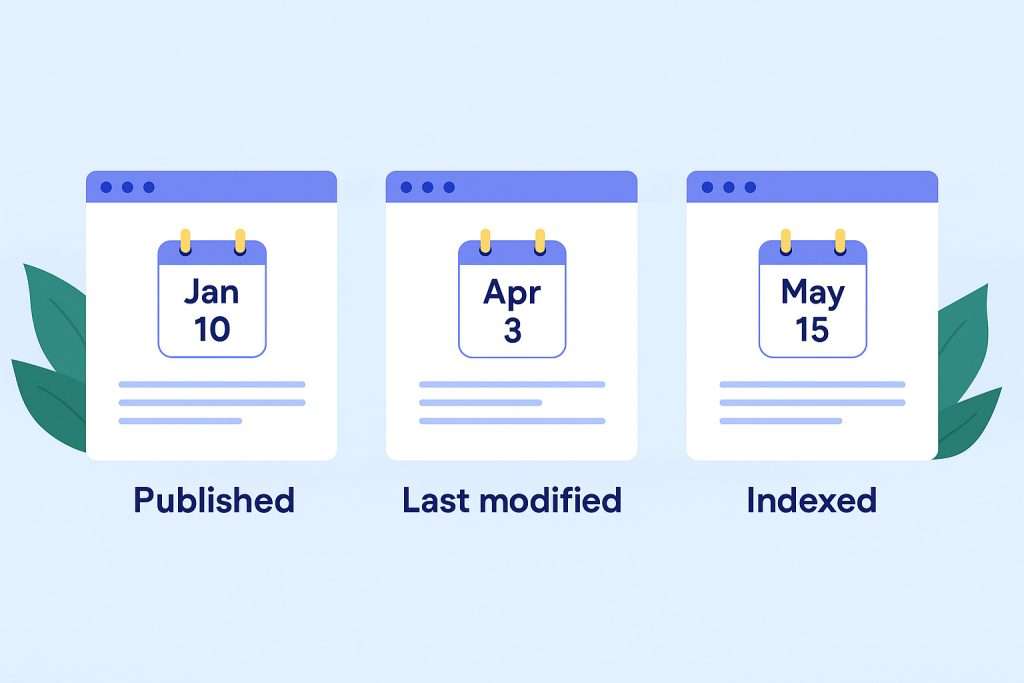
Each timestamp serves different purposes for accuracy validation. The published date helps establish original content age, but the last modified date provides more practical insights into content currency. When evaluating up-to-date information, the modified timestamp often proves most valuable for determining whether material reflects current industry standards and practices.
Why Is It Important to Know When a Website Was Last Updated?
Website management directly impacts business credibility and online presence effectiveness. Fresh content signals active maintenance to both visitors and search engines, demonstrating commitment to providing relevant information. Regular updates support SEO efforts by encouraging frequent indexing and improving visibility in search results.
Understanding update patterns helps validate source reliability for research and decision-making. Outdated websites may contain obsolete information that could mislead users or damage professional credibility when referenced in business contexts.
Multiple Ways to Check When a Website Was Last Updated
Several methods exist for determining website update dates, each offering different advantages and complexities. We’ll explore comprehensive step-by-step approaches that range from simple visual checks to more technical solutions requiring specialized tools.

1. Check for Visible Update Dates on the Page
The simplest method involves scanning for visible publishing dates or last updated timestamps directly on webpages. Many blog posts and articles display these dates prominently near titles or in footer sections, helping readers quickly assess information currency.
Website owners frequently include “last updated” notices to build trust and demonstrate commitment to maintaining recent information. This approach works best for content-focused sites that prioritize transparency about their update schedules.
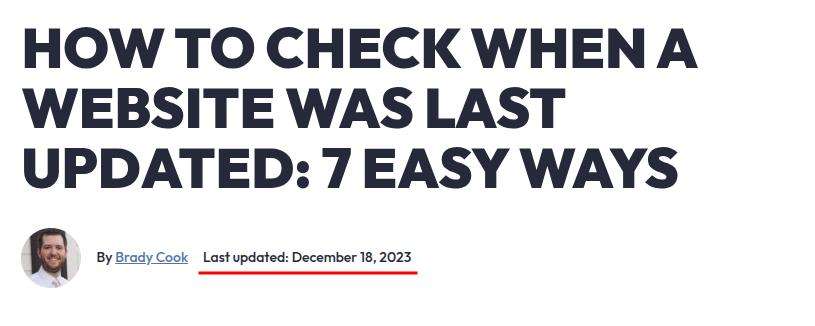
2. Using HTTP Header Checker to Check the Last Modification Date
HTTP headers contain valuable metadata about server requests and responses, including last-modified timestamps for static web pages. These headers provide technical insights into when content was actually changed on the server level.
Response headers include detailed information about file modification dates, which can be more reliable than displayed dates since they reflect actual server-side changes. This timestamp accuracy depends on proper server configuration and content management system implementation.
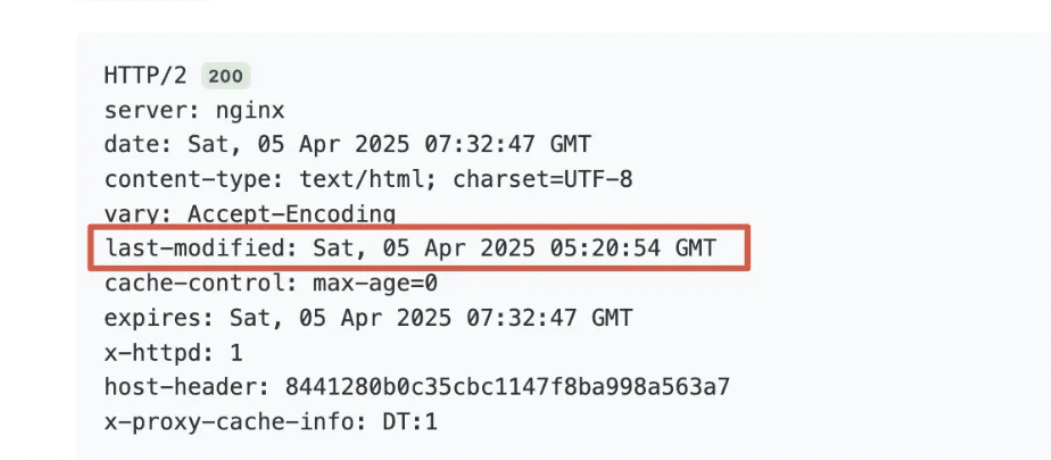
Using Free Tools and Browser Developer Options
Several free online tools can analyze HTTP headers efficiently. Popular options include SEOmator’s header checker and other web-based utilities that require only URL input. These tools display comprehensive header information including last-modified dates without requiring technical expertise.
Google Chrome’s Developer Tools offer built-in header analysis capabilities. Right-click any webpage, select “Inspect,” navigate to the “Network” tab, reload the page, and examine HTTP headers in the response section. This method provides immediate access to last-modified fields through standard browser functionality.
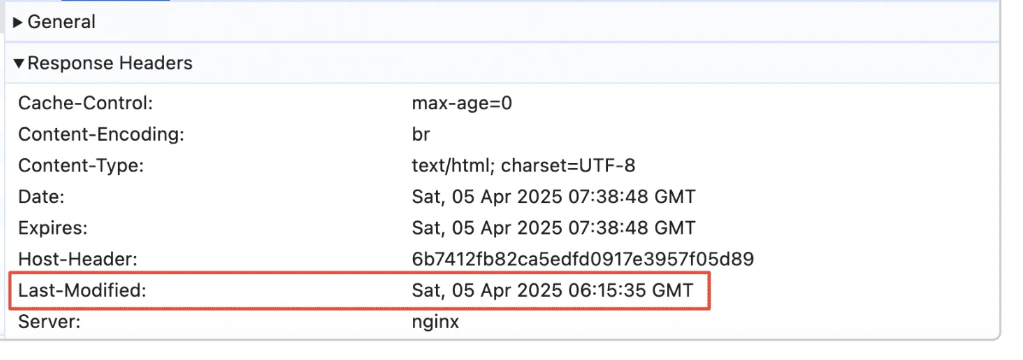
3. Checking Source Code to See Last Updated Date
Examining webpage source code can reveal hidden metadata containing update information. Access source code by right-clicking pages and selecting “View Page Source” or “Inspect Element,” then search for specific date indicators using browser search functions.
Look for meta tags containing “Last-Modified,” “published time,” or similar metadata within the head section. While not all websites include this information in their source code, many content management systems automatically generate these timestamps for tracking purposes.
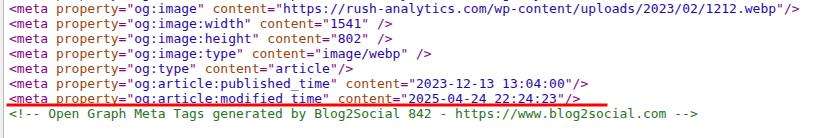
4. Checking Sitemap to See Last Update Date
XML sitemaps typically contain lastmod tags showing when individual pages were modified. These structured files help search engines crawl and index websites efficiently while providing administrators with organized update tracking.
Sitemaps offer comprehensive timestamp data for entire websites, making them valuable for analyzing update patterns across multiple pages simultaneously. The information accuracy depends on proper sitemap maintenance and regular updates from content management systems.
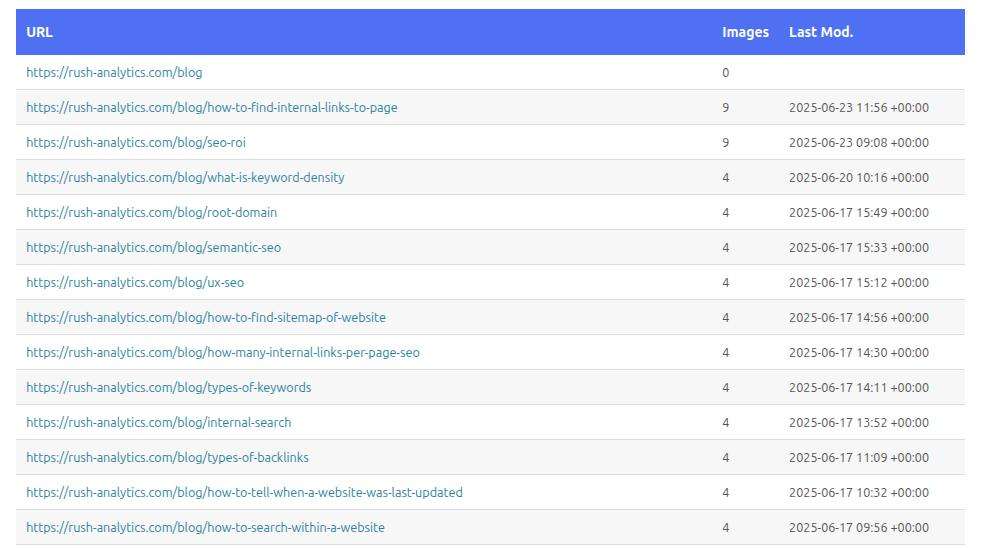
How to locate a website’s XML sitemap
Finding XML sitemaps requires checking several common locations. Start by examining website footers for sitemap links, searching for RSS feeds that might lead to sitemaps, or trying direct URL patterns like “domain.com/sitemap.xml.”
Many content management systems generate sitemaps automatically and place them in standard locations. Advanced search operators like “site:example.com sitemap” can help locate these files when direct approaches fail.
5. Using Google Search to Check Last Modification Date
Google’s indexing system can reveal website update information through specialized search techniques. Use the “site:” operator followed by domain names to view how Google displays page information, including potential publication dates in search result snippets.
This method works only for websites that Google has successfully crawled and indexed. Search results may show dates in meta descriptions or other displayed information that indicates content freshness from Google’s perspective.
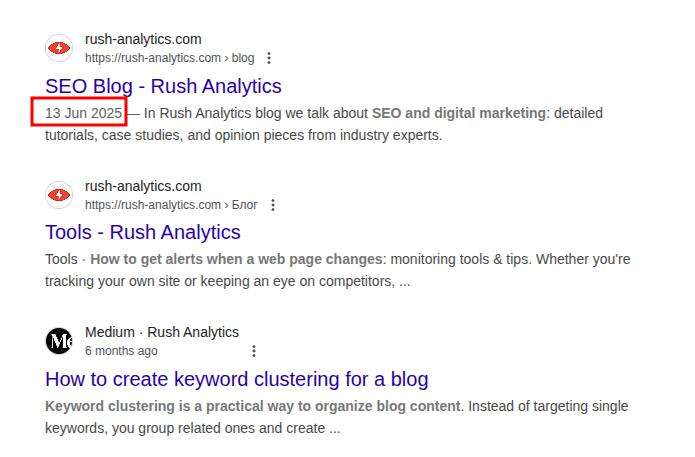
Understanding Indexed Date in Google Search Results
Google search results display dates when content was indexed rather than necessarily when it was last updated. These index dates provide approximate indicators of content freshness, though they may not reflect the most recent changes.
Advanced date searches using parameters like “as_qdr=y15” can reveal additional timing information in search results. This technique helps users understand when Google last processed specific content for its search database.
6. Checking Google Cache to See Last Update Date
Google Cache stores snapshots of webpages at the time of last crawling, providing historical content preservation. Access cached versions through search results or by using direct URLs like “webcache.googleusercontent.com/search?q=cache:example.com.”
Cached content includes timestamps showing when Google last captured webpage snapshots. These dates indicate Googlebot activity rather than actual content modification dates, but they provide useful approximations for content freshness assessment.
7. Using JavaScript Command URL to Check Last Update Date
JavaScript provides direct access to document modification timestamps through browser console commands. Type “javascript:alert(document.lastModified)” in the address bar or use Developer Tools console to execute this command on any webpage.
This method retrieves browser-stored modification data directly from the document object. Access the console through Developer Tools and execute “document.lastModified” to display the last modification timestamp for the current page.
8. Checking Internet Archive to See Last Update Date
The Internet Archive’s Wayback Machine maintains historical snapshots of websites, creating comprehensive databases of webpage changes over time. This service provides timeline views showing when content was captured and potentially modified.
Wayback Machine snapshots create historical records that help identify update patterns and content evolution. While not showing exact modification dates, the timeline of snapshots indicates periods of activity and change for analyzed websites.
Using Advanced SEO Tools for Website Analysis
Professional SEO tools like Semrush and Ahrefs provide sophisticated website analysis capabilities beyond basic update date checking. These platforms track how updates affect search rankings, enable detailed competitor analysis, and provide comprehensive backlink information for strategic planning.
Advanced tools offer insights into update effects on website performance, allowing users to correlate content changes with ranking improvements or declines. Rush Analytics provides similar capabilities for tracking website changes and their impact on search engine visibility, helping businesses optimize their content update strategies.
Which Method is Best?
HTTP headers and XML sitemaps generally provide the most reliable timestamp information since they reflect server-level data rather than displayed content. However, combining multiple methods yields the most accurate understanding of website update history and content freshness.
For SEO professionals and competitive analysis, using specialized tools alongside manual checking methods creates comprehensive insights into update patterns. This multi-method approach helps identify fresh content opportunities and understand competitor maintenance strategies effectively.
Why Is It Important to Keep a Website Up-to-date?
Modern users quickly distinguish between current and neglected websites, making frequent updates essential for maintaining relevancy and user trust. Regular content refreshing demonstrates active management and commitment to providing valuable, accurate information to visitors.

Routine updates directly impact search engine rankings by signaling content freshness and encouraging more frequent crawling. This activity helps maintain visibility in search results and supports overall SEO performance through consistent content improvement.
Benefits of Regular Website Updates
Regular website updates provide three primary advantages for business success:
- Maintaining relevancy ensures content reflects current trends, technologies, and industry developments, keeping information accurate and valuable for users seeking up-to-date insights.
- SEO advantages emerge from fresh content that encourages search engines to crawl sites more frequently. Updated material signals active maintenance and can improve rankings for competitive terms, especially when updates include relevant keyword optimization and improved user experience elements.
- Trustworthiness and credibility increase when visitors see recent update dates and current information. Professional websites with regular updates encourage repeat visits and build confidence in brand expertise, supporting long-term relationship building with target audiences.
Free 7 days access to all tools. No credit card required!
Попробовать бесплатно
Issues and Limitations When Checking Website Update Dates
While multiple methods exist for checking update dates, several limitations and potential controversies affect accuracy and reliability. Understanding these challenges helps users make more informed decisions about content freshness and source reliability.
Digital sleuthing raises certain privacy concerns and ethical considerations when extensively researching competitor websites or investigating update patterns for competitive advantage purposes.
Key Challenges in Determining Actual Update Dates
Five primary challenges complicate accurate update date determination:
- Defining “real updates” creates ambiguity since minor changes like fixing typos may trigger new timestamps without substantially improving content value or accuracy.
- Website owner control over displayed dates allows manipulation of timestamps to appear more current than actual content modifications warrant. This control means visible dates may not reflect meaningful content improvements or accuracy updates.
- Inconsistent results from different checking methods occur due to caching, server configurations, and content delivery network implementations. These inconsistencies make definitive update dating challenging without cross-referencing multiple sources.
- Privacy concerns arise from extensive website monitoring that some may consider invasive digital surveillance. Professional research should balance competitive intelligence needs with ethical considerations about information gathering practices.
- The Google paradox presents irony where Google serves as a primary tool for checking website updates while maintaining secrecy about its own algorithm and system updates that affect all websites significantly.
Common Mistakes and How to Avoid Them
Identifying and avoiding common pitfalls in website update verification ensures more accurate results:
- Relying solely on visual date indicators without verification through multiple methods can lead to incorrect assumptions about content freshness
- Assuming visible changes indicate updates when subtle modifications might occur without obvious visual indicators to casual observers
- Trusting single sources rather than cross-referencing multiple verification techniques for comprehensive understanding
- Ignoring server-level data like HTTP headers that provide more reliable timestamp information than displayed content
- Overlooking cached content that might show outdated information while actual pages have been updated
To avoid these mistakes, combine several verification techniques including HTTP header analysis, source code inspection, and sitemap review. Cross-reference results from different methods to build comprehensive understanding of actual update patterns and content freshness reliability.
Use Rush Analytics tools to monitor your own website’s update effects on search performance and track competitor analysis data for strategic advantage in content planning and optimization efforts.
Conclusion
Understanding website update dates requires acknowledging both available methods and their inherent limitations. While no single approach provides perfect accuracy, combining multiple techniques creates valuable insights for marketers and SEO experts seeking competitive advantages.
These practices remain invaluable despite imperfections, especially for professionals monitoring search engine rankings and analyzing competitor strategies. Regular application of these methods supports informed decision-making about content freshness and source reliability in business contexts.
FAQs
Can I see when a website was last updated?
Yes, multiple methods can reveal website update dates including checking HTTP headers, examining source code, reviewing XML sitemaps, and using specialized online tools. Combining several approaches provides the most accurate results.How to check website changes history?
Use the Internet Archive’s Wayback Machine to view historical website snapshots over time. This service maintains records of webpage changes and provides timeline views showing content evolution patterns and modification frequency.What is urlwatch?
Urlwatch is a monitoring tool that tracks website changes by periodically checking specified URLs and alerting users when modifications occur. It helps monitor competitor updates or track changes on important websites automatically.How do I go back in time on a website?
Access the Internet Archive’s Wayback Machine at archive.org, enter the desired website URL, and select from available historical snapshots. This service provides access to previous versions of websites dating back decades.