Single-page applications (SPAs) built with frameworks like React, Vue, or Angular offer seamless user experiences. However, they rely heavily on client-side JavaScript, which creates serious visibility issues in search engines. Googlebot may not see or index key content, resulting in zero rankings and lost traffic. Traditional SEO strategies fail in this environment. If your SPA powers a public-facing product or marketing site, you need a tailored SEO approach. This guide explains how to make SPAs crawlable and indexable by Google, covering rendering methods, URL handling, metadata management, performance optimization and testing.
- What are Single-Page Applications (SPAs)?
- Why SPAs Affect SEO Performance
- The SEO Challenge of Single-Page Applications
- Which Search Engines Can Index SPA Sites?
- Core Principles for SPA SEO
- 10 Solutions to Improve SEO Performance of Single-Page Applications
- Setting up Google Analytics for SPAs
- Testing Your SPA SEO
- JavaScript Frameworks SEO Tips: React, Vue, Angular
What are Single-Page Applications (SPAs)?
A Single-Page Application (SPA) is a web application that dynamically updates the content of a single HTML page in the browser using JavaScript. Instead of loading a new page with each user action, SPAs use AJAX technologies to request data and update the visible content without a full page reload. This approach improves perceived performance and provides a smoother, more app-like user experience (UX).
SPAs rely on client-side rendering, meaning that most of the logic for routing and content generation is executed in the browser. JavaScript frameworks like React, Vue, and Angular are commonly used to build SPAs. Many Progressive Web Applications (PWAs) also follow this architecture to offer near-native performance on mobile devices.
However, while SPAs reduce server load and speed up navigation, they introduce challenges for SEO, because the HTML content is often not present until JavaScript executes — which search engines may not process efficiently.
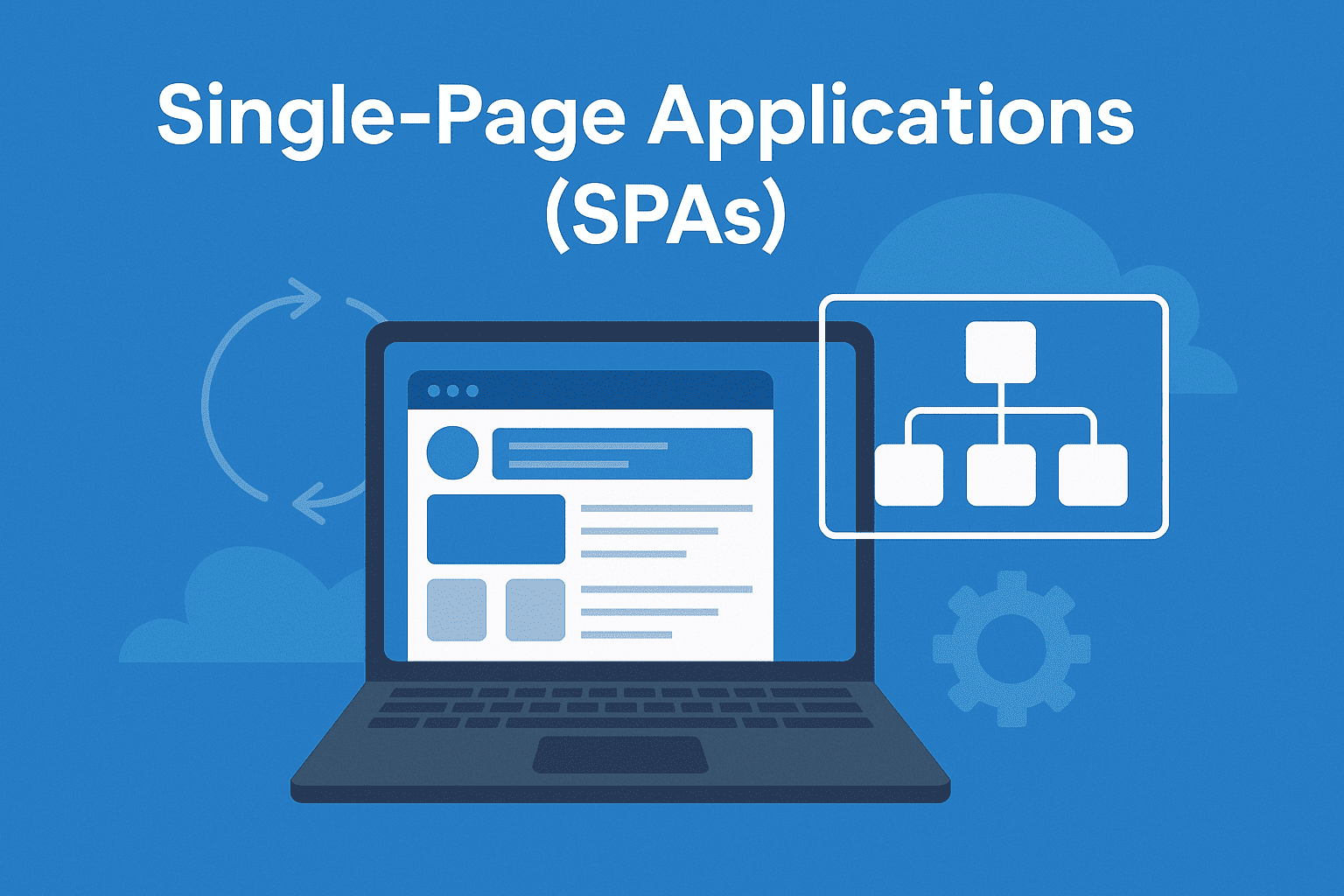
SPA vs Traditional Multi-Page Applications (MPAs)
| Feature | SPA | MPA |
| Page loads | Loads once, updates content dynamically | Reloads entire page on navigation |
| Rendering model | Client-side rendering | Server-side rendering |
| Frameworks | React, Vue, Angular | Any — often no framework needed |
| User experience | Fast, seamless transitions | Slower, with full reloads |
| SEO complexity | High – needs SSR/prerendering | Lower – HTML available on initial load |
| Suitable for | Dashboards, PWAs, SaaS, mobile apps | Blogs, eCommerce, content-heavy sites |
SPAs are ideal when performance, interactivity, and mobile-first design are priorities. But if discoverability in search engines is critical, they must be engineered with SEO in mind from the start.
Why SPAs Affect SEO Performance
Single-page applications load content dynamically using JavaScript and AJAX technologies. While this improves user experience, it introduces significant obstacles for SEO. Search engines are built to crawl static HTML, but SPAs don’t deliver content until after scripts run in the browser. If this isn’t handled correctly, key pages may never be indexed.
Here are the main reasons SPAs often underperform in search engines:
- Content isn’t available on initial load: Googlebot may crawl the page before JavaScript populates it with data, resulting in empty or incomplete indexing.
- JavaScript delays or blocks rendering: If rendering is slow, crawlers might timeout or skip indexing altogether.
- Only one real HTML page: Without unique, crawlable URLs, different views in the SPA can’t be indexed as separate pages.
- AJAX-based navigation doesn’t update page metadata: Title tags, meta descriptions, and Open Graph data may not reflect the current view.
- No server-side fallback: Without server-side rendering or prerendering, bots can’t retrieve meaningful content.
- Inconsistent tracking and analytics: Pageviews aren’t recorded on route changes unless custom tracking is implemented.
To make a single-page application SEO-friendly, you need to explicitly design it for crawlability, content availability, and fast interaction — otherwise, rankings will suffer.
The SEO Challenge of Single-Page Applications
Single-page applications are built to serve dynamic, fast experiences — but those same benefits make them difficult for search engines to index. Unlike multi-page websites, SPAs often render content only after the browser executes JavaScript. That means crawlers like Googlebot may receive a mostly empty HTML file without actual page content, titles, or links.
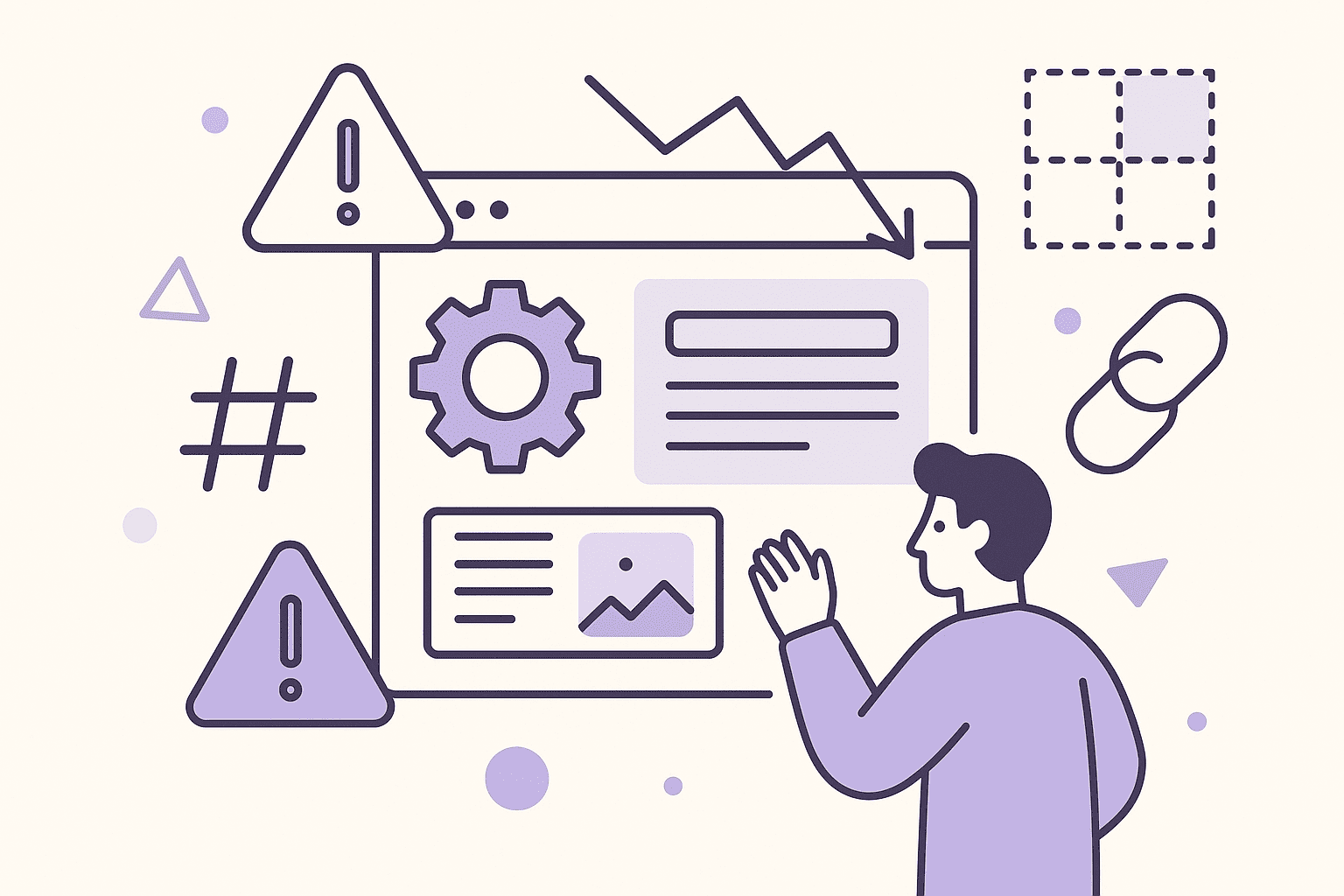
Below are the most common SEO challenges that SPAs face:
- Invisible content to crawlers: Since SPAs rely on client-side rendering, the main content isn’t present in the initial DOM. Crawlers may index placeholders or nothing at all.
- Missing or delayed metadata: Title tags, meta descriptions, canonical URLs, and structured data are often set dynamically. If not rendered in time, Googlebot misses them.
- Fragmented URL structure: Many SPAs use the same base URL for multiple views or rely on hash fragments, which search engines treat as a single page.
- Client-side routing breaks deep linking: Without proper server-side support, direct access to a route (e.g., /product/123) returns a 404 error or blank page.
- Inconsistent page state: Because navigation doesn’t trigger full reloads, it’s harder to manage page state, analytics events, and tracking scripts.
- Render delays impact crawl efficiency: SPAs that load content via asynchronous API calls can appear slow to crawlers, even if they’re fast for users.
Optimizing a SPA for search engines requires more than good content — it demands a carefully structured approach to rendering, routing, and performance.
Why is SPA SEO Difficult?
Making a single-page application visible and understandable to search engines is far more complex than with traditional websites. SPAs introduce technical barriers that require deliberate solutions — otherwise, Googlebot and other crawlers may fail to interpret and rank your content correctly.
Here are the main reasons SPA SEO is particularly challenging:
- Crawlers don’t behave like real users: While users interact with a fully rendered page, crawlers may only see the raw HTML sent on the initial request — often just a <div id=”app”> without meaningful content. This breaks indexing.
- Client-rendered content delays visibility: SPAs use JavaScript to populate pages after load. If rendering is delayed or broken, Googlebot may crawl the page before content is ready.
- Asynchronous content loading: SPAs often rely on dynamic API calls to fetch data after the page has loaded. Crawlers may miss these delayed elements unless prerendering or SSR is in place.
- No server-side routing by default: Without configuring server fallback routes (e.g., using Express or NGINX), deep links like /blog/post-1 may return a 404 error, even though they exist in the SPA.
- Metadata injection is fragile: Tools like React Helmet or vue-meta are used to inject SEO metadata, but if they run too late or aren’t configured correctly, search engines may skip the tags entirely.
- Crawl budget gets wasted: When bots attempt to crawl and render JavaScript-heavy SPAs, they consume more resources. Google may not fully render or revisit all routes within your app.
In short, SPAs place the burden of SEO on developers. Without server-side rendering, dynamic routing, and controlled metadata handling, even high-quality content may go unseen in search.
Which Search Engines Can Index SPA Sites?
Search engines vary in how well they handle single-page applications. Because SPAs rely on JavaScript to load content, effective indexing requires the crawler to render the page like a browser — and not all crawlers can do that.
- Google
Googlebot is the only crawler with full JavaScript rendering support. Since 2026, it uses the rendering engine from Chrome 41, which allows it to process most modern JavaScript frameworks like React, Vue, and Angular. Still, Google may skip or partially index content if rendering is delayed, API calls fail, or the app structure is inefficient. - Bing & Yahoo
These engines offer limited JavaScript support. They may index the base HTML of your SPA but miss the dynamic content rendered after load. Bing recommends static HTML for reliable indexing. - DuckDuckGo
Built on Bing’s infrastructure, it inherits the same limitations. SPAs that rely purely on client-side rendering may appear blank or incomplete in results. - Ask.com and others
Smaller search engines often aggregate results from larger providers (mainly Google or Bing), so your visibility there depends on how well your SPA performs in those engines.
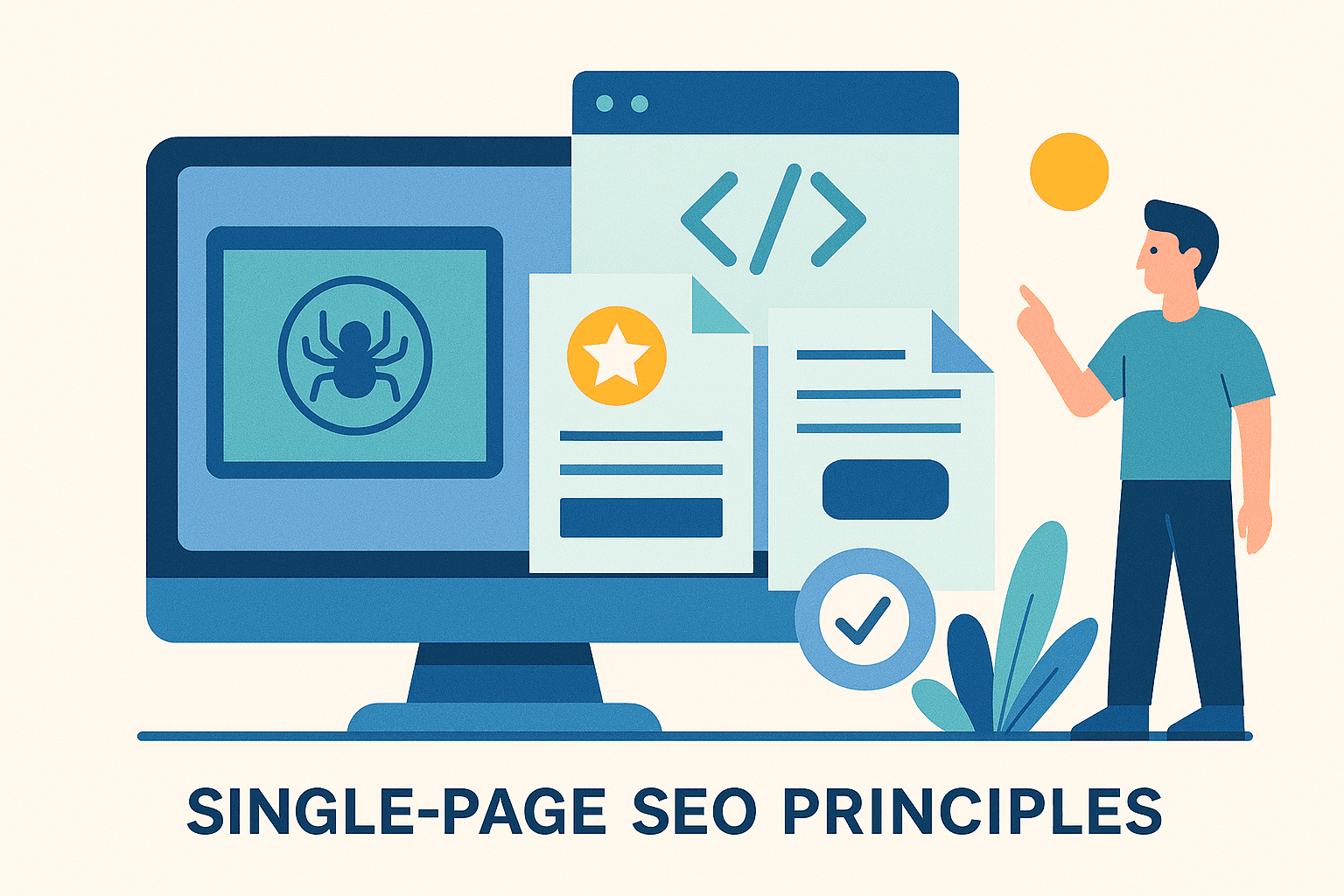
If your site’s discoverability depends on more than just Google, use server-side rendering, prerendering, or static HTML snapshots to ensure proper indexing across all platforms.
Core Principles for SPA SEO
Optimizing a single-page application for search engines requires more than just writing quality content. SPAs are built differently — and so the SEO strategy must be tailored to how they load, route, and render information. Three core principles define effective SPA SEO: crawlability, obtainability, and performance.
- Crawlability. Your SPA must expose all important content through unique, crawlable URLs. If Googlebot can’t find individual pages in your app — for example, product or blog detail pages — they won’t be indexed. Use proper routing with the History API and ensure each route responds with valid content when accessed directly.
- Obtainability. It’s not enough for bots to reach a URL — they also need to access the content. SPAs that rely only on client-side rendering often serve empty HTML on initial load. To solve this, implement server-side rendering (SSR) or prerendering, which provide search engines with complete HTML snapshots of your content.
- Performance. Google evaluates perceived site latency through Core Web Vitals. If your content loads slowly or shifts during rendering, rankings can drop. Optimize JavaScript execution, reduce bundle size, and prioritize above-the-fold content. Fast, stable rendering improves both SEO and user experience.
By aligning your SPA with these principles, you ensure that Googlebot and other crawlers can discover, access, and understand your content — just like a real user would.
10 Solutions to Improve SEO Performance of Single-Page Applications
Optimizing a single-page application for SEO means solving problems that don’t exist in traditional websites. These ten solutions address the most critical technical challenges SPAs face when interacting with search engines.
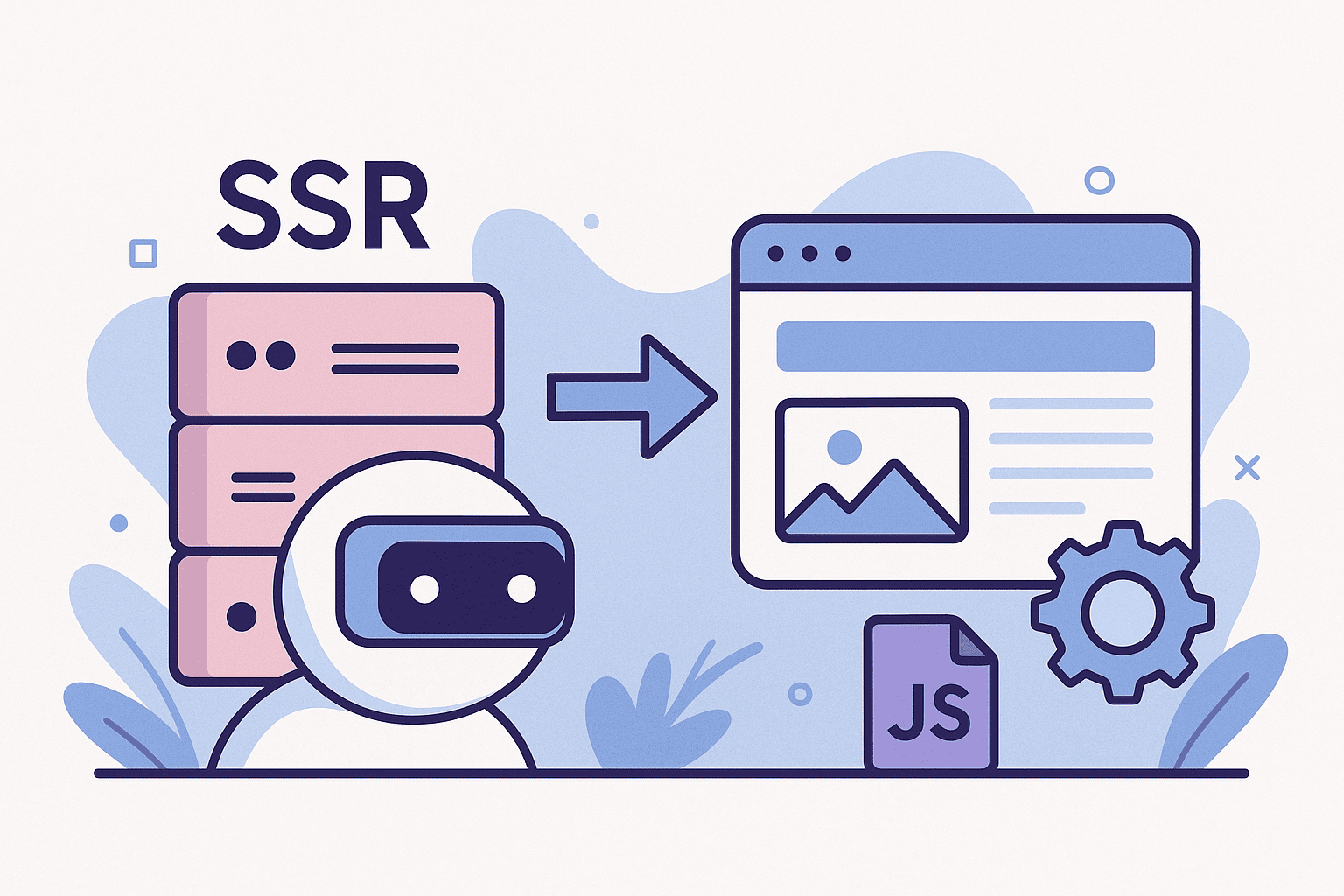
1. Server-Side Rendering (SSR)
Server-side rendering allows the HTML for each route in your application to be generated on the server before it reaches the browser. This ensures search engines receive fully-formed content without relying on JavaScript execution. SSR dramatically improves content visibility and crawlability, especially for frameworks like React, Vue, and Angular.
Tools like Next.js (for React), Nuxt (for Vue), and Angular Universal make it easier to implement SSR in real-world apps. They support preloading content, rendering metadata, and handling routing on the server side.
While SSR can increase server load and add complexity, it provides consistent SEO benefits: faster time to first contentful paint, better Core Web Vitals, and more reliable indexing in Google. Without it, bots may only see an empty shell instead of meaningful page content.
2. Implement SEO-friendly URLs
Search engines depend on unique, structured URLs to identify and index content. Many SPAs use the History API to manage navigation without page reloads, but if routing isn’t properly configured, crawlers can’t access internal pages.
Each view in your SPA should map to a clean, descriptive URL — like /products/shoes rather than /#products-shoes. Avoid hash-based routing, which some bots ignore. Configure fallback routes server-side so that deep links return valid content instead of 404 errors.
Use meaningful slugs, organize routes hierarchically, and ensure the server responds with the same content a user sees. This improves not only indexing, but also user experience, analytics tracking, and link sharing.
3. Dynamic Rendering with Prerendering
If full SSR isn’t feasible, prerendering is an alternative. It generates static HTML snapshots of each route and serves them to crawlers while continuing to serve the standard SPA to users. This hybrid approach helps ensure bots can index the content without relying on JavaScript execution.
Popular tools like Puppeteer, prerender.io, and rendertron can crawl your SPA, render each route using a headless browser, and save the result as static HTML. You can then detect bots (e.g., using the user agent) and serve these prebuilt snapshots selectively.
Prerendering works best for SPAs with mostly static or infrequently updated content. It’s easy to implement and improves load speed and visibility with minimal architectural changes.
4. Performance and Mobile Optimization
Performance directly impacts rankings, especially with Google’s mobile-first indexing. SPAs tend to be JavaScript-heavy, which can lead to slower loading times and layout shifts if not optimized carefully.
Minimize your JavaScript bundle by splitting code, removing unused modules, and lazy loading components. Host assets on a CDN, compress images, and use loading=”lazy” for offscreen elements. Avoid blocking the main thread with long-running scripts.
On mobile, ensure responsive layouts, accessible navigation, and fast interaction. Use tools like Lighthouse, PageSpeed Insights, and Core Web Vitals reports in Search Console to identify bottlenecks. A fast, mobile-friendly experience improves both SEO metrics and real-world usability.
5. Use Hreflang for Multi-Language SPAs
If your single-page application supports multiple languages or regions, hreflang annotations are essential. They signal to search engines which language version of a page to serve based on a user’s location or browser settings.
Each language version should have its own unique URL, such as /en/about or /de/about. Include hreflang tags in the HTML <head> or XML sitemap, specifying the language and regional target. This helps avoid duplicate content issues and ensures users see the correct localized content in search.
In SPAs, hreflang can be injected dynamically using JavaScript or prerendered as part of the initial HTML response. Be sure to verify implementation with Google’s Rich Results or hreflang testing tools.
6. Page Splitting and Lazy Loading
Large SPAs that load everything upfront create long initial load times and poor performance scores. To solve this, split your application into chunks and load code or content only when it’s needed — a technique known as lazy loading.
Implement route-level code splitting using tools like Webpack or Vite. For images and non-critical assets, use the loading=”lazy” attribute or JavaScript-based lazy loaders. Avoid loading heavy modules until the user navigates to the related section of the app.
This approach reduces Time to Interactive (TTI) and improves perceived performance, especially on mobile devices. It also allows crawlers to reach meaningful content faster and improves the user experience.
7. Use SEO-Friendly JavaScript Frameworks
The framework you choose plays a role in how SEO-friendly your SPA can be. Modern frameworks like React, Vue, and Angular all offer tools and extensions that support server-side rendering, static generation, and structured routing.
React works well with Next.js, which provides SSR, metadata handling, and route-based prefetching. Vue supports Nuxt, which offers similar features. Angular Universal enables SSR for Angular apps and can handle dynamic rendering and meta tag injection.
Choose frameworks or meta-frameworks that simplify implementing SEO best practices — especially SSR, metadata management, and clean routing. This helps reduce custom overhead and ensures scalability as your application grows.
8. Schema Markup for Rich Snippets
Adding schema.org structured data improves how your pages appear in search results. With rich snippets, users can see ratings, product prices, FAQs, and other enhanced information directly in the SERP.
Use the JSON-LD format for structured data, as recommended by Google. Define schemas for articles, products, breadcrumbs, or events, depending on your content type. Inject these tags during SSR or prerendering to ensure crawlers can access them without executing JavaScript.
Rich results improve click-through rates and help search engines better understand your page content. Use Google’s Rich Results Test to validate implementation and monitor Search Console for enhancements.
9. Use Canonical Tags to Avoid Duplicate Content
SPAs often serve similar or identical content across multiple routes or parameterized URLs. Without proper canonicalization, this can lead to duplicate content issues and diluted ranking signals.
Add a <link rel=”canonical” href=”…”> tag to each page to define the preferred URL version. This tells search engines which route should be indexed and ranked. In SPAs, update the canonical tag dynamically as users navigate, or render it statically during SSR or prerendering.
Make sure that each route reflects its own canonical URL and avoid self-referencing canonical tags on dynamically generated views. This ensures consistent indexing and avoids splitting SEO value.
10. Use Server-Side Redirects Instead of Client-Side Redirects
SPAs often rely on JavaScript-based redirects using window.location, but these aren’t reliable for SEO. Crawlers may not follow them properly, and ranking signals might not transfer to the new URL.
Always implement redirects on the server using HTTP status codes: 301 for permanent, 302 for temporary. Use these for language selection, geo-redirects, outdated URLs, or legacy route handling.
Configure redirects in your backend or via server configuration (e.g., NGINX, Apache). This guarantees that both users and crawlers reach the correct destination quickly and that link equity is preserved.
Free 7 days access to all tools. No credit card required!
Попробовать бесплатно
Setting up Google Analytics for SPAs
Traditional pageview tracking breaks in SPAs. You must configure GA to track views on route change, not full page reload.
Use Google Tag Manager with a History Change trigger, or send gtag(‘config’, …) manually on each view change. For Universal Analytics, use ga(‘set’, ‘page’, …) and ga(‘send’, ‘pageview’).
Configure tracking based on your routing method (History API or hash). Test with Google Analytics Debugger to confirm data is sent.
Testing Your SPA SEO
Use Google Search Console’s URL Inspection tool to test rendering and indexing.
Other tools:
- site: operator — check indexed URLs
- Mobile-Friendly Test — verify responsive design
- Rich Results Test — validate schema
- Lighthouse or PageSpeed Insights — audit performance and SEO
Manually test DOM output and metadata using View Source and Chrome DevTools. Check network waterfalls for blocking resources.
JavaScript Frameworks SEO Tips: React, Vue, Angular
React, Vue, and Angular all need SSR or prerendering for SEO. Use official or community-backed solutions to manage rendering, routing, and metadata.
React SEO
Use Next.js for SSR and static generation. Tools like react-snapshot and react-helmet help manage metadata. Bundle, split, and preload content for better performance.
Vue SEO
Use Nuxt.js for SSR. It supports meta management, route-based rendering, and static exports. Use vue-meta for dynamic head tags.
Angular SEO
Use Angular Universal for SSR. Combine with @angular/platform-server. Angular CLI supports lazy loading and structured routing.
Conclusion
SPAs are the future, but SEO challenges must be addressed to succeed in Google. From SSR and prerendering to canonical tags and Analytics setup, every step matters.
Focus on content visibility, URL structure, performance, and structured data. Whether using React, Vue, or Angular, choose an SEO-first architecture.
Combine technical solutions with continuous testing to stay visible and competitive.
FAQs
Is a single-page website good for SEO?
Not by default. Without SSR or prerendering, content may not be crawlable. Proper optimization is required.What is a single-page application example?
Apps like Gmail, Trello, and Google Docs are SPAs. They load one page and use JavaScript to update views.Does Google index single-page apps?
Yes — if they render content properly. SSR or prerendering helps ensure content is visible to Googlebot.Are single-page apps good for SEO?
They can be, if optimized. Without SSR or fallback, they may suffer in rankings.What are the pros and cons of a single-page website?
Pros: speed, UX. Cons: SEO difficulty, lack of static HTML, poor crawlability without configuration.What are the challenges of single-page application?
Client-side rendering, metadata injection, routing, duplicate content, and slow JS execution.Is YouTube a single-page application?
Not fully. It uses hybrid SPA behavior — content loads dynamically but URLs still update.What is an example of a single page app?
Netflix, Facebook, Google Maps — all use SPA architecture to dynamically load content.






