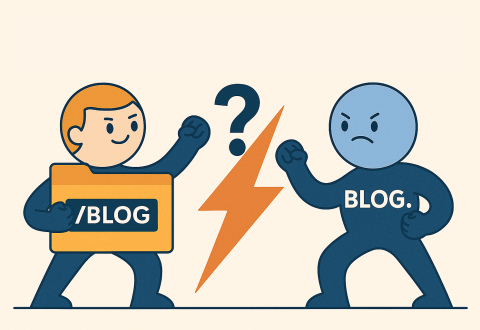The way your website is structured has a direct impact on how search engines crawl, index, and rank your content. One of the most important structural choices is whether to place key sections of your site — such as blogs, stores, or regional versions — on subdomains or keep everything under the main domain.
This decision affects how your link authority is distributed, how users interact with your brand, and how scalable your SEO strategy will be in the long term. Misusing subdomains can limit your site’s visibility, fragment your authority, and increase the complexity of your optimization efforts.
This guide explains what subdomains are, how they work, and what their real SEO impact is. You’ll learn when using a subdomain makes sense — and when it quietly holds your rankings back.
What Is a Subdomain?
A subdomain is a specific part of a website’s URL that appears before the main domain name and functions as a separate section of the site. Examples include:
- blog.example.com
- support.example.com
- store.example.com
Each subdomain can host unique content, have its own navigation, and even run on a different platform or server.
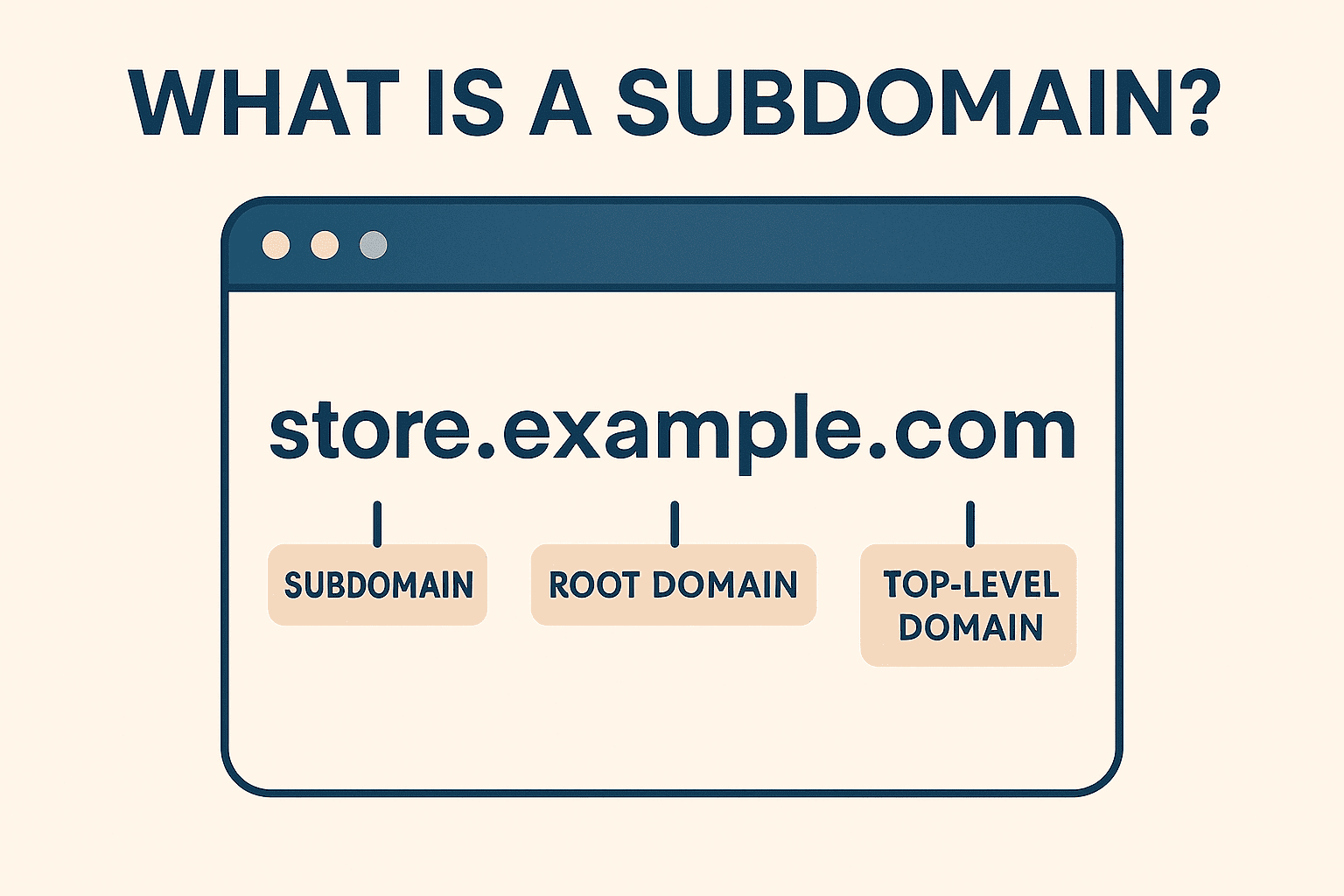
Technically, a URL consists of:
- Top-Level Domain (TLD) — the extension like .com, .org.
- Second-Level Domain (SLD) — usually the business or brand name.
- Subdomain — the prefix that defines a distinct area of the site.
Subdomains are often used to:
- Separate content that serves a different function or audience.
- Launch sub-brands or standalone tools.
- Organize multilingual or region-specific content.
From a user and branding perspective, they improve organization and clarity. But from an SEO standpoint, search engines treat each subdomain as a separate website. This means a subdomain doesn’t automatically benefit from the main domain’s authority or backlinks.
Subdomains can be useful when the content is clearly independent, but they require dedicated SEO efforts and tracking.
Subdomain vs. Subdirectory
A subdomain appears before the main domain:
→ blog.example.com
A subdirectory comes after the domain:
→ example.com/blog
Although both structures can host similar content, they are treated differently by search engines.
Key difference:
Subdomains are crawled and indexed separately. They do not share SEO authority with the main site. Subdirectories, on the other hand, consolidate content under one domain, allowing backlinks and relevance to support the entire site.
Unless there’s a strong technical or organizational reason to use a subdomain, subdirectories are often the better choice for SEO.
How Is a Subdomain Different from a Domain?
A domain includes both the SLD and the TLD — for example, example.com. A subdomain adds a prefix to create a separate site under the same domain, such as help.example.com.
The core difference is that a subdomain operates independently in the eyes of search engines. It needs its own keyword strategy, backlink profile, and performance tracking. It won’t inherit visibility or rankings from the main domain.
For most use cases where SEO is a priority, it’s more effective to keep content under the main domain using subdirectories. Subdomains make sense when the content, structure, or team is entirely separate.
How to Create a Subdomain
Creating a subdomain is a simple technical process that most hosting providers support. Whether you’re adding a language-specific version of your site or launching a separate support portal, setting up a subdomain can usually be done in a few minutes.
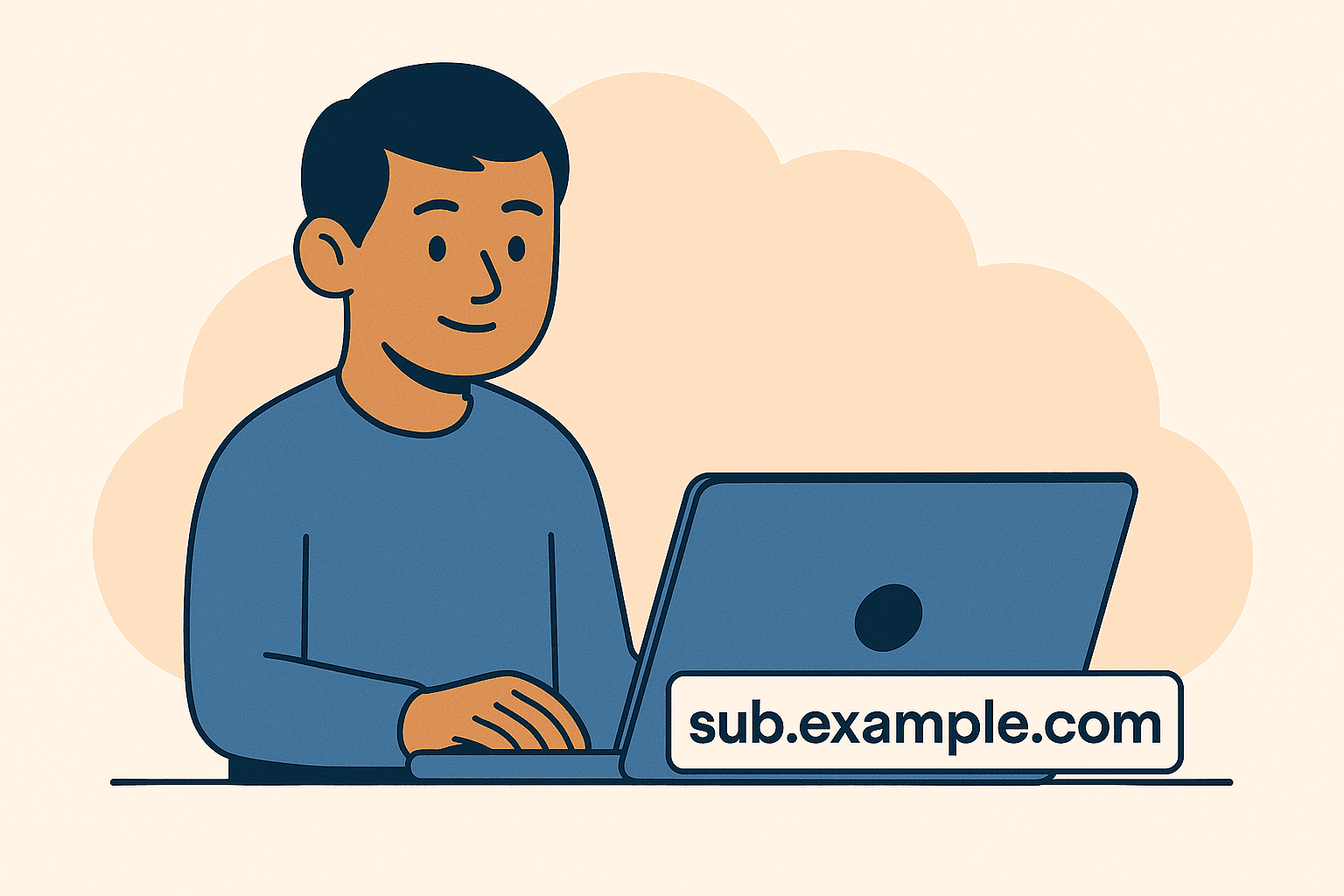
Here’s how to create a subdomain through your hosting provider:
- Log in to your web hosting account
Go to the control panel (such as cPanel or a custom dashboard provided by your hosting company). - Find the “Domains” or “Subdomains” section
Most platforms like HostGator, Bluehost, or SiteGround have a dedicated tab for managing domains. - Enter your desired subdomain
For example, enter blog to create blog.yourdomain.com. Choose the root domain you want to connect it to from a dropdown list. - Set the document root
This is the folder where the files for your subdomain will be stored. By default, the system will create a new folder named after the subdomain. - Save and create
Confirm your settings. The hosting platform will generate the subdomain and assign the necessary paths automatically. - Update DNS records if needed
Some setups require manual DNS configuration. Check that the correct A or CNAME record is in place for the subdomain to resolve properly.
Changes to DNS can take up to 24 hours to propagate across global servers. During this time, the subdomain might not be accessible everywhere.
If you’re working with a custom setup or enterprise-level architecture, you may also need to:
- Add the subdomain to your SSL certificate.
- Configure server redirects.
- Set up analytics tracking independently.
Once created, your subdomain is ready to host content. Just remember that from an SEO perspective, it functions like a separate website. You’ll need to apply a dedicated SEO strategy, track its performance, and optimize its structure individually.
Should You Use Subdomains?
Subdomains are not inherently good or bad for SEO — their impact depends entirely on how and why they’re used. In some cases, they help organize large websites and improve the on-site experience. In others, they create unnecessary complexity and dilute your SEO performance.
Search engines treat each subdomain as a separate entity. This means you need to build authority, optimize pages, and earn backlinks for each one independently. If you don’t have the resources to support multiple SEO strategies, using subdomains can stretch your team thin and lead to underperformance across the board.
However, when subdomains serve a clear purpose — such as targeting different regions or isolating distinct business units — they can be an effective way to manage content. The key is knowing when a subdomain is the right tool for the job.
When Should You Use a Subdomain on Your Website?
Subdomains work best when the content or functionality you’re hosting is significantly different from what exists on your main site. They allow you to isolate sections of your business while maintaining a consistent brand structure.
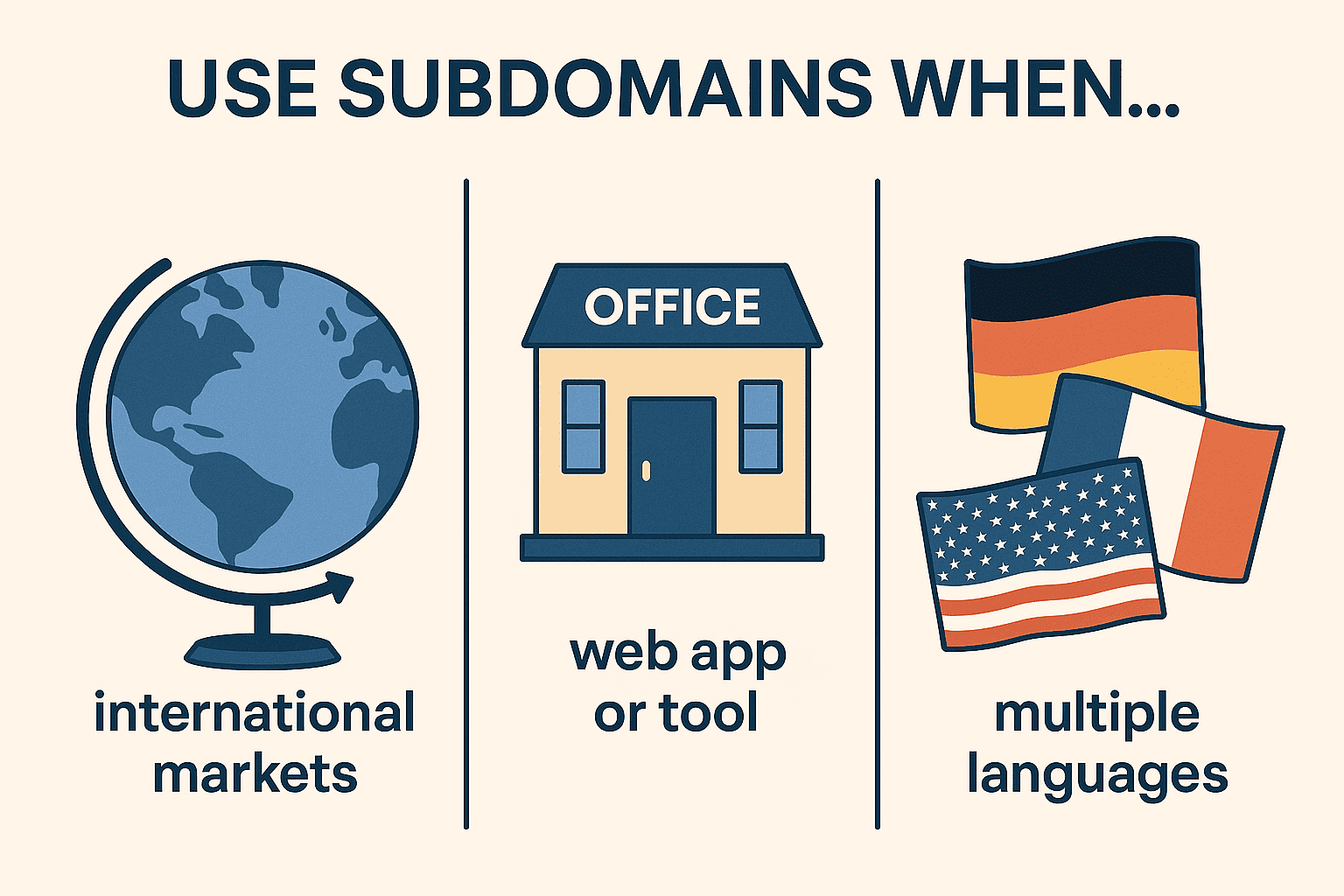
Common scenarios where using a subdomain is appropriate:
- Targeting different countries or languages.
For international SEO, using subdomains like fr.example.com or de.example.com helps you serve region-specific content and localize your SEO strategy. - Launching independent product lines or services.
If your business includes multiple verticals — such as a media arm, a software platform, and a support center — each can live on a separate subdomain for easier management. - Hosting web applications or customer portals.
Tools such as dashboards, logins, or account areas are often hosted on subdomains like app.example.com to keep them technically and functionally separate from marketing pages. - Operating separate teams or platforms.
If your blog or knowledge base is built on a different CMS, placing it on a subdomain can simplify development and deployment without interfering with the main site. - Running isolated test environments.
For staging or beta environments, subdomains like beta.example.com let you test updates or new features without affecting the live site.
When the content has its own purpose, team, or user base — and isn’t directly meant to support the main domain’s visibility — a subdomain is often the better choice.
When Should You Not Use a Subdomain?
Subdomains are not ideal for every situation. If your goal is to strengthen your main domain’s SEO or unify your search visibility, placing related content on subdomains can hold you back.
Avoid using subdomains if:
- You rely on SEO as your primary acquisition channel.
Subdomains require separate link building and content optimization. Valuable backlinks pointing to one section won’t benefit your root domain. - The content supports your core business goals.
If a section like a blog, knowledge base, or landing page library is meant to attract organic traffic and improve rankings, keep it within your main domain. - You want consistent branding and navigation.
Subdomains often use different templates or UX patterns. This inconsistency can lead to user confusion, higher bounce rates, and a weaker overall experience. - You lack the resources to manage multiple SEO strategies.
Every subdomain demands its own keyword research, on-page SEO, analytics tracking, and monitoring. Without a clear plan, this overhead can become a liability. - You’re not solving a technical or functional problem.
Creating a subdomain just to organize content visually — without backend or audience-related reasons — usually causes more harm than good.
Unless your structure truly requires separation, keeping all SEO-relevant content in subdirectories helps consolidate domain authority, improve crawling efficiency, and simplify performance tracking.
Are Subdomains Bad for SEO?
Subdomains are not automatically bad for SEO — but they introduce complexity that many websites are not prepared to manage. The core issue lies in how search engines treat subdomains: as separate websites. This is confirmed by SEO experts and reflected in how platforms like Google Search Console and Google Analytics handle them.
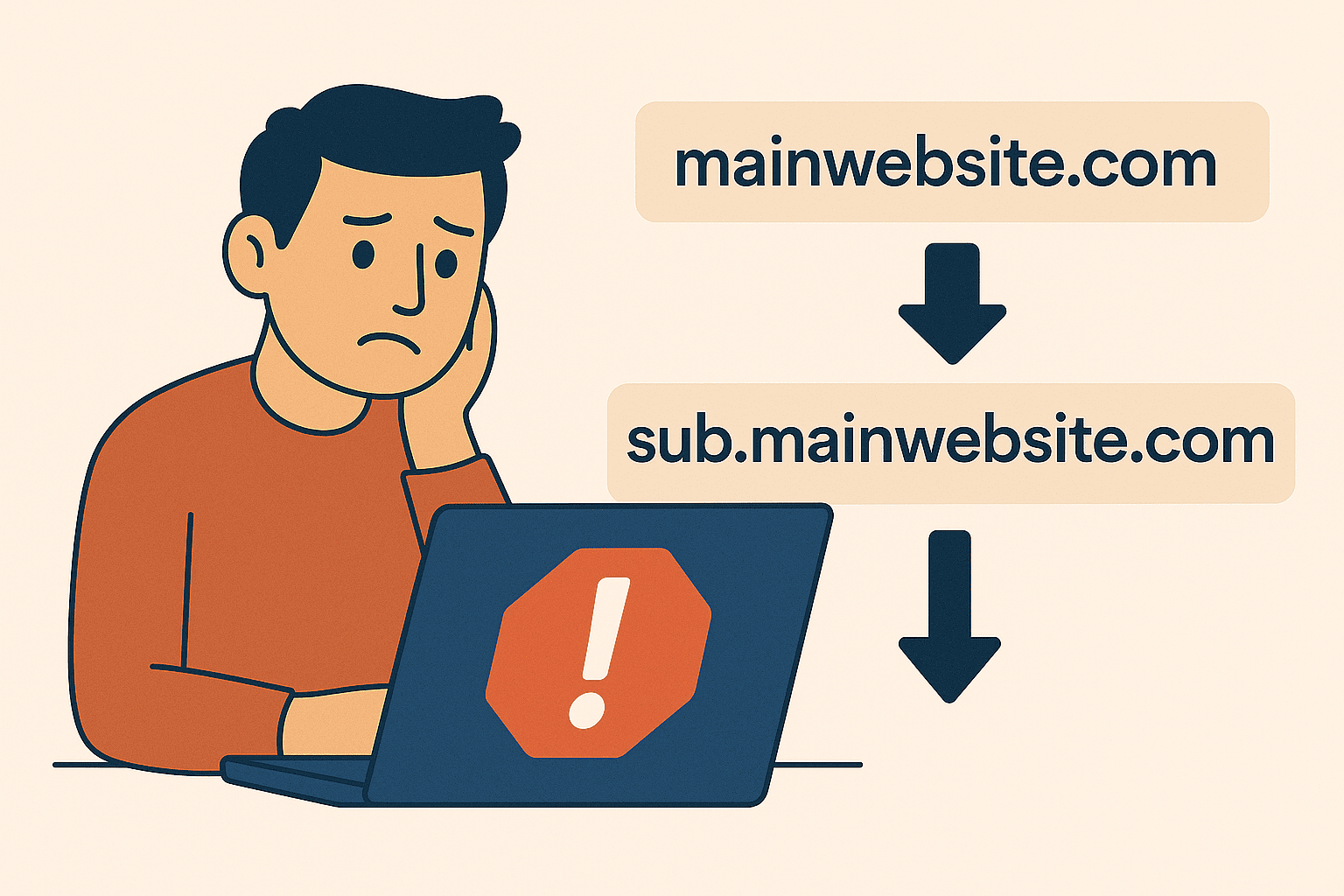
Each subdomain must:
- Build its own backlink profile.
- Rank for keywords independently.
- Be crawled and indexed separately by search engines.
- Be tracked separately in Google Analytics, unless cross-domain tracking is properly configured.
This separation affects search engine rankings and overall SEO performance. A subdomain doesn’t pass link juice to the main domain, which means you lose the benefits of any backlinks pointing to that section. SEO tools that track subdomains must be used independently to monitor visibility, technical issues, and traffic.
Situations where subdomains may be bad for SEO include:
- When the goal is to consolidate authority under one domain.
- When internal linking between subdomains and the main site is limited.
- When teams lack the capacity to manage multiple SEO strategies.
However, subdomains can still be useful when:
- You need a separate section for international markets or a distinct product line.
- You want to host tools or platforms requiring separate hosting environments.
- You have technical reasons for isolating a part of your website content.
Google treats subdomains separately, and while this isn’t a penalty, it makes success harder to achieve unless you fully invest in optimizing subdomains as standalone assets. If your SEO goals center on growing one domain’s authority, using subdirectories is a more efficient and scalable choice.
Why a Subdomain Blog Is Usually a Bad Idea
Placing a blog on a subdomain like blog.example.com might appear to be a clean architectural choice. It separates your blog from the main site and may simplify content management or design. But when it comes to SEO, this decision often leads to missed opportunities.
Search engines treat subdomains as separate websites. That means any authority, backlinks, and keyword rankings your blog builds won’t contribute to your main domain. Since blog content typically earns natural backlinks, improves topical relevance, and drives long-tail search traffic, hosting it separately limits its value.
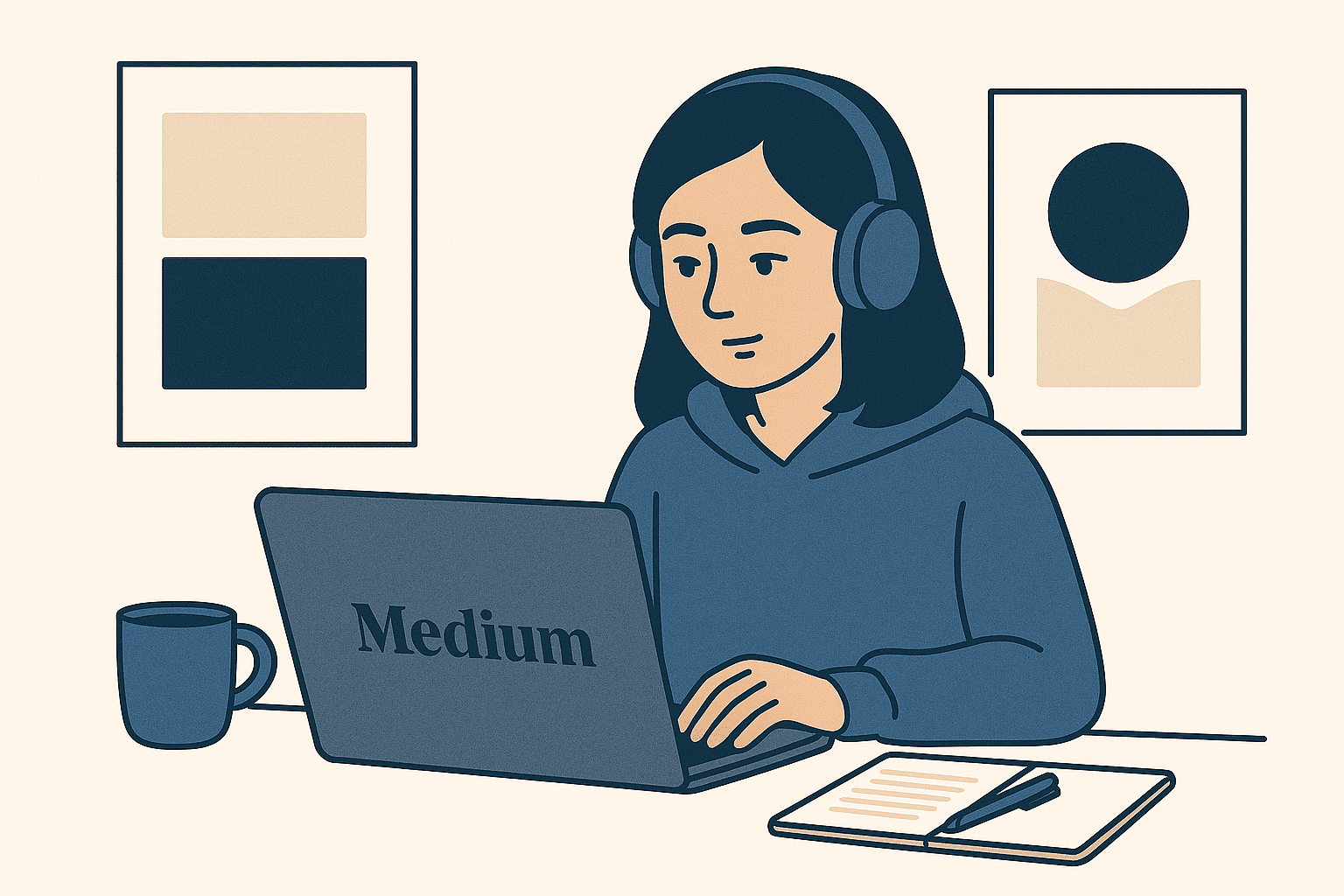
Here’s why using a subdomain for your blog usually works against your SEO goals:
- Backlink value is isolated.
Blog posts often attract organic links, but if the blog lives on a subdomain, the root domain doesn’t benefit from that link equity. - SEO efforts are split.
You’ll need separate keyword strategies, technical audits, and performance tracking for each subdomain. - Content relevance is diluted.
The main site misses out on topical signals that support broader ranking goals.
To strengthen your primary domain, the blog should be located in a subdirectory such as example.com/blog. This helps consolidate authority, boost overall rankings, and simplify content planning.
Perceived Separation
Subdomains often create the impression of being entirely separate websites — even when they belong to the same brand. This perceived disconnect can impact trust, especially if the design, tone, or navigation differs between the main domain and the blog.
Common user concerns include:
- Visual inconsistency.
Different templates or styling break brand cohesion. - Confusion about ownership.
Visitors may not realize the blog is part of the same organization. - Reduced engagement.
Users may exit the site if it feels unfamiliar or disconnected from their original intent.
To avoid this, keep your blog within the same structure and style as your main site. Using a subdirectory allows you to maintain brand consistency and reinforce authority without creating unnecessary barriers.
Disrupted User Journey
Hosting a blog on a subdomain can interrupt the user journey. Even small shifts in URL structure, layout, or navigation can confuse visitors and lead to higher bounce rates.
Ways a subdomain disrupts navigation:
- Different URL structure.
Switching from example.com to blog.example.com may break flow or bookmarks. - Inconsistent menus.
Users may struggle to return to the main site or find key pages. - Lost session context.
Some tracking and personalization tools may not carry over between domains without extra configuration.
Keeping users on the same domain streamlines their experience and supports conversion goals. A blog that lives in a subdirectory helps maintain session continuity and makes your site easier to explore.
Mobile Experience Complications
Mobile optimization often becomes fragmented when subdomains are involved. Each subdomain may have different settings for responsive design, page speed, and content loading — all of which influence SEO and usability.
Why subdomains create mobile challenges:
- Separate mobile configurations.
You may need to duplicate optimization efforts across multiple environments. - Slower loading speeds.
Subdomains can result in extra DNS lookups or lack CDN integration, harming Core Web Vitals. - Inconsistent design behavior.
Layout differences between the blog and main site can lead to usability issues on small screens.
Mobile users expect seamless, fast, and familiar experiences. If your blog doesn’t deliver that — especially when hosted on a separate subdomain — it can negatively affect rankings and user satisfaction. Keeping everything under one domain helps you optimize consistently across devices.
What Are the SEO Benefits of Using a Subdomain?
Subdomains can support complex site structures while maintaining brand clarity.
Improve the On-Site Experience
Subdomains help separate distinct parts of a website, which simplifies navigation. Users looking for support, product documentation, or blogs can access them through intuitive paths. This improves the on-site experience and reduces cognitive load.
Boost Your Domain Authority
Although subdomains don’t directly pass link equity, they allow better content segmentation. When handled well, they create more relevant pages that earn backlinks independently, contributing indirectly to brand-wide authority.
Better Organize Your Content
For large-scale websites or enterprises, subdomains provide a way to segment diverse content types. This prevents clutter in the main navigation and allows clearer taxonomy.
Allow You to Include Relevant Keywords in Your URL
Subdomains offer an opportunity to include relevant keywords directly in the URL structure. For example, using store.example.com or courses.example.com makes the purpose of the page clear and supports SEO relevance.
Targets International Markets
Subdomains are commonly used in international SEO strategies. Creating language-specific versions like fr.example.com allows targeted optimization by locale, improving relevance and visibility in regional SERPs.
Helps to Grow Authority in Niche Markets
By isolating niche content, subdomains enable focused keyword strategies. This is beneficial for industries with varied verticals or target audiences, allowing you to establish expertise in specific areas.
You Can Create Mobile-Friendly Subdomains
Subdomains like m.example.com allow custom mobile experiences. Though responsive design is preferred today, some businesses still benefit from this legacy method.
What Are the SEO Drawbacks of Using a Subdomain?
While they have advantages, subdomains come with significant SEO costs.
Subdomains Can Dilute Your SEO
They split link equity and keyword relevance across different properties. Maintaining multiple SEO strategies increases workload and may weaken the overall authority of your primary site.
They Won’t Help With Internal Linking
Internal links between subdomains and the root domain are treated like external links. This prevents seamless flow of link equity and disrupts site architecture coherence.
A Little More Difficult for Google to Crawl
Separate crawling and indexing of subdomains increases complexity. Google may not associate them with your main site, potentially impacting visibility and crawl efficiency.
Free 7 days access to all tools. No credit card required!
Попробовать бесплатно
Do Subdomains Affect Website Authority?
Yes — subdomains directly affect how website authority is built, measured, and transferred. The main reason is that search engines treat subdomains as independent entities. As a result, each subdomain must earn its own authority through backlinks, relevant content, and technical trust signals.
When you create a subdomain, you’re essentially launching a separate website in the eyes of Google. That means the authority of your main domain doesn’t automatically extend to the subdomain. Likewise, if a subdomain builds up strong performance, it won’t directly boost the rankings or visibility of the root domain.
Here’s how subdomains impact domain authority:
- Separate backlink profiles.
Links pointing to a subdomain do not contribute to the link equity of the main domain and vice versa. - Isolated keyword relevance.
Content on a subdomain builds topical authority independently. It doesn’t enhance the semantic strength of the root domain. - Split crawling and indexing.
Search engines crawl subdomains separately, which can reduce the efficiency of your crawl budget if not configured properly. - Harder to consolidate trust signals.
Positive user behavior, technical performance, and content quality indicators don’t automatically benefit both domains.
This doesn’t mean subdomains are harmful — they simply require their own SEO strategies. In certain cases, such as hosting a separate knowledge base or international version of your site, using a subdomain makes sense. But if your content is meant to strengthen your core domain, placing it on a subdomain weakens your ability to build unified website authority.
To maintain and grow centralized domain authority, most websites should use subdirectories unless there’s a strong technical or organizational reason to separate content.
What’s the Final Verdict on Subdomains for SEO?
Subdomains can be effective when used with a clear strategy. They work well for businesses with distinct functions, audiences, or geographic targets. However, for most standard websites, especially content-driven platforms, subdirectories offer stronger SEO value. Choose based on structure, purpose, and resource availability.
FAQs
Does SEO work on a subdomain?
Yes, but subdomains require separate SEO efforts. They don’t automatically benefit from your main domain’s authority.Is a subdomain better than a folder for SEO?
Generally no. Subdirectories consolidate authority and make link building more efficient.Does Google like subdomains?
Google indexes them, but recommends using subdirectories unless there’s a clear reason.Do subdomains get indexed by Google?
Yes, subdomains are indexed separately and can rank in SERPs.Does Google Analytics track subdomains?
Only if properly configured. Cross-domain tracking or filters are needed.Can subdomains hurt SEO?
Yes, if misused. They can fragment authority and confuse users without adding real value.