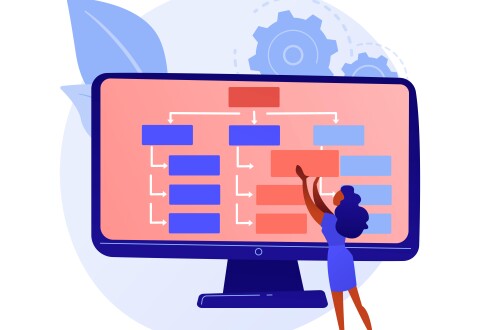What is a Resource Page?
A resource page is a dedicated page on a website that provides a comprehensive list of links to external and internal resources relevant to a specific topic or niche. The page acts as a one-stop-shop for visitors looking for helpful content and links related to a particular subject.
A resource page can be a valuable asset to any website, regardless of the niche or industry. By providing a wealth of information and resources in one place, resource pages can help solve problems for visitors and drive traffic to your site.
Benefits of Resource Pages
- Increases time on site: When visitors find a resource page that provides helpful links and content, they are likely to spend more time exploring your website.
- Improves conversion rate: If your resource page includes links to your own content and recommended tools, it can increase the chances of visitors taking a desired action, such as signing up for a free account or enrolling in online courses.
- Enhances resource page link building work: resource pages can also serve as a valuable link building tool, as other websites may link to your page if it provides valuable information and resources.
Effective Resource Page Examples
Below are the best resource pages examples that we found. We hope, they will help you get inspiration in creating your resources page.
1. HubSpot: HubSpot is a marketing and sales platform that provides a wide range of resources for businesses of all sizes. Their resource page is divided into different categories such as marketing, sales, service, and website design, making it easy for users to find the content they need. Each category is then subdivided into different topics, providing users with a variety of articles, guides, templates, and webinars.
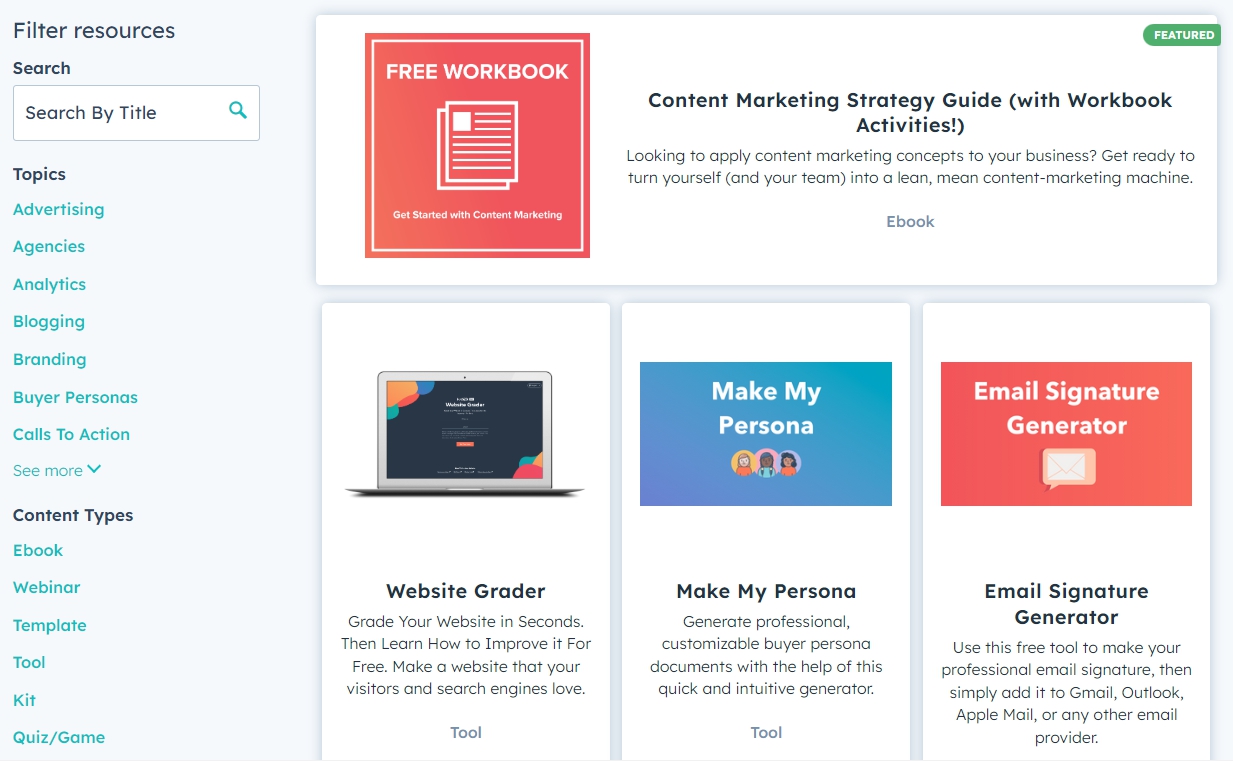
2. Shopify: Shopify is an e-commerce platform that allows individuals and businesses to create online stores. Their resource page provides a wide range of content such as e-books, guides, webinars, and podcasts. Additionally, they have a section called “Shopify Compass” which provides users with a series of courses that cover topics such as product development, marketing, and store design.
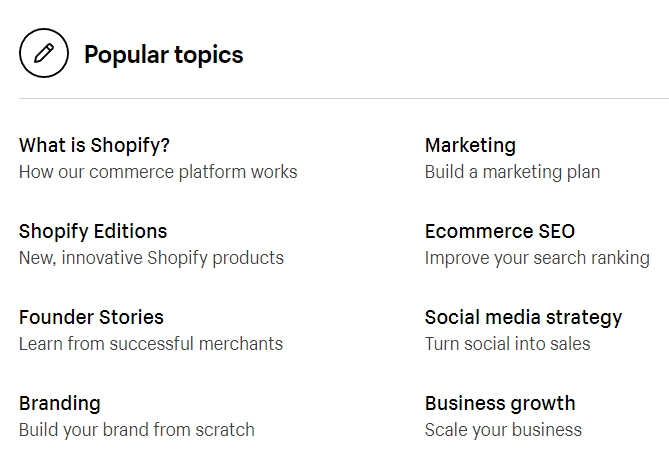
3. Hootsuite: Hootsuite is a social media management platform that offers users a variety of resources to improve their social media marketing. Their resource page provides a variety of content such as webinars, guides, e-books, and templates, covering topics such as social media strategy, content creation, and social media analytics.
4. Grammarly: Grammarly is a writing assistant that helps users improve their writing. Their resource page provides a variety of articles, guides, and webinars that cover topics such as grammar, punctuation, and writing style. Additionally, they have a section called “Grammarly Handbook” which provides users with a comprehensive guide on how to improve their writing skills.
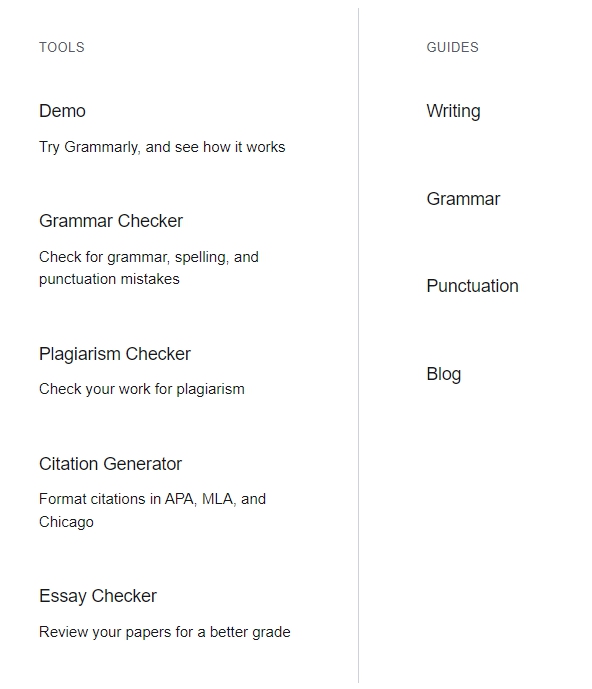
5. Rush Analytcis: we provide users with a wide range of resources to improve their SEO strategies. Our blog resource page provides a variety of content such as guides, e-books, webinars, and case studies. Additionally, we have a section called “Learn SEO” which provides users with a series of courses that cover topics such as on-page SEO, technical SEO, link building and some others.
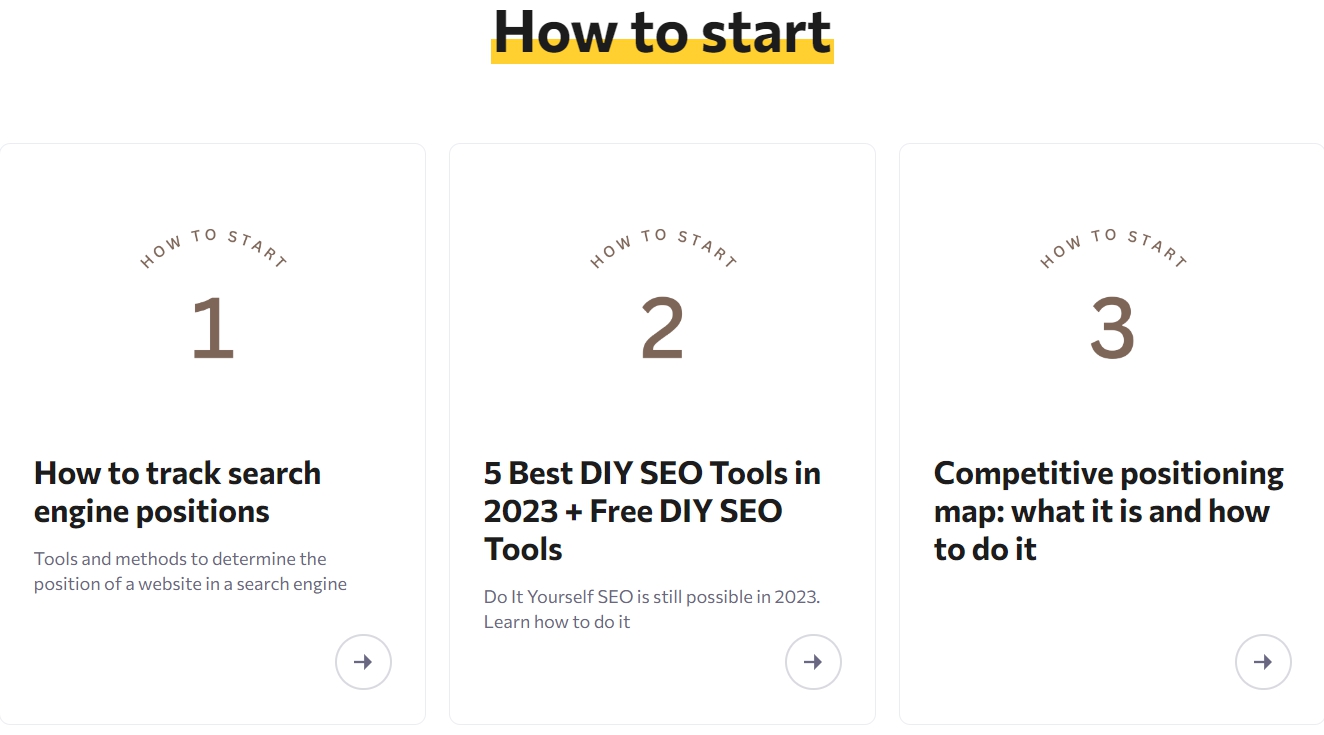
These resource page examples offer a wide variety of content, including guides, templates, webinars, e-books, and blog posts. They are designed to provide users with helpful information and tools related to the platform’s main function. By offering valuable resources, these companies not only help their users but also build trust and loyalty, leading to improved user experience and increased customer satisfaction.
What is the difference between a resource page and a silo?
A resource page is a dedicated page on a website that provides a comprehensive list of links to external and internal resources relevant to a specific topic or niche. The page acts as a one-stop-shop for visitors looking for helpful content and links related to a particular subject.
On the other hand, a silo page is a web page that is optimized for a specific keyword or topic and contains content related to that topic. The purpose of a silo page is to create a clear theme or topic for search engines and to establish the website as an authority on that topic.
The main difference between a resource page and a silo page is that a resource page is designed to provide visitors with a comprehensive list of resources and links, while a silo page is designed to target a specific keyword or topic and establish the website as an authority on that topic. While both pages can be valuable for improving a website’s search engine rankings and providing value to visitors, their purposes and strategies for optimization are different.
Planning Your Resource Page
1. Defining Your Target Audience
It’s crucial to understand your target audience before creating resource pages. By identifying your audience, you can tailor your content and resources to meet their specific needs and interests. To further optimize your website for search engines, consider incorporating resource page examples and blog posts that are relevant to your audience.
2. Identifying the Purpose of Your Resource Page
It’s essential to identify the purpose of your resource page. Determining your goal will guide you in selecting the most relevant content and resources to include on your page. If your primary objective is to offer valuable resources to your visitors, you may want to feature comprehensive guides, tutorials, or informative articles that provide value to your audience.
By defining the purpose of your resource page, you can create a focused and effective strategy to deliver the best possible experience for your audience. With a clear understanding of your target audience and goals, you can also optimize your category page or blog post to improve its visibility on search engines and attract even more visitors to your website.
3. Determining the Type of Content to Include
Once you have identified your target audience and purpose, you can determine the type of content to include on your resource pages. This could include articles and blog posts, eBooks and whitepapers, infographics and visual content, videos and webinars, podcasts and audio content, tools and applications, case studies and customer success stories, research reports and surveys, expert interviews and opinions, and user guides and tutorials.
4. Deciding on the Layout of Your Resource Page
Finally, it’s essential to decide on the layout of your resource pages. Organizing your resources into categories and using clear headlines and descriptions can make your page more user-friendly and easier to navigate.
Creating Your Resource Page
- Choosing the Right Platform for Your Resource Page
There are several platforms you can use to create your resource pages, including WordPress, Wix, and Squarespace. Consider your website’s current platform and choose a tool that integrates well with it.
- Designing an Engaging and User-Friendly Resource Page
Design plays a crucial role in the success of your resource pages. Use an engaging and user-friendly design that highlights the most important resources and makes it easy for visitors to find what they’re looking for.
- Writing Compelling Headlines and Descriptions for Each Resource
Headlines and descriptions are essential to make your resources stand out. Use compelling language that entices visitors to click on your links. Do not forget about title optimization, so that your site looks attractive in search engine results.
- Organizing Your Resources Effectively
Organizing your resources into categories and subcategories can help visitors quickly find what they’re looking for. Make sure to use clear labels and descriptions to help visitors understand what they can expect to find in each section.
Best Practices for Creating Effective Resource Pages
To make the most out of your resource page, here are some best practices you should follow:
Providing High-Quality and Relevant Content
The success of your resource pages relies heavily on the quality and relevance of the content you provide. Make sure the content is well-written, informative, and up-to-date. Consider conducting research and offering original insights to add value to your page. When you provide helpful content, your visitors will spend more time on your site, and they will be more likely to come back and share your page with others.
Making Your Resource Page Searchable and Shareable
Make it easy for users to find and share your resource pages by incorporating relevant keywords in your content and providing social sharing buttons. Don’t forget about resource page link building. This will increase your page’s visibility and exposure. Additionally, consider adding categories or tags to help visitors quickly find the content they need.
Optimizing Your Resource Page for SEO
Your resource pages should be optimized for search engines to ensure that it ranks highly in search results. This can be done by conducting keyword research, using meta tags, and ensuring that your page’s URL structure is search engine friendly. Additionally, make sure that your page’s content is properly formatted with appropriate headings and subheadings, and include alt tags for images.
Updating Your Resource Page Regularly
To keep your resource pages relevant, it’s important to update it regularly. This can be done by adding new content, removing outdated resources, finding orphan pages, and fixing broken links. By doing so, you’ll ensure that your visitors are receiving the most up-to-date and valuable information.
Promoting Your Resource Page Effectively
Promoting your resource pages can help drive traffic to your site and increase your conversion rate. Consider resource page link building reaching out to industry influencers and bloggers to share your page, using email marketing to promote your page to your subscribers, and leveraging social media to share your page with your followers.
Common Mistakes to Avoid When Creating a Resource Page
- Including Too Many Irrelevant or Outdated Resources
Including too many irrelevant or outdated resources can clutter your resource page and decrease its value. Instead, focus on providing high-quality and relevant resources that will truly help your target audience.
- Failing to Organize Your Resources Effectively
Organizing your resources effectively is crucial to ensure that visitors can find the information they need quickly and easily. Consider categorizing your resources and using clear headings and subheadings to guide your visitors to the content they’re looking for. Ensure your content doesn’t have broken links.
- Neglecting to Update Your Resource Page Regularly
As mentioned earlier, neglecting to update your resource page regularly can make it irrelevant and less valuable over time. Set a schedule to update your page periodically and remove outdated resources. Check your website for dead links and correct your content strategy to avoid them.
- Overlooking the Importance of SEO
If you don’t optimize your resource page for SEO, it may not rank well in search results. Conducting proper keyword research, using meta tags, and ensuring that your page’s content is properly formatted are all important steps to take to ensure that your page is optimized for search engines.
- Failing to Promote Your Resource Page Effectively
Creating a resource page is not enough. You must promote it effectively to drive traffic to your site. Use outreach emails, social media, and email marketing to promote your page and share it with your target audience.
To sum up
Resource pages are an essential component of any website that wants to provide valuable content to its visitors. By creating a well-organized and useful resource page, you can attract more traffic to your site and provide additional value to your audience.
When creating a resource page, it’s important to keep in mind the purpose of the page and your target audience. Use relevant keywords and make sure the page is easy to navigate and understand. Build your content strategy in a way to include links to other useful content on your site and external resources to establish yourself as a credible source of information.
There are several excellent resource page examples out there, by examining them and taking note of what works and what doesn’t, you can create the best resource page for your own website.
By following the tips outlined in this guide and taking inspiration from the best resource page examples, you can create a resource page that serves as a valuable hub of information for your visitors.