Your website’s traffic suddenly drops, and you’re scrambling to understand why. You know keywords are crucial, but how do you actually track them in Google Analytics? This challenge frustrates thousands of marketers daily, especially after the transition to GA4.
Here’s the shocking reality: 73% of marketers admit they struggle to track keyword performance effectively in GA4. The result? You’re flying blind, making SEO decisions based on incomplete data while your competitors gain ground.
Understanding how to check keyword ranking in Google Analytics transforms your SEO strategy from guesswork into data-driven decisions. Google Analytics 4 with Search Console integration unlocks previously hidden keyword insights, revealing which terms drive your most valuable traffic and where optimization opportunities exist.
- Understanding Keywords in SEO
- Why You Can’t See Keywords Directly in Google Analytics 4
- How to Link Google Analytics 4 with Google Search Console
- How to Track Keywords in Google Analytics 4
- Understanding Your Keyword Data and Metrics
- Limitations of Google Search Console Data in GA4
- Why Use Specialized Keyword Tracking Tools
- Developing Your Keyword Strategy for Effective Tracking
- Frequently Asked Questions
Understanding Keywords in SEO
Keywords serve as bridges between your content and your audience. When users search for information, products, or services, they use specific terms that become your optimization targets. Understanding keyword performance helps you match user intent and improve search rankings.
Consider this scenario: You’re targeting “SEO tools” thinking it’s valuable, but data reveals users searching this term rarely convert. Meanwhile, “enterprise SEO software with API integration” has lower volume but drives high-value leads. This distinction separates successful campaigns from resource-wasting efforts.
Short-tail keywords consist of 1-3 words with high search volume but intense competition. Examples include “SEO tools” or “keyword research.” These attract broad traffic but often have lower conversion rates. Long-tail keywords like “how to check keyword ranking in google analytics” typically have lower search volume but 2.5x higher conversion potential.
Modern SEO priorities have shifted dramatically. Google now emphasizes user intent over exact keyword matches, making context crucial. Research shows that 15% of daily searches are completely new, meaning traditional keyword research captures only a fraction of opportunities.
You must consider these critical factors:
- Search volume: Monthly search frequency for specific terms
- Competition level: Difficulty ranking for particular keywords
- User intent: What users expect to find when searching
- Conversion potential: Likelihood keywords drive valuable actions
- Seasonality: Fluctuations in search behavior throughout the year
The evolution of search behavior has introduced voice search and mobile-first indexing, requiring more natural language patterns in your keyword strategy. Voice searches are typically 3-5 words longer than text searches, demanding comprehensive long-tail targeting.
Learn more about different types of keywords and their strategic applications.
Why You Can’t See Keywords Directly in Google Analytics 4
Here’s the frustrating reality: Google Analytics 4 doesn’t display keywords directly due to HTTPS privacy protection. When users search on Google, the search engine encrypts referral information, replacing actual search terms with “(not provided)” in your reports.
This limitation affects 99.9% of organic search traffic. Imagine running a business where you can’t see what customers are asking for – that’s essentially what happened to keyword tracking in GA4. The impact is staggering: marketers lost visibility into their most valuable traffic sources overnight.
The technical process works like this: when someone searches “best SEO tools” and clicks your website, Google’s HTTPS protocol only passes the hostname (google.com) without the search query. This means GA4 receives traffic data from Google but cannot identify specific keywords that drove each visit.
This limitation affects direct keyword tracking but doesn’t eliminate it entirely. Google Search Console integration provides an alternative pathway to access keyword data, offering insights that complement your GA4 reports while maintaining user privacy. Understanding this workaround becomes crucial for maintaining competitive advantage.
How to Link Google Analytics 4 with Google Search Console
Connecting these platforms is essential for keyword visibility. This integration allows you to view search queries, impressions, clicks, and other metrics directly within GA4. Without this connection, you’re operating with incomplete intelligence.
Prerequisites:
- Administrative access to both platforms
- Verified website property in Search Console
- Matching domain and web data stream in GA4
Step-by-step integration:
- Access GA4 Admin: Navigate to your Google Analytics account and click “Admin”
- Find Product Linking: In the Property column, click “Product linking”
- Select Search Console: Choose “Search Console links” from options
- Link Properties: Click “Link” and select your verified property
- Choose Web Stream: Select the appropriate data stream matching your website
- Configure Sharing: Enable data sharing settings to allow keyword data flow
- Confirm Integration: Review settings and confirm connection
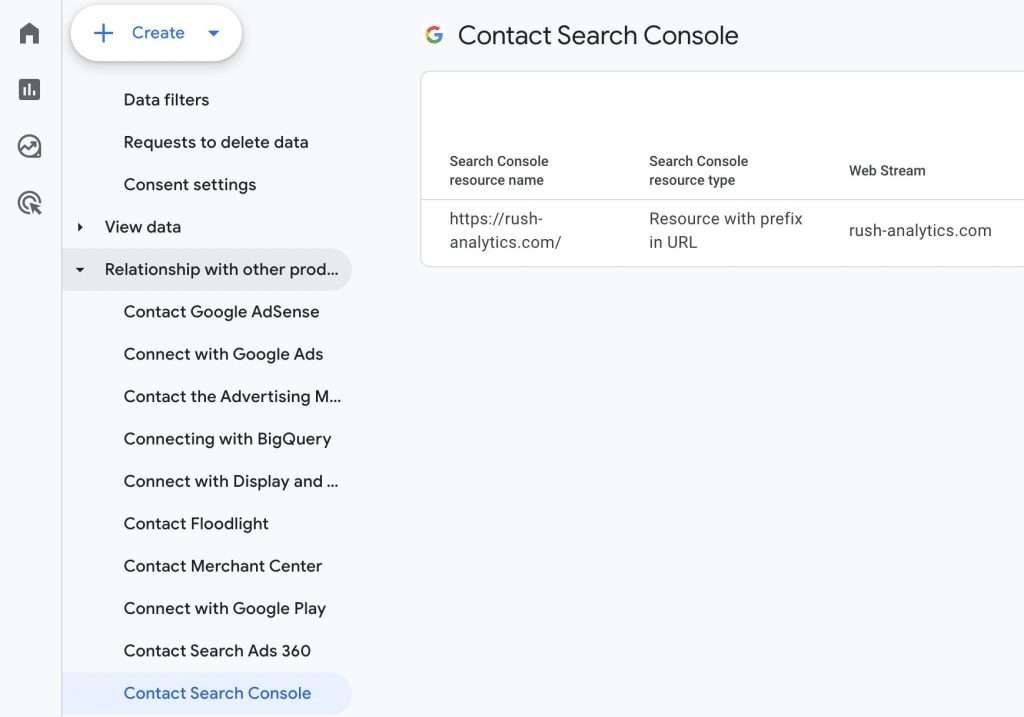
After integration, wait up to 24 hours for data to appear. The connection enables organic search queries, landing page performance, geographic insights, and device-specific data analysis. Many marketers report 40-60% improvement in keyword visibility after proper integration.
Common integration failures include mismatched properties, insufficient permissions, or unverified Search Console accounts. Double-check all requirements before attempting connection – failed integration wastes weeks of potential data collection. For comprehensive analytics setup, explore Google Analytics automated reports to maximize your data insights.
How to Track Keywords in Google Analytics 4
Once integrated, tracking keywords becomes straightforward through dedicated Search Search Console. These provide comprehensive insights into organic search performance and keyword rankings that were previously invisible.
Accessing keyword data:
- Navigate to “Reports” in GA4
- Select “Acquisition”
- Choose “Search Console”
- Click “Queries” for keyword performance
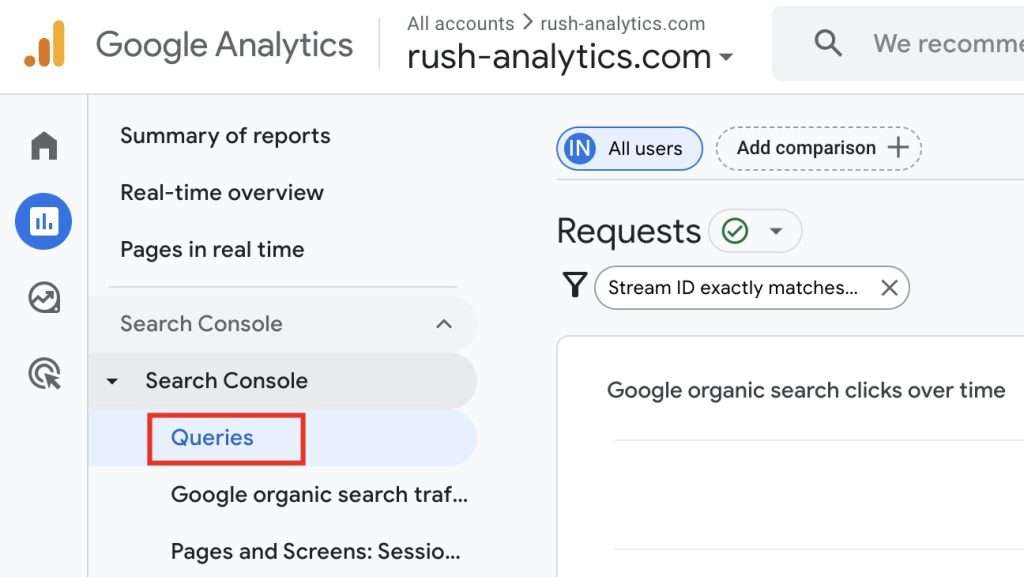
Two primary reports emerge from this integration:
Google organic search queries focuses on keyword performance, showing search queries triggering your website, impression numbers, click-through rates, and average positions. This becomes your primary keyword intelligence source.
Google organic search traffic emphasizes landing page performance, displaying top-performing pages, keywords driving traffic to specific pages, and conversion tracking. This report reveals which content resonates with searchers.
Enhanced analysis options include device type comparisons, geographic location analysis, date range tracking, and landing page identification for specific keywords. Professional marketers use these dimensions to uncover hidden opportunities competitors miss. For deeper insights into how to find out which keywords your site ranks for, explore advanced tracking methodologies.
Understanding Your Keyword Data and Metrics
Four key metrics reveal different aspects of keyword performance, each telling a unique story about your SEO success:
Clicks represent actual user interactions with your website from search results. High click counts indicate strong keyword performance and user interest. Industry research shows that keywords generating 100+ monthly clicks typically contribute 10x more revenue than lower-volume terms.
Impressions measure search result appearances regardless of clicks. This reveals search visibility and identifies keywords where content appears but doesn’t generate clicks. High impressions with low clicks signal optimization opportunities.
Click-through rate (CTR) calculates click percentage from impressions: CTR = (Clicks ÷ Impressions) × 100. Industry benchmarks suggest CTR above 3% indicates effective title tags and meta descriptions. Top-performing pages achieve 8-12% CTR through strategic optimization.
Average position shows typical ranking position across search results. Google calculates this as weighted average based on impressions and positions. Position 1 receives 31.7% of clicks, while position 10 gets only 2.5% – making position tracking crucial for traffic projections.
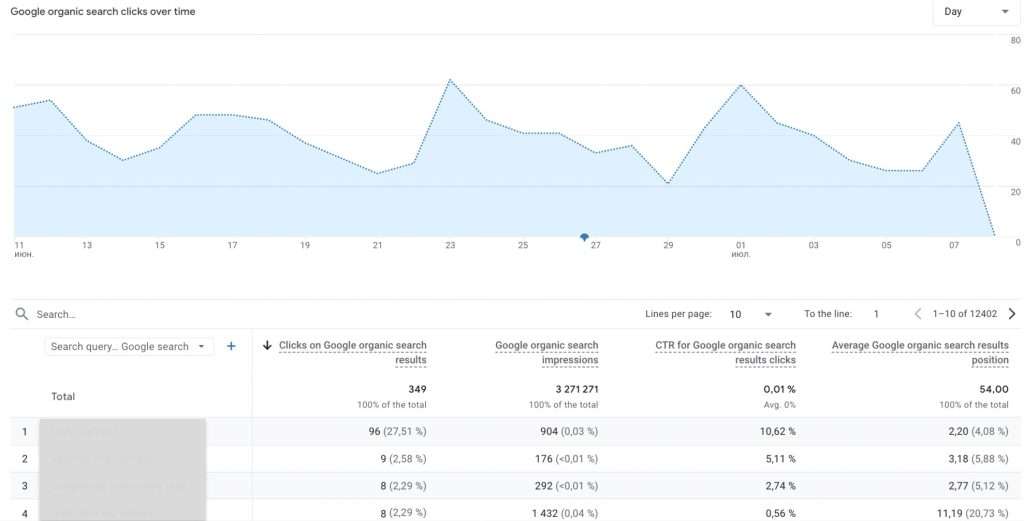
Optimization opportunities emerge from metric analysis:
- High impressions, low CTR: Optimize title tags and meta descriptions
- Low average position: Improve content quality and SEO optimization
- High CTR, low impressions: Expand content for related keywords
- Declining metrics: Investigate competitive changes or algorithm updates
These insights enable strategic decision-making rather than reactive keyword management. Understanding search volume alongside position data provides complete keyword intelligence for informed optimization strategies.
Limitations of Google Search Console Data in GA4
Several constraints affect data comprehensiveness, requiring strategic workarounds for complete keyword intelligence.
Data retention limits both platforms to 16 months maximum storage. This creates challenges for long-term trend analysis and seasonal comparison.
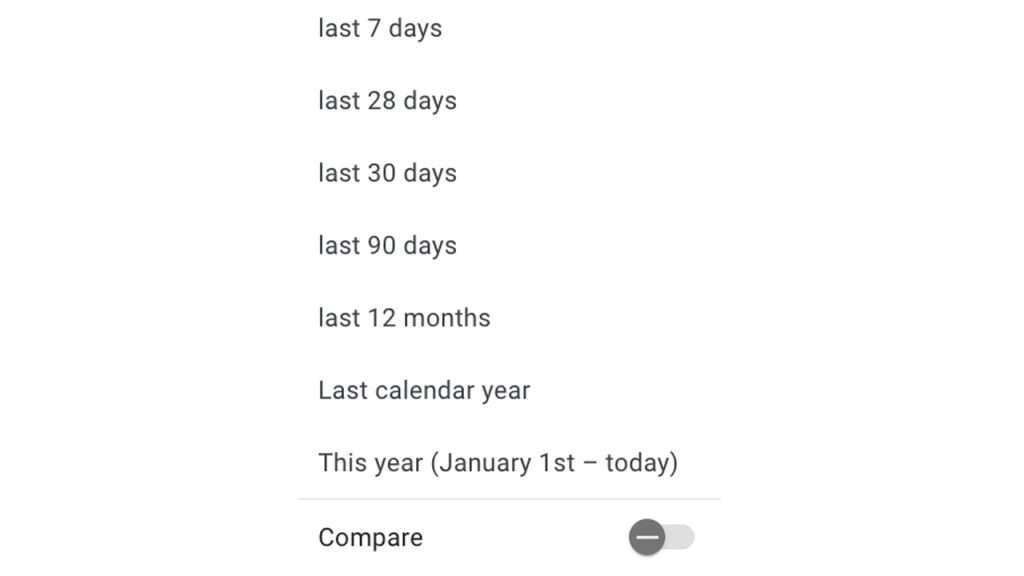
Single property connection restricts one Search Console property per GA4 data stream, complicating multi-domain campaigns.
Limited dimensional analysis prevents segmentation by user demographics or custom audiences. You cannot analyze keyword performance by customer value, lifetime value, or other business-critical segments.
Data sampling affects high-traffic websites where Google applies sampling techniques to manage large datasets. This results in approximate rather than exact metrics, potentially skewing optimization decisions.
Maximize available data by setting up tracking early, exporting reports regularly, using complementary tools, and focusing on actionable insights that inform SEO strategy rather than vanity metrics. Learn how to find page views in Google Analytics for comprehensive traffic analysis.
Why Use Specialized Keyword Tracking Tools
While GA4 and Search Console provide baseline data, specialized tools offer comprehensive capabilities addressing free alternatives’ limitations. Professional marketers recognize that basic tracking captures only 20-30% of keyword opportunities.
Rush Analytics Rank Tracker delivers enterprise-level features that transform keyword monitoring:
- Scale capabilities: Track 100,000 keywords per hour across unlimited projects
- Global coverage: Monitor positions in 60,000+ locations worldwide
- Competitive intelligence: Analyze 10 competitors simultaneously for each keyword
- Daily updates: Fresh ranking data daily versus weekly Search Console delays
- API integration: Connect with CRM systems and custom analytics platforms
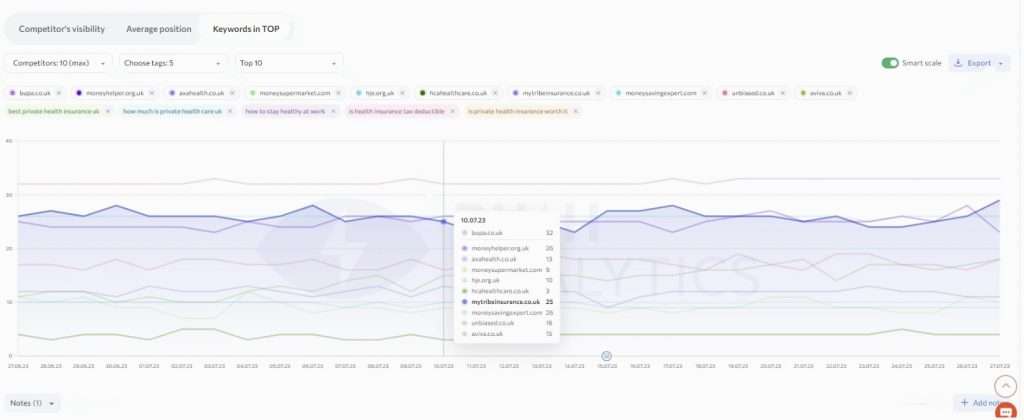
Advanced features include SERP feature tracking, keyword grouping, visibility scoring, and extended historical data beyond GA4’s limitations. These capabilities reveal ranking patterns invisible in basic reports.
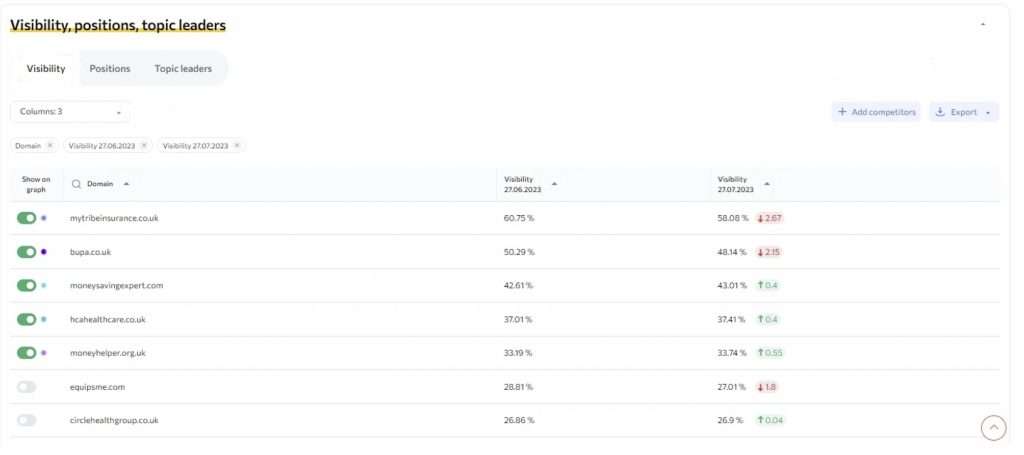
Professional tools complement Google Analytics by providing real-time monitoring, comprehensive coverage, advanced segmentation, and custom reporting capabilities. The investment typically pays for itself through improved ranking performance and competitive intelligence. Explore comprehensive search engine rankings tracking strategies for maximum visibility.
Developing Your Keyword Strategy for Effective Tracking
Strategic keyword tracking aligns with business objectives rather than tracking every possible term. Successful marketers focus on keywords that directly contribute to revenue goals and provide actionable optimization insights.
Keyword categorization framework:
- Branded keywords include company names and product terms. These convert at 15-20% higher rates due to existing brand awareness and should be first priority for established companies. Losing branded rankings signals serious competitive threats.
- Commercial intent keywords represent purchase-ready users. Long-tail searches like “best project management software for small teams” indicate high conversion potential. These keywords typically have 3-5x higher conversion rates than informational terms.
- Informational keywords target research-phase users seeking educational content. While not immediately converting, they establish thought leadership and nurture potential customers through extended buying cycles.
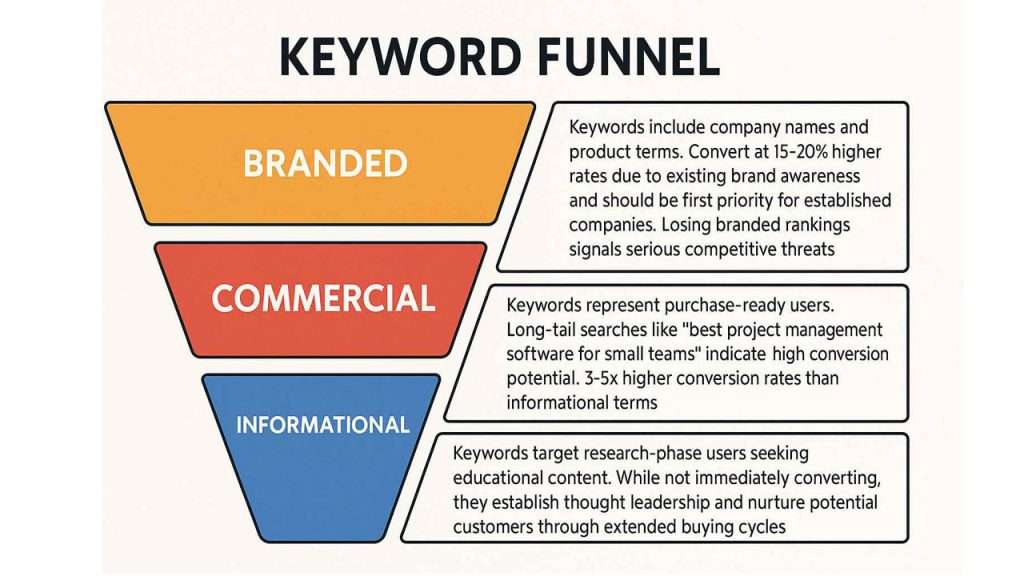
Strategic implementation prioritizes branded terms first, focuses on buying intent keywords for immediate revenue impact, builds authority gradually through informational content, and monitors competitor gaps for expansion opportunities. Develop a comprehensive SEO strategy that integrates keyword tracking with broader optimization goals.
Frequently Asked Questions
How to find top keywords in Google Analytics?
Access top keywords through Search Console integration in GA4. Navigate to Reports > Acquisition > Search Console > Queries. Sort by clicks or impressions to identify valuable search terms. Focus on keywords with high impressions and decent CTR for optimization opportunities.How to see keyword performance in Google Analytics?
Keyword performance appears in Search Console reports within GA4. The Queries report shows clicks, impressions, CTR, and average position for each keyword. Use secondary dimensions to analyze performance by landing page, device type, or geographic location.Which tool is commonly used to track keyword rankings?
While GA4 with Search Console provides basic tracking, specialized tools like Rush Analytics Rank Tracker offer comprehensive monitoring with daily updates, competitive analysis, and advanced reporting capabilities that complement GA4 data.How can you track keyword rankings for free?
Google Search Console integrated with GA4 provides free keyword tracking including search queries, impressions, clicks, and average positions. This combination covers essential keyword insights for most websites without additional costs.How to find low ranking keywords?
Use Search Console Queries report to identify keywords with high impressions but low average positions (typically above position 10). These represent prime optimization opportunities where improved content or technical SEO could boost rankings significantly.
Understanding keyword tracking in Google Analytics empowers data-driven SEO decisions that separate successful campaigns from wasted resources. The GA4 and Search Console integration provides essential insights, while professional tools like Rush Analytics offer comprehensive capabilities for serious optimization efforts.
Don’t let another day pass without proper keyword tracking. Start by linking your Google Analytics 4 with Google Search Console today – this 10-minute setup unlocks months of hidden keyword intelligence. For advanced monitoring and competitive analysis, explore Rush Analytics Rank Tracker to elevate your SEO strategy beyond basic tracking.






